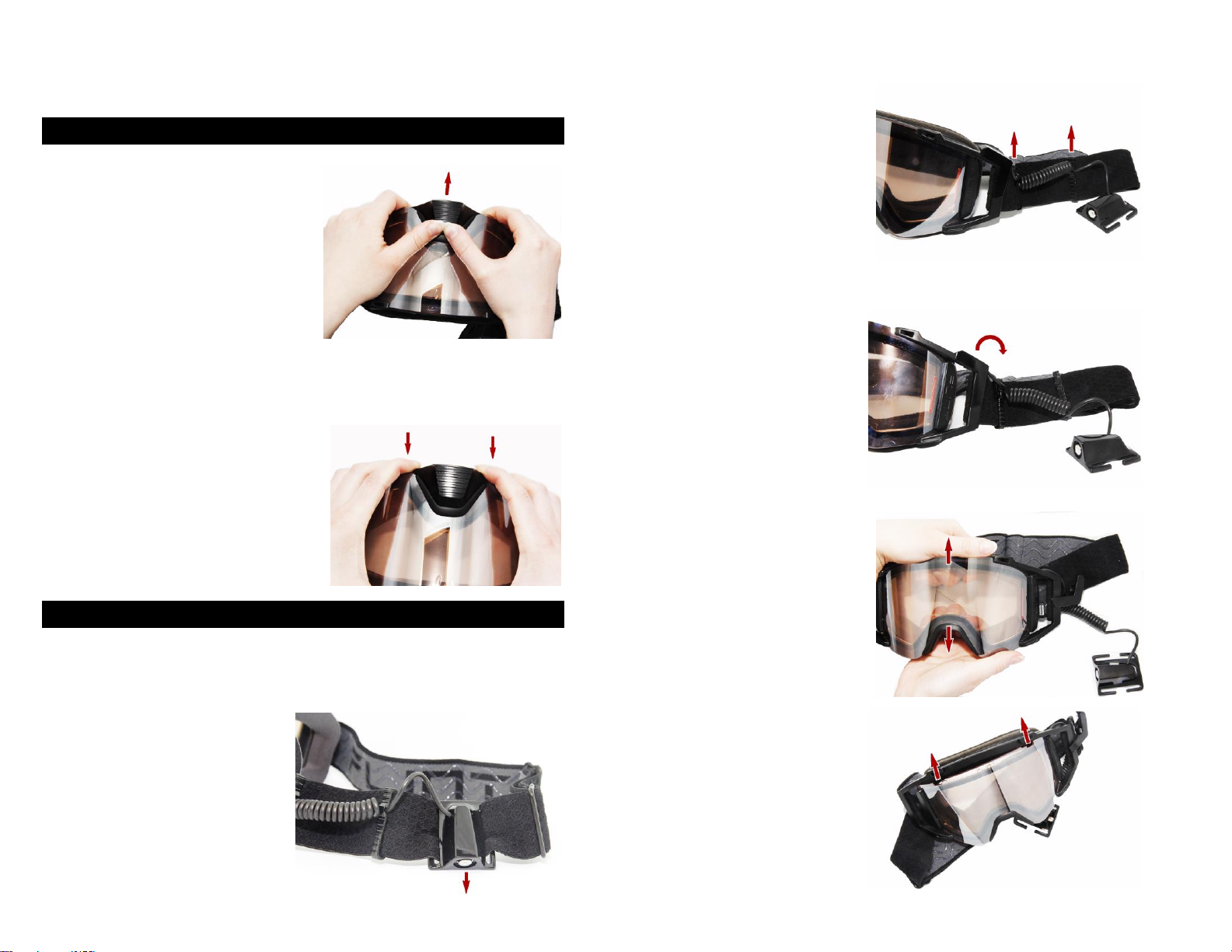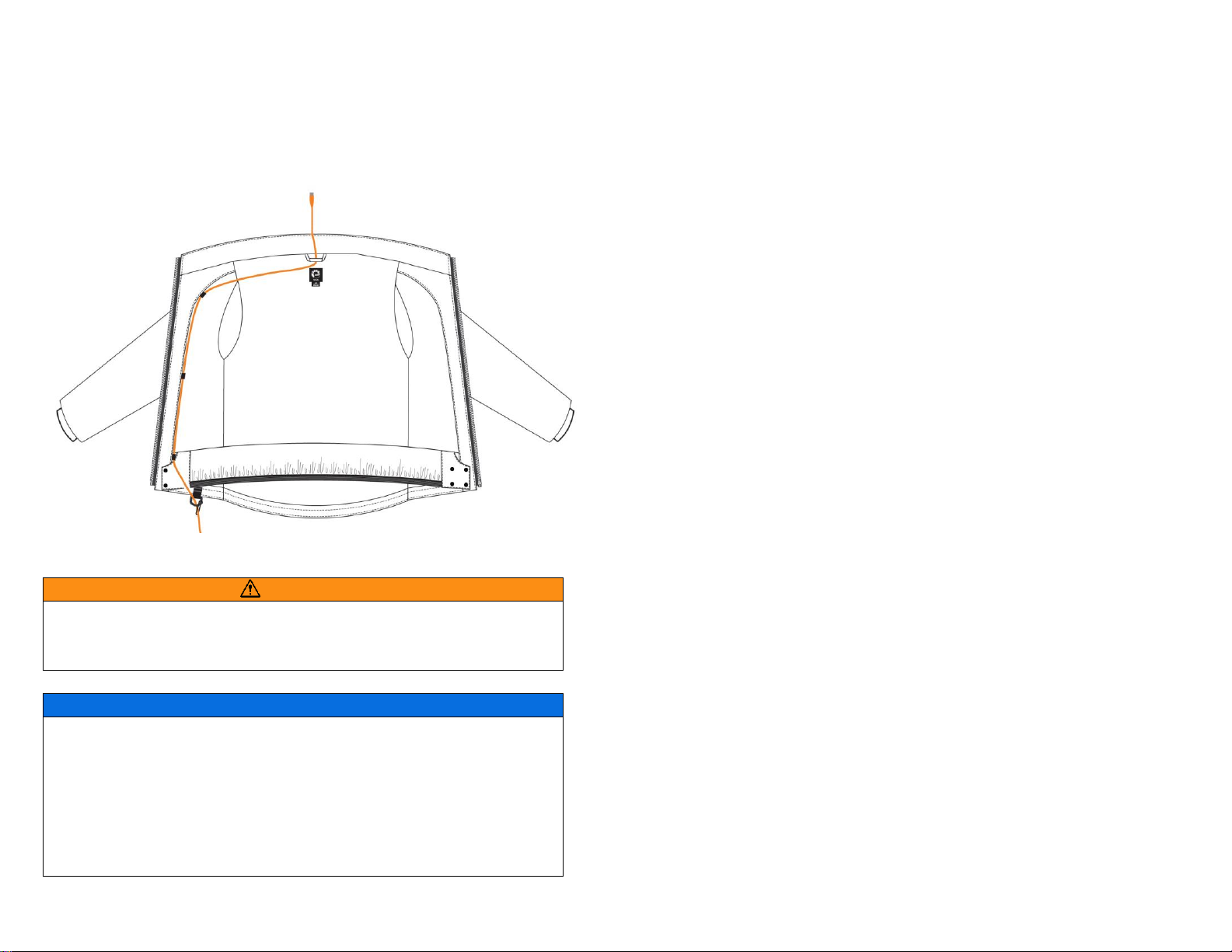4
A. GENERAL INSTRUCTIONS
•SAFETY INFORMATION
These goggles are backed by the BRP warranty and a network of
authorized dealers and distributors ready to provide the parts, service or
accessories that you may require. Genuine BRP parts should be used for
replacement tomaintainthe warranty, consult an authorizedBRPdealer.
Use this User Guide to acquaint yourself with your new goggles and its
various functions. Make sure you read and understand the contents of this
guide and keep it for future reference. The information and components
descriptions contained in this guide are accurate at time of publication.
The illustrations in this document may not show the typical construction of
the different assemblies or may not reproduce the full detail or exact
shape of the parts shown, however, they represent parts which have the
same or asimilarfunction.
This guide uses the following safety alert symbols in conjunction with
signal words to indicate a potentialpersonal injury hazard.
Indicates a hazardous situation which, if not avoided, could result in
deathorseriousinjury.
Address practices notrelatedto personalinjury.
Simply reading this guide will not eliminate hazards. The user must
understand and follow the instructions. Because of its ongoing
commitment to product quality and innovation, BRP reserves the right at
any time to discontinue or change specifications, designs, features or
equipment without incurring obligation. If anyone seeks to translate any
portion of this guide into any language, this person must ensure that the
translationisaccurate.
These goggles are intended for recreational off-road use only to reduce
wind, dust,andsmalldebrisfromcontact with eyes.
These goggles are not designed for use as safety goggles and will not
protect youfromimpactswith hardobjects.Pleaseride safely.
•MINIMAL REQUIREMENT
Your new FLINT Radiant goggles is equipped with electrified features
such as a heated lens who require to be operated on a 12VDC power
source.
Always use the heated lens with the power cable with integrated
regulator to make sure the power is reduced to 7.4VDC. Using the
heated lens directly on a 12VDC power source would greatly reducethe
device’slifetime.
Note: Your vehicle power capacity (i.e.: generator, battery, etc.) combined
to the number of accessories installed (i.e.: heated seat, auxiliary light,
etc.) may affect the performance of the goggles. Please consult an
authorized BRP dealer and distributors at anytime for help andsupporton
that.
It is extremely important that you do not splice this electrical lens into
other electric accessories, such as handlebar heaters to avoid any
overloadonother circuits.