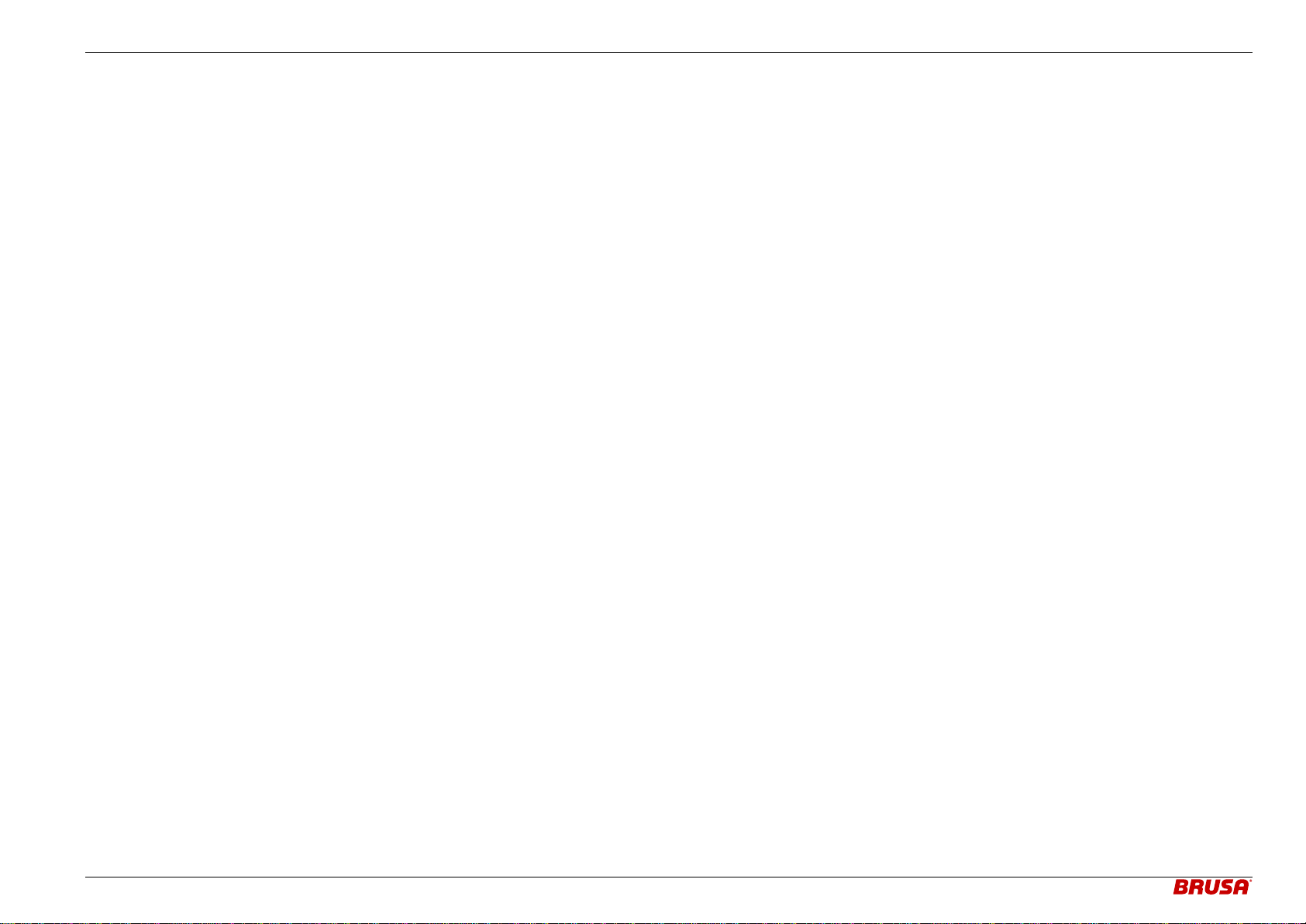1Vor der Inbetriebnahme
2Sicherheitsmassnahmen
2.1 Zu Ihrer Sicherheit
2.2 Um einen Schaden am Gerät zu vermeiden
3Lieferumfang
4Spezifikationen
4.1 Übersicht
4.2 Einführung
4.3 Terminologie
4.4 Elektrische Eckdaten
4.5 Mechanische Eckdaten
4.6 Blockschaltbild
5Schnittstellen
5.1 Leistungsanschlüsse
5.2 Steueranschluss
5.2.1 Pinbelegung des Steuersteckers
5.2.2 Beschreibung der Steuersteckerpins
6Technische Eigenschaften
6.1 Interne Stromversorgungen
6.2 Schutzfunktionen
6.2.1 Überlastschutz Derating
6.2.2 Kurzschlussschutz
6.2.3 HV Überspannungsabschaltung
6.2.4 LV Überspannungsabschaltung
6.2.5 HV Unterspannungsabschaltung
6.2.6 LV Unterspannungsabschaltung
6.2.7 Interlock Safety line
6.2.8 Fehlermeldungen und Fehlerbehandlung
6.2.9 HV Automatische Entladung
6.3 EMV Betrachtungen
6.3.1 Topologievorteile
6.3.2 AUX Filterkonzept
6.3.3 LV Filterkonzept
6.3.4 HV Filterkonzept
6.3.5 Taktfrequenzen
7Inbetriebnahme des Geräts
7.1 Montage und Einsatzbedingungen
Before operation ..................................................................4
For safe use of this unit.......................................................5
For your safety ...................................................................5
To prevent from damage of the device ...............................6
Scope of delivery ..................................................................7
Specifications.......................................................................8
Overview............................................................................8
Introduction ........................................................................9
Terminology .......................................................................9
Electrical parameters..........................................................9
Mechanical parameters....................................................11
Block diagram...................................................................11
Interfaces............................................................................12
Power connectors.............................................................12
Control interface...............................................................13
Pin assignment of control connector........................................... 13
Description of the control connector pins.................................... 14
Technical characteristics...................................................23
Internal power supplies.....................................................23
Safety functions................................................................25
Overload protection derating.................................................... 25
Short circuit protection ................................................................ 26
HV overvoltage shut down....................................................... 26
LV overvoltage shut down........................................................ 27
HV Undervoltage shut down .................................................... 27
LV undervoltage shut down ..................................................... 27
Interlock Safety line.................................................................. 28
Error messages and error handling ............................................ 29
HV Automatic discharge........................................................... 29
EMC considerations ......................................................30
Advantages of the topology ........................................................ 30
AUX filter concept .................................................................... 31
LV filter concept ....................................................................... 32
HV filter concept....................................................................... 33
Clock frequencies........................................................................ 34
Take the device into operation...........................................35
Installation and conditions of use......................................35