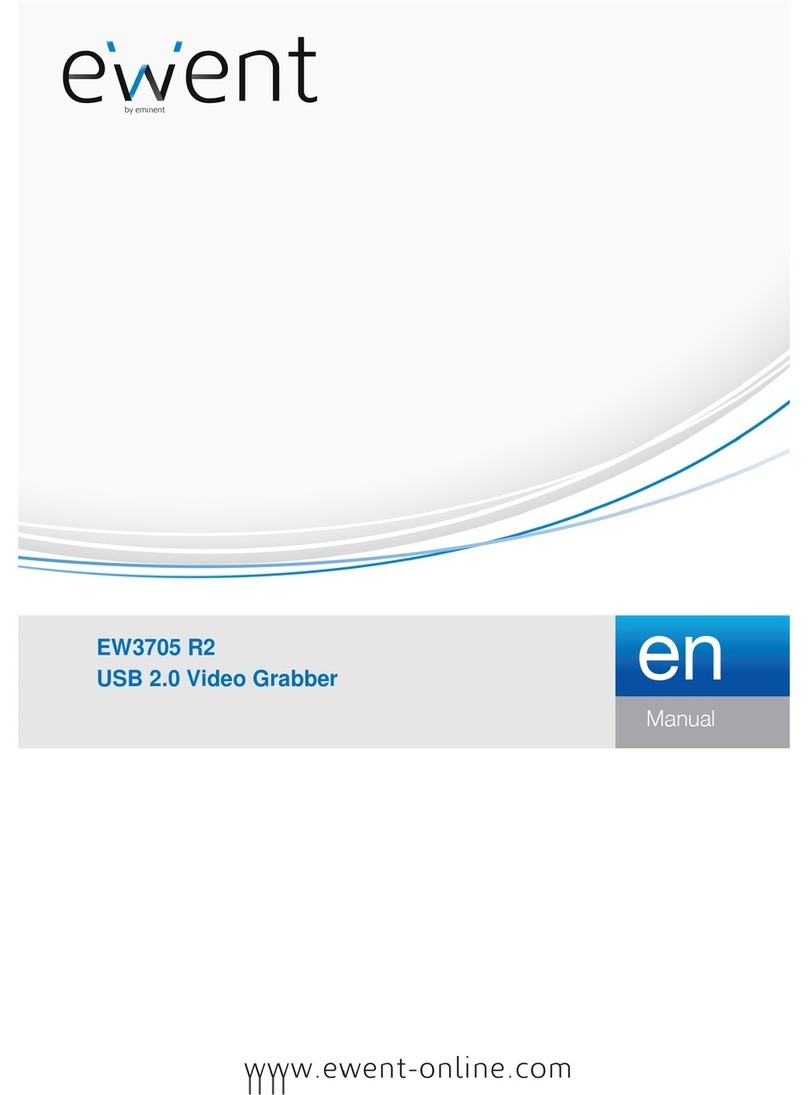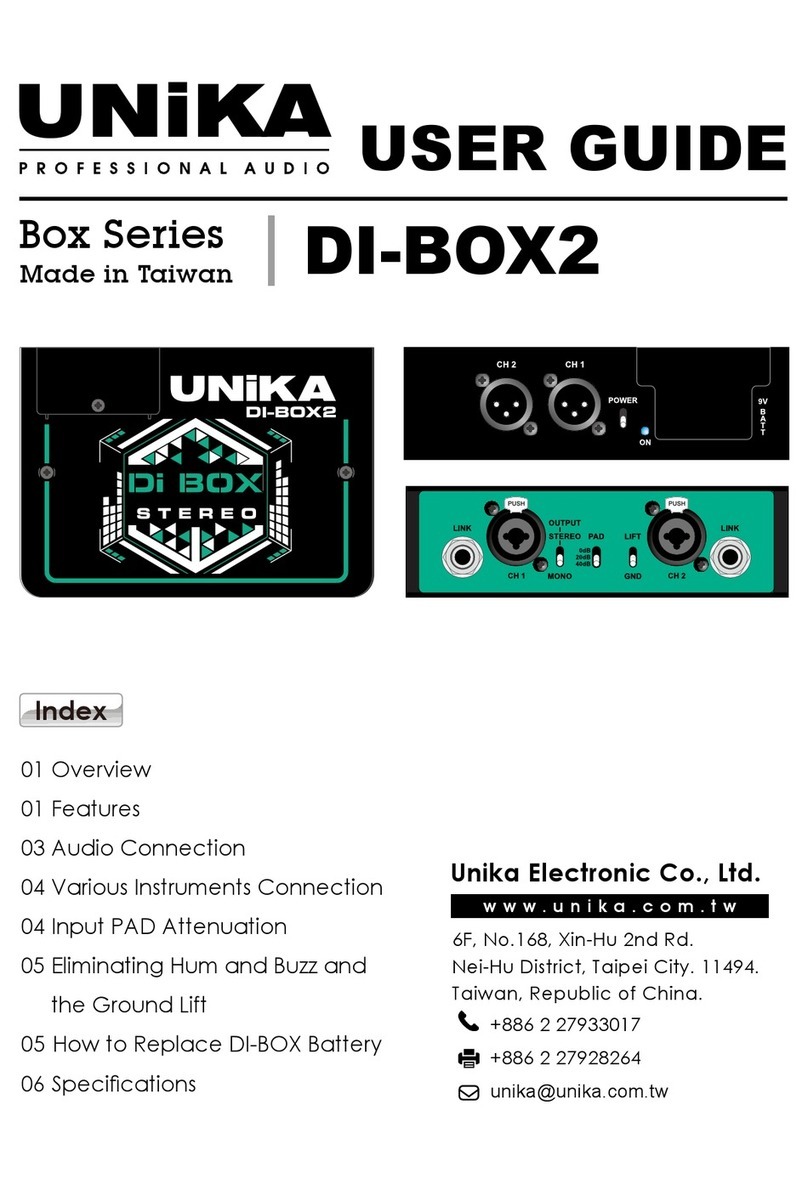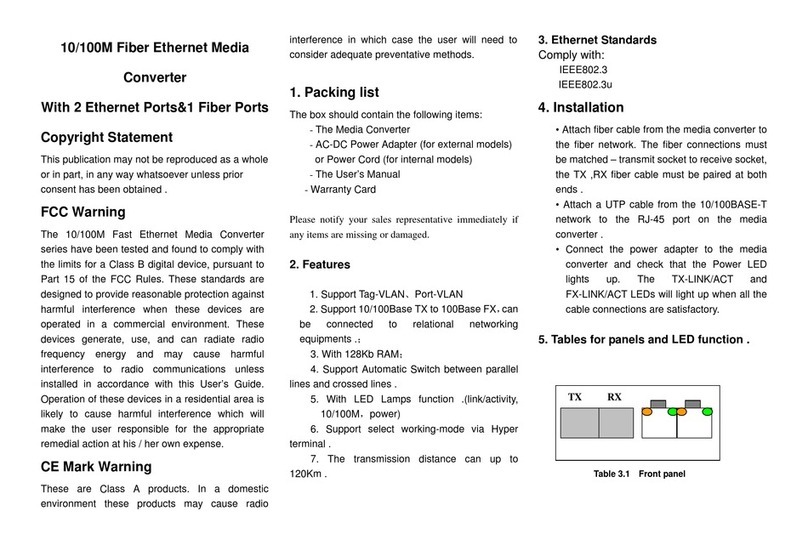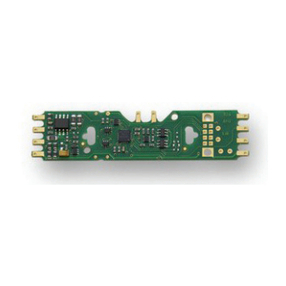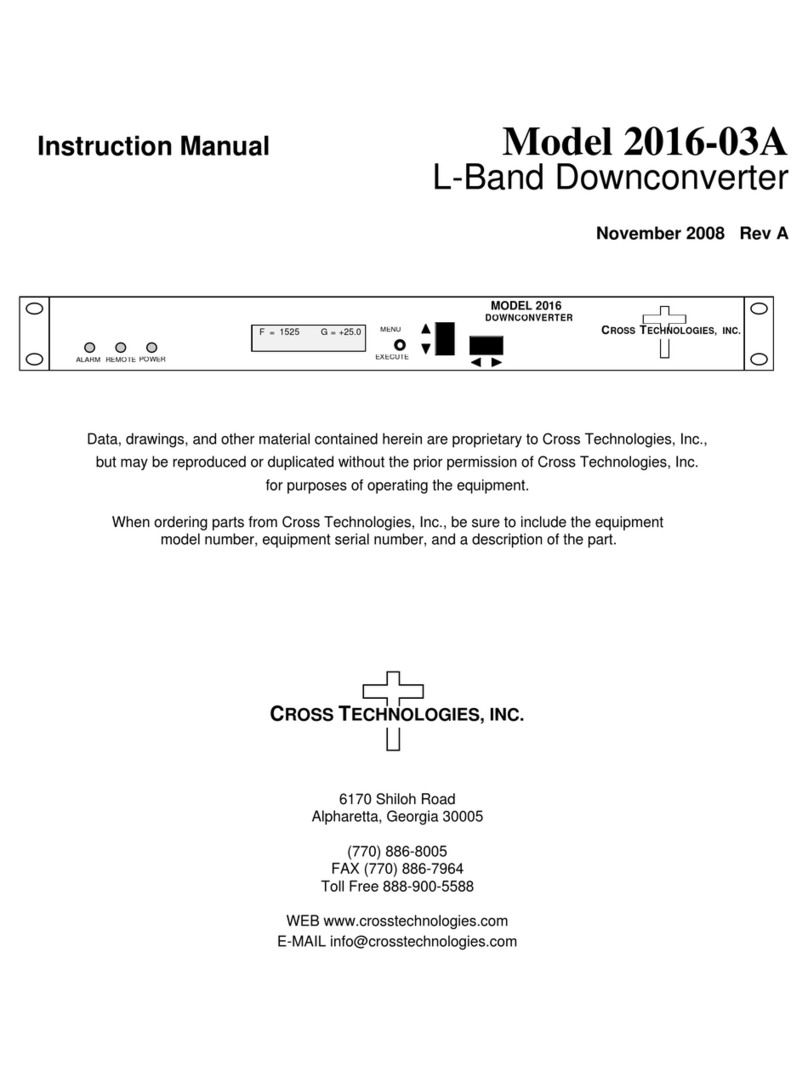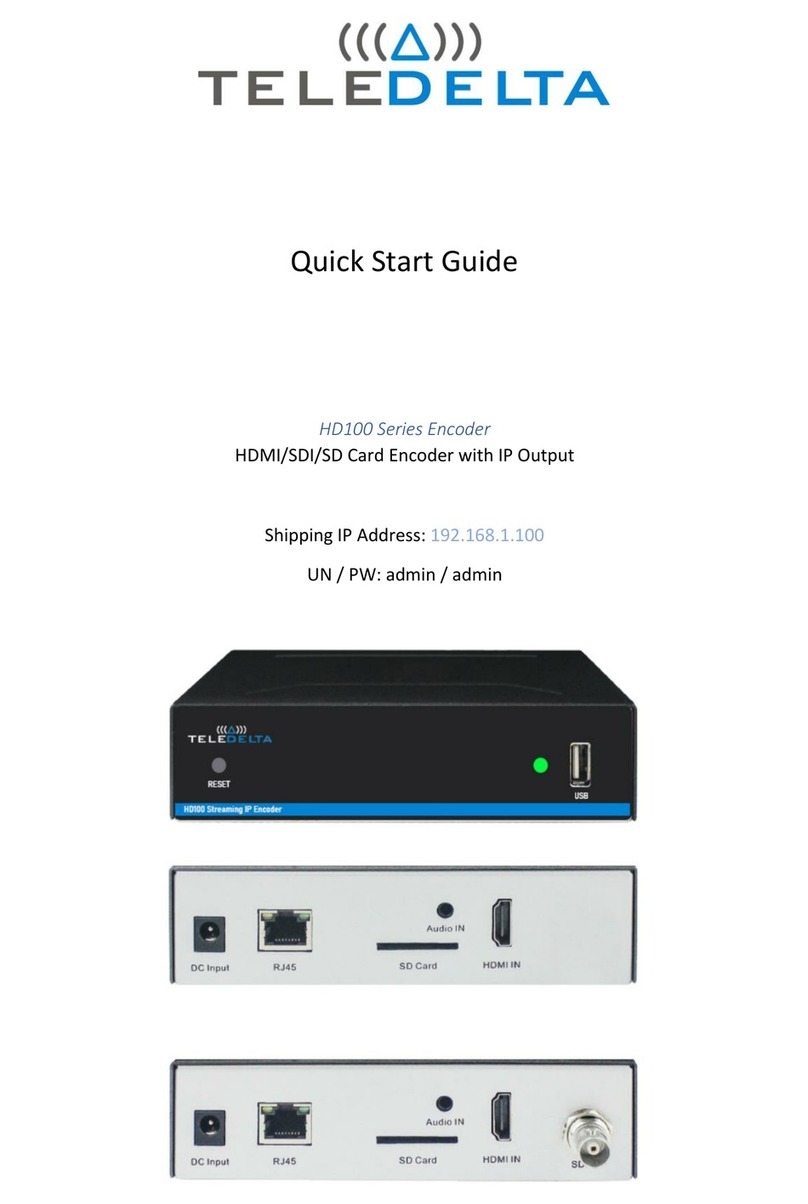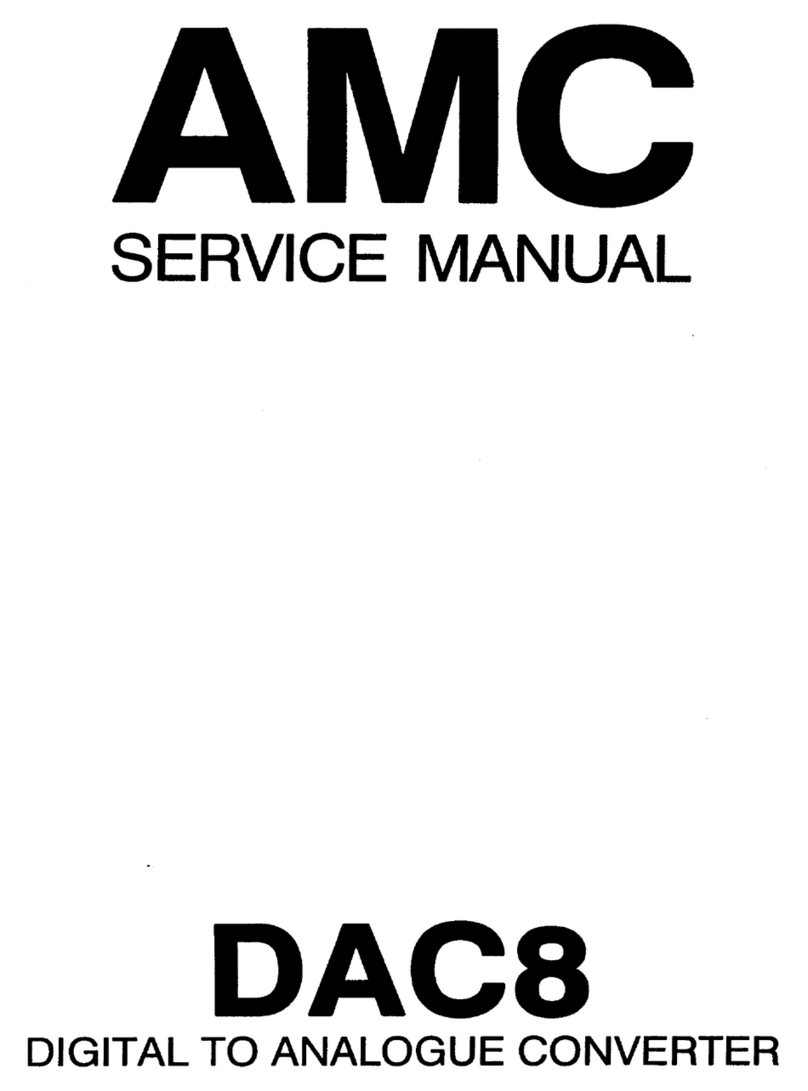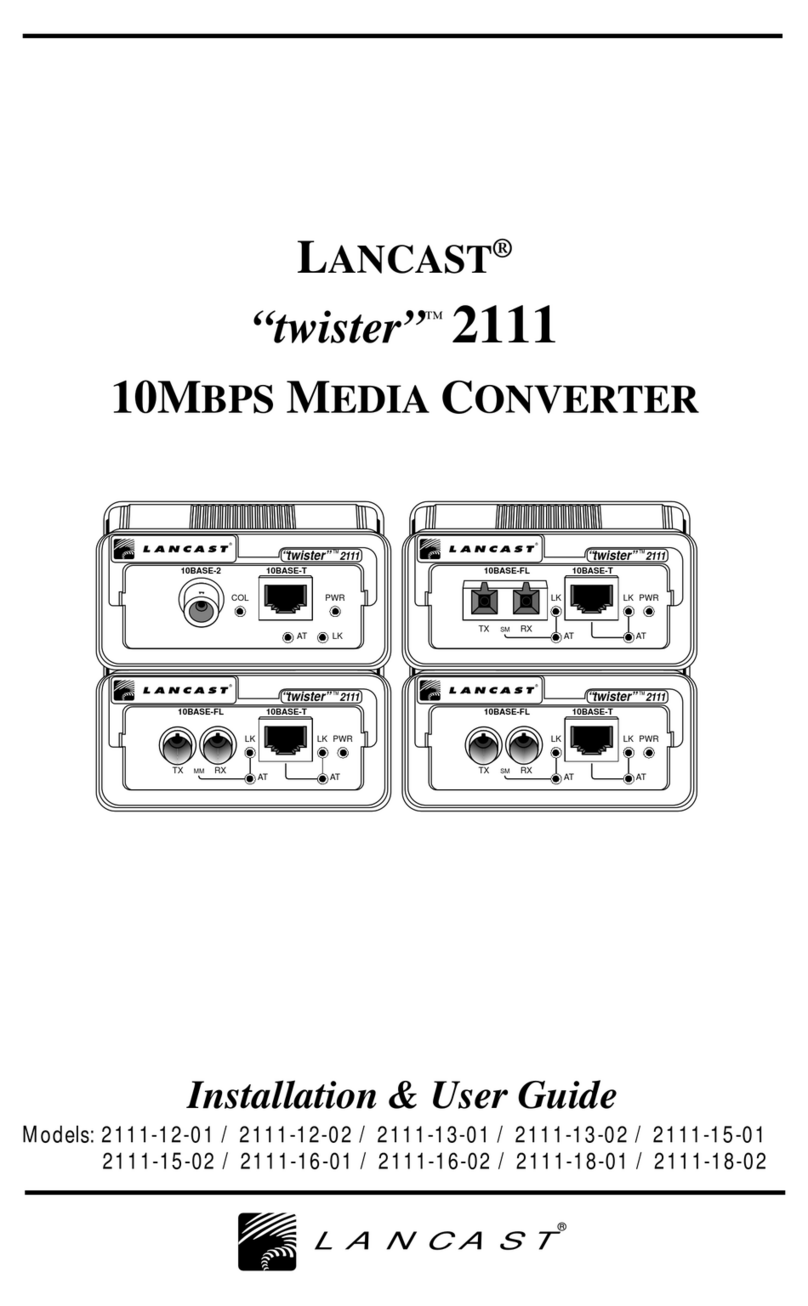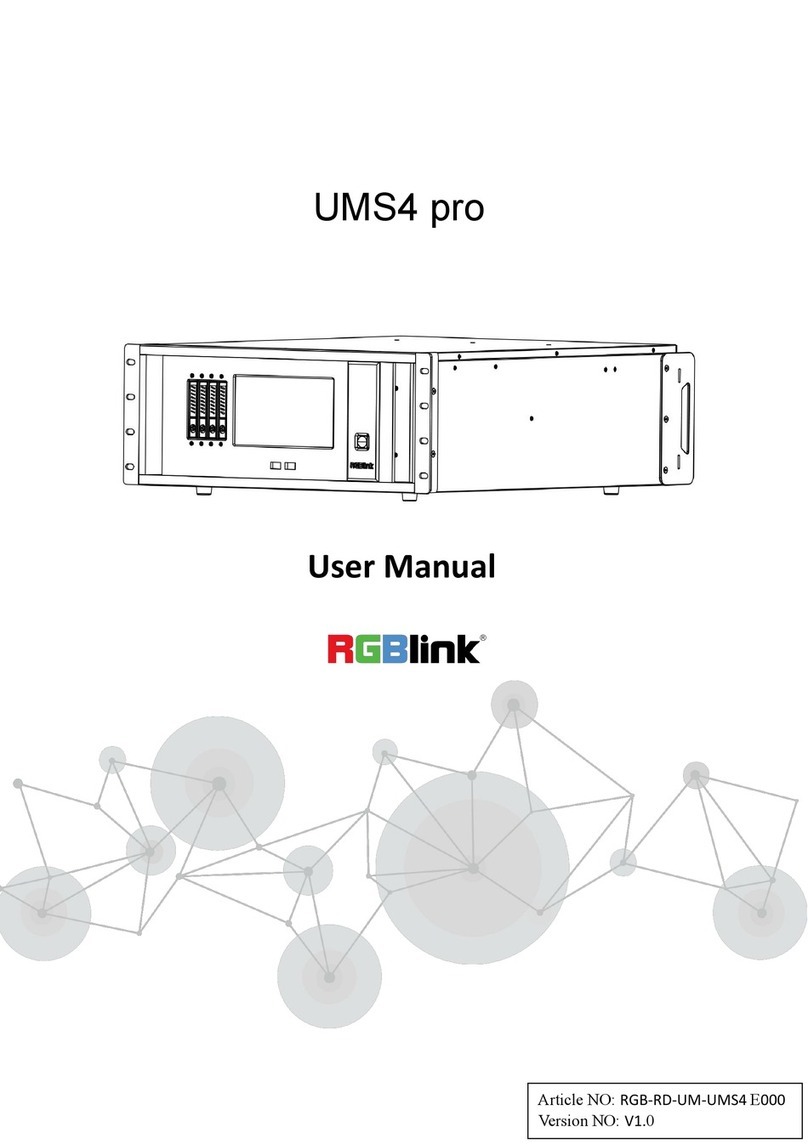BST PORT4BT User manual

PORT4BT/PORT4BT-H WWW.BSTDJ.COM
© Copyright LOTRONIC 2015 Page1
C
CO
OM
MB
BI
IN
NE
E
M
MO
OB
BI
IL
LE
E
P
PO
OR
RT
TA
AB
BL
LE
E
S
ST
TA
AN
ND
D
A
AL
LO
ON
NE
E
P
PA
A
S
SY
YS
ST
TE
EM
M
PORT4BT ( 95-1276 )
PORT4BT-H ( 95-1277 )
GB - INSTRUCTION MANUAL
F - MANUEL D’UTILISATION

PORT4BT/PORT4BT-H WWW.BSTDJ.COM
© Copyright LOTRONIC 2015 Page2
FRANCAIS
Nous vous remercions pour l’achat de ce combiné mobile. Pour votre sécurité, lisez attentivement ce manuel avant d’installer l’appareil.
CONSIGNES DE SECURITE ET D’UTILISATION
Si l’appareil a été exposé à des changements de température, ne le mettez pas immédiatement sous tension. La condensation qui peut se
produire, risque d’endommager les circuits. Attendez que l’appareil ait atteint la température ambiante avant de le mettre sous tension.
L’appareil fait partie de la classe de protection I. Il est donc primordial qu’il soit relié à la terre.
Assurez-vous que la tension secteur ne dépasse pas celle indiquée à la fin de ce mode d’emploi.
Assurez-vous que le cordon d’alimentation n’est pas écrasé ou endommagé. Dans ce cas, demandez à votre revendeur ou un technicien de
remplacer le cordon.
Débranchez toujours l‘appareil du secteur lorsqu’il n’est pas utilisé ou avant de le nettoyer. Ne tirez que sur la fiche, jamais sur le cordon.
Lorsque le cordon d'alimentation ou un coupleur d'appareil est utilisé comme dispositif de déconnexion, ce dispositif doit rester facilement
accessible
Si un interrupteur omnipolaire est utilisé comme dispositif de déconnexion, l'emplacement sur l'appareil et la fonction de l'interrupteur doit
être décrite, et le commutateur doit rester facilement accessible
ATTENTION :
1. Les dommages résultant du non respect des instructions ou de la modification de l’appareil ne sont pas couverts par la garantie. Tenir loin
des enfants et des personnes non-qualifiées.
2. L’appareil ne contient aucune pièce remplaçable ( a l’exception des batteries ). Vérifiez si toutes les pièces sont bien installées et que les vis
sont bien serrées avant la mise en service. Ne pas utiliser l’appareil lorsque le boîtier est ouvert.
REGLES GENERALES
Cet appareil doit être alimenté uniquement en courant alternatif 100Vac/60Hz – 240Vac/50Hz et utilisé uniquement à l’intérieur.
Utilisez cet appareil uniquement si vous vous êtes familiarisés avec ses fonctions. Ne pas autoriser une personne inexpérimentée d’utiliser
cet appareil. La plupart des dommages résultent d’une mauvaise utilisation.
Conservez l’emballage d’origine pour tout transport.
Pour des raisons de sécurité, il est interdit de modifier cet appareil de quelque sorte que ce soit. Toute manipulation non décrite dans ce
manuel peut conduire à des courts-circuits, un choc électrique, l’explosion de la lampe, une chute, etc. et invaliderait la garantie.
1) DESCRIPTION GENERALE
1) REGLAGEVOLUMEGENERAL
Permetd’ajusterleniveaudevolumedel’enceinte
2) REGLAGETONALITE
Permet‘ajusterlatonalitédusignalmasterdel’enceinte(plusgraveouplusaigue)
3) SORTIELINEOUT
Cettesortiepermetd’envoyerlesignalmasterdel’enceinteversuneautreenceinte,unetabledemixageouunampli
4) INTERRUPTEURON/OFF
Permetd’allumeroud’éteindrel’enceinte
5) ENTREEMICRO
Connectezsurcetteentréeunmicrofilaire(priseJack6.35mm)
6) INDICATEURRF
Cetindicateurs’allumelorsquelacommunicationHFentrel’émetteurHF(micromainoumetteurceinture)estactive.Silevoyantnes’allume
pasquandvousallumezl’émetteurHF,vérifiezlafréquenceoulapiledel’émetteur
7) INDICATEURPOWER/CHARGE
Lorsquevousconnecteurlecablesecteurdel’enceintesurle220V,l’enceintesechargeautomatiquement
Silevoyantestvert,l’enceinteestalluméeetchargée.
Silevoyantestorange,l’enceinteestalluméeetencoursdechargement
Silevoyantestrouge,l’enceinteestalluméemaisdéchargée.Vousdevezlabrancherpourpouvoirlacharger
8) BOUTONCHANSONPRECEDENTEMODULEUSB/BLUETOOTH
Utilisezceboutonpourpasseràlachansonprécédente(enMP3USBoubluetooth)
9) BOUTONPLAY/STOPMODULEUSB/BLUETOOTH
Utilisezceboutonpourpasserlireoustopperlachansonsélectionnée
10) BOUTONCHANSONSUIVANTEMODULEUSB/BLUETOOTH
Utilisezceboutonpourpasseràlachansonsuivante(enMP3USBoubluetooth)

PORT4BT/PORT4BT-H WWW.BSTDJ.COM
© Copyright LOTRONIC 2015 Page3
11) CONNECTEURUSB
InsérezvotrecléUSBdanscetteprise.Attention:nepasutiliserdecléUSBplusgrandeque8Go
12) BOUTONMODE
PermetdechoisirentrelemodeUSBMP3etlemodeBluetooth
PourleMP3,ilsuffitd’insérersacléUSB
Pourlebluetooth,vousdevezassocierl’enceinteavecvotresourceBluetooth.Pourcela,consultezlemoded’emploidevotresourcebluetooth
2) DESCRIPTION MICRO MAIN HF
3) DESCRIPTION EMETTEUR CEINTURE
1. RÉGLAGEVOLUME
Permetd’ajusterlevolumedel’émetteurceinture
2. VOYANTON/OFF
Lorsquevousallumezl’émetteur,levoyantdoits’allumer.Silevoyantresteéteint,celasignifiequelespilessontHS.Vousdevezalorsleschanger
3. INTERRUPTEURON/OFF
Permetd’allumeroud’éteindrel’émetteurceinture
4. CONNECTEURMICRO
Connectezvotremicrocasquesurcetteprise.AttentionJackàvis.Ilfautenfoncéleconnecteurjackpuislevisser
5. CONNECTEURMICROCRAVATE
Insérezceconnecteurdanslaprisemicrodel’émetteurpuisvissezle
6. CONNECTEURMICROCASQUE
Insérezceconnecteurdanslaprisemicrodel’émetteurpuisvissezle
1. CELLULE/GRILLE
2. VOYANTON/OFF
Lorsquevousallumezlemicro,levoyantdoits’allumer.Silevoyantresteéteint,celasignifieque
lespilessontHS.Vousdevezalorsleschanger
3. BOUTONON/OFF
Permetd’allumeroud’éteindrelemicroHF
LOGEMENTPILE
Insérezdeuxpiles1.5V(attentionàlapolarité).Laduréed’utilisationestd’environ8H

PORT4BT/PORT4BT-H WWW.BSTDJ.COM
© Copyright LOTRONIC 2015 Page4
4) CONSIGNE DE SECURITE
Lire attentivement toutes les consignes de sécurité avant d’utiliser la PORT4BT / PORT4BT-H
-Respecter les conditions suivantes pour l’installation
- Installer cette enceinte à plat, sur un support qui ne soit pas incurvé.
- Ne pas installer à proximité de lieux mouillés ou humides.
- Ne pas installer à proximité d’une source de chaleur, tel que les radiateurs ou autres sources de chaleur.
A se rappeler lors de la connexion des amplificateurs :
- Ne connecter l’enceinter qu’après avoir lu attentivement le mode d’emploi
- Pour prévenir tout risque de choc électriques, ne pas ouvrir l’appareil
- Connecter le cordon d’alimentation après avoir vérifié la tension secteur.
Seule une personne qualifiée est apte à intervenir sur l’enceinte
5) CHARGE DES BATTERIES
- Connectez le câble d’alimentation secteur dans la prise d’alimentation. L’indicateur power / charge s’allume en vert indiquant un
fonctionnement normal du système de charge. Si seul le voyant rouge s’allume, vous devez recharger l’appareil
- La charge s’arrêtera automatiquement lorsque la batterie sera complètement chargée. Il est recommandé de laisser charger la
batterie entre 4 et 6 heures. Pour une charge optimale, il est recommandé de laisser charger pendant 10 heures.
NOTE : Il est conseillé de charger tous les mois ( en cas d’utilisation peu fréquence ) sinon vous risquez d’endommager les batteries
6) CARACTERISTIQUES TECHNIQUES
- Gamme de fréquence : VHF
- Stabilité : +/- 0.005%.
- Modulation : +/-20KHz
-Réponse en fréquence : 80Hz – 18KHz (+/-3dB)
-Senibilité : 10dB
-Puissance : 40W (max ) / 25W ( RMS )
-Temps de charge : 8-15 heures max
-Durée d’utilisation : 2-4 heures max
-Portée max :
-Dimensions : 155x280x170mm
- Poids : 3Kg
Micro main :
-Incorporé au micro main
-Pile : 2x 1.5V AA
-Durée d’utilisation : 8 heures max
- Puissance : 10mW
Emetteur ceinture :
-Impédance micro : 470Kohms
-Pile : 2x 1.5V AA
-Durée d’utilisation : 10 heures max
LOGEMENT PILE
Insérez deux piles 1.5V ( attention à la polarité ). La durée d’utilisation est d’environ 10H

PORT4BT/PORT4BT-H WWW.BSTDJ.COM
© Copyright LOTRONIC 2015 Page5
CONDITIONS DE GARANTIE :
Les équipements BST sont couverts par une garantie de 2 ans pièces et main d’œuvre sauf pour les batteries et des piles.
Les principes suivants s’appliquent à partir du moment où l’appareil quitte nos usines.
La facture de mise à la consommation fera foi de date de départ de la garantie, dans la mesure ou celle-ci n’excède pas 12 mois par rapport à
la date de fabrication.
Seules les compagnies agréées par BST sont autorisées à opérer sur ces équipements.
La garantie devient nulle si l’intervenant appartient à un autre groupe.
Durant la période sous garantie, tout matériel défectueux doit nous être retourné dans son emballage d’origine sous colis pré-payé.
BST vous retournera vos biens par colis pré-payé au cours de l’année de garantie. Au-delà, les frais d’expédition seront à la charge du client.
Les potentiomètres ont une durée de vie limitée et ne sont pas garantis par le fabricant en cas d’utilisation très intensive.
Pour toute demande relative à ces services, adressez-vous à votre distributeur habituel, qui sera le plus apte à vous renseigner

PORT4BT/PORT4BT-H WWW.BSTDJ.COM
© Copyright LOTRONIC 2015 Page6
ENGLISH
Thank you for having chosen our A BST PA SYSTEM. For your own safety, please read this user manual carefully before installing the device.
SAFETY INTRODUCTION
If the device has been exposed to temperature changes due to environmental changes, do not switch it on immediately. The arising
condensation could damage the device. Leave the device switched off until it has reached room temperature.
It is essential that the device is earthed. A qualified person must carry out the electric connection.
Make sure that the available voltage is not higher than stated at the end of this manual.
Make sure the power cord is never crimped or damaged. If it is damaged, ask your dealer or authorized agent to replace the power cord.
Always disconnect from the mains, when the device is not in use or before cleaning it. Only handle the power cord by plug. Never pull out the
plug by tugging the power cord.
DISCONNECT DEVICE: Where the MAINS plug or an appliance coupler is used as the disconnect device, the disconnect device shall
remain readily operable.
CAUTION:
1. Please be aware that damages caused by manual modifications to the device are not subject to warranty. Keep away from children and non-
professionals.
2. The light doesn’t include any spare parts for repair, please check if all the parts are well installed and screws are fitted tightly before
operating. Do not use the light when the cover is open.
GENERAL GUIDELINES
This device is only allowed to be operated with an alternating current of max. 100Vac/60Hz – 240Vac/50Hz and was designed for indoor use
only.
Operate the device only after having familiarized yourself with its functions. Do not permit operation by person not qualified for operating the
device. Most damages are the result of unprofessional operation.
Please use the original packaging if the device is to be transported.
For safety reasons, please be aware that all modifications on the device are forbidden. Furthermore, any other operation may lead to short-
circuit, burns, electric shock, crash, etc. If this device will be operated in any way different to the one described in this manual, the product
may suffer damages and the guarantee becomes void.
1) MAIN DESCRIPTION
1) MAINVOLUMECONTROL
Usetoadjustthemainvolumecontrolofthespeaker
2) TONECONTROL
Usetoadjustthetonecontrolofthemainsignal(morebassormoretreble)
3) LINEOUT
Usetosendmastersignaltoanotherspeaker,mixerorpoweramplifier
4) POWERSWITCH
Usetoswitchthespeakeronoroff
5) MICINPUT
Usetoconnectawiredmicrophone(connectorJack6.35mm)
6) RFLED
Thisledlightsonwhenyouswiththewirelesstransmitteron(Handheldmicorbelttransmitter).Iftheledstayoff,checkthefrequencyorthe
batteriesofthetransmitter
7) POWER/CHARGELED
Thisledgiveyouaninformationaboutbuilt‐inbatterystate.
Whenyouconnectthespeakertothemainpowersupply,thebatterywillautomaticalycharge
Iftheledlightsgreen,thatmeansthespeakerisonandfullcharged.
Iftheledlightsorange,thatmeansthespeakerisonbutthebatteryisoncharge
Iftheledisred,thatmeansthebatteryislow.Youmusttochargeit
8) PREVIOUSSONGBUTTON(MP3/BLUETOOTH)
Usetoselecttheprevioussong(inMP3USBorBluetoothmode)
9) PLAY/PAUSEBUTTON(MP3/BLUETOOTH)
Usetostarttheplaybackortopausethesong(inMP3USBorBluetoothmode)
10) NEXTSONGBUTTON(MP3/BLUETOOTH)
Usetoselectthenextsong(inMP3USBorBluetoothmode)
11) USBCONNECTOR
InsertyourUSBkeyinthisconnector.Note:Don’tuseUSBkeymorethat8Go
12) MODEBUTTON
Usetochooseoperatingmode:MP3USBorBlutooth
InMP3,justinserttheUSBkey
ForThat,pleasechecktheusermanualofyourBluetoothdevice

PORT4BT/PORT4BT-H WWW.BSTDJ.COM
© Copyright LOTRONIC 2015 Page7
2) HANDHELD WIRELESS MIC DESCRIPTION
3) BELT TRANSMITTER DESCRIPTION
1.VOLUMECONTROL
2.ON/OFFLED
Whenyouturnonthemicrophone,thelightshouldlightson.Iftheindicatorstayoff,thatmeansthatthebatteriesaretoolow.Youmusttoreplaceits
3.POWERSWITCH
Usetoswitchthebelttransmitteronoroff
4.MICINPUT
Connectyourheadsettothisinput.Note:screwjacksocket.Itisnecessarytoholdthejackconnectorandthenscrewit
5.TIEMICCONNECTOR
Inserttheconnectorinmicinputofthebelttransmitterandthenscrewit
6‐HEADSETMICCONNECTOR
Inserttheconnectorinmicinputofthebelttransmitterandthenscrewit
1. CARTRIDGE
2. ON / OFF LED
When you turn on the microphone, the light should lights on. If the indicator stay off, this
means that the batteries are too low. You must to change for new ones
3. POWER SWITCH
Use to switch the handheld mic on or off
BATTERIES PLACE
Insert two 1.5V batteries ( pay attention to the polarity). The operating time is about
8 hours

PORT4BT/PORT4BT-H WWW.BSTDJ.COM
© Copyright LOTRONIC 2015 Page8
4) SAFETY INSTRUCTIONS
Read all safety instructions before operating PORT4BT / PORT4BT-H
Install equipment as follow condition.
-Install in a flat place, not bending or curved.
-Do not install near water and moisture.
-Place power amplifier away from heat source, such as radiators or other heat source.
Keep in mind the following when connecting amplifiers
-Read the owner manual before connecting the amplifier
-Connect each connection of the amplifier perfectly. If not, it maybe cause hum, damage, electric shock in case of misconnection.
-To prevent electric shocks, do not open top cover.
-Connect the power cord with safety after check of AC power
5) BATTERIES CHARGING
- Connect the AC cable in the AC /DC adapter then connect it to DC input on PORT4BT. The batteries leds lights on green showing a
good operating of the charge system. If the led lights in red, the batteries are empty.
- The charge automatically stops when batteries are full charged. Stay the speaker in charge during 4 to 6 hours or a good charge. For
a full charge, keep it in charge during 10 hours..
NOTE : Even if you do not often use the PORT4BT, you must charge batteries at least once a month, otherwise you may destroy
the batteries
6) SPECFICATIONS
- Frequencies band : VHF
- Stability : +/- 0.005%.
- Modulation : +/-20KHz
-Frequency response : 80Hz – 18KHz (+/-3dB)
-Sensitivity : 10dB
-Power : 40W (max ) / 25W ( RMS )
-Charging time : 8-10 heures max
-Operating time : 2-4 heures max
-Wireless operating range : 35m max
-Dimensions : 155x280x170mm
- Weight : 3Kg
Handheld mic :
-Built-in antenna
-Batteries : 2x 1.5V AA
-Operating time : 8 hours max
- RF power : 10mW
Belt transmitter :
-Mic impedance : 470Kohms
-Batteries : 2x 1.5V AA
-Operating time : 10 heures max
BATTERIES PLACE
Insert two 1.5V batteries ( pay attention to the polarity). The operating time is about
10 hours

PORT4BT/PORT4BT-H WWW.BSTDJ.COM
© Copyright LOTRONIC 2015 Page9
WARRANTY CONDITIONS
BST equipment is covered by a 2-year warranty on parts and labour except for built-in batteries and mic battery.
The following rules apply from the day the equipment leaves the factory:
The date on the invoice is considered to be the date the warranty begins.
Only companies approved by BST are allowed to work on the equipment. Warranty becomes void when other service technicians open the
equipment.
During warranty period, defective equipment must be sent by pre-paid mail in the original box.
BST will return the goods by pre-paid mail during the first year of warranty; thereafter the mailing cost is to be paid by the recipient
Potentiometers have a limited lifetime and are not covered by the manufacturer for more than normal use.
For all service enquiries, refer to your local distributor, as he is best able to help you.

PORT4BT/PORT4BT-H WWW.BSTDJ.COM
© Copyright LOTRONIC 2015 Page10

PORT4BT/PORT4BT-H WWW.BSTDJ.COM
© Copyright LOTRONIC 2015 Page11
This manual suits for next models
3
Table of contents
Languages: