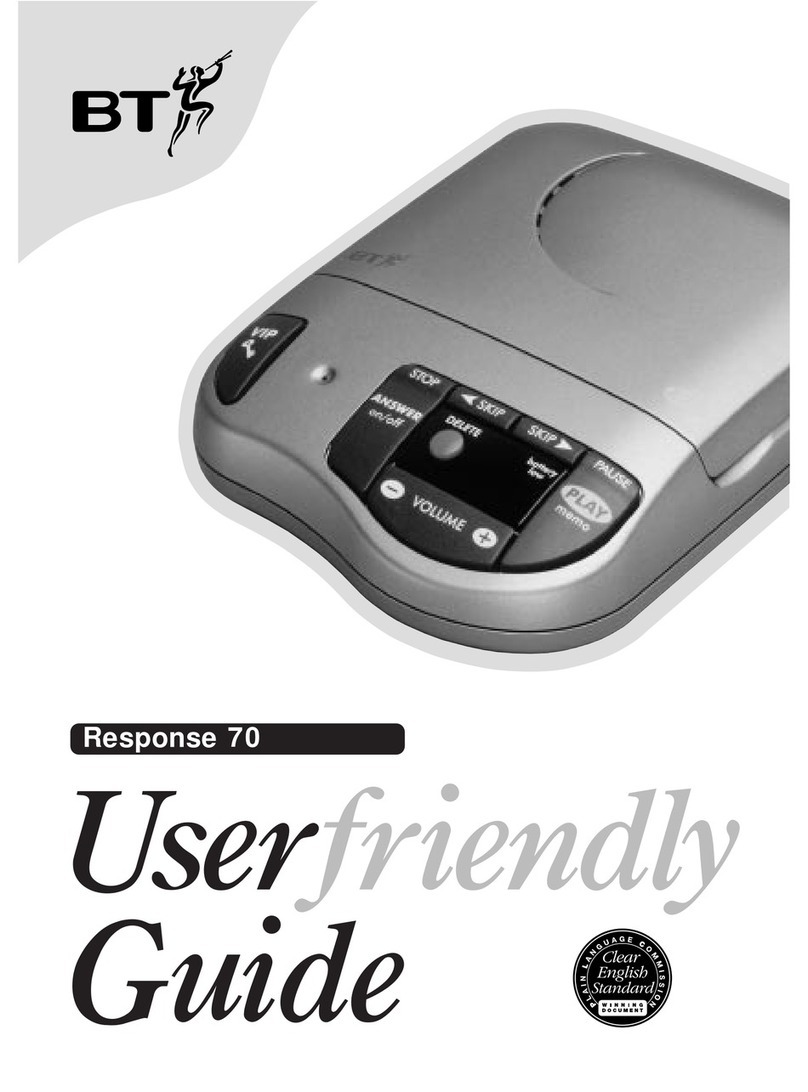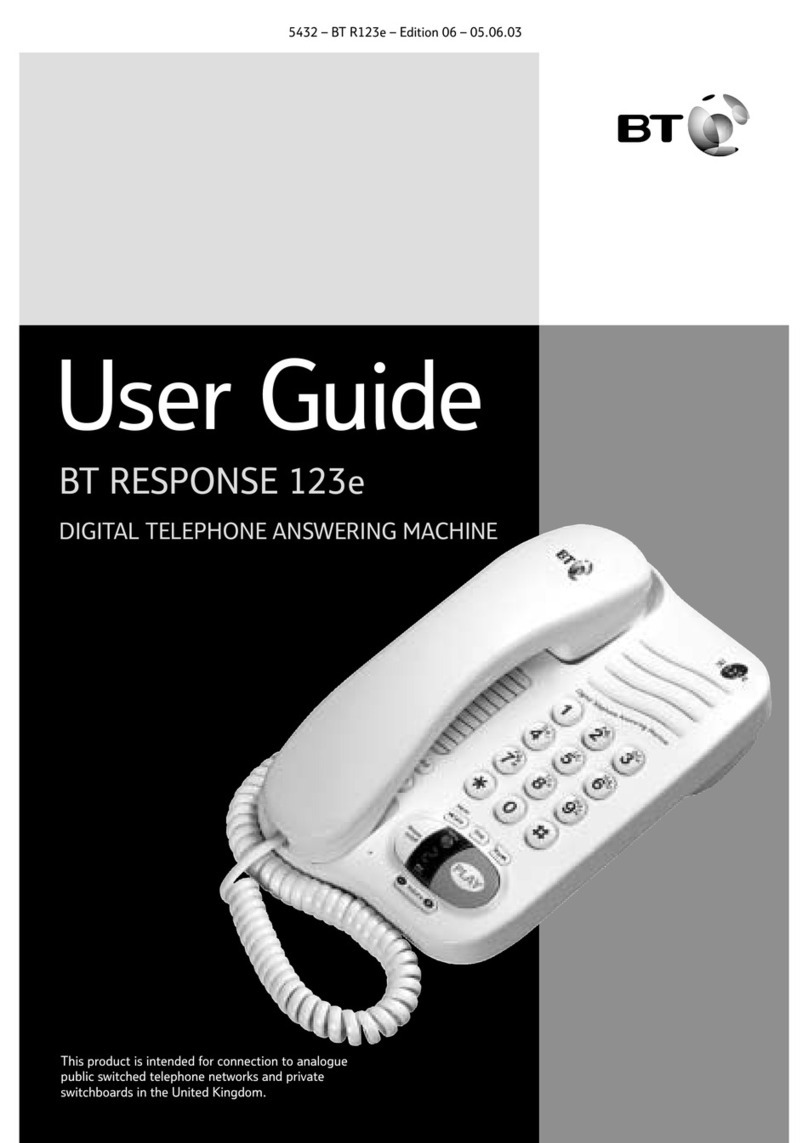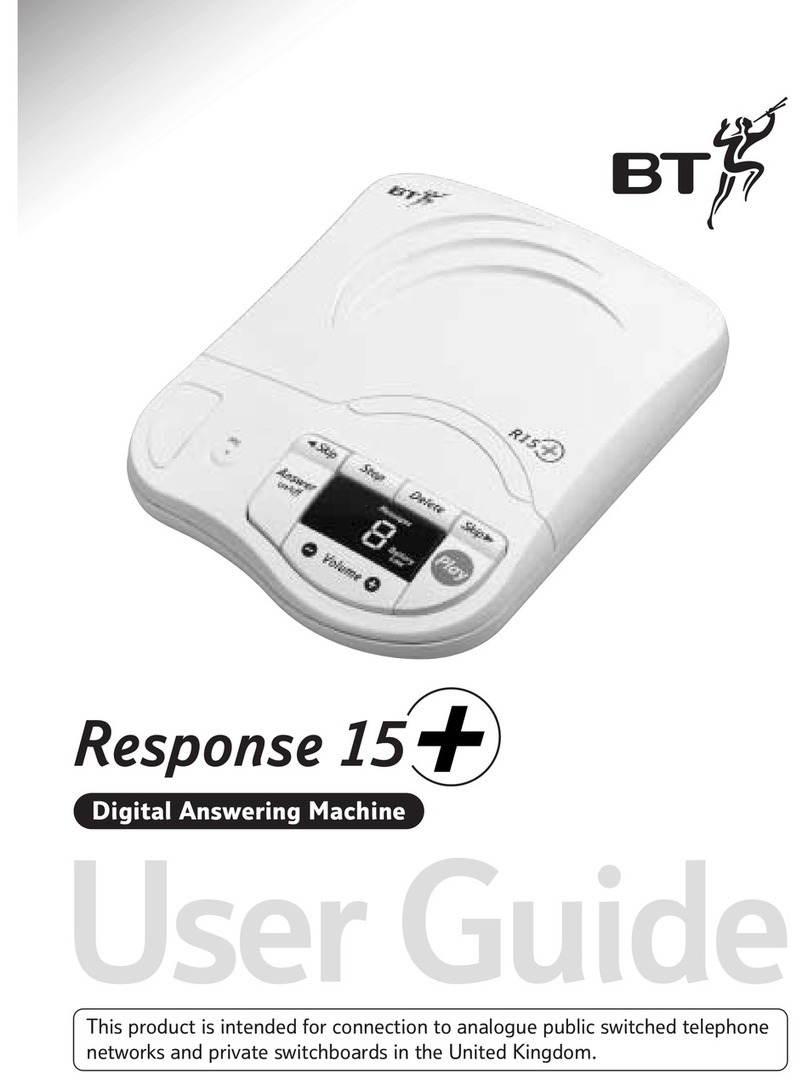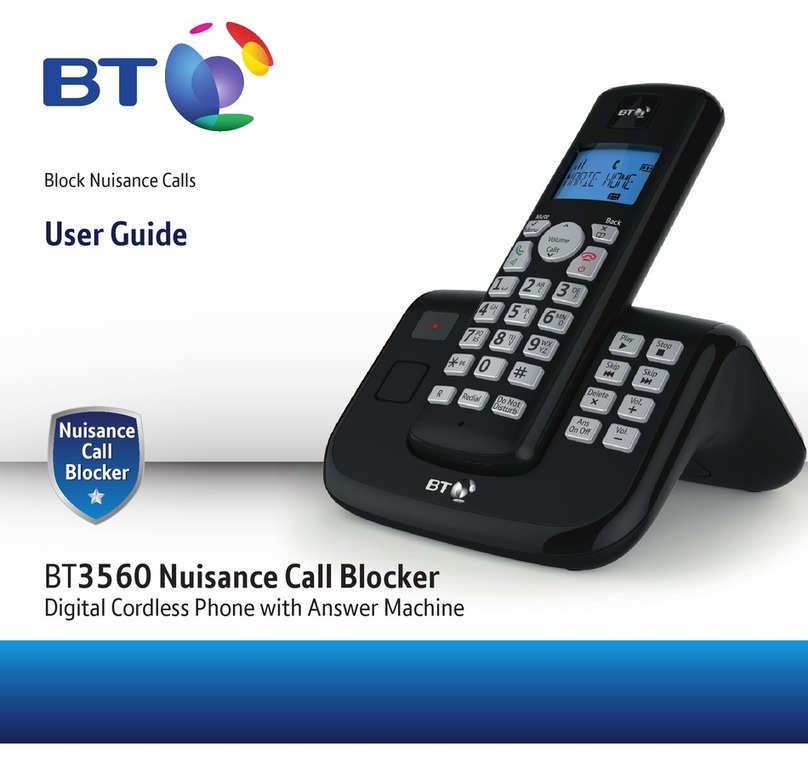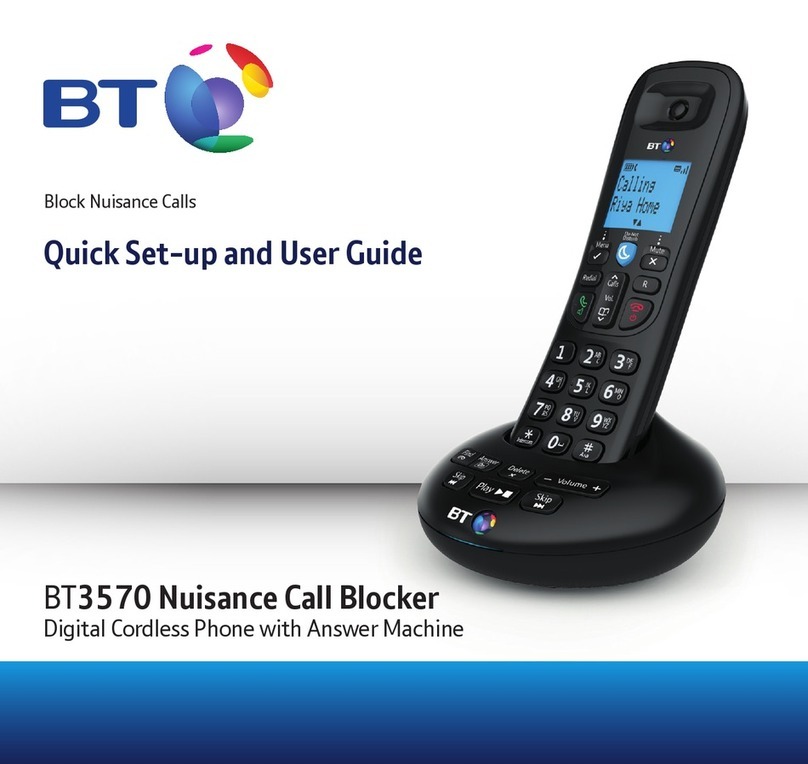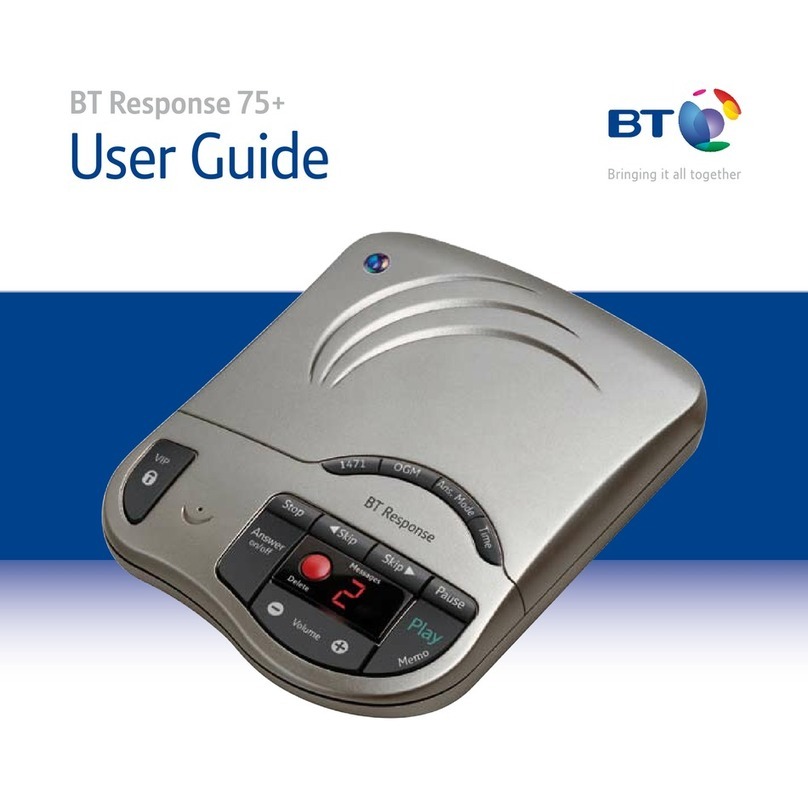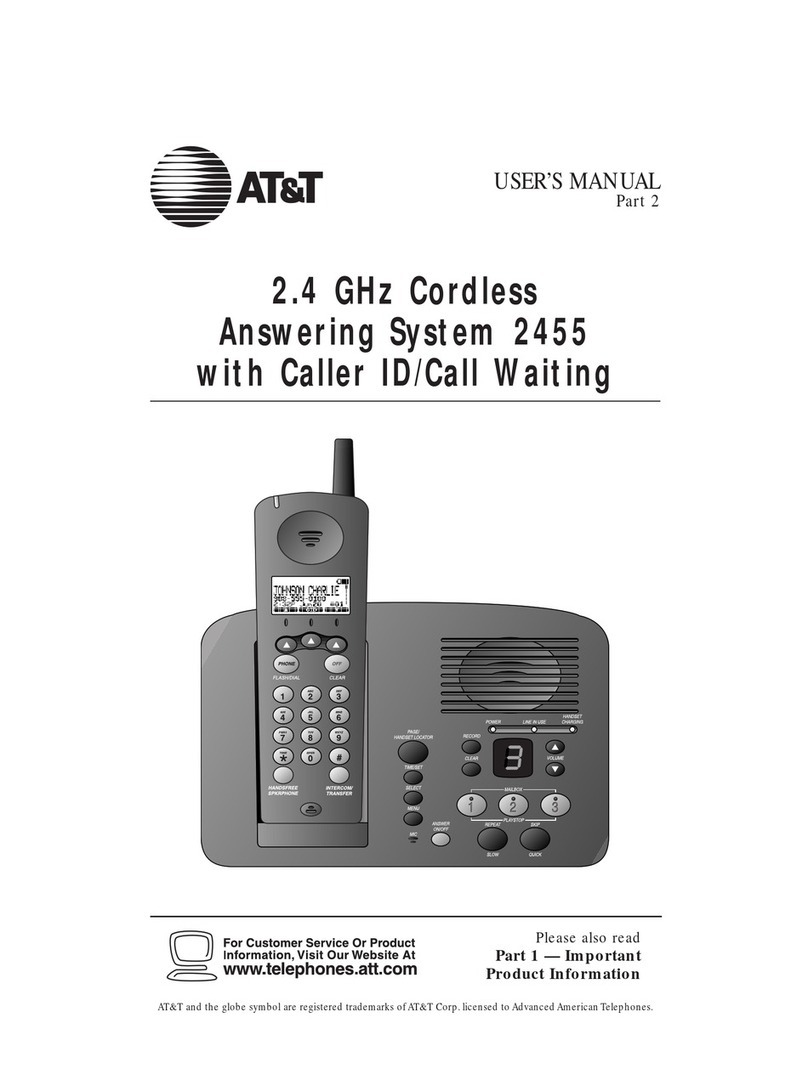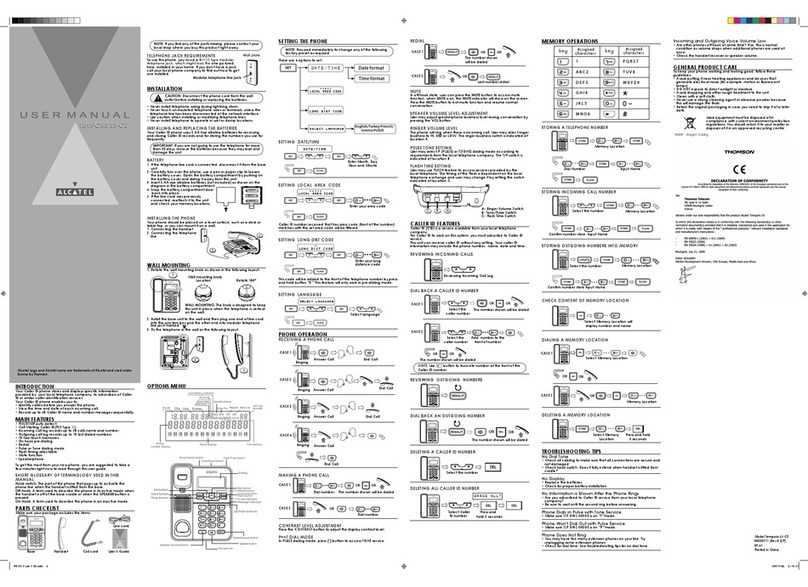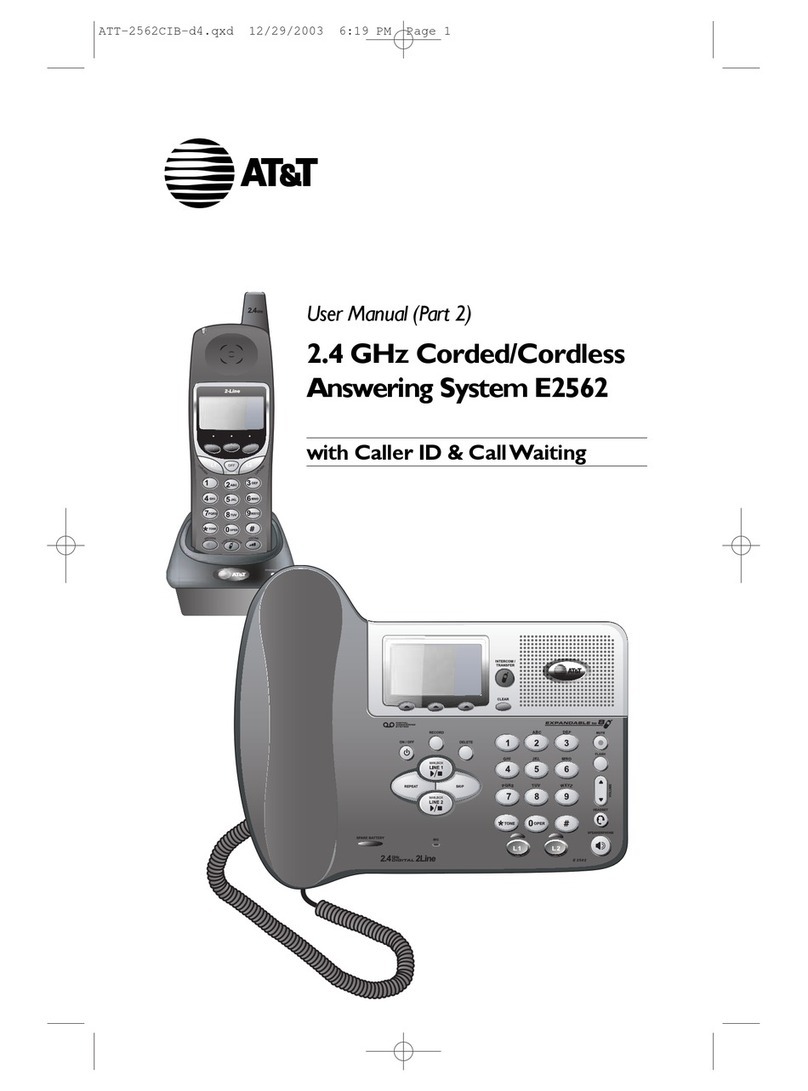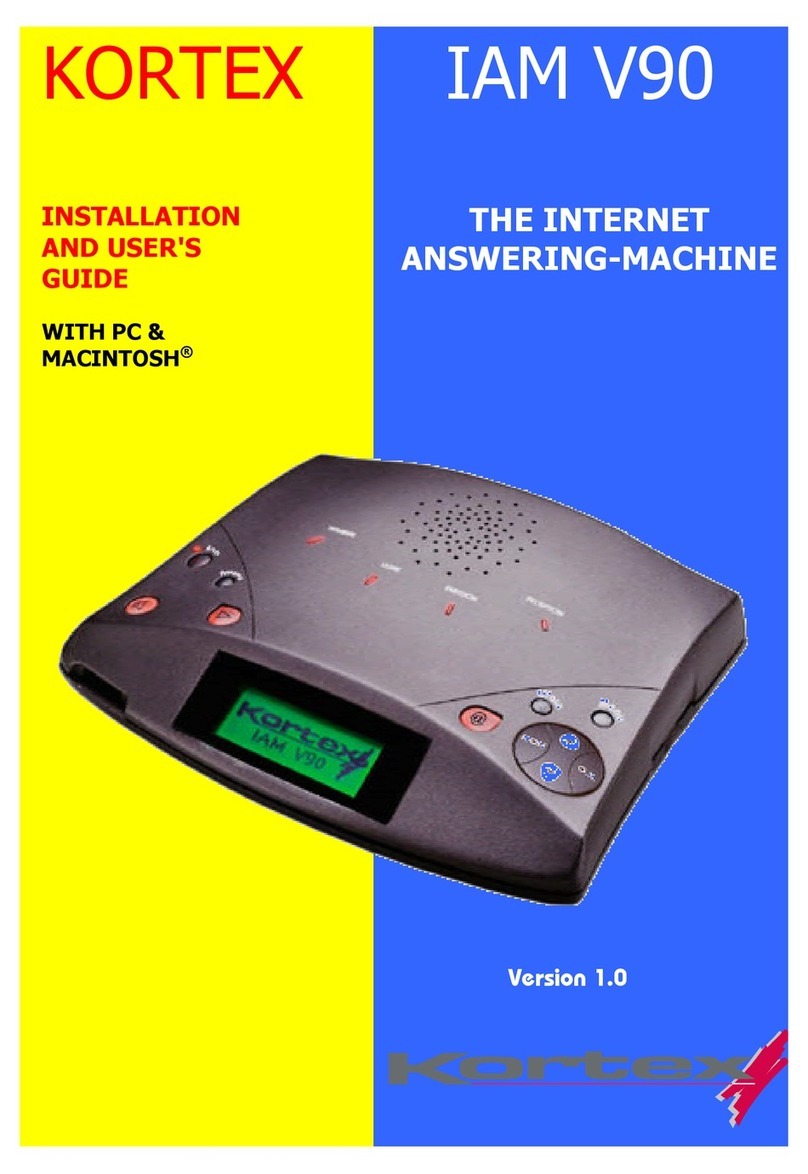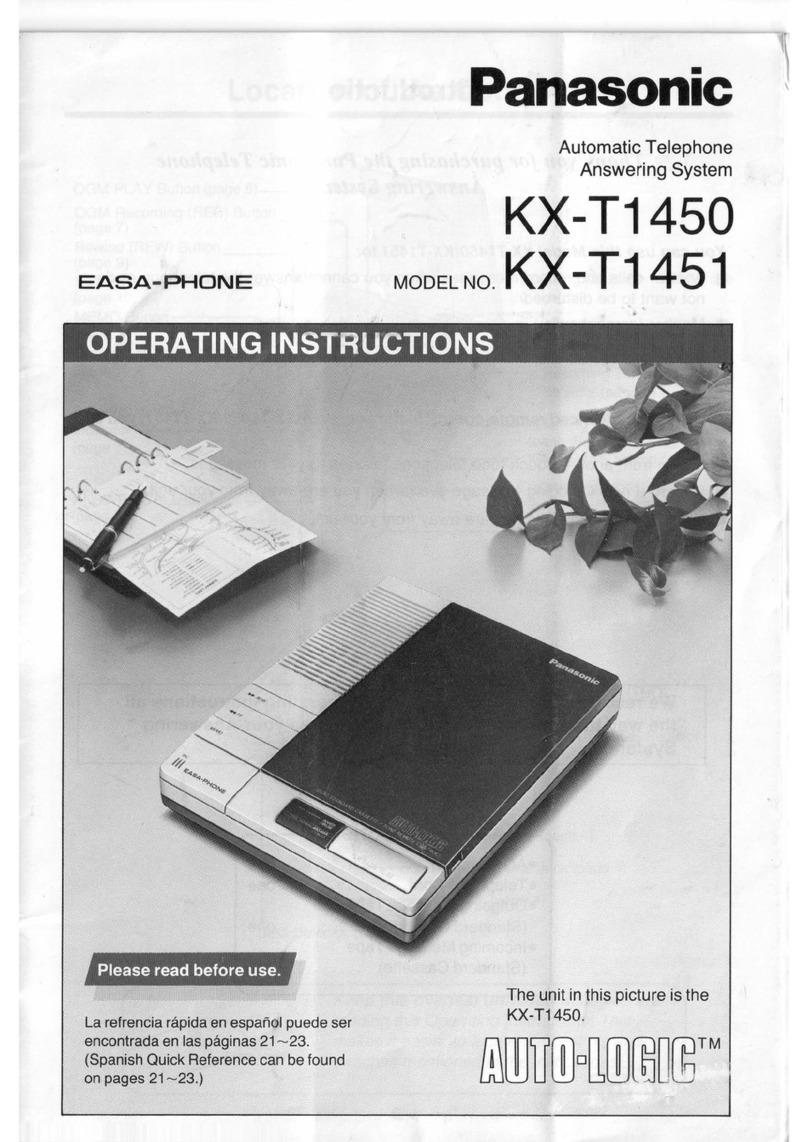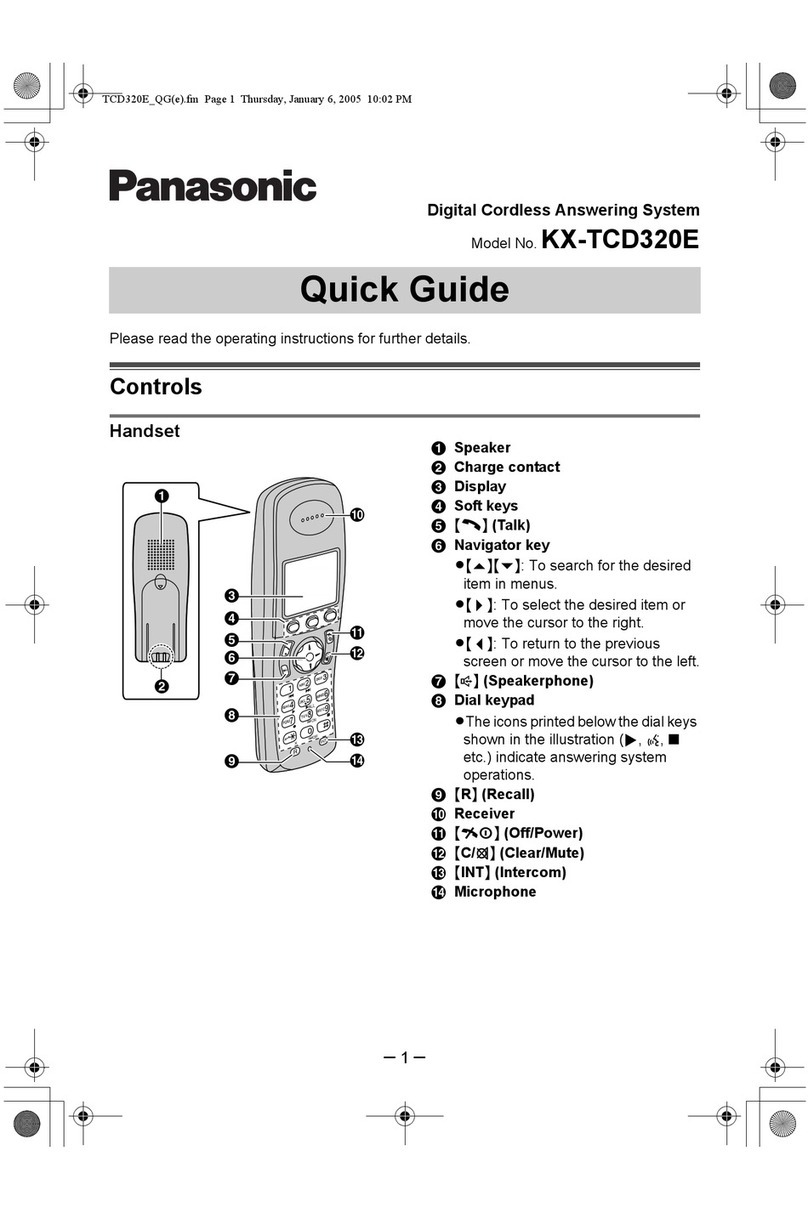9
You can change your outgoing
message at any time by
recording a new message as
described on page 8.
You can use your Response 12
to record a memo which can
be played back by another user.
A memo can be any length up
to the maximum recording
time available.
Lift the lid.
Press and hold until you hear
the beep then start speaking
your memo.
To end the recording press the
STOP button. A beep confirms
the recording has stopped.
Lift the lid of your
Response 12.
Press and release the OGM
button. Your outgoing message
will be played back to you.
After following the set-up procedure
your Response 12 is ready to receive
messages.
Your Response 12 answers the call after 6
rings if you have no messages. After your
first message is recorded your Response
12 answers subsequent calls after 2 rings
(see Remote Access, page 11).
A caller can leave a message of up to
2 minutes long.
Response 12 will terminate a call under
certain conditions:
• If a caller paused for more than
6 seconds when leaving a message.
• If the memory becomes full during
recording.
• If the length of the incoming message
is longer than 2 minutes.
Message indicator
While a message is being recorded the
red indicator light on the PLAY button
remains lit.
When a message has been recorded,
the red indicator light flashes.
If the memory is full
When the memory is full the message
indicator will flash rapidly.
Your Response 12 will not answer any
calls, allow you to record a new out
going message or record memo’s until
you have deleted some or all of the
messages. If any of these functions are
tried whilst the memory is full you will
hear 4 error beeps.
Receiving messages