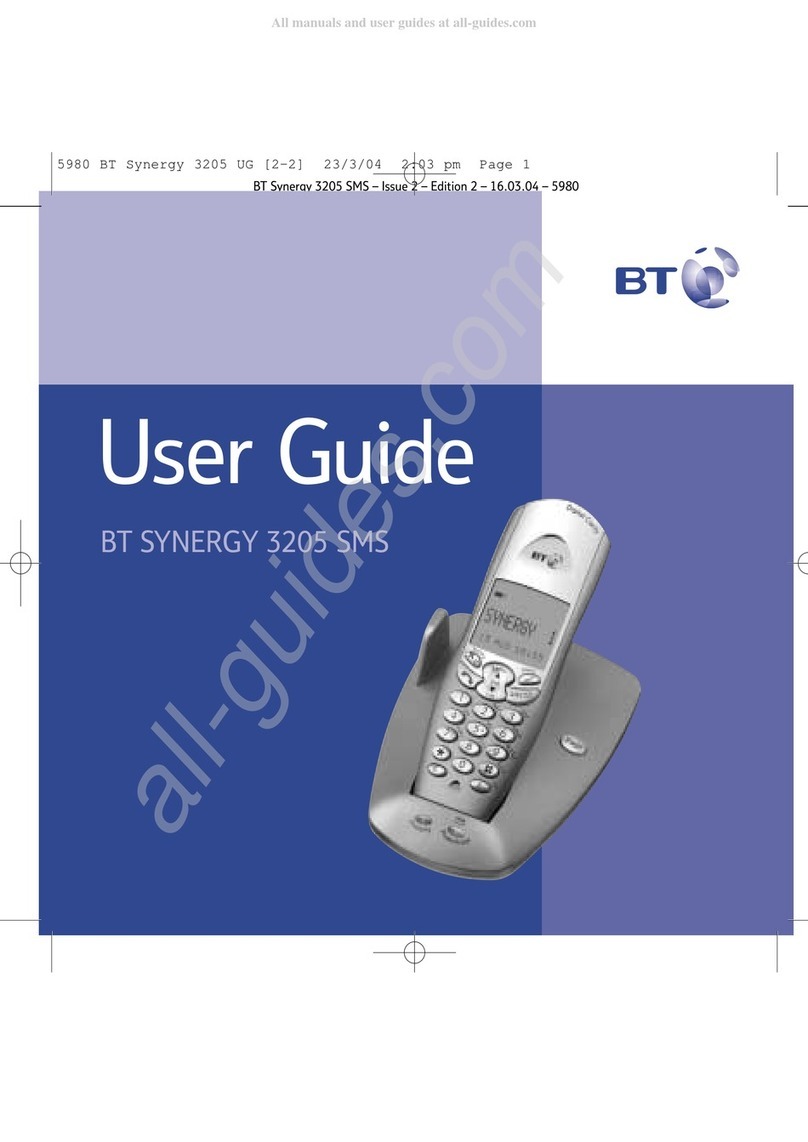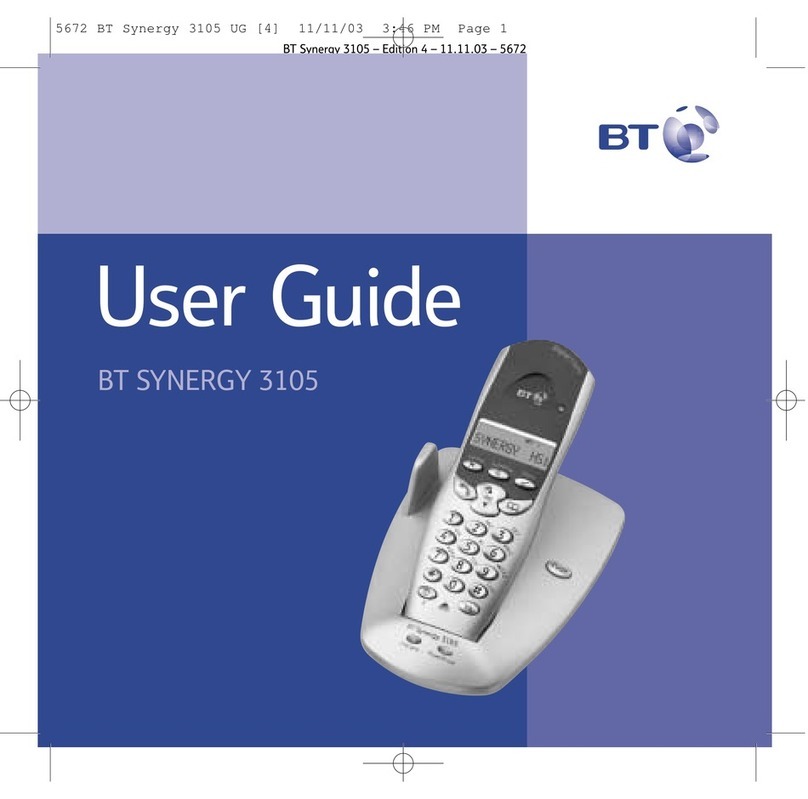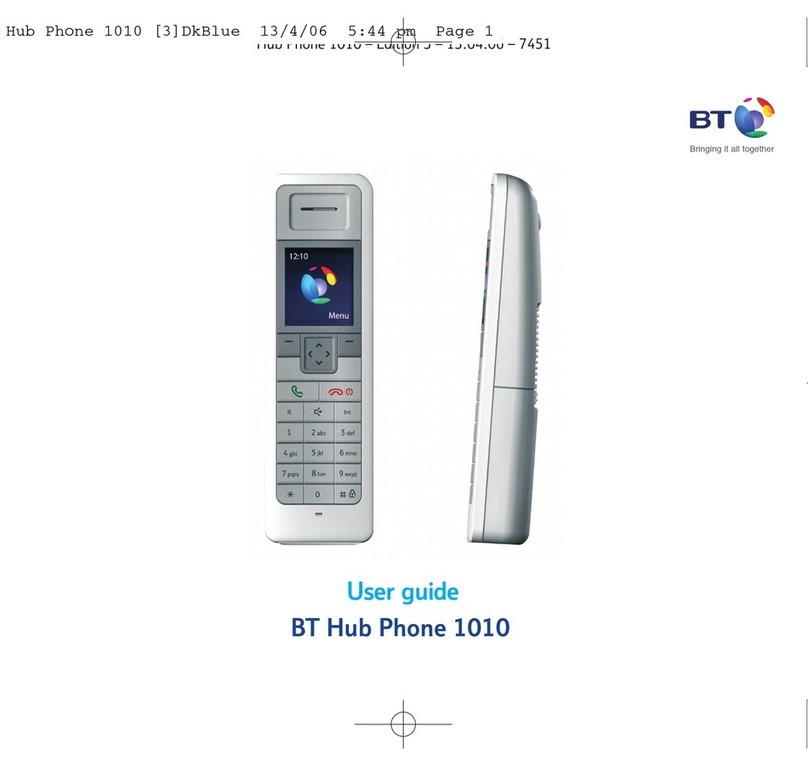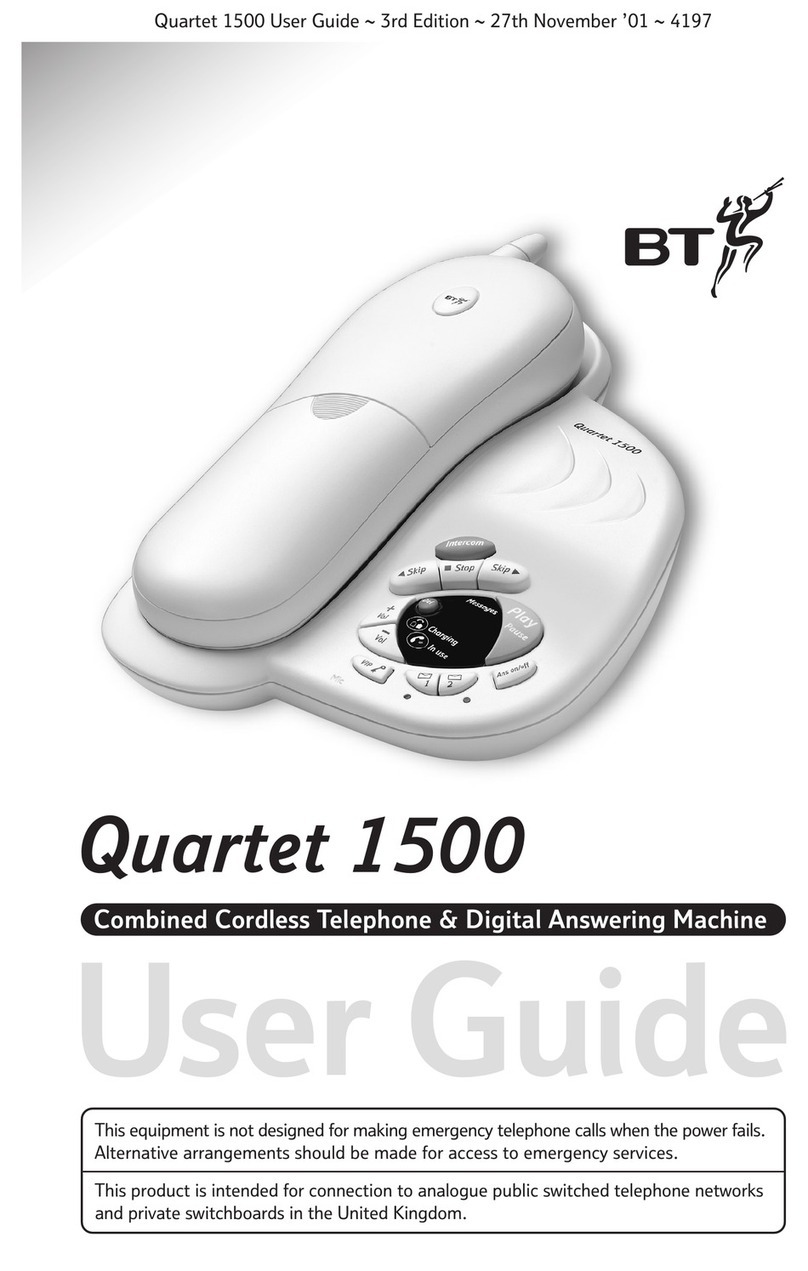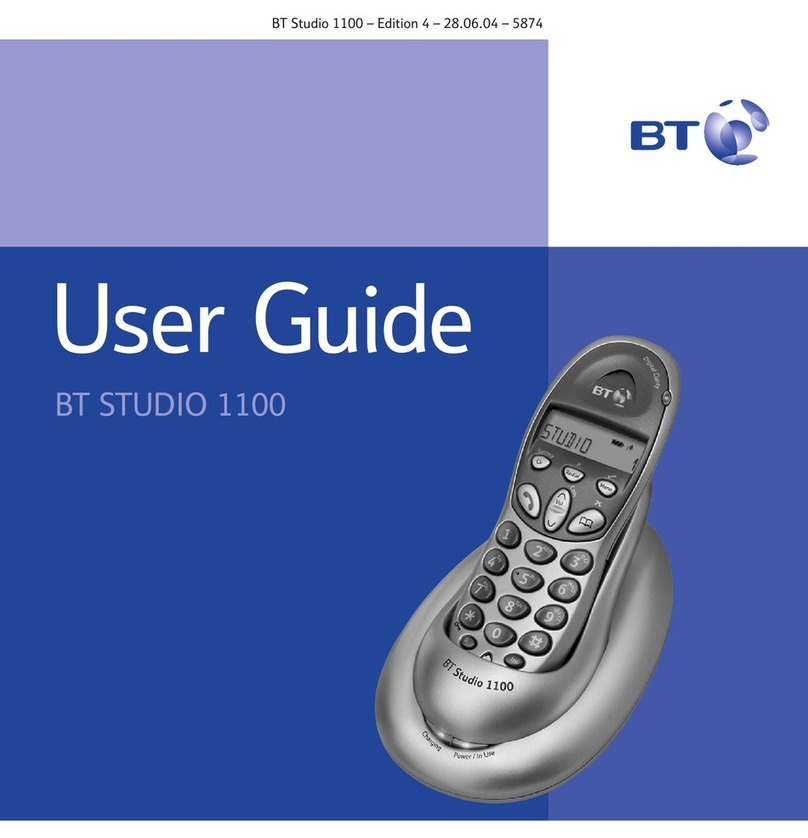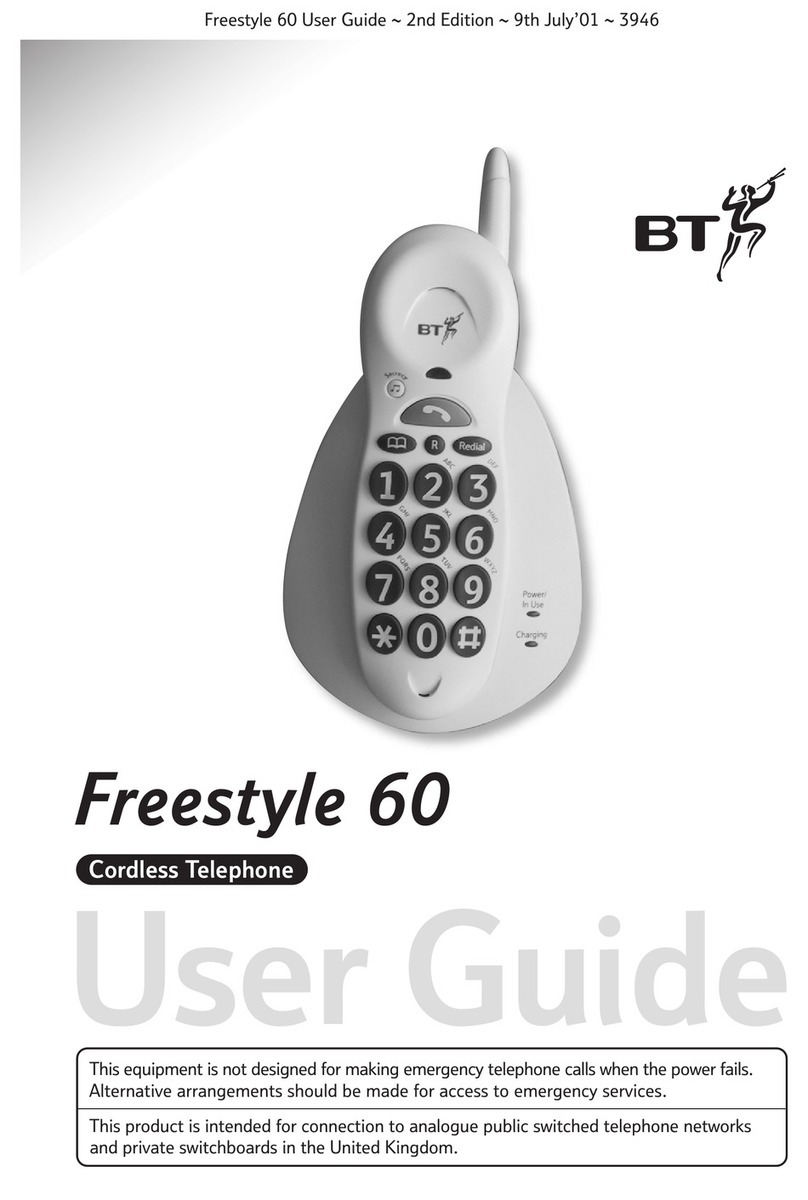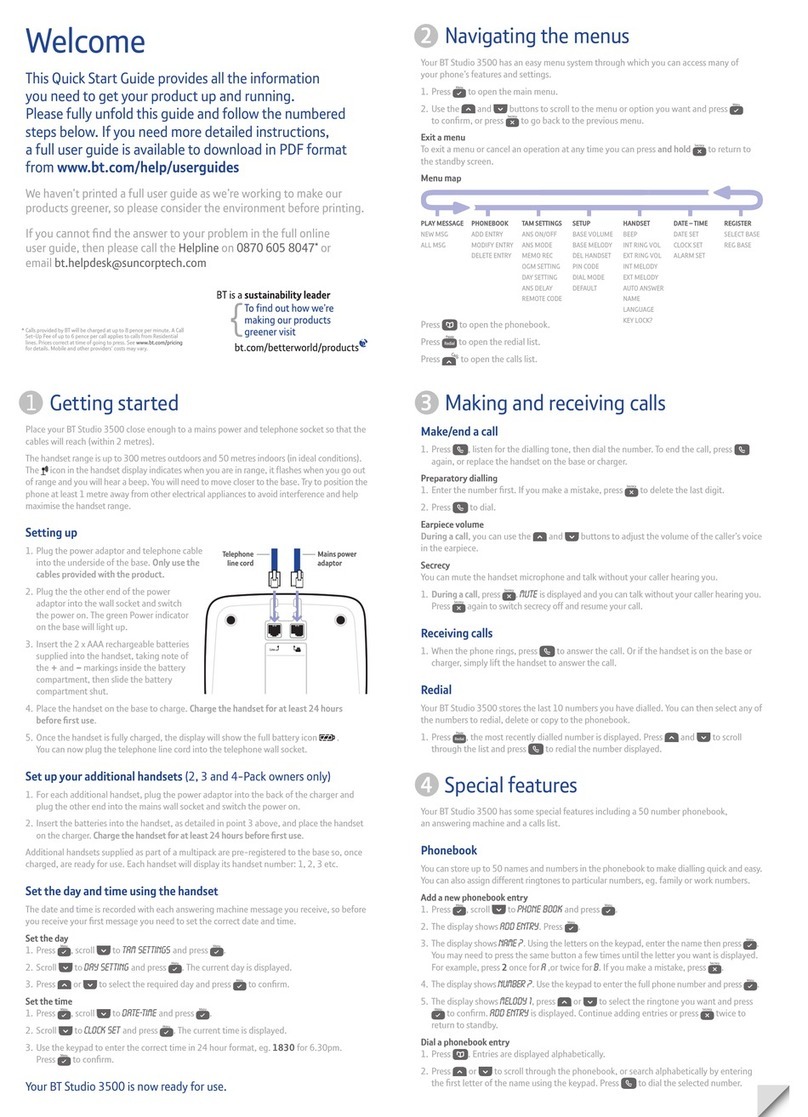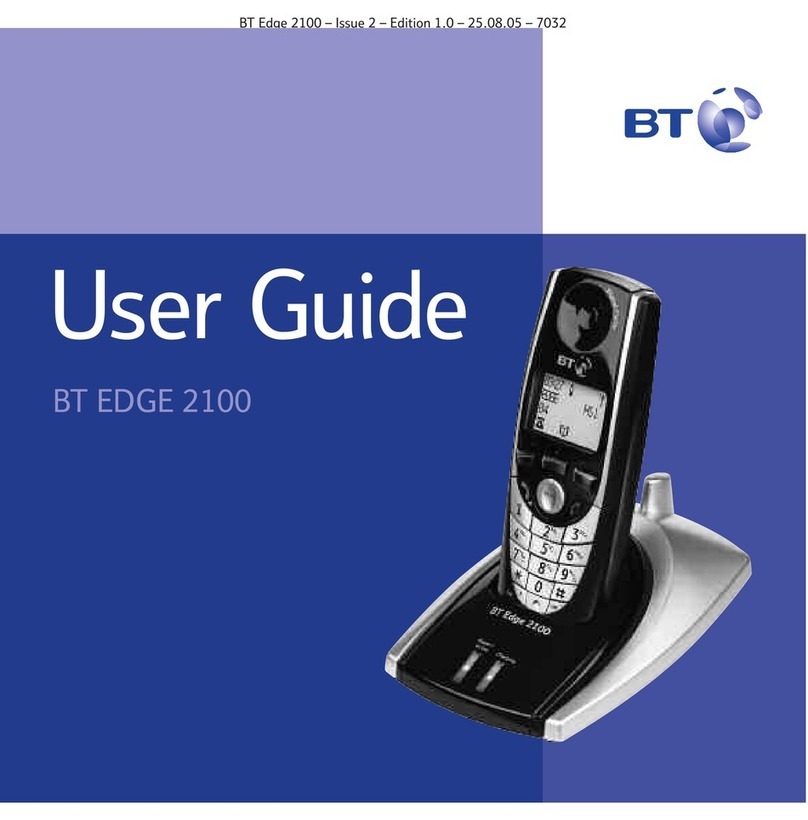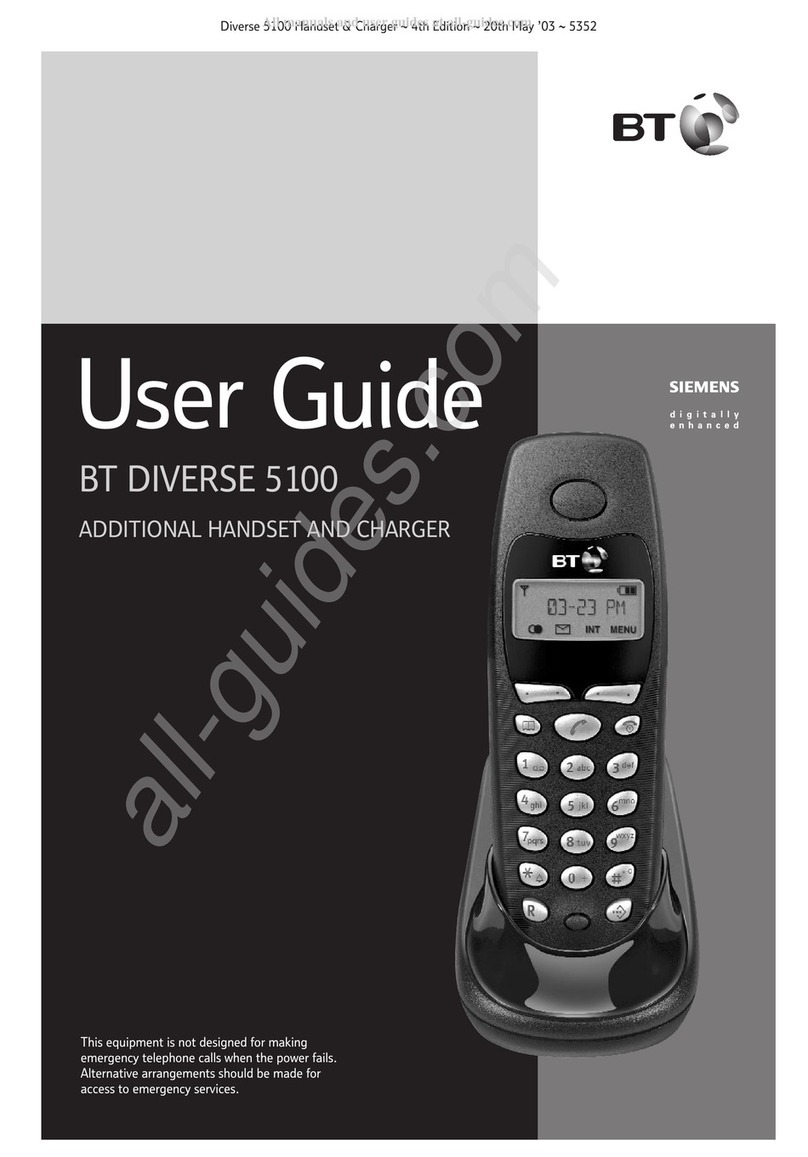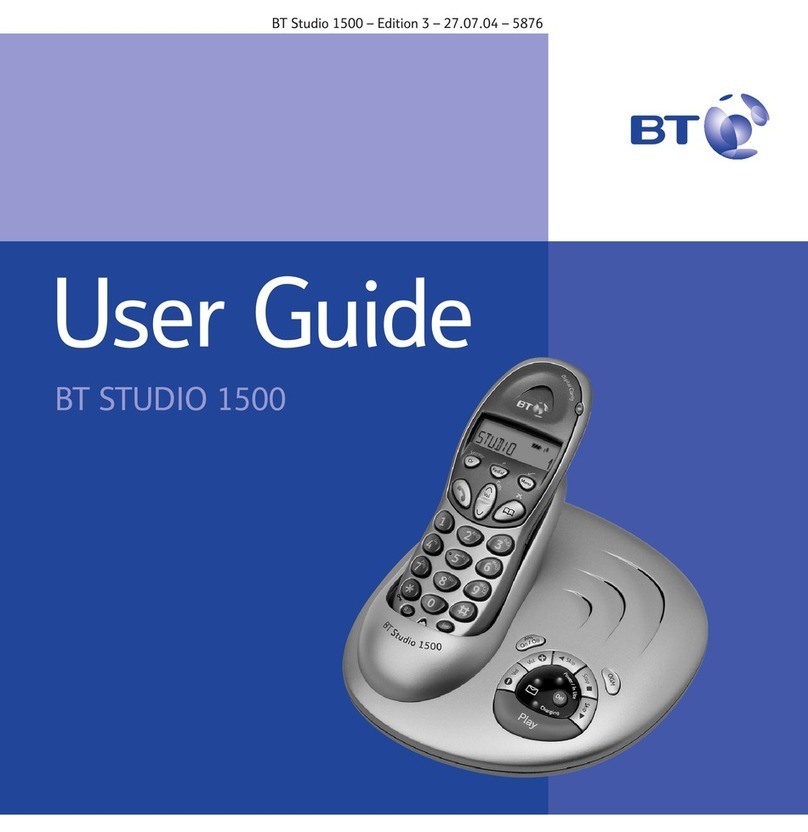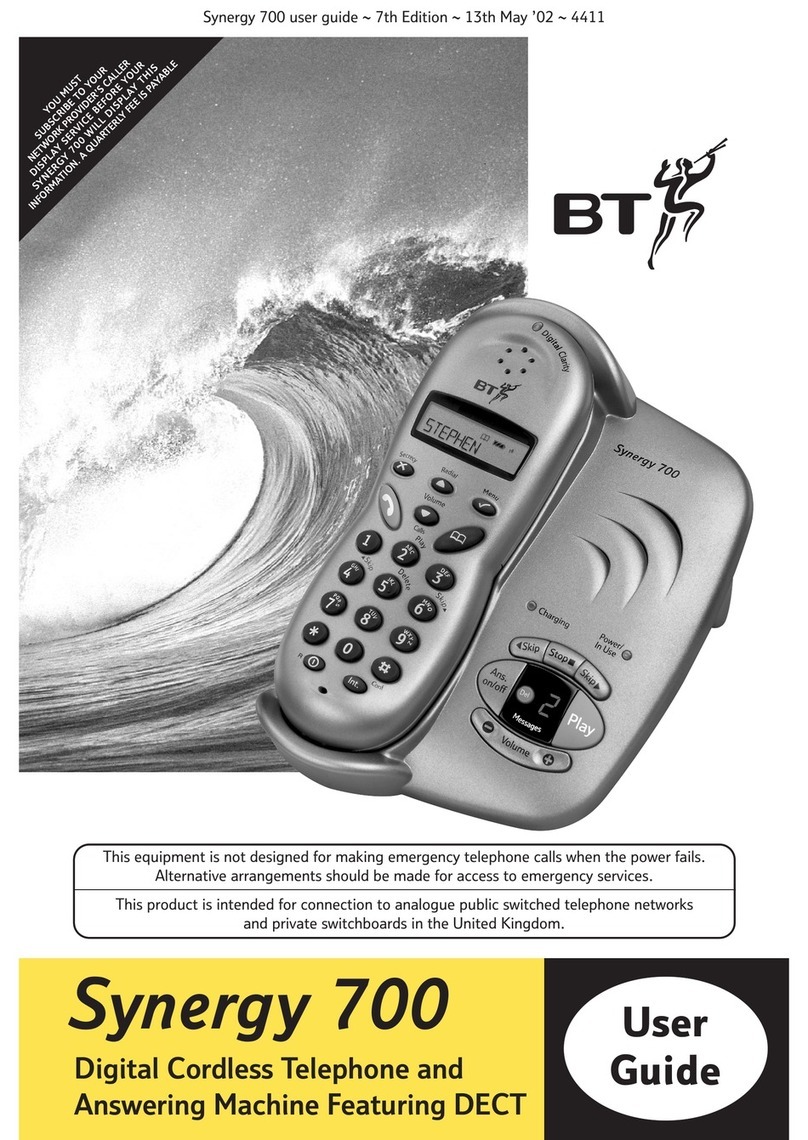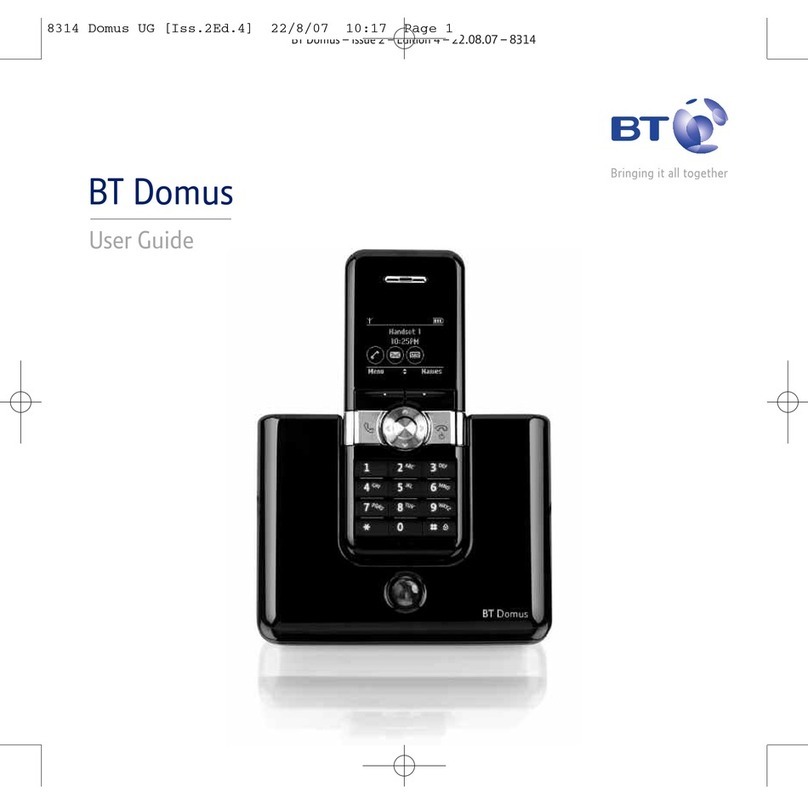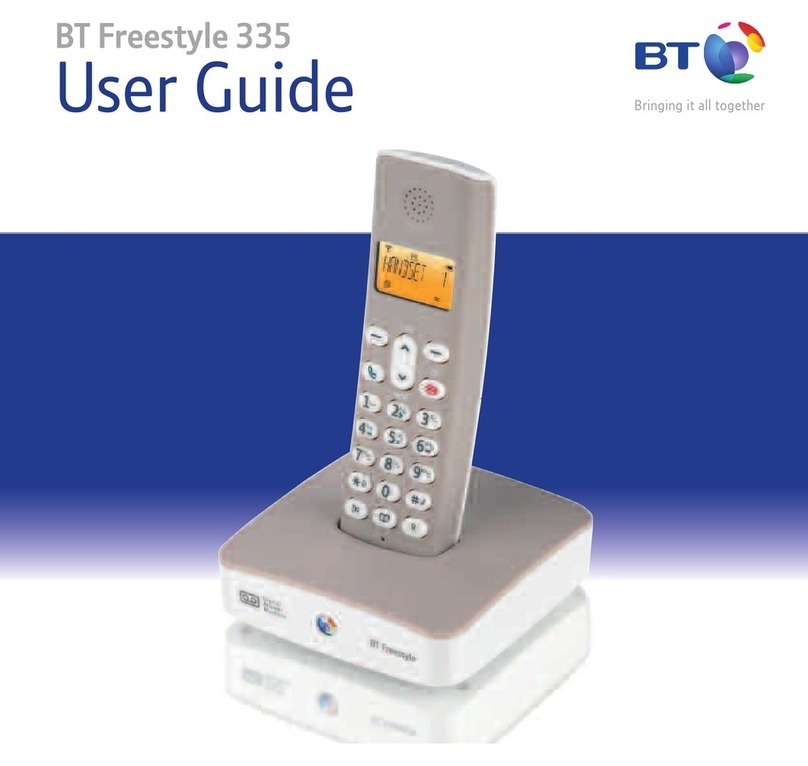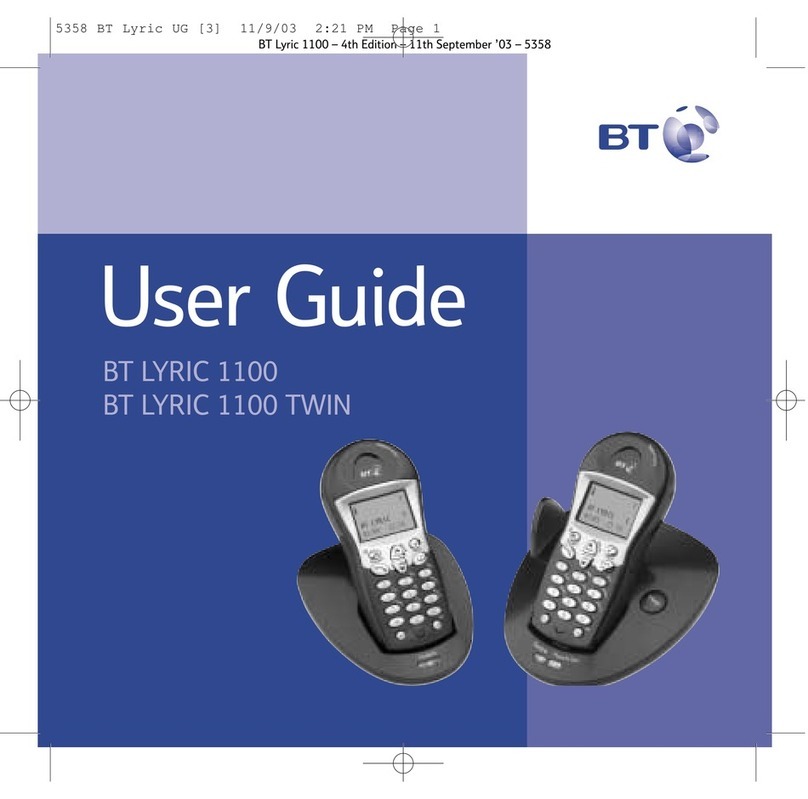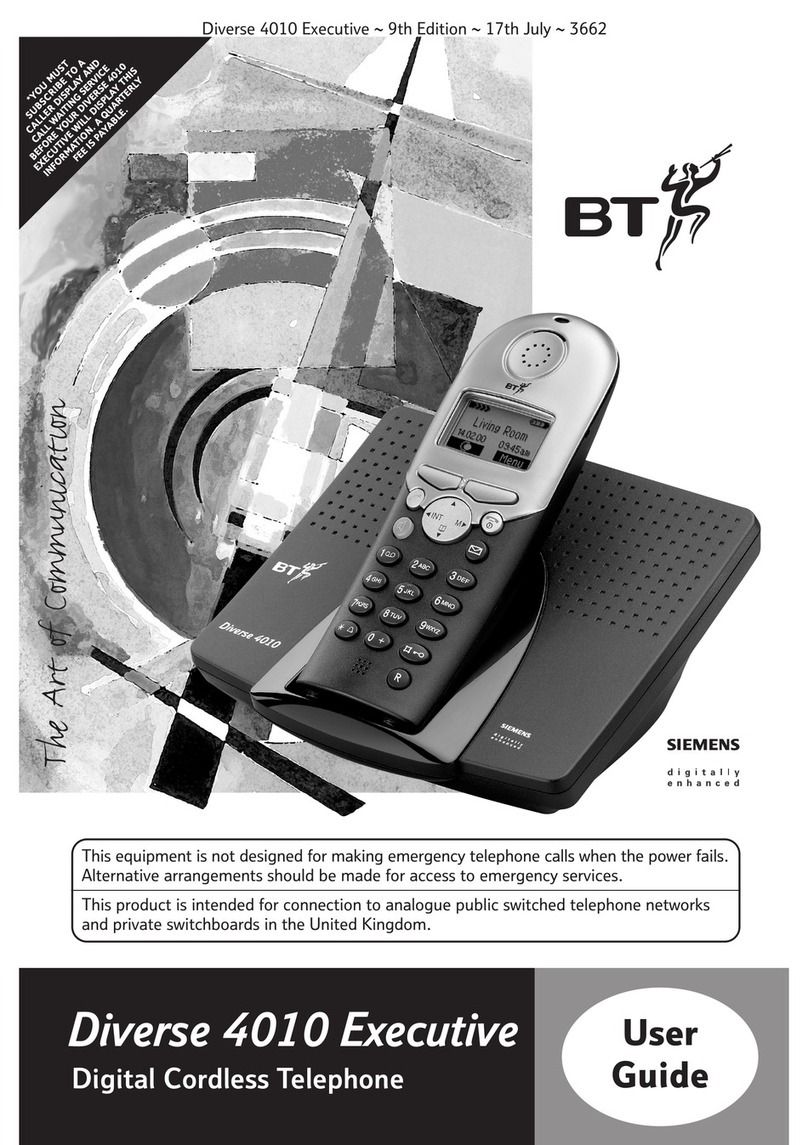Getting started . . . . . . . . . . . . . . . . .7
Location . . . . . . . . . . . . . . . . . . . . . .7
Setting up . . . . . . . . . . . . . . . . . . . . .7
Battery performance . . . . . . . . . . . . .8
BT Calypso multiple pack . . . . . . . . . .10
Getting to know your phone . . . . . . .11
Handset buttons . . . . . . . . . . . . . . . .11
Base . . . . . . . . . . . . . . . . . . . . . . . . .12
Display icons . . . . . . . . . . . . . . . . . . .13
Navigating the menu . . . . . . . . . . . . .14
Menu map . . . . . . . . . . . . . . . . . . . . .15
Using the phone . . . . . . . . . . . . . . . .16
Switch handset on/off . . . . . . . . . . . . .16
Make a call . . . . . . . . . . . . . . . . . . . .16
Preparatory dialling . . . . . . . . . . . . . .16
Call timer . . . . . . . . . . . . . . . . . . . . .16
End a call . . . . . . . . . . . . . . . . . . . . . .16
Receiving calls . . . . . . . . . . . . . . . . . .17
Handsfree . . . . . . . . . . . . . . . . . . . . .17
Earpiece/handsfree volume . . . . . . . . .17
Redial . . . . . . . . . . . . . . . . . . . . . . . .18
Secrecy . . . . . . . . . . . . . . . . . . . . . . .19
Paging . . . . . . . . . . . . . . . . . . . . . . .19
Keypad lock . . . . . . . . . . . . . . . . . . . .20
Internal calls . . . . . . . . . . . . . . . . . . .20
Call another handset . . . . . . . . . . . . .20
3-Way call . . . . . . . . . . . . . . . . . . . . .20
Transfer a call . . . . . . . . . . . . . . . . . .21
Caller on hold . . . . . . . . . . . . . . . . . .22
Phonebook . . . . . . . . . . . . . . . . . . . .23
Writing tips . . . . . . . . . . . . . . . . . . . .23
Add entry . . . . . . . . . . . . . . . . . . . . .23
Dial . . . . . . . . . . . . . . . . . . . . . . . . . .23
Edit name and number . . . . . . . . . . . .24
View details . . . . . . . . . . . . . . . . . . . .24
Delete an entry . . . . . . . . . . . . . . . . .25
Copy from SIM . . . . . . . . . . . . . . . . . .25
Phonebook full . . . . . . . . . . . . . . . . . .26
SMS text messaging . . . . . . . . . . . . .27
To subscribe . . . . . . . . . . . . . . . . . . .27
Cost of the fixed line service . . . . . . . .28
Using SMS . . . . . . . . . . . . . . . . . . . . .28
Write an SMS text message . . . . . . . .28
Writing tips . . . . . . . . . . . . . . . . . . . .29
Character map . . . . . . . . . . . . . . . . . .29
Using options . . . . . . . . . . . . . . . . . .30
Outbox . . . . . . . . . . . . . . . . . . . . . . .31
Deleting . . . . . . . . . . . . . . . . . . . . . .32
Receiving and reading
text messages . . . . . . . . . . . . . . . . . .32
Open Inbox . . . . . . . . . . . . . . . . . . . .33
Open Inbox from standby screen . . . . .34
4In this guide
BT Calypso 120 – Edition 04 – 04.10.04 – 6329