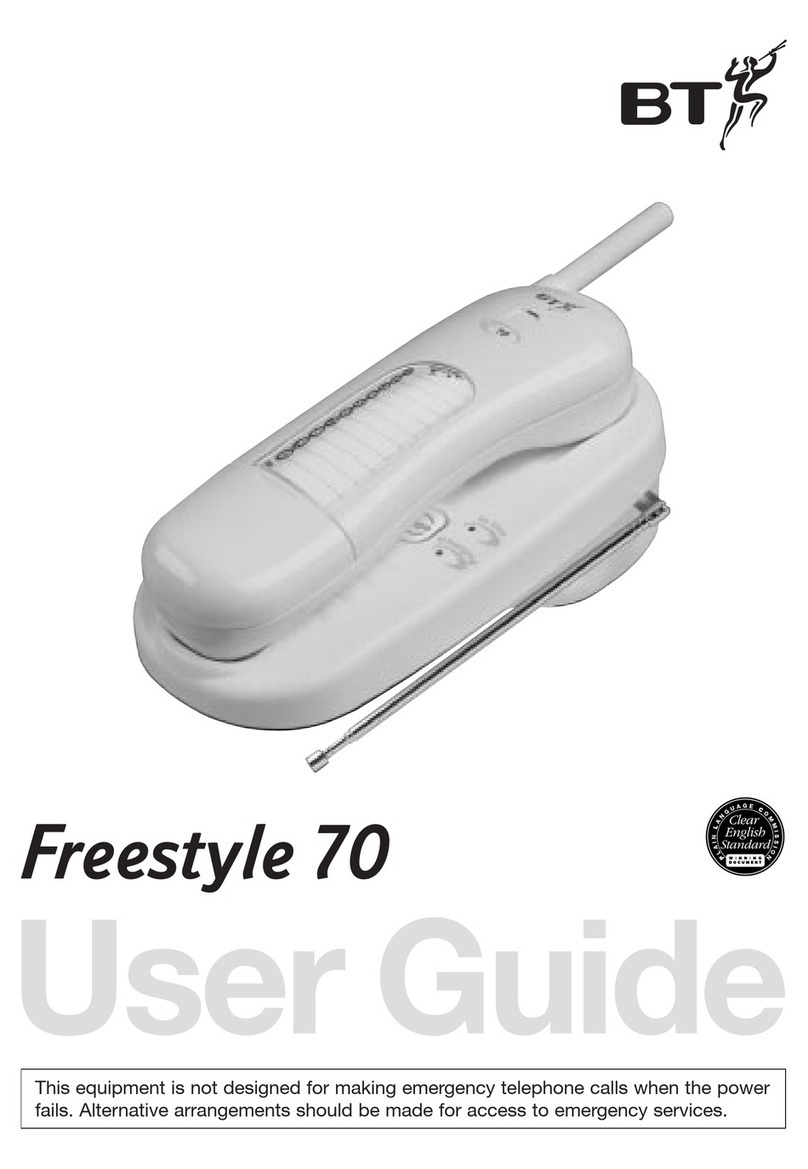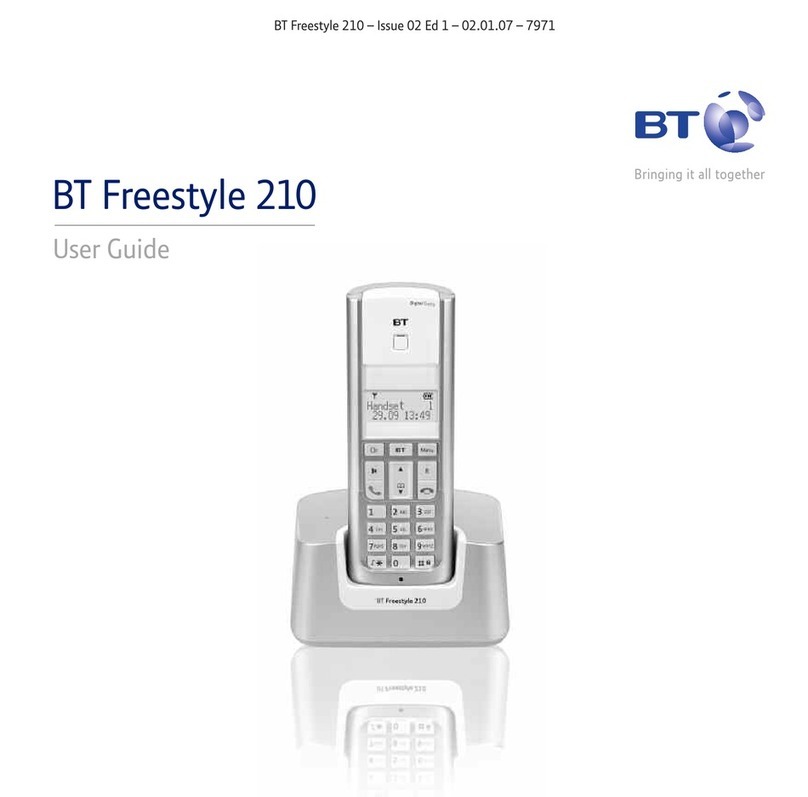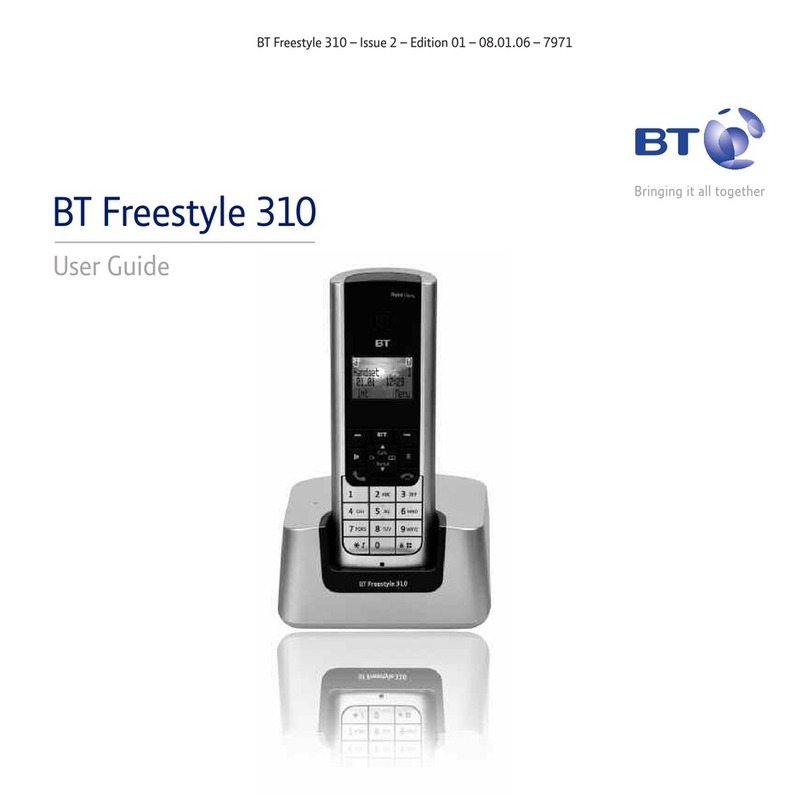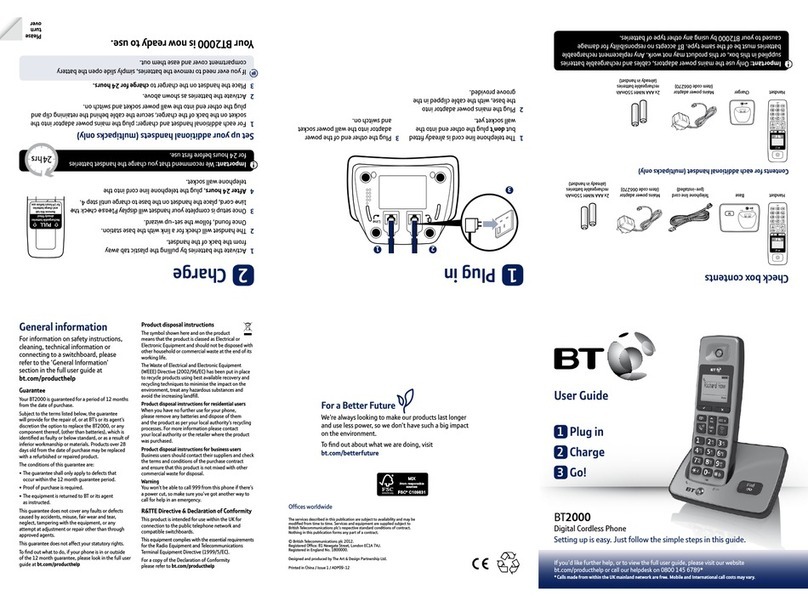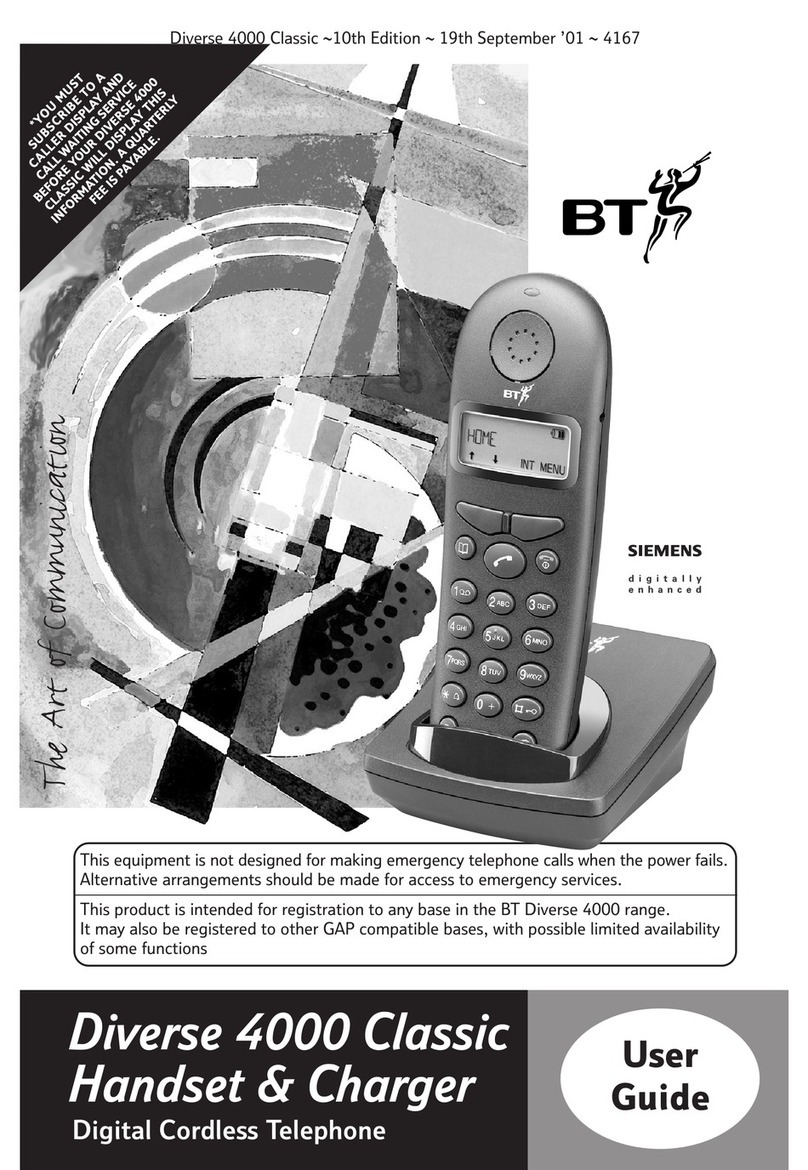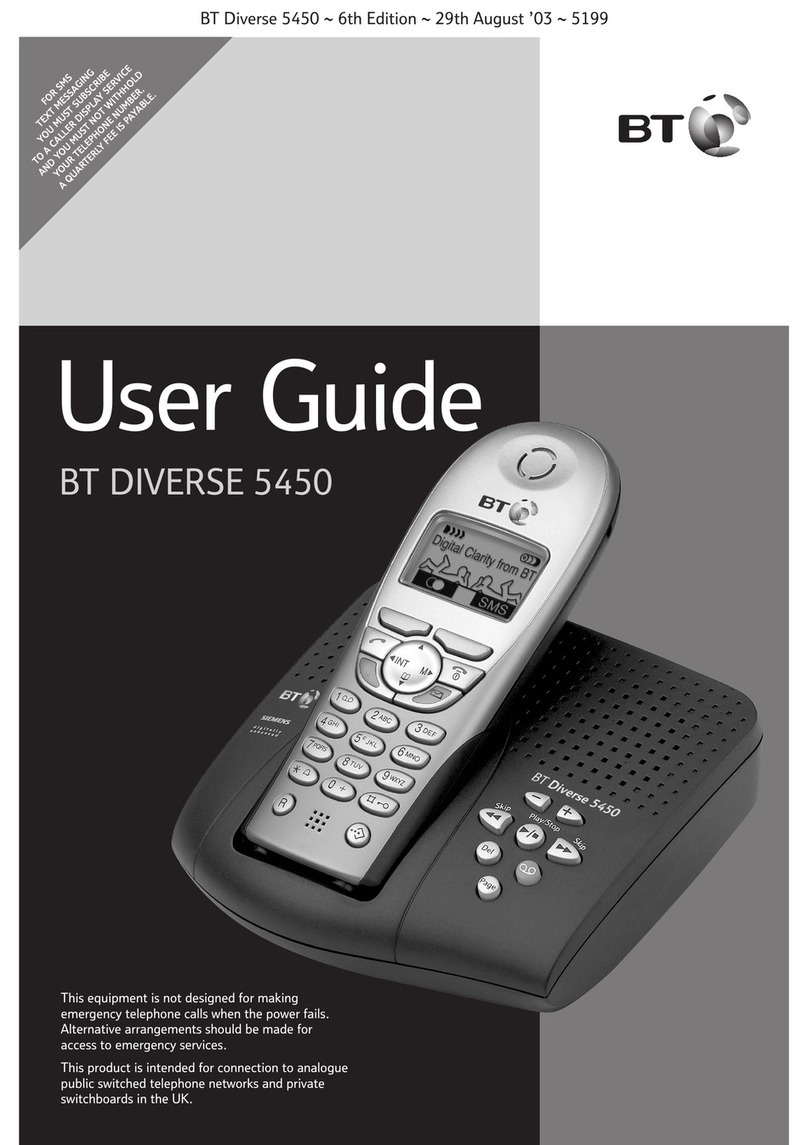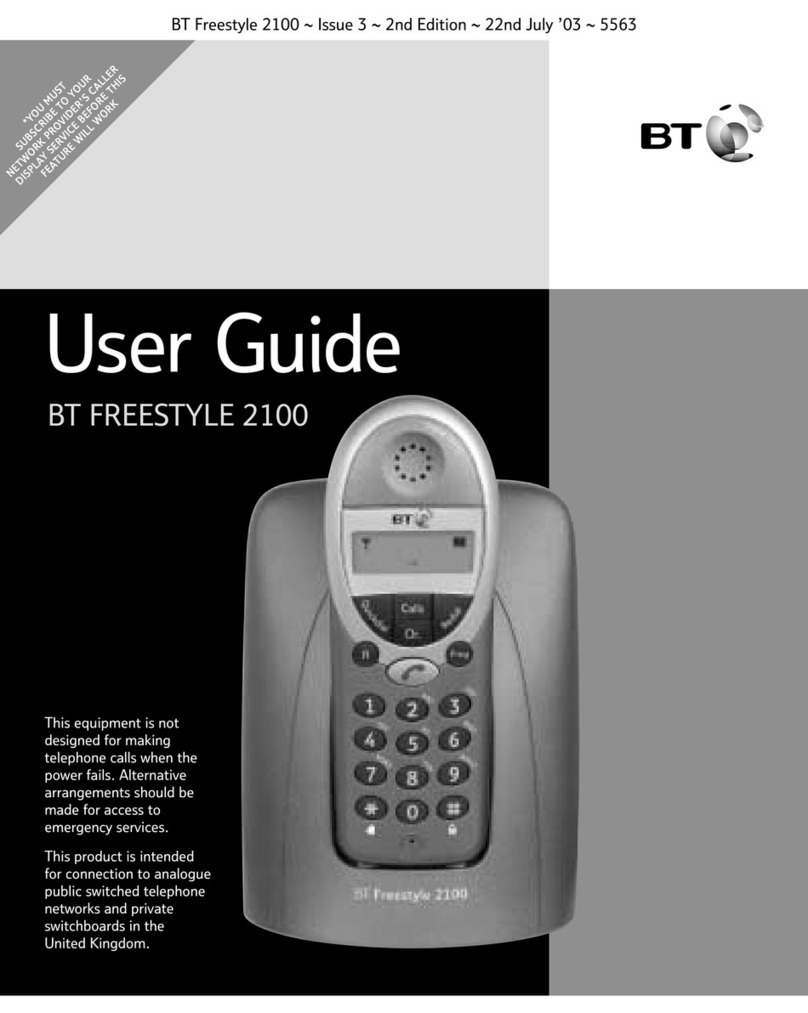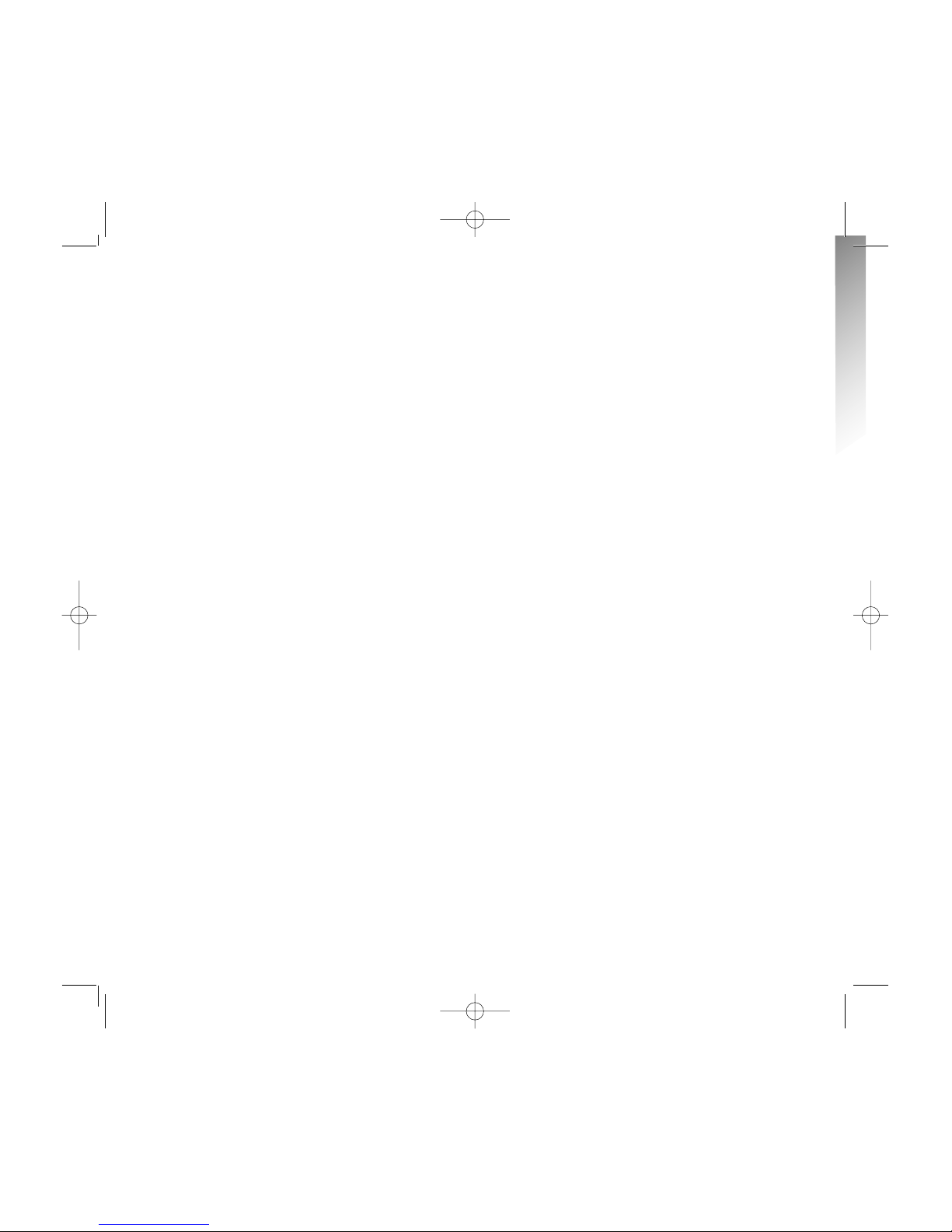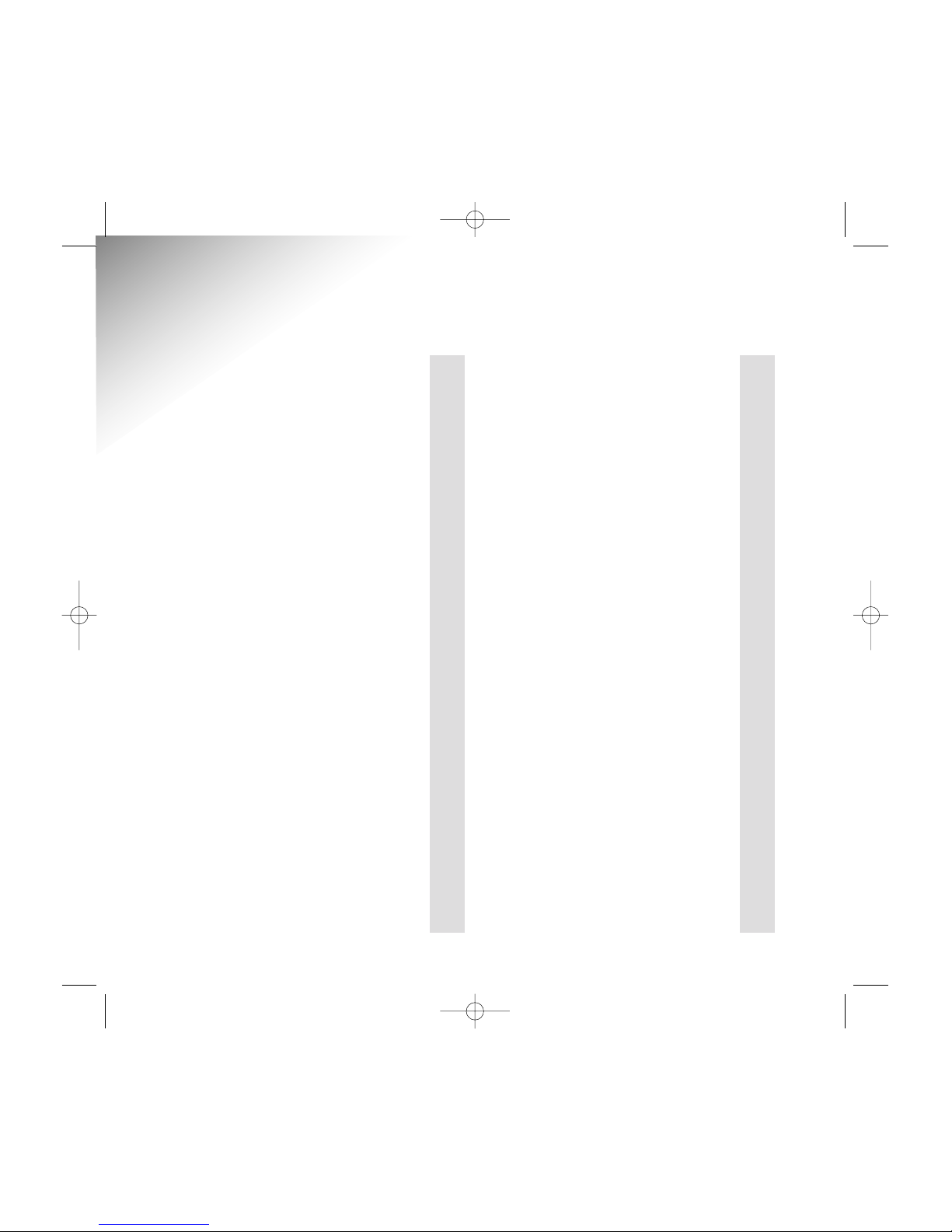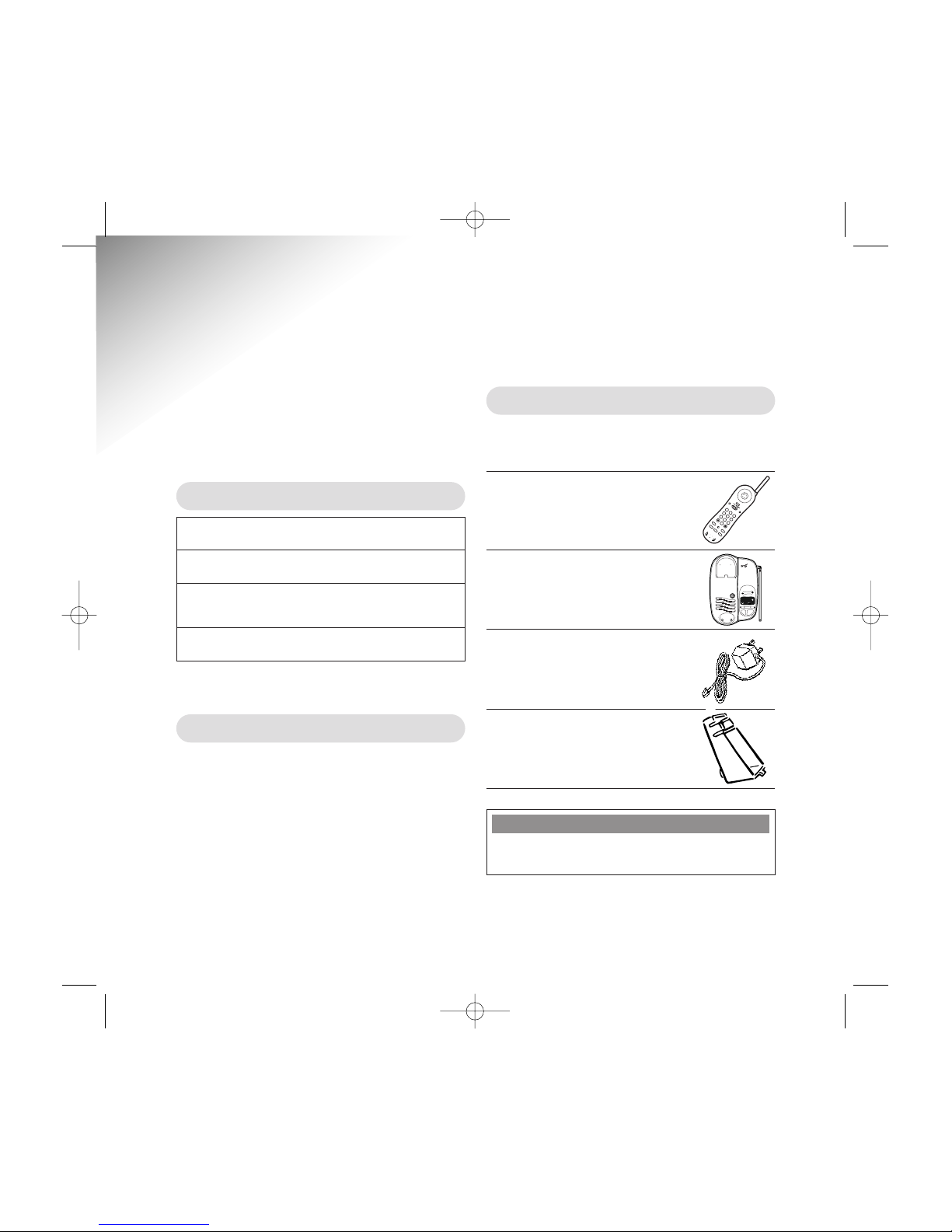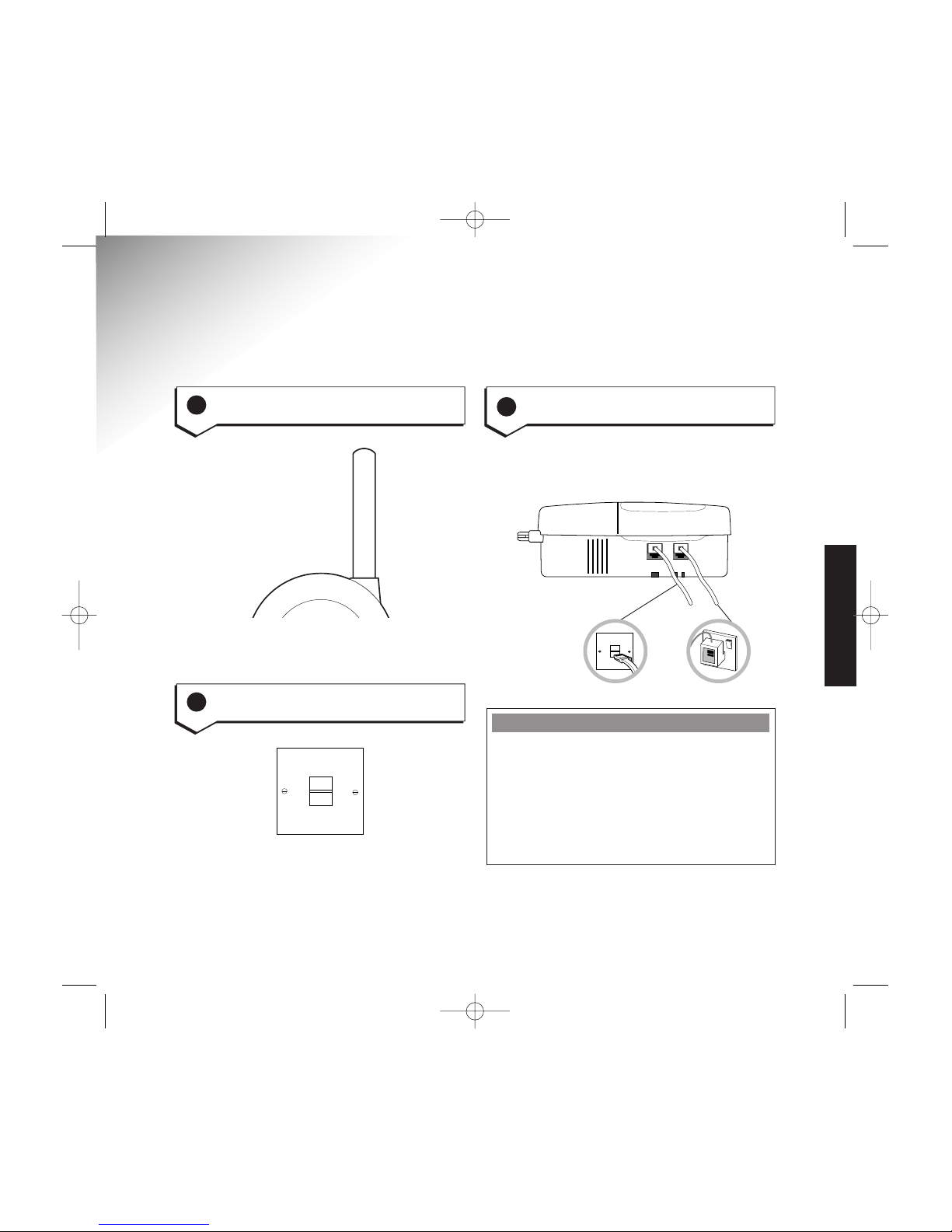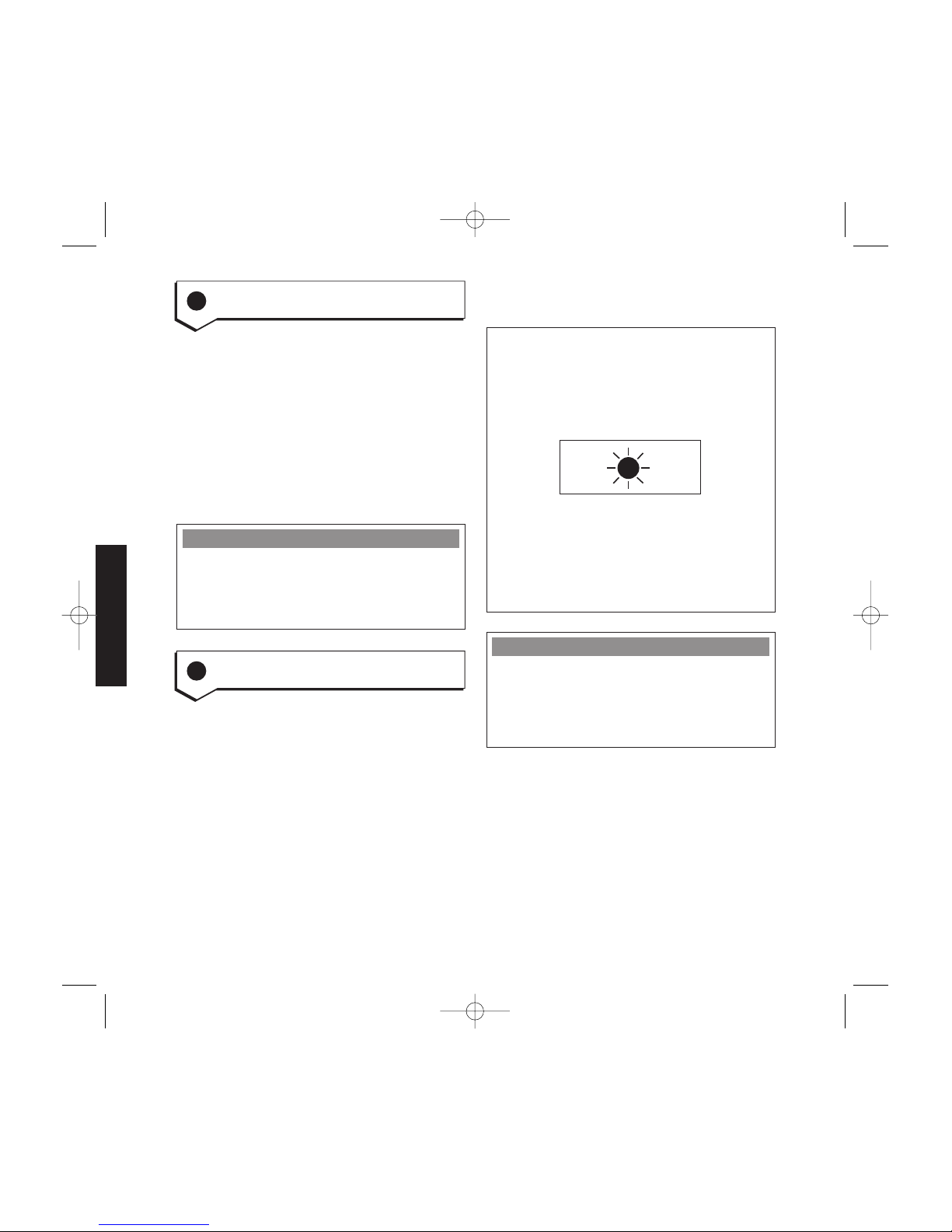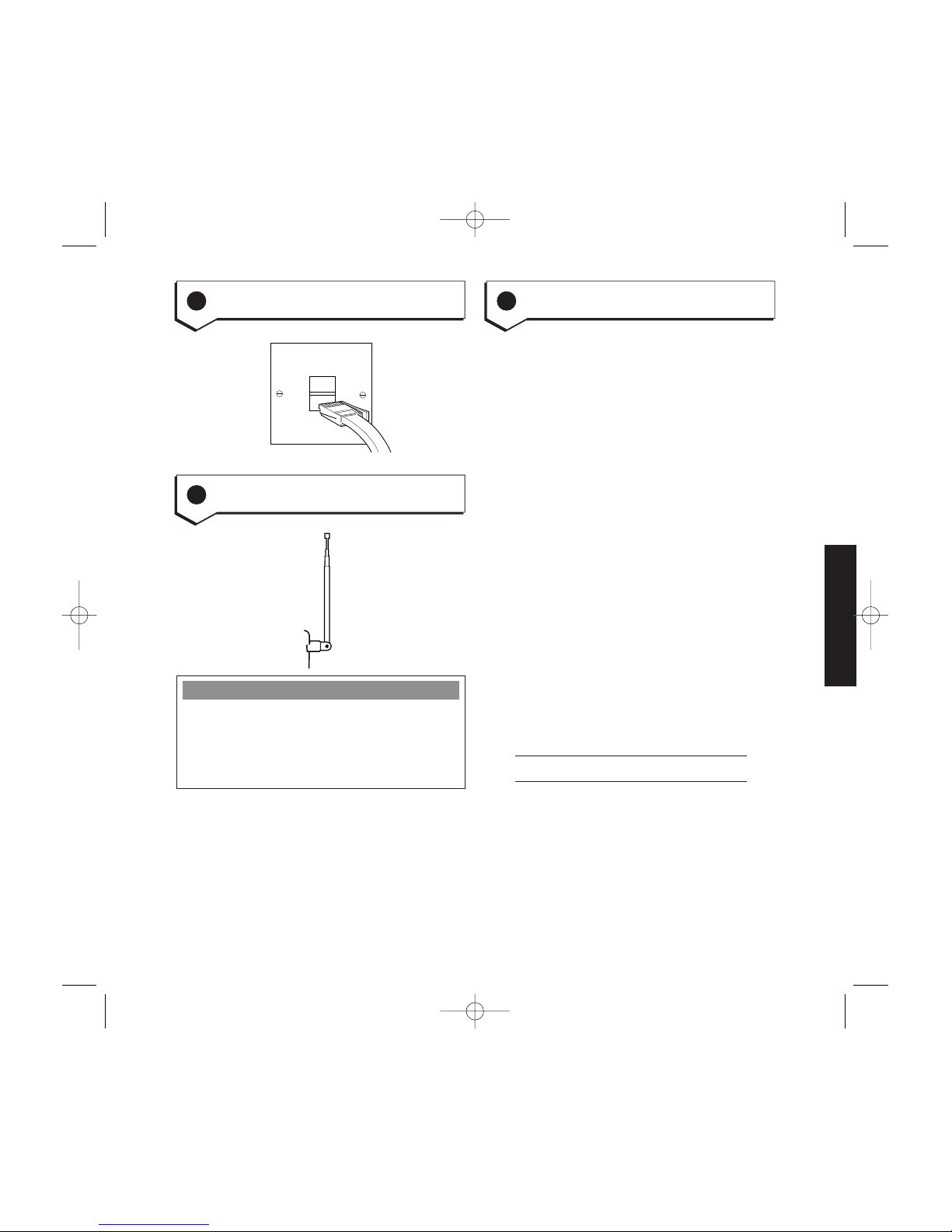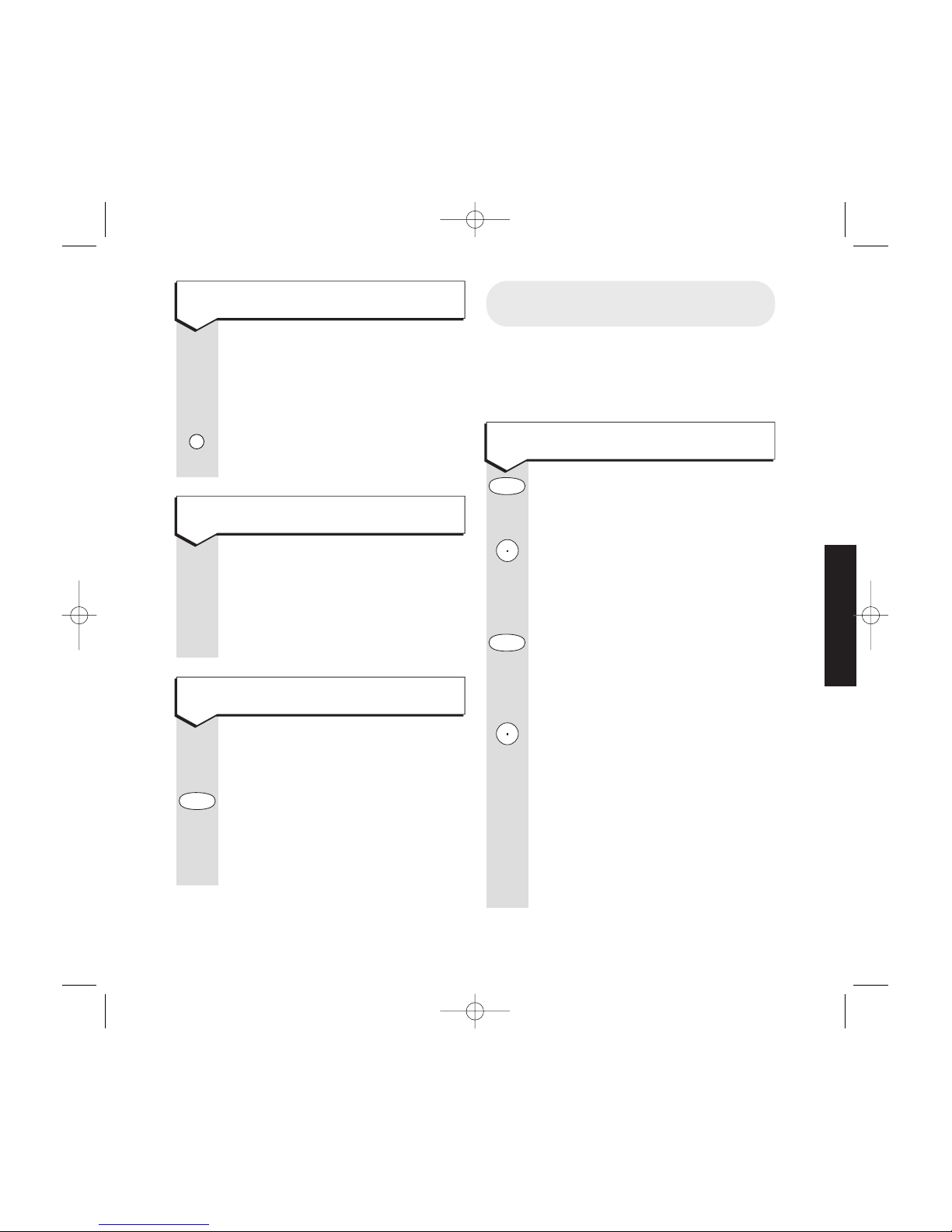When fully charged and in good condition,
the handset batteries will provide up to 7 hours
continuous talk time or 72 hours standby.
If the batteries are running low, the
BATT LOW
light will flash.
In Use Battery
Low
If you are making a call and the batteries
are running low, the handset will beep every
10-15 seconds and you have about 2 minutes
before the call is cut off.
Place the handset on the base unit to recharge.
Edition 2 - 5th October 1999
6
Mains power adaptor
The Freestyle 1025 must only be used with the
adaptor supplied.
Using any other adaptor will invalidate the approval
given to this apparatus.
5Charge the handset battery for at
least 24 hours
When you first use your Freestyle 1025, the
rechargeable batteries in the handset need
charging for 24 hours.
Place the handset on the base unit face down,
ensuring the contacts are touching.
The CHARGING light on the base unit comes ON.
After the handset has been charged for 24 hours,
your phone is ready for use.
As a rule, placing the handset on the base unit
overnight will keep the batteries fully charged
for all normal use.
The CHARGING light remains on until the
handset is removed from the base unit.
SETTING UP
4Plug the 3 pin adaptor into the
mains power socket and switch on
Your Freestyle 1025 begins the set-up procedure
which takes a few seconds.
– The message counter flashes.
– The pre-set outgoing message is ready to use.
– The answer delay is set to 6 rings.
– The answering machine is switched to ON.
– The loudspeaker volume is set to level 5
(from a range of 0-H).
– The machine announces the answer delay
setting: “Calls will be answered after 6 rings”.
Battery Care
Batteries cannot be overcharged. However, leaving
the handset on the base unit all the time can
deteriorate rechargeable batteries. To get the longest
possible life from your batteries, take the handset off
the base for a few hours each day.