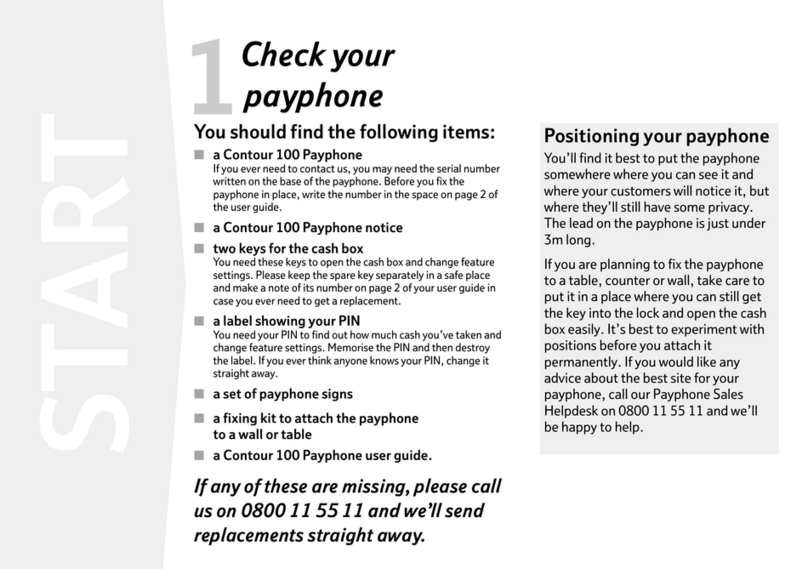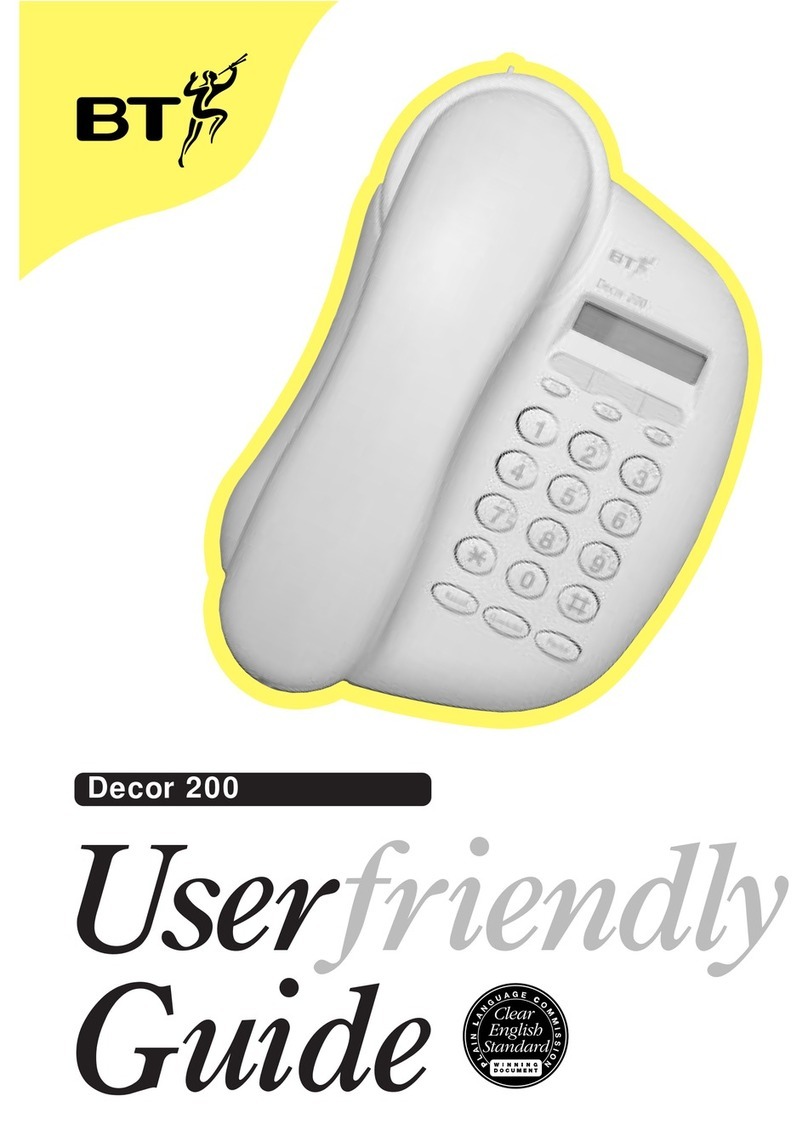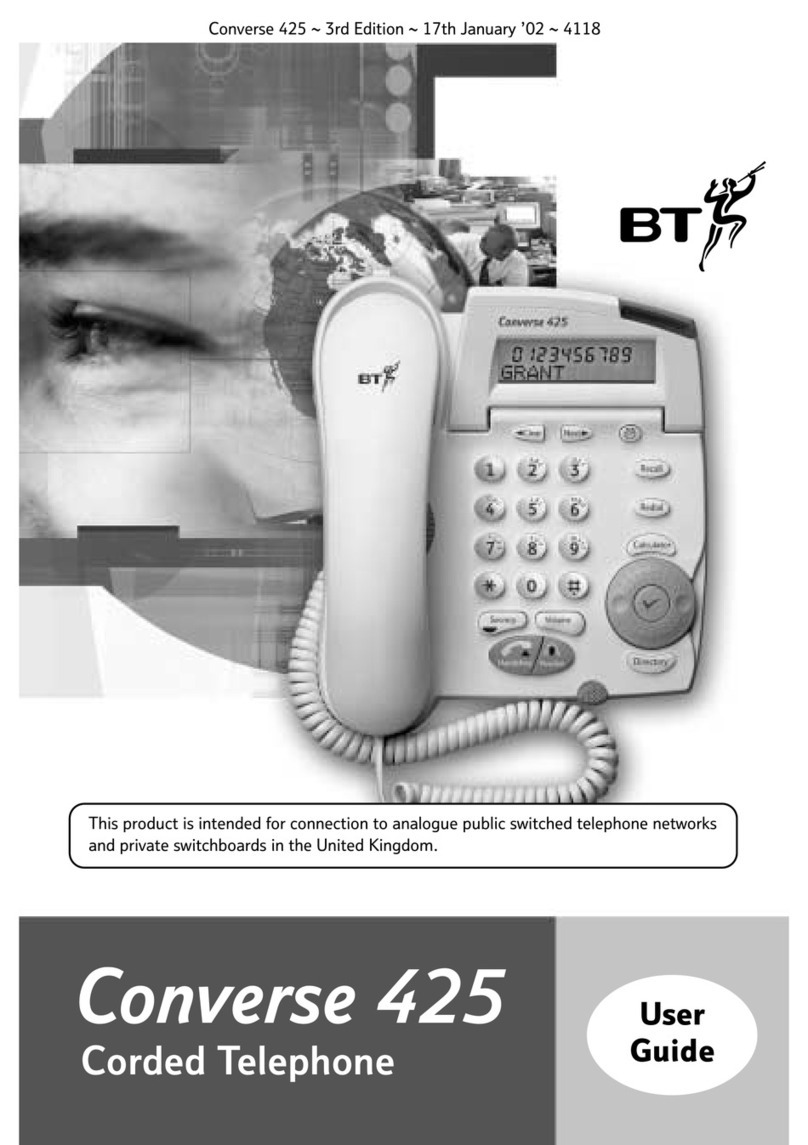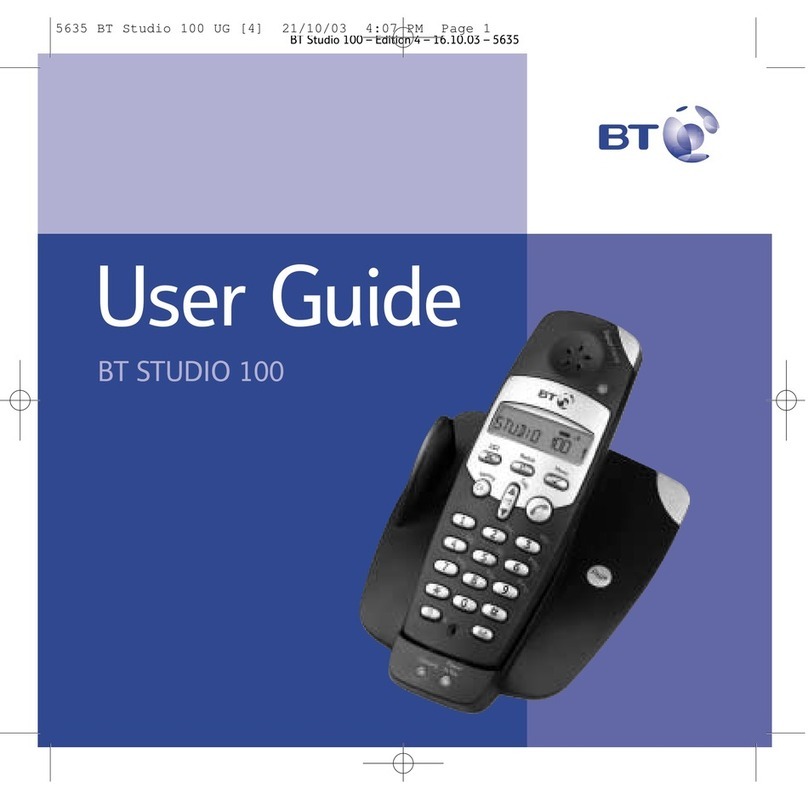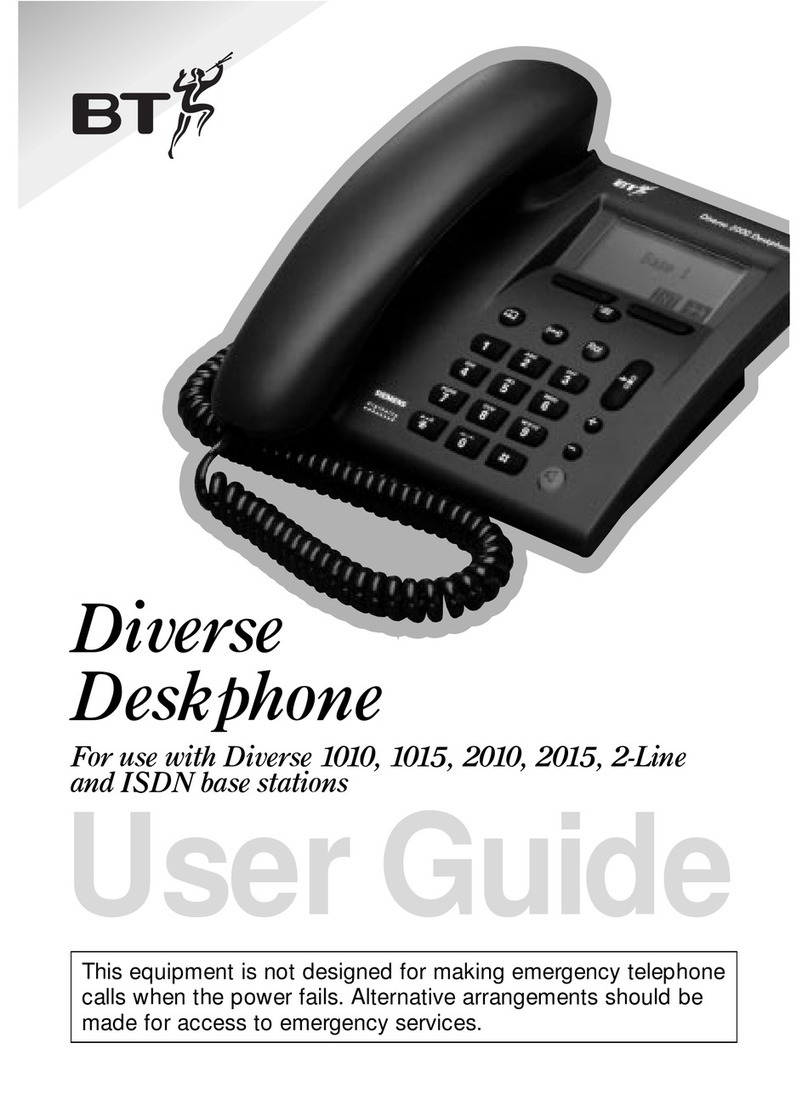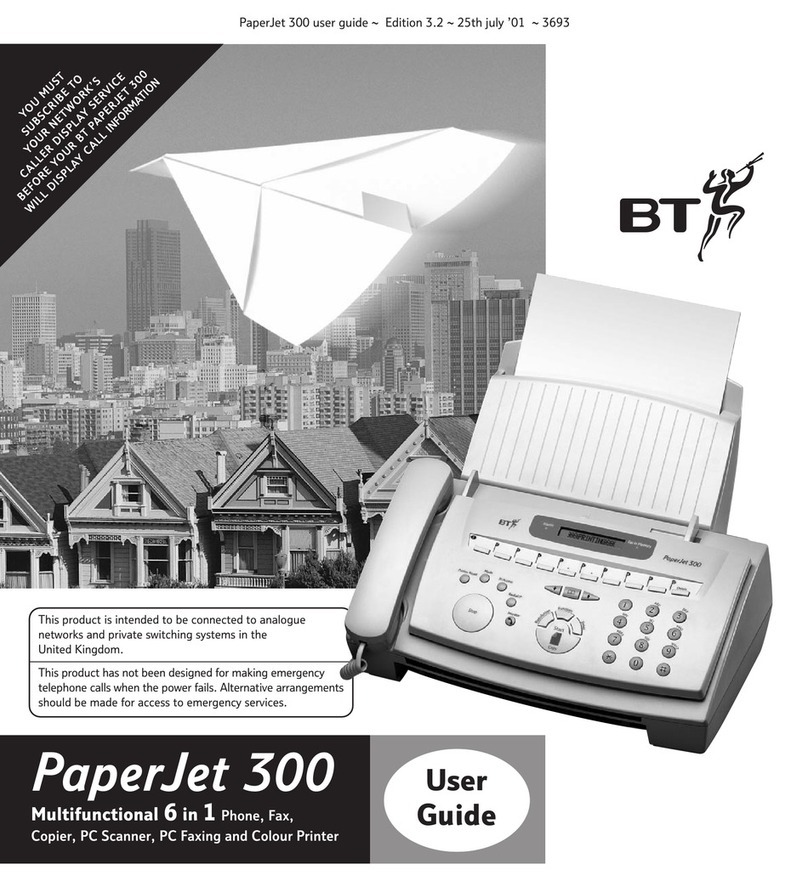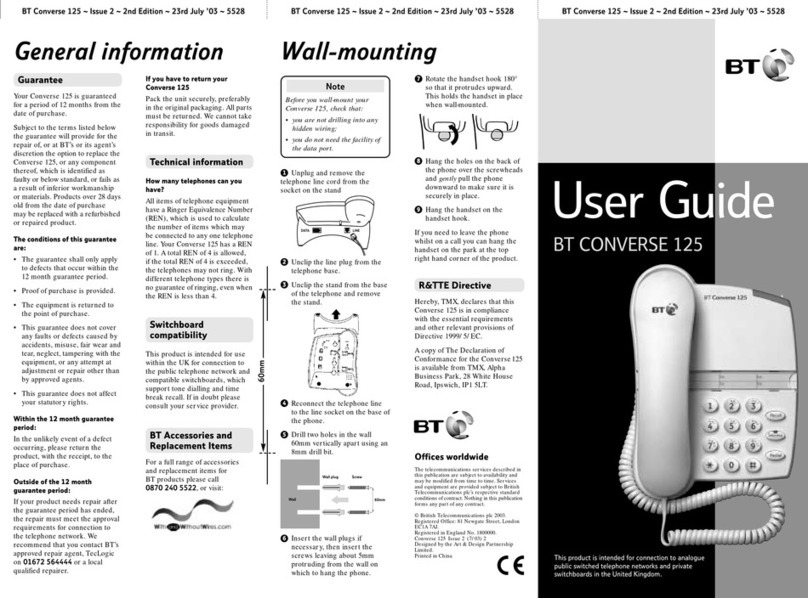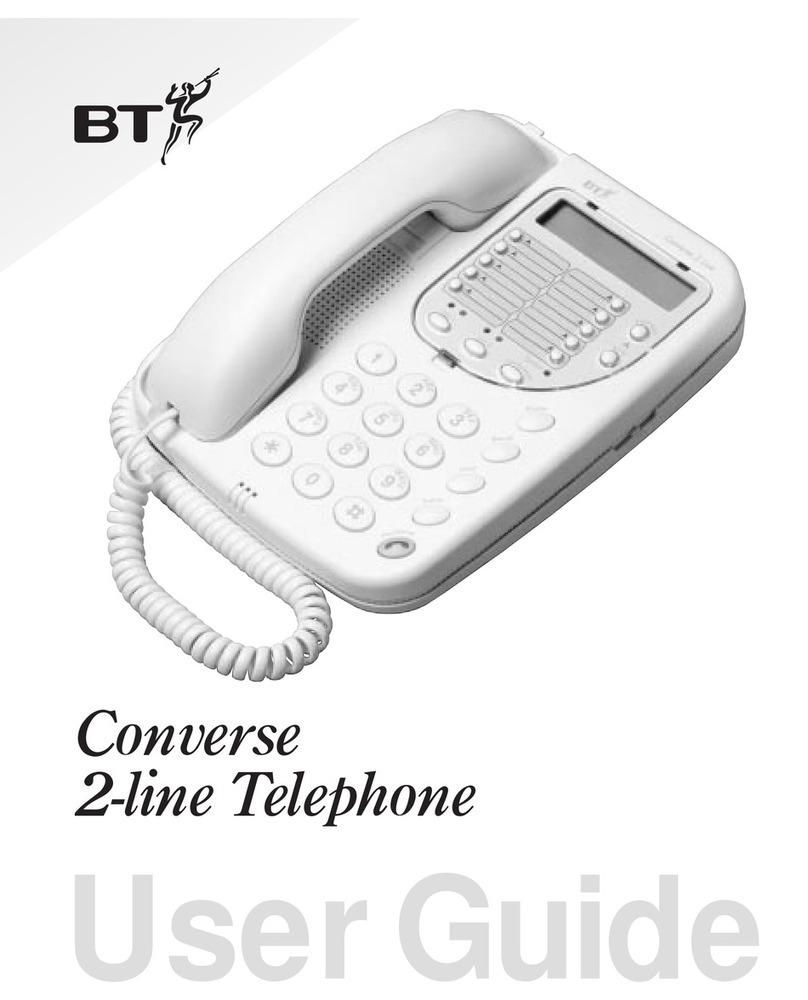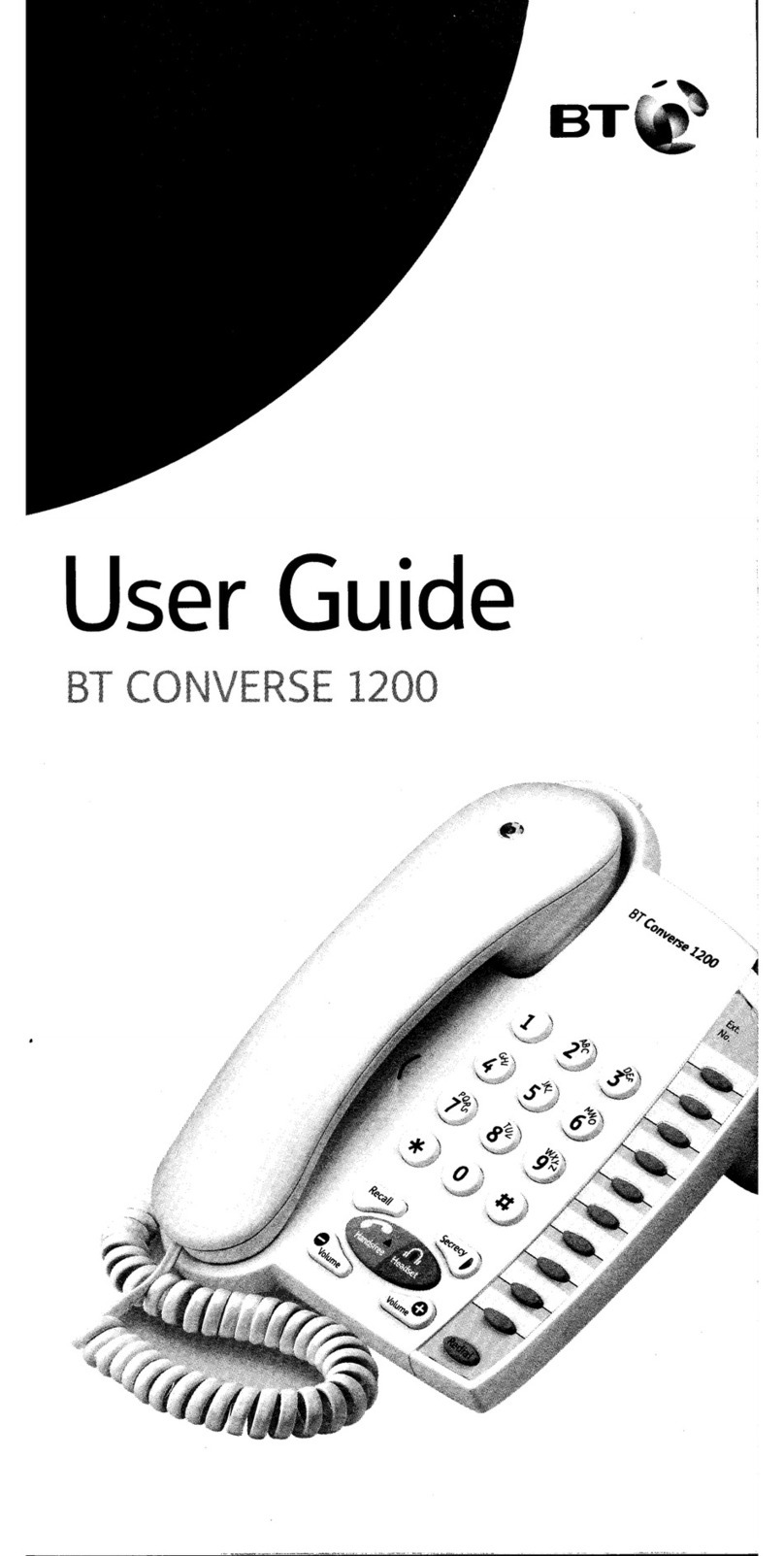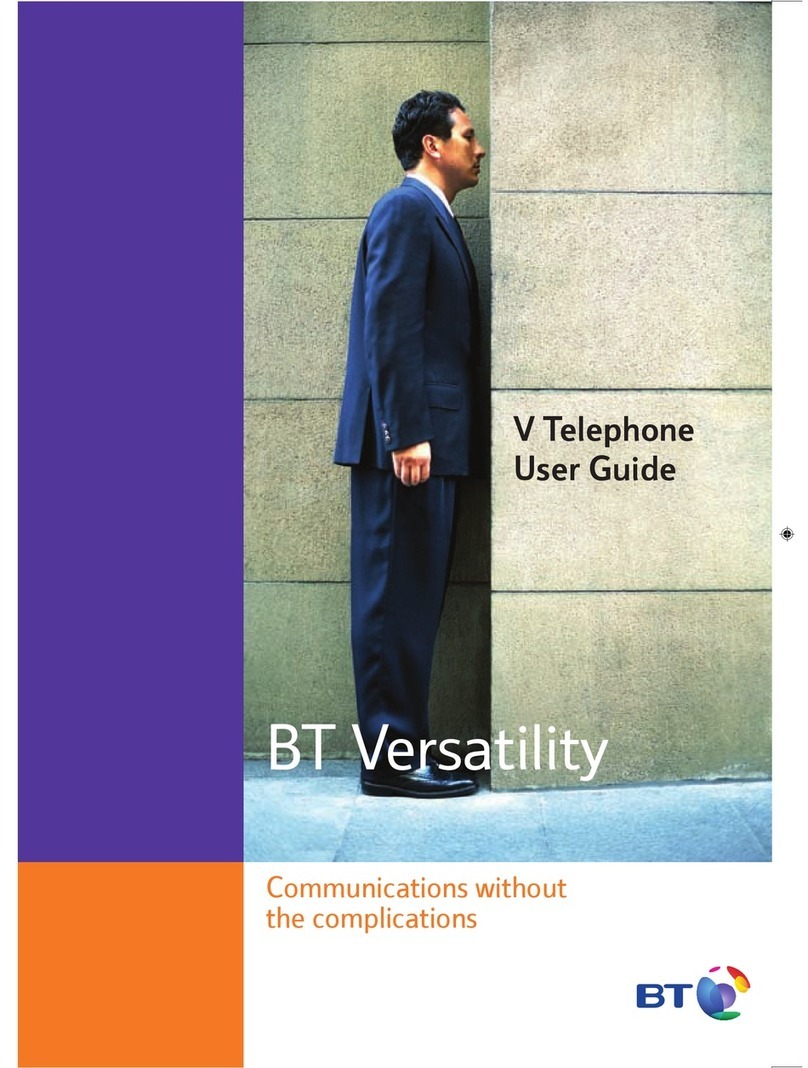Receiving a call remotely
•Calls can be received remotely by
tapping or clapping twice during
the silence between rings. The call
will be answered automatically.
•Speak into your Freehand.
•To end the call, press the SPEAK
button.
To redial the last number
Your Freehand stores the last
number dialled so you can redial
that number with a single button.
•Press the SPEAK button and wait
for a dial tone.
•Press the REDIAL button. The
number is dialled automatically.
Important
When answering your Freehand remotely,
any sharp noise repeated twice will
answer the unit but the noise must be
made during the silence between rings.
Recall
If you subscribe to the Call Waiting
service which is part of BT Select
Services, you can use the RECALL
button to switch between calls.
Secrecy
During a telephone conversation you
can talk to someone else in the room
without the caller hearing you.
However, you can still hear the caller.
•During your call, press the HOLD
button once.
•The SPEAK button will flash rapidly
and the call is muted. You can hear
the caller but they cannot hear you.
•To resume the call, press the
SPEAK button. You can now
continue the call as normal.
When a call is muted, you hear the
caller at a slightly reduced volume.