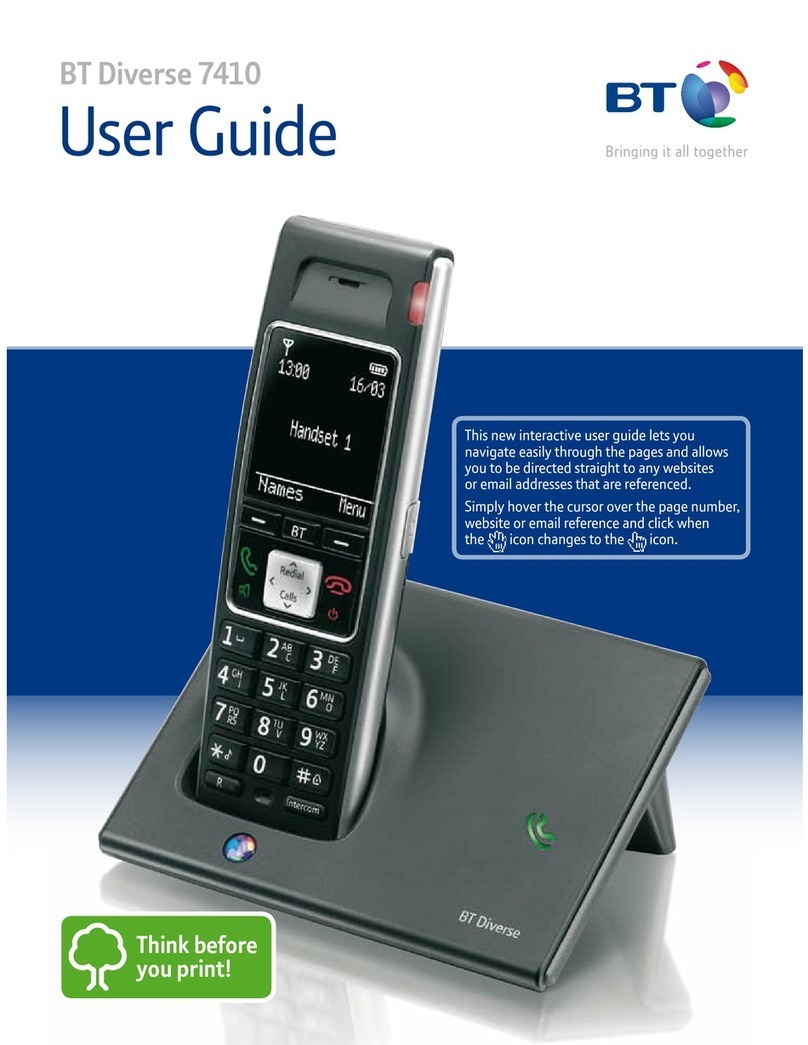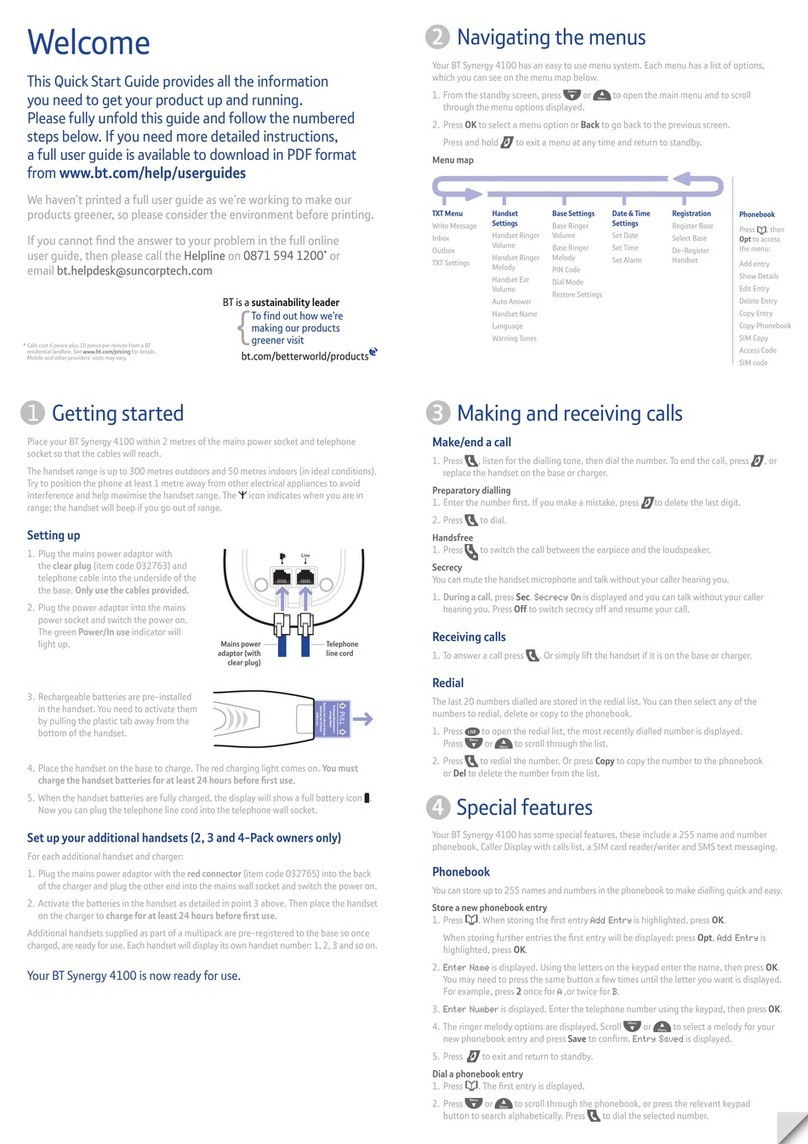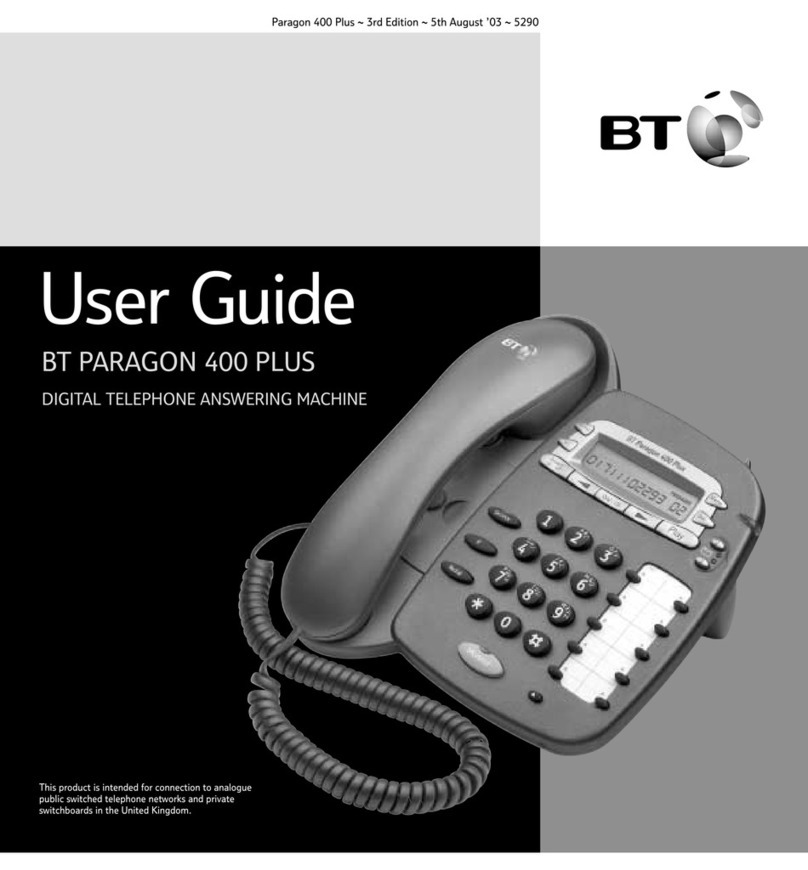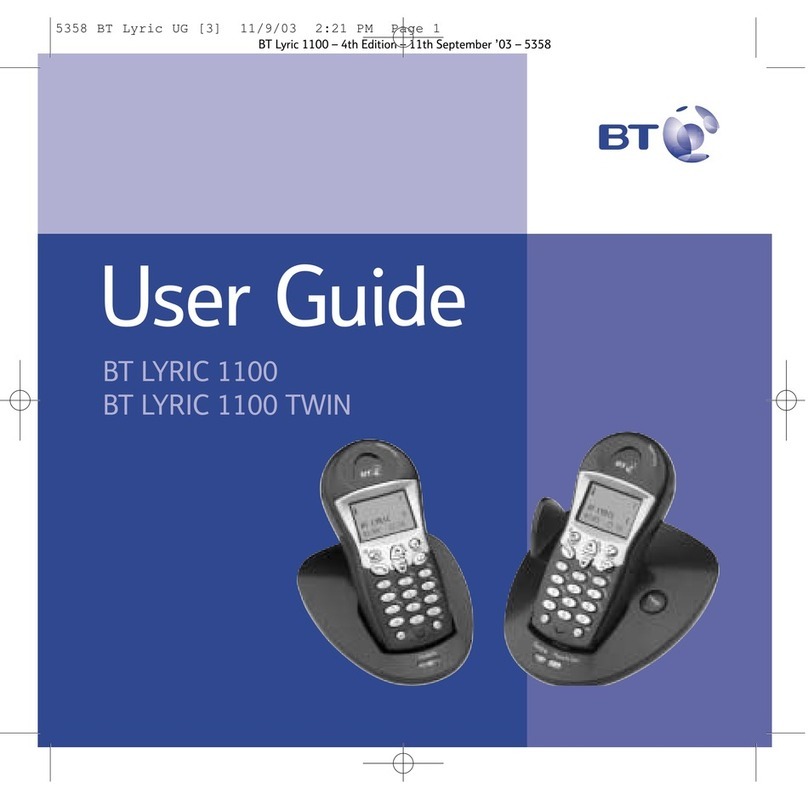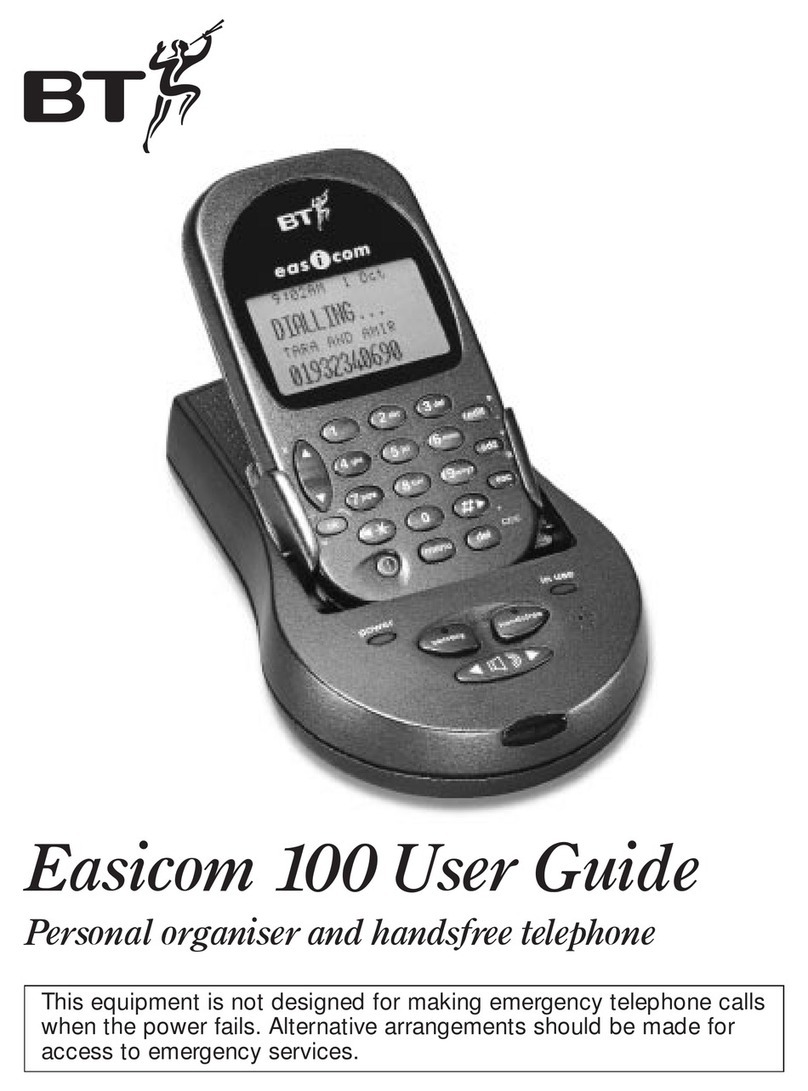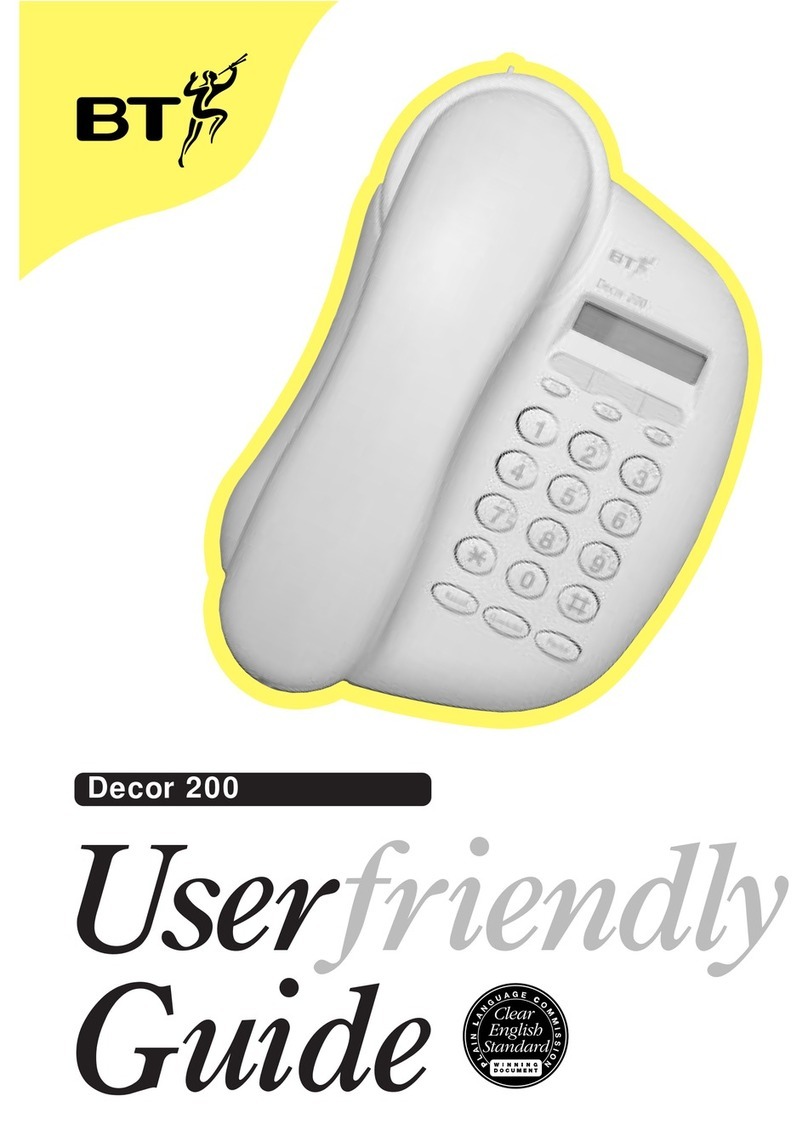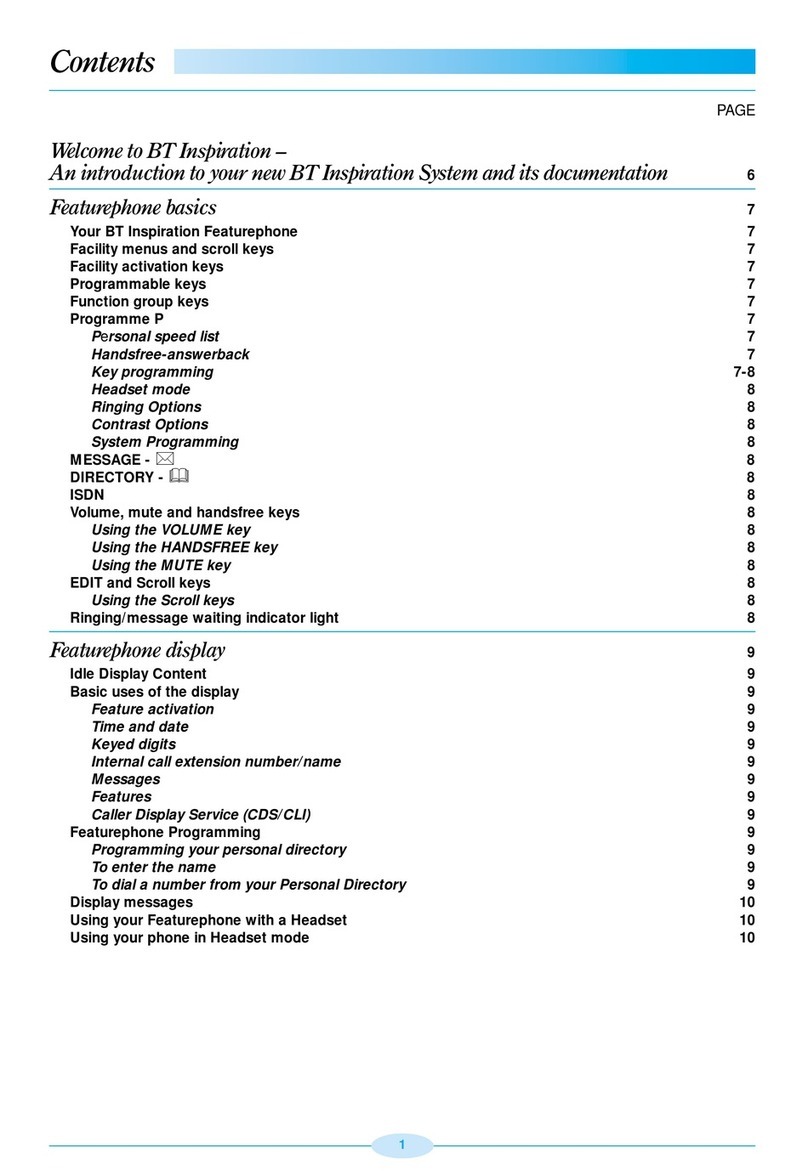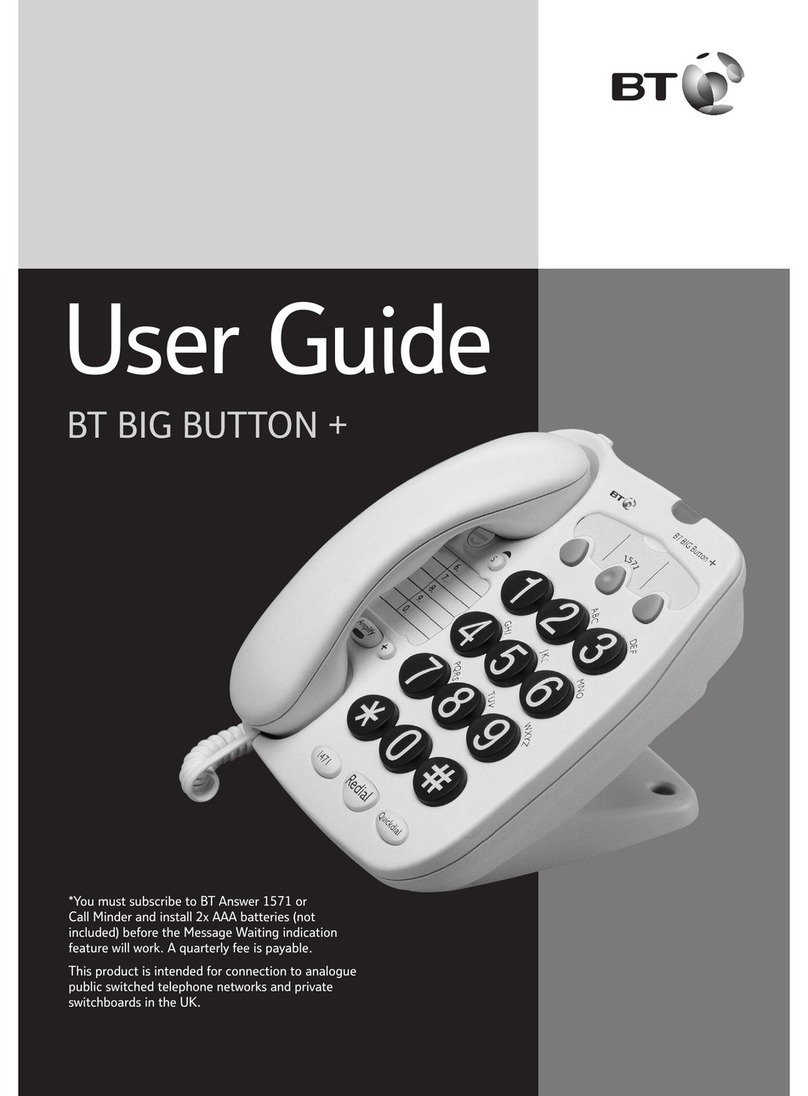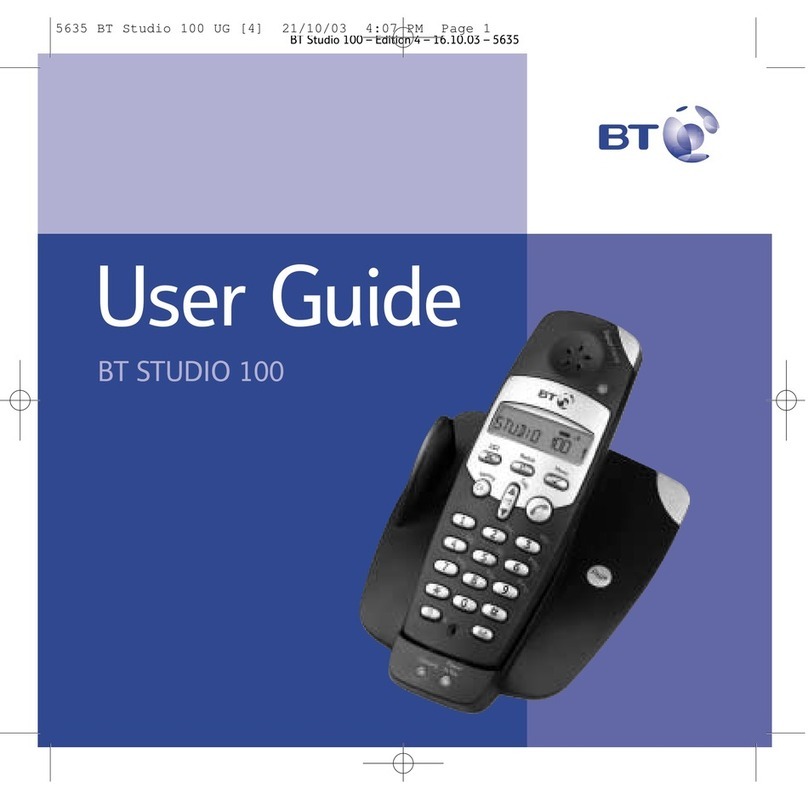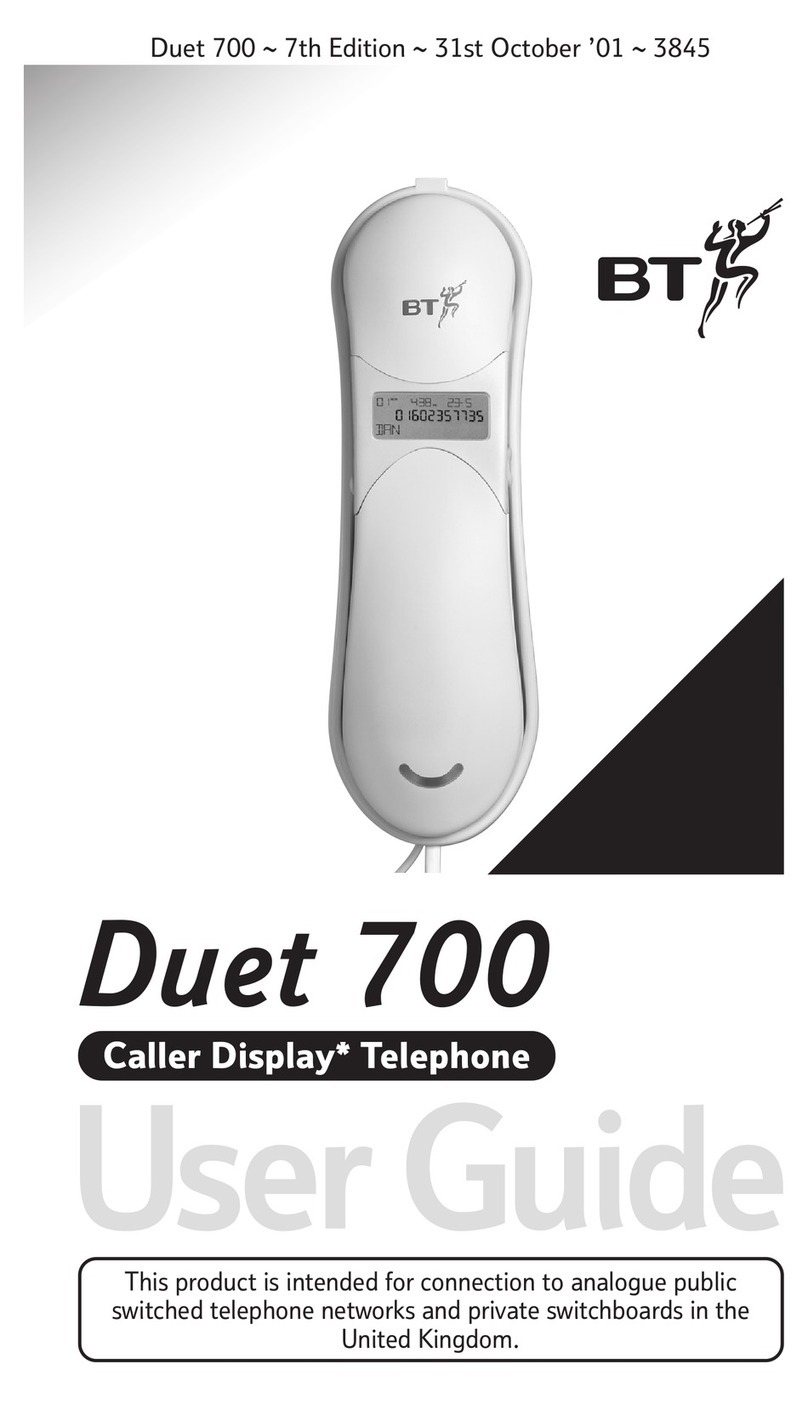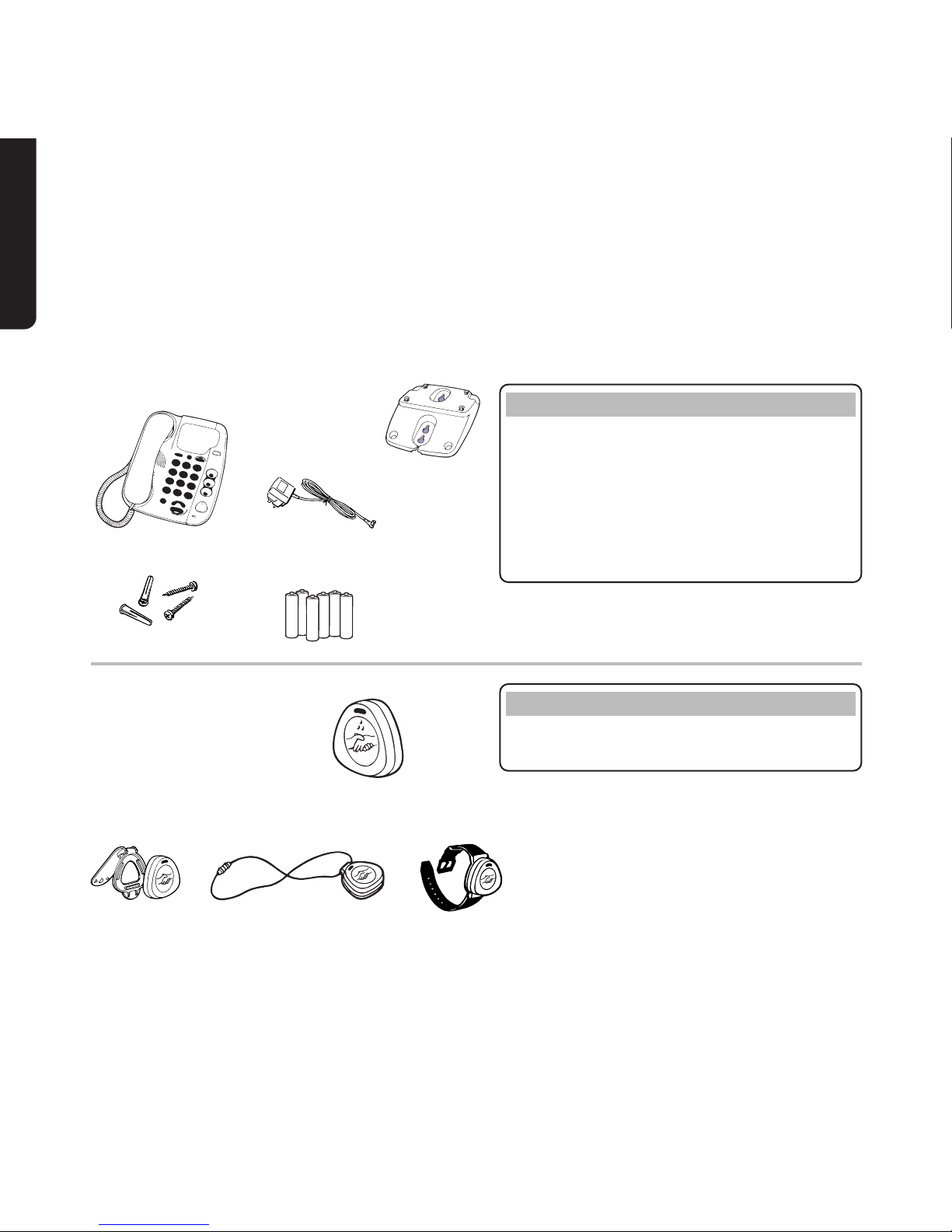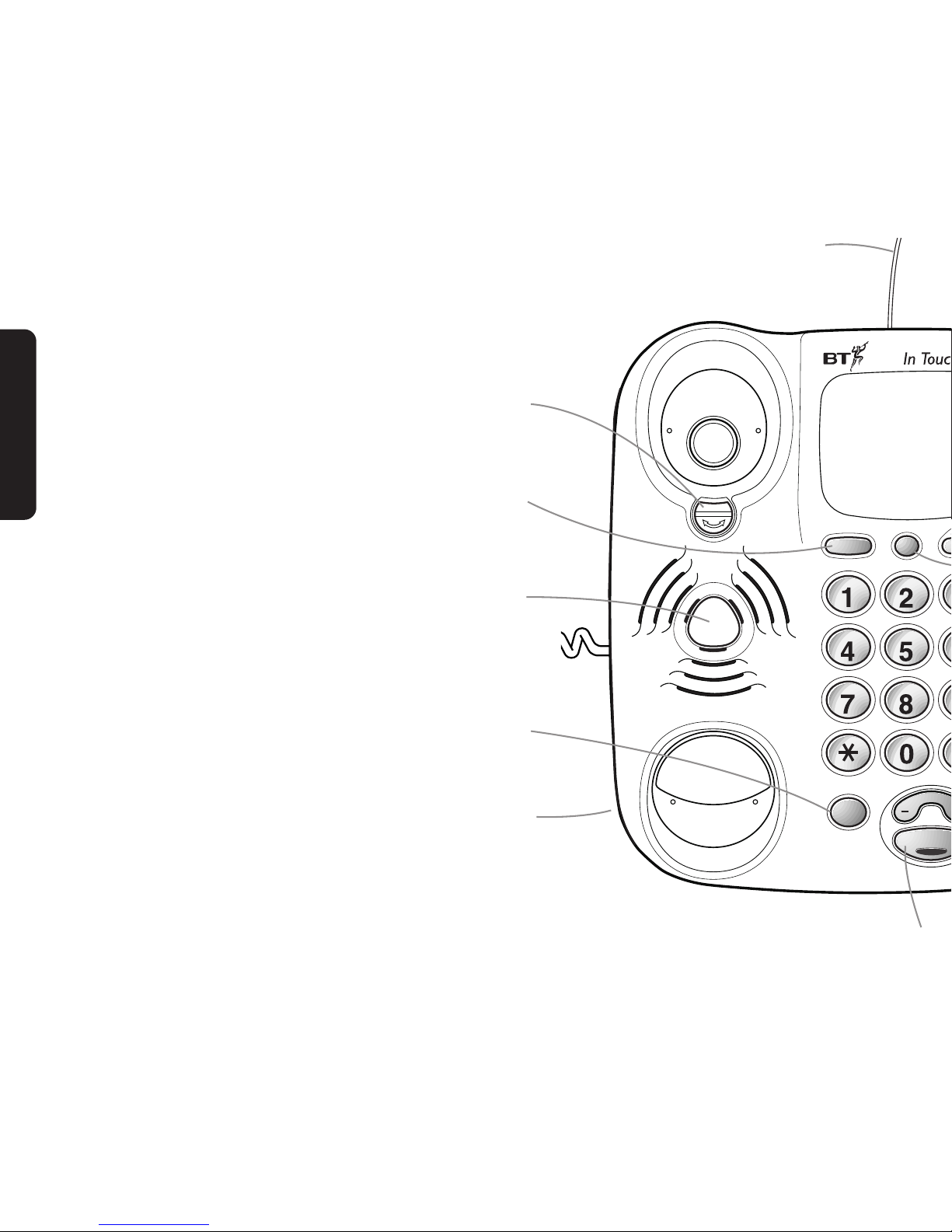9
Welcome
Use the power adaptor and the
batteries supplied.
We advise against placing these
products on antique, veneered or
wooden surfaces as damage may
occur.
Do not use the BT In Touch 1000
in damp, humid conditions such as
bathrooms. You can wear the BT
In Touch Pendant in humid
conditions, including in the bath
or shower, as the BT In Touch
Pendant is waterproof.
Do not expose the phone or
related equipment to fire or water.
Do not expose the BT In Touch
Pendant to fire.
Do not use the BT In Touch 1000
or BT In Touch Pendant in places
where there are explosive hazards.
Safety instructions
Warning
When replacing batteries only use the
approved rechargeable AA types with
at least 600mAh capacity in order to
achieve the specified operating time.
See page 31 for a list of approved
batteries. Never use other batteries or
conventional alkaline batteries as
they may result in short circuit or
destroy the battery casing.