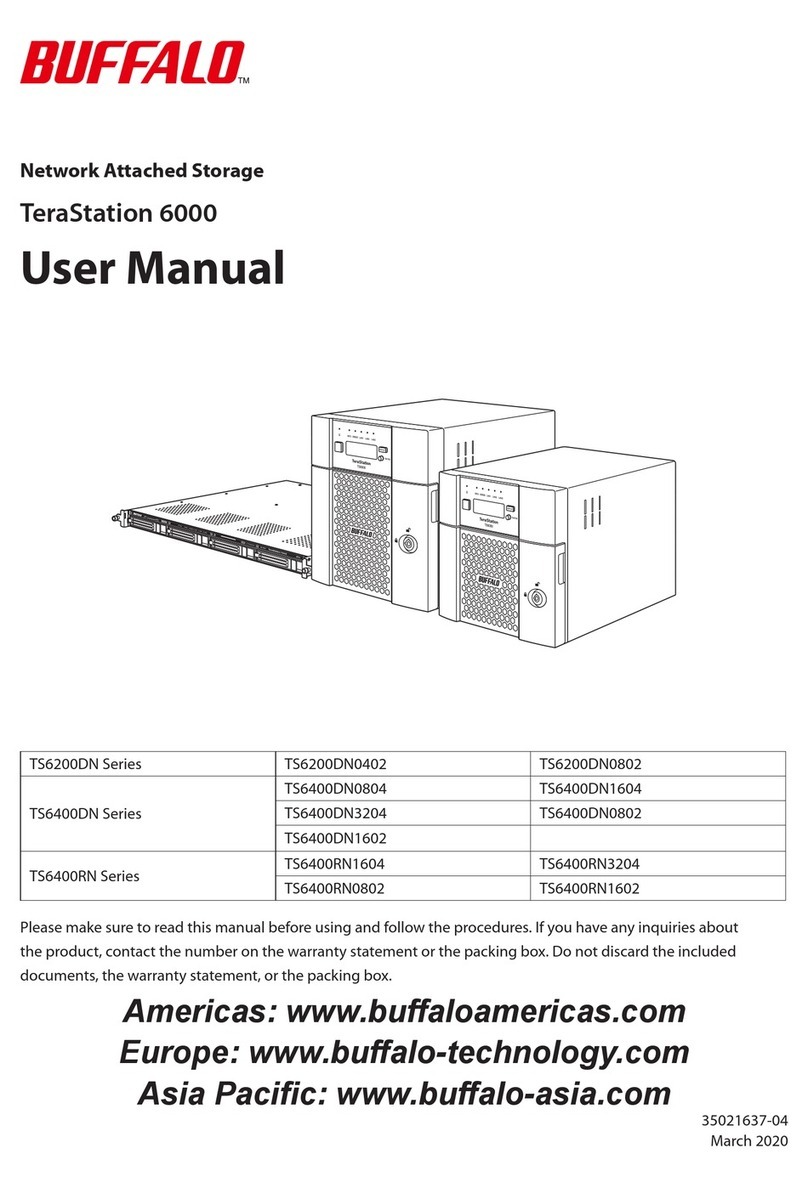Buffalo DriveStation HD-HC160U2 User manual
Other Buffalo Storage manuals

Buffalo
Buffalo DriveStation HD-QH8TU3R5-EU User manual

Buffalo
Buffalo HD-PHS40U2 User manual

Buffalo
Buffalo HD-PZU3 User manual

Buffalo
Buffalo HD-WLU3R1 User manual

Buffalo
Buffalo HD-HLAN Series User manual

Buffalo
Buffalo terastation 3000 User manual
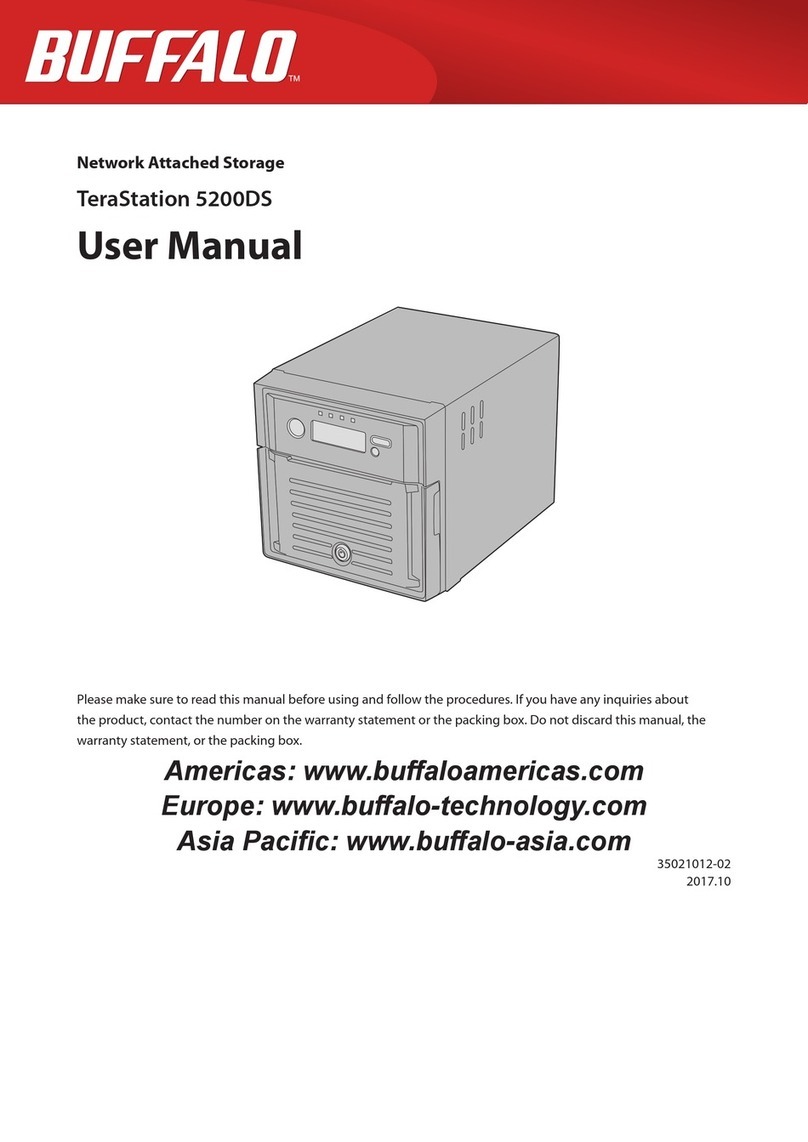
Buffalo
Buffalo TeraStation 5200DS User manual
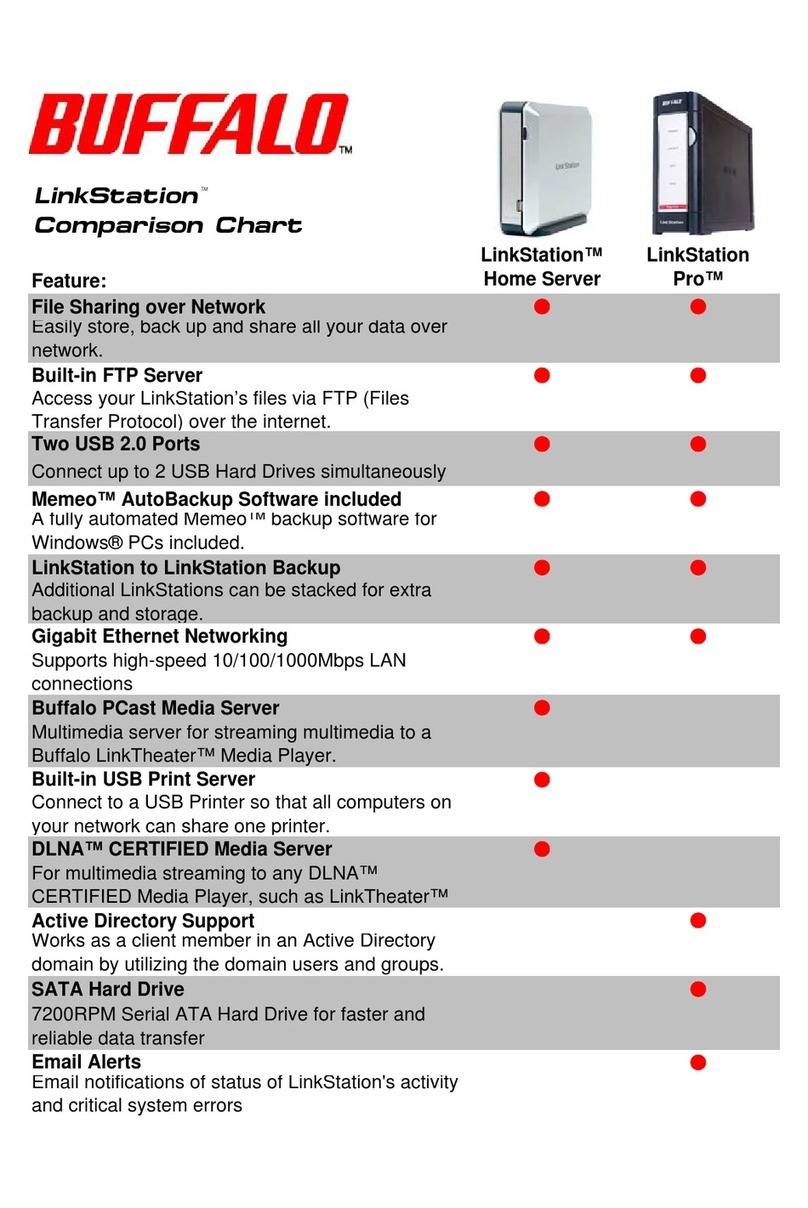
Buffalo
Buffalo LinkStation Pro User manual

Buffalo
Buffalo MiniStation Extreme HD-PZ1.0U3B User manual

Buffalo
Buffalo LS421DE-EU User manual
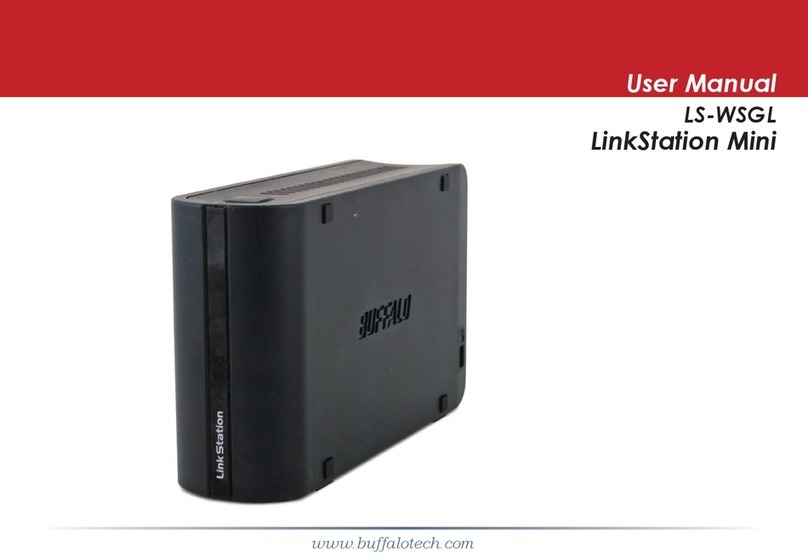
Buffalo
Buffalo LS-WSGL User manual

Buffalo
Buffalo HD-HCU2 DriveStation User manual

Buffalo
Buffalo DriveStation HD-HB160U2 User manual

Buffalo
Buffalo DriveStation HD-LCU3 User manual

Buffalo
Buffalo MiniStation User manual
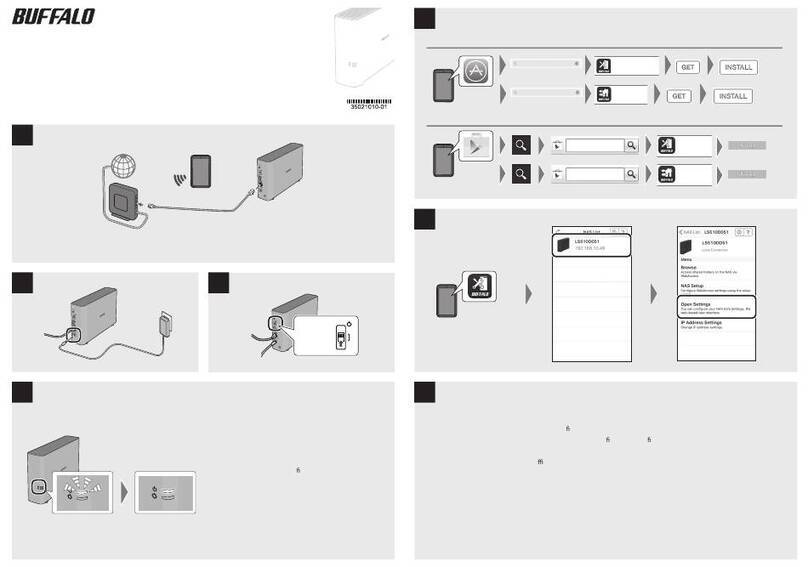
Buffalo
Buffalo LS510D User manual

Buffalo
Buffalo MiniStation Cobalt 320GB User manual

Buffalo
Buffalo USB Hard Drive with Encryption HDS-PHU2... User manual

Buffalo
Buffalo TeraStation TS4800D User manual

Buffalo
Buffalo TeraStation WSS 5000R2 User manual