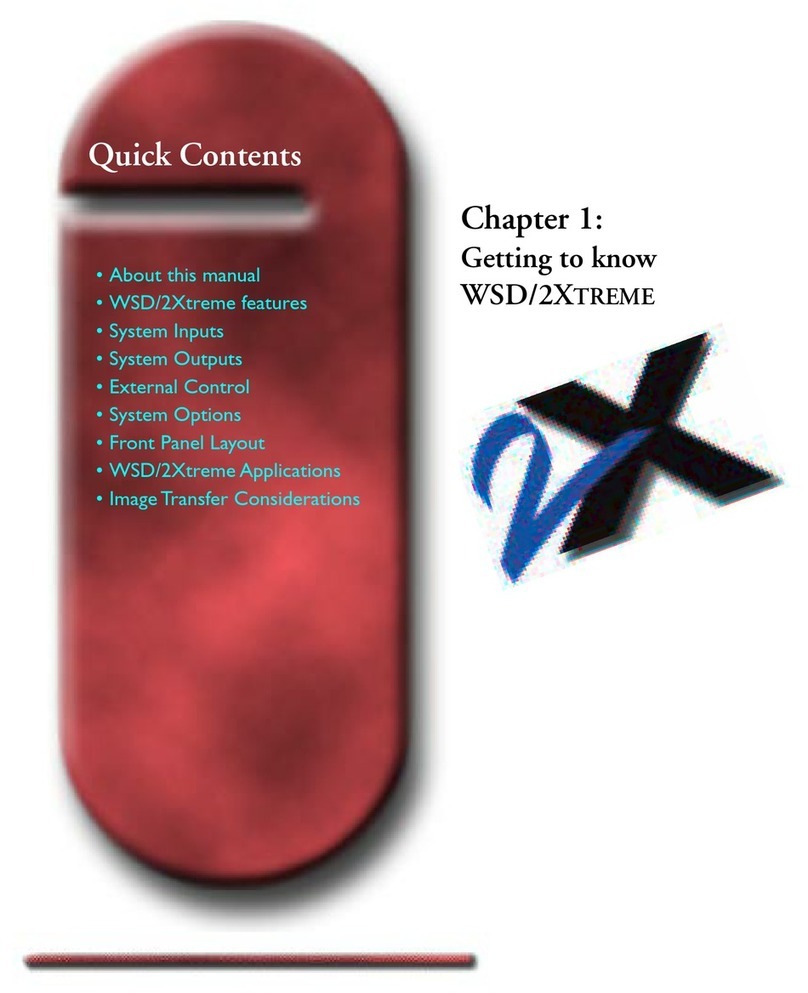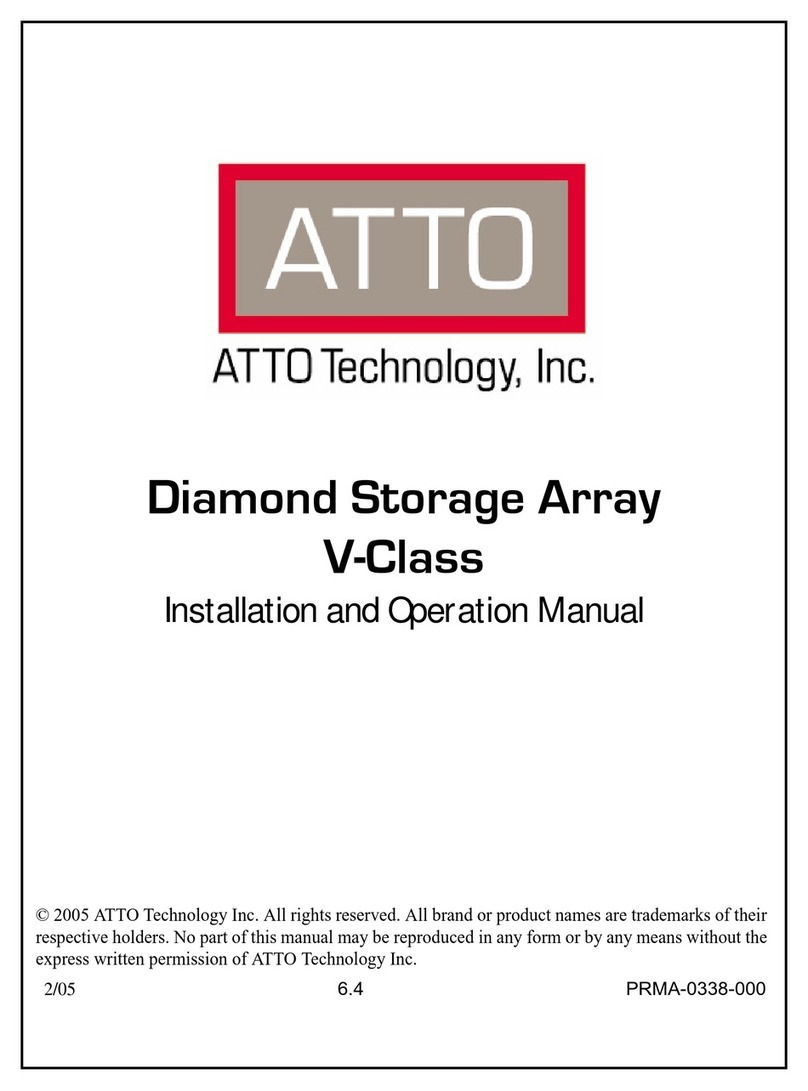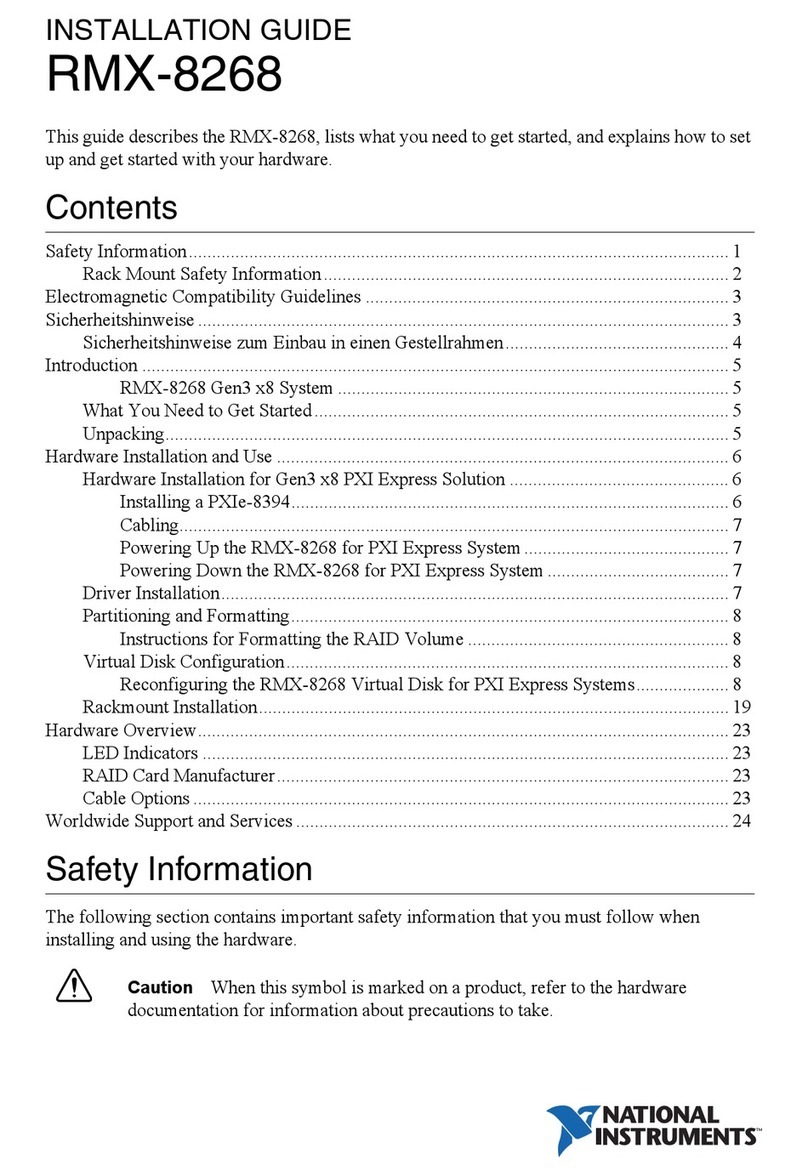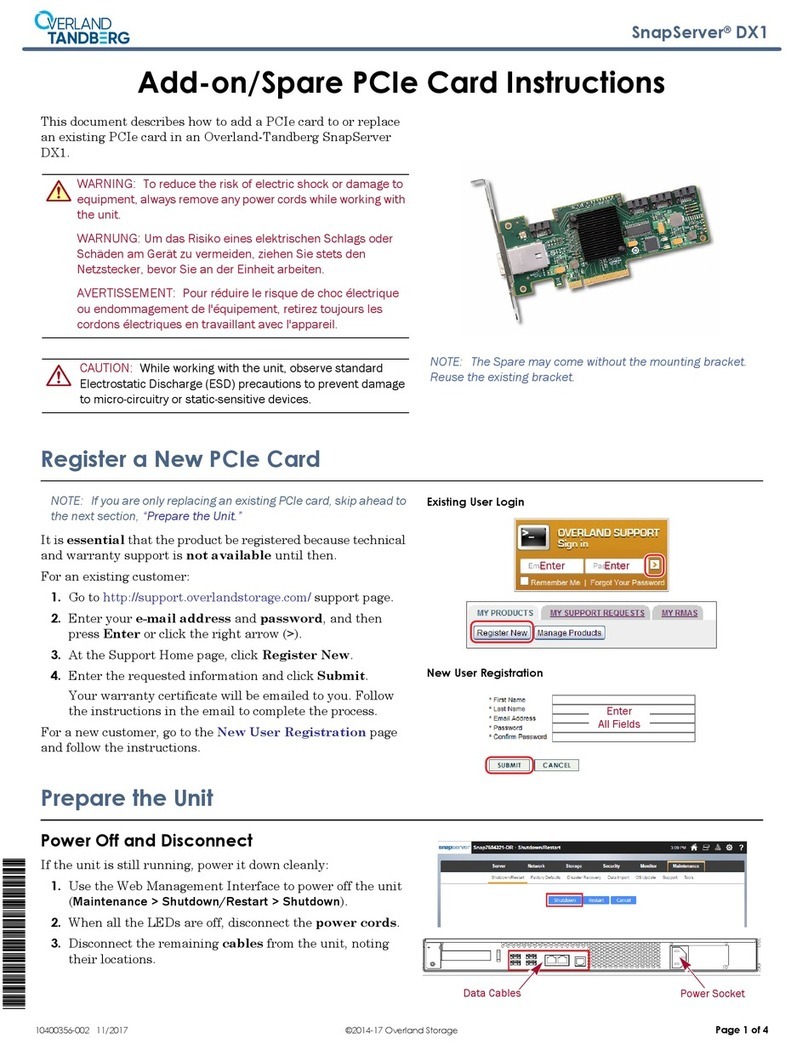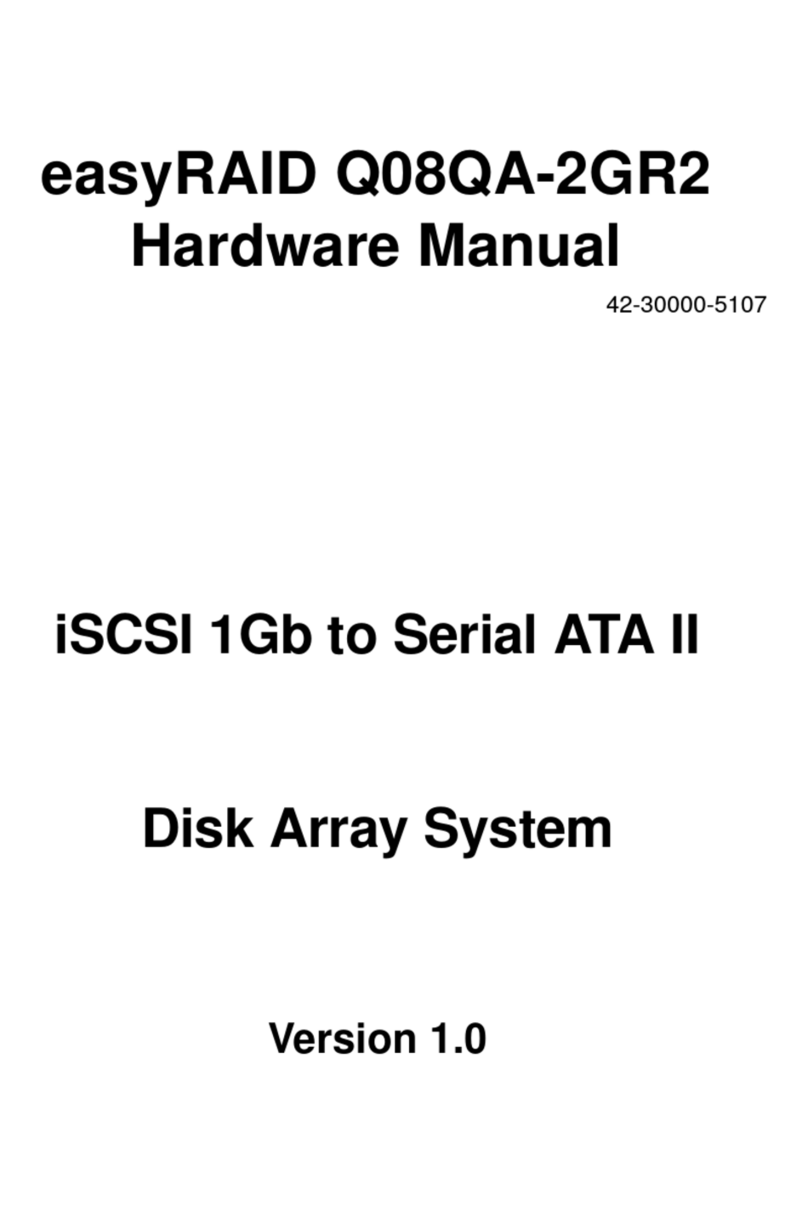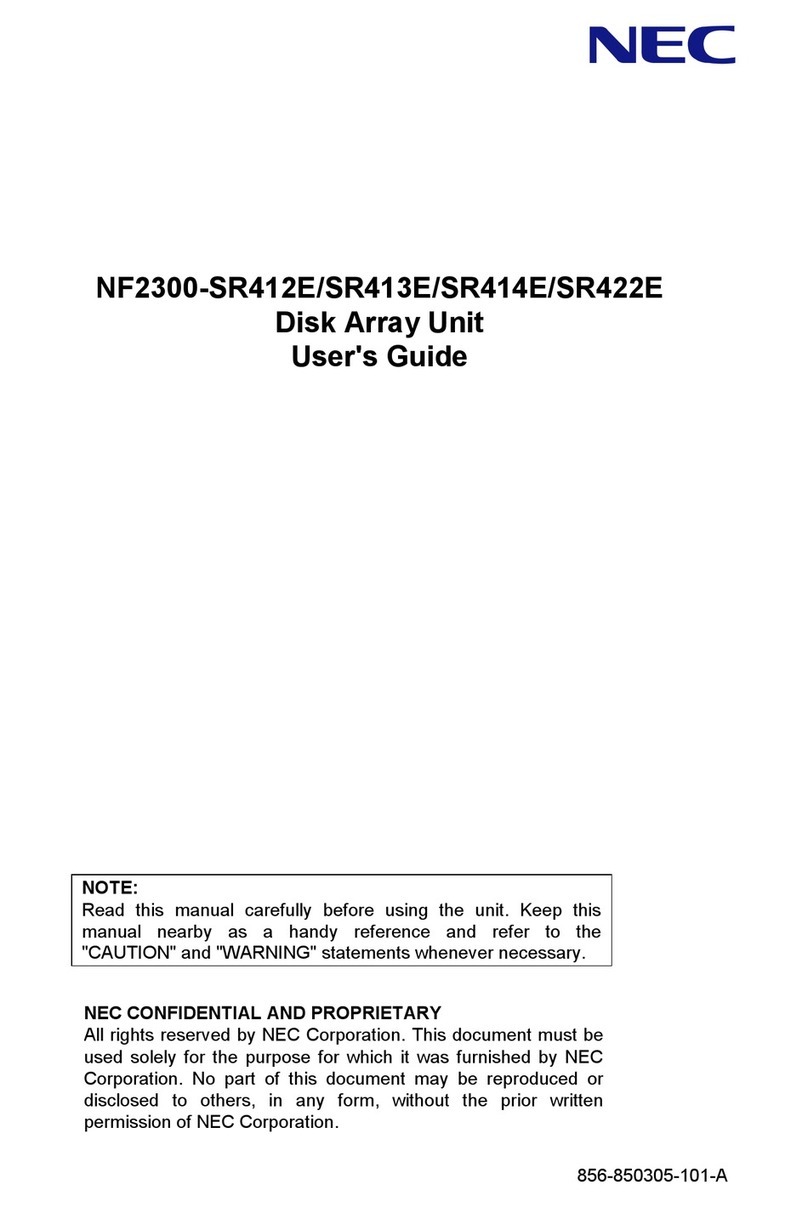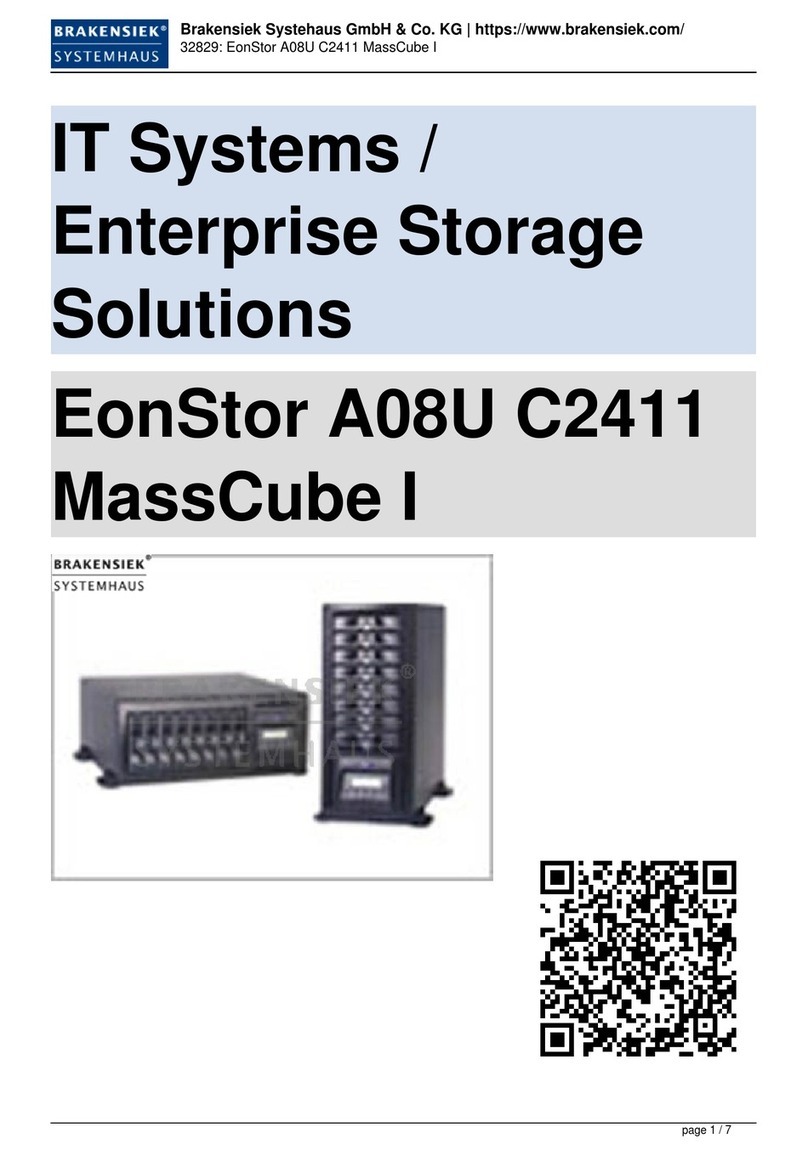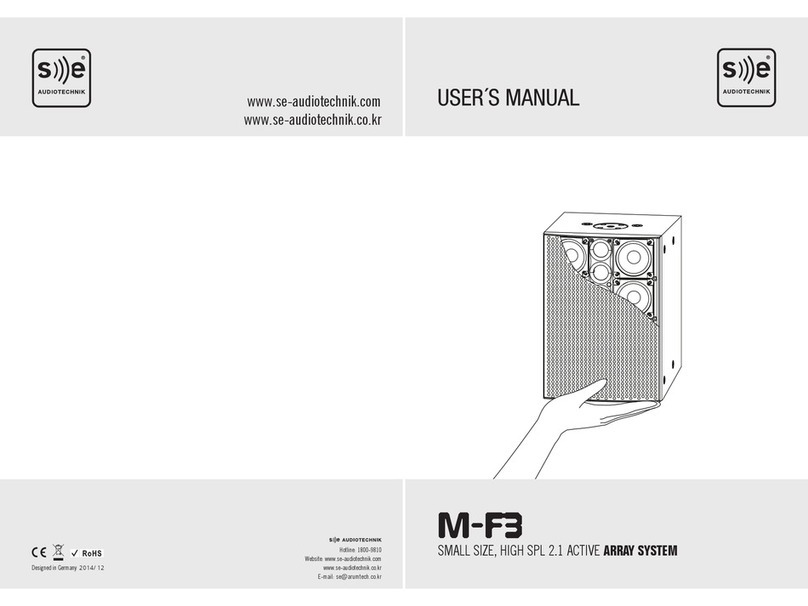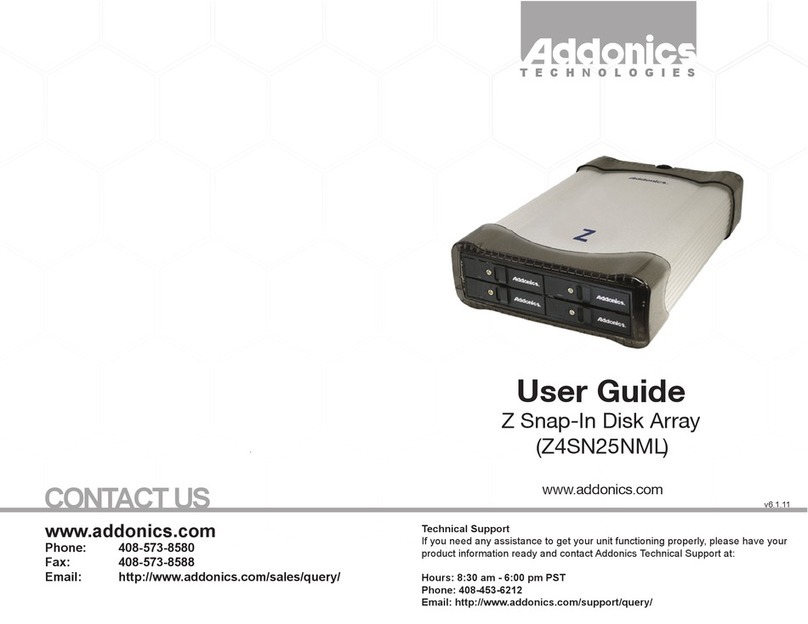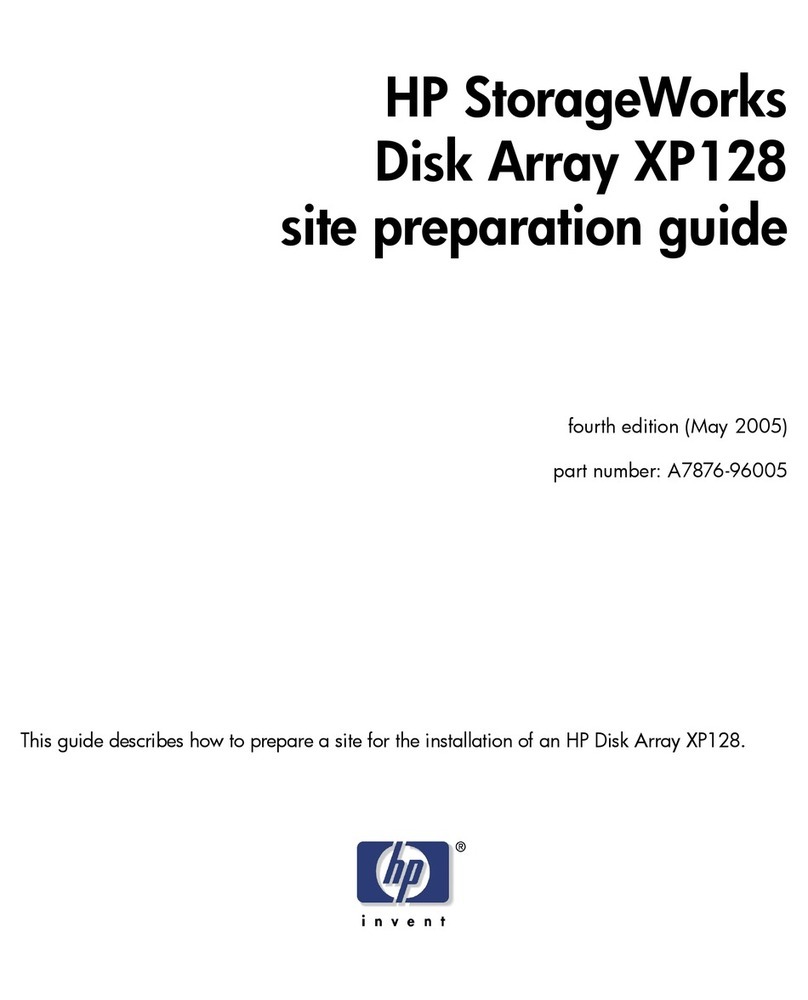CDA 7 Maintenance Manual
viii 77 A7 48UU Rev03
3.3.2 Replacing the Director and Communication Card..........................................3-11
3.3.3 Replacing the DA#1 from the Lap-Top Access Change.................................3-13
3.3.4 Replacing the Memory Board........................................................................3-15
3.3.5 Replacing the Battery ...................................................................................3-16
3.3.6 Replacing a Fan Module...............................................................................3-17
3.3.7 Replacing the Power Supply.........................................................................3-19
3.3.8 Replacing the Lap-Top .................................................................................3-21
3.4 Disruptive Replacement Procedures..........................................................................3-22
3.4.1 Replacing the Power Distribution Module......................................................3-22
3.4.2 Replacing the Adapter Card..........................................................................3-22
3.5 Alarm Codes and Errors............................................................................................3-23
3.5.1 COM Card Alarm Code.................................................................................3-23
3.5.2 Director Alarm Codes ...................................................................................3-23
3.5.3 Environment Faults.......................................................................................3-24
3.5.4 Displaying the Memory Error Map.................................................................3-27
3.5.5 Displaying the Hardware Status Revision......................................................3-29
3.6 Log Files...................................................................................................................3-31
3.6.1 Types of Log Files........................................................................................3-31
3.6.2 Displaying the Log Files................................................................................3-32
3.6.3 Copying a Log File........................................................................................3-34
4. Parts Catalog............................................................................................... 4-1
4.1 Overview.................................................................................................................... 4-1
4.2 Spare Parts List 5330 (9 GB and 18 GB Disks)........................................................... 4-1
4.3 Spare Parts List 5630 (18 GB and 36 GB Disks)......................................................... 4-2
5. Add-On/Microcode Upgrade....................................................................... 5-1
5.1 DPS 7000 Add-on Hardware ...................................................................................... 5-2
5.1.1 Step 1 ........................................................................................................... 5-3
5.1.2 Step 2 ........................................................................................................... 5-4
5.1.3 Step 3 ........................................................................................................... 5-4
5.1.4 Step 4 ........................................................................................................... 5-5
5.2 Microcode Upgrade/Modification................................................................................. 5-5