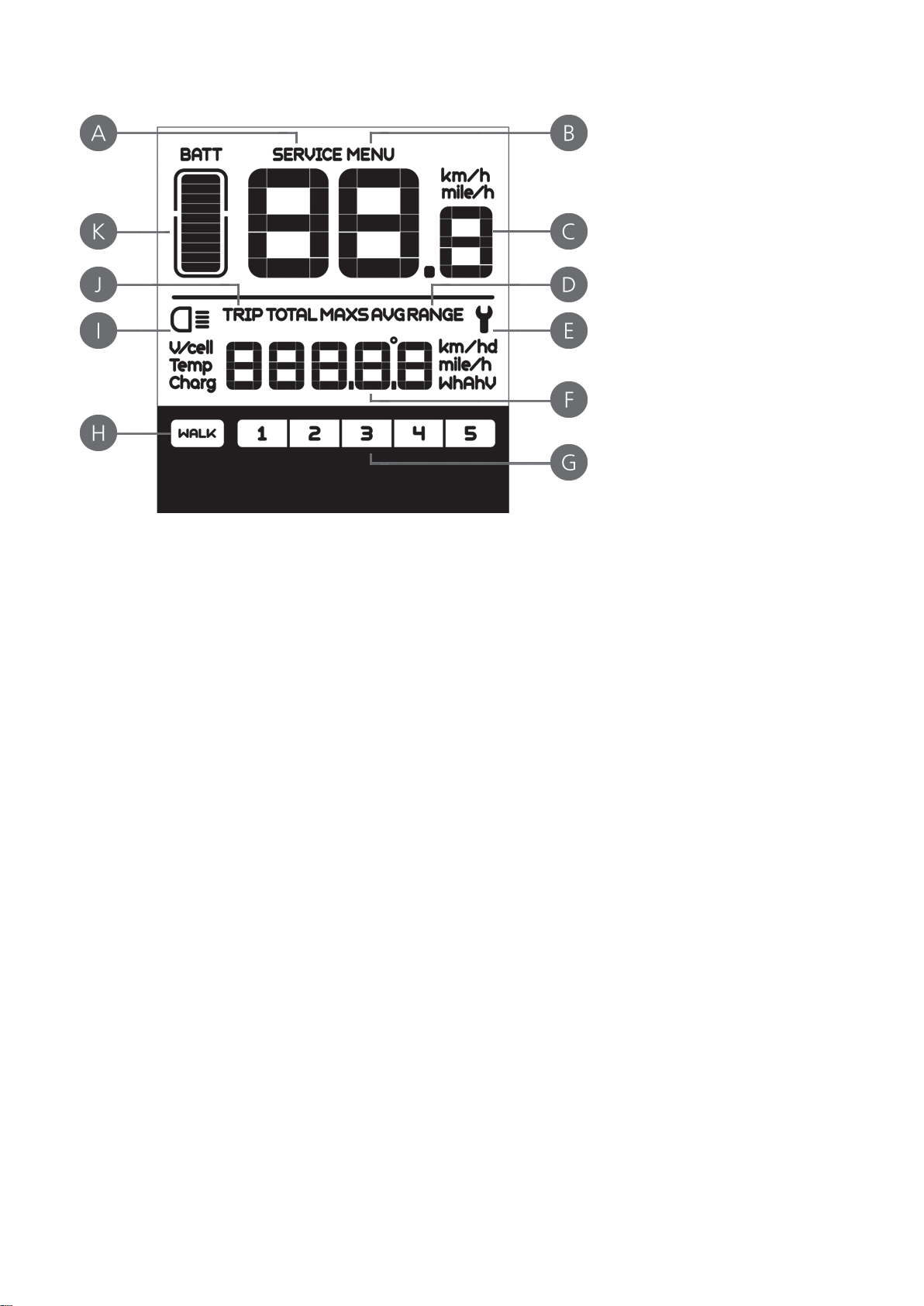8
2. Display and operation
2.1 Specifications
Rated voltage: 36 V/43 V/48 V
Rated power: 10 mA
Maximum operating power 30 mA
When turned off, the leakage current is: ≤1 uA
Working current delivered to regulator: 50 mA
Operating temperature: -4°F~113°F
Storage temperature: -22°F~158°F
IP level: IP65
Storage humidity: 30%-70%
2.2 Overview of functions
Speed indicator: Screen showing current speed (SPEED), maximum speed (MAXS) and average
speed (AVG).
Speed displayed in kilometers or miles: You can switch between kilometers or miles on the
display.
Intelligent charge indicator: Stable display of the battery status is guaranteed by an optimization
algorithm. This avoids the problem, common to many displays, of fluctuating display of the battery
level.
Operation of lights: The headlight, taillight and screen display illumination switch on and off
automatically, depending on the light conditions.
Screen illumination: Choose between different lighting levels, from level 1 (dim) to level 5 (bright).
Assist level indicator: This indicates the current assist mode (level 0 to 5).
Trip distance indicator: The maximum distance is reached when 99999 appears on the screen. You can
display the distance for a single trip (TRIP) or the total distance (TOTAL).
Error indicator
Pedal assist
The service lights will appear depending on the charge status and the total distance traveled. The
display automatically estimates battery life and issues a warning if the set number of battery
charges is exceeded. A warning is also issued when the total distance traveled exceeds the set
value. This function can be turned off.