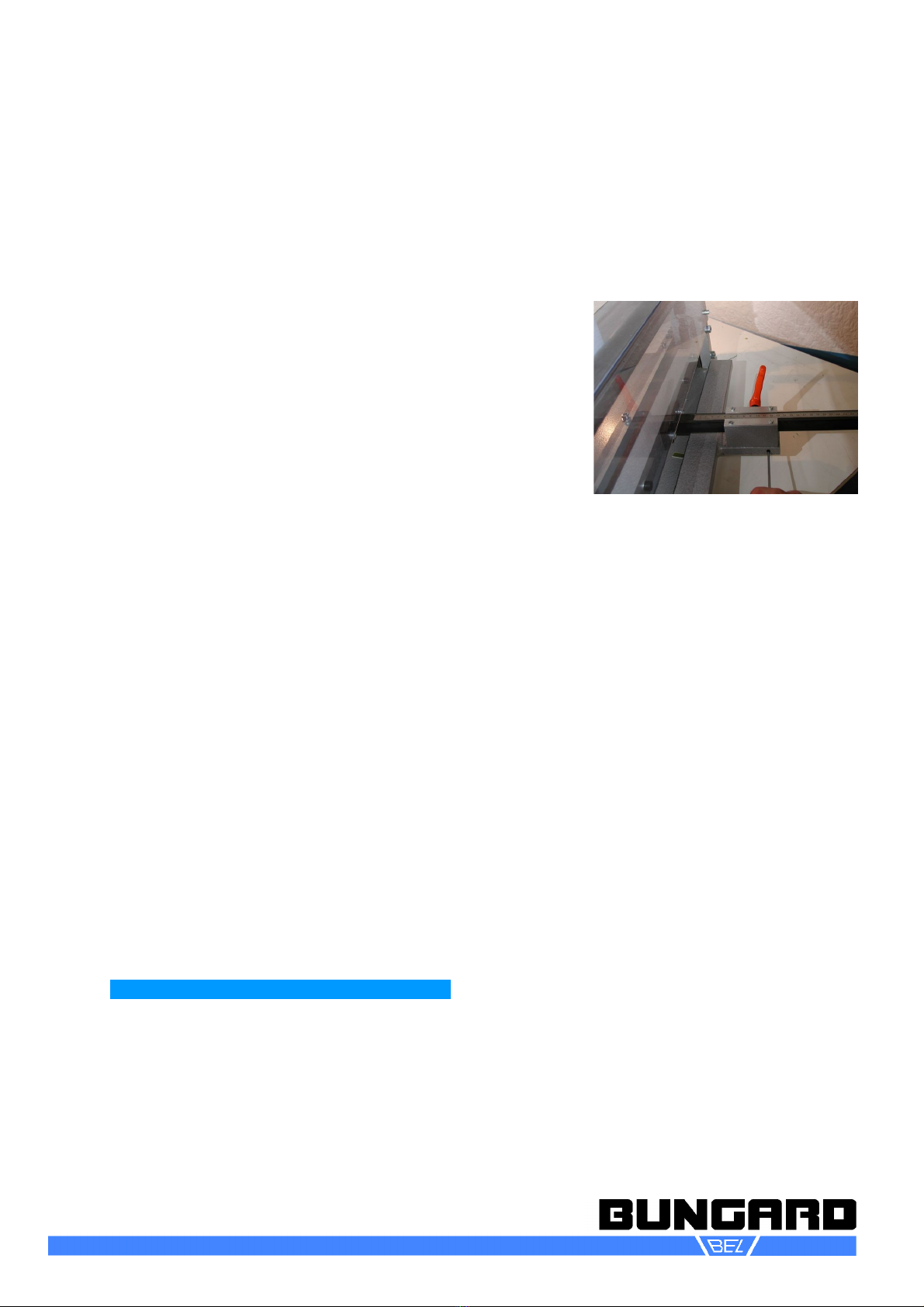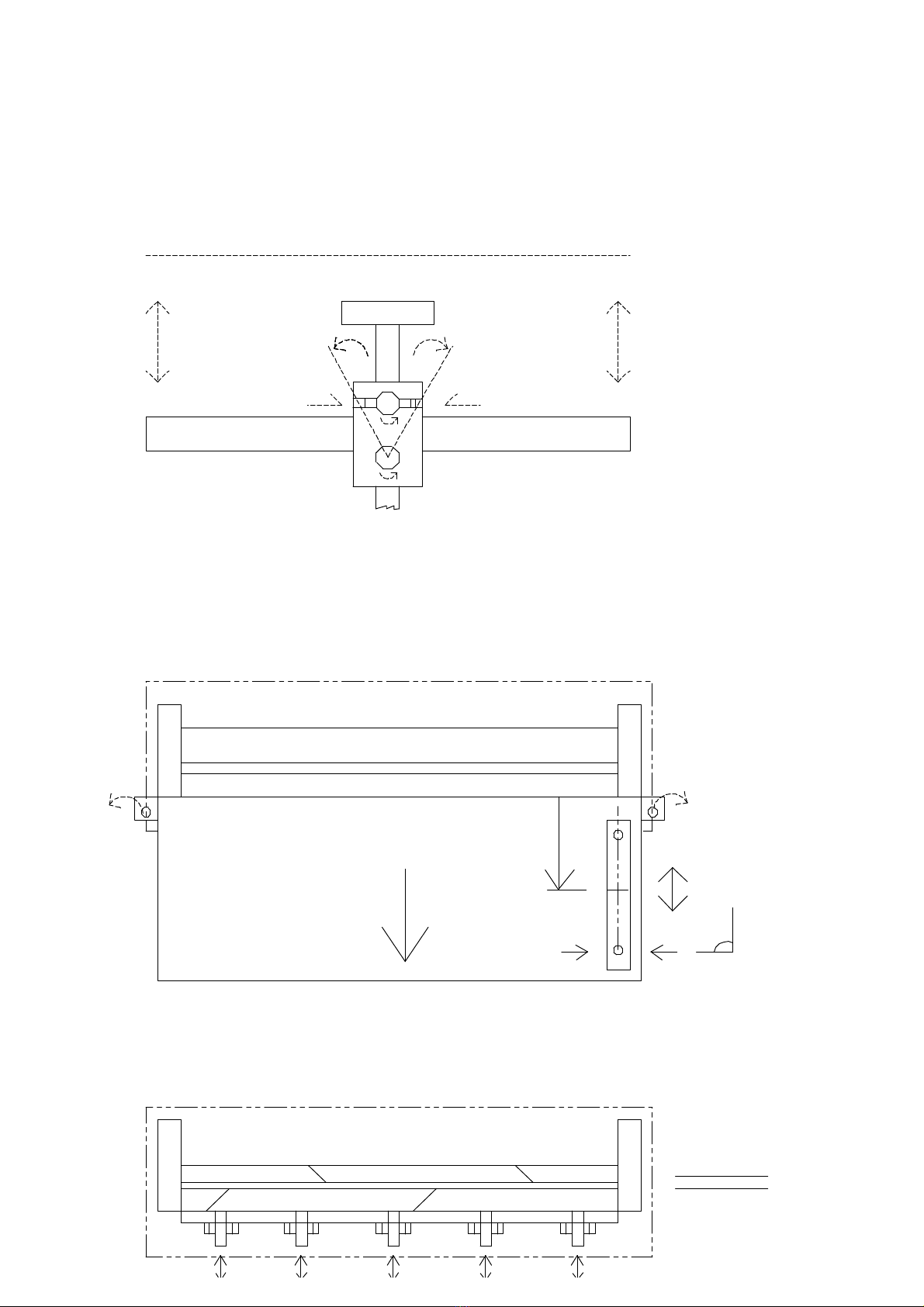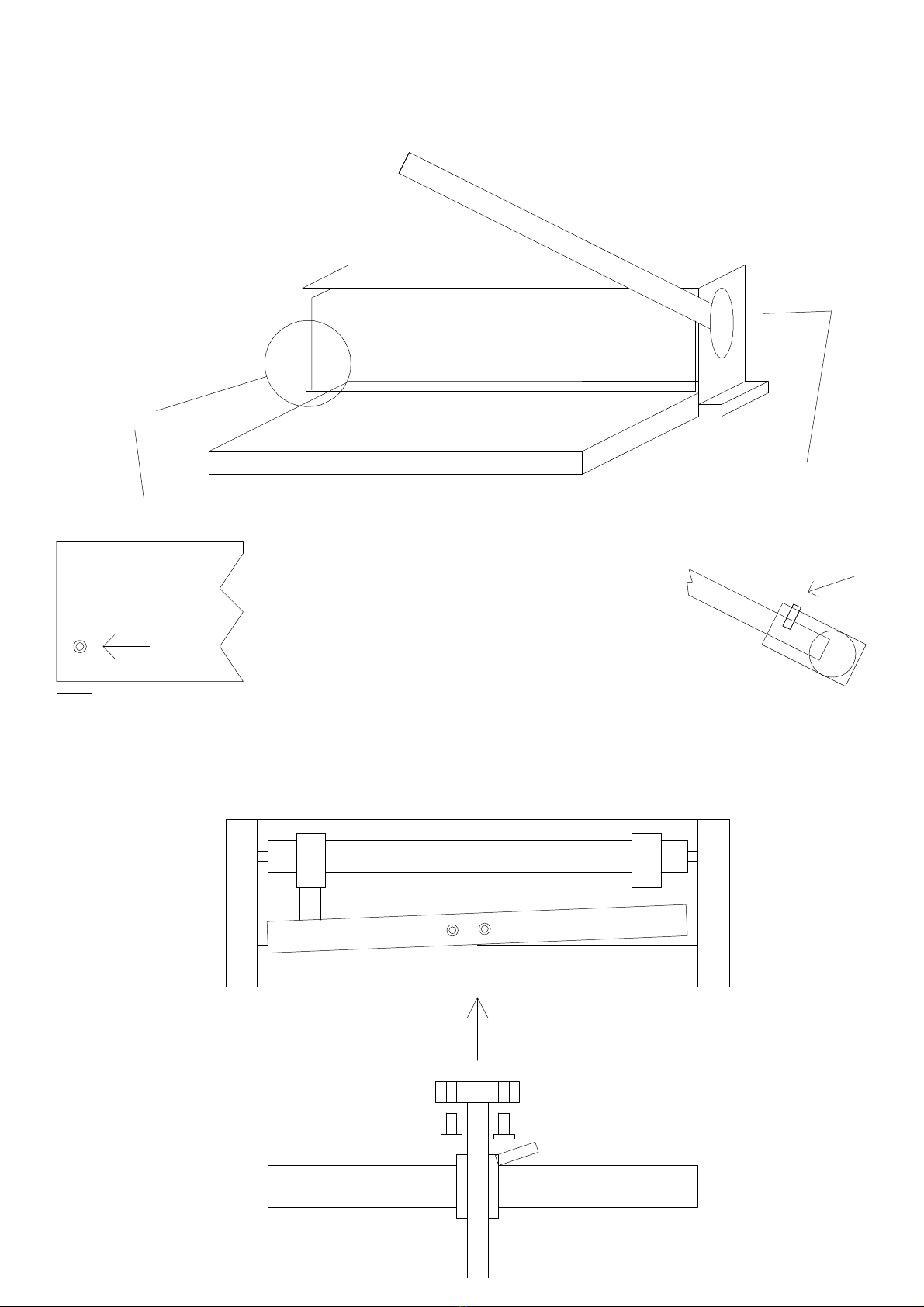page 3 / 6
Pull the lever until the downholder fixes the
board. In this position ou can adjust the
height of the rear counter bar until it lies
smooth against the board. Now tighten the
Allen ke screws.
The parallelit of the rear counter bare was
preadjusted and proved before the machine
left the compan . However it happens some-
times that the rear counter bare does not fit
after disassembl . The reason for this could
be a an unevenness of the finishing coat. If
ou happen to notice a disparallelit after
some test cuts please read chapter adjust-
ment how to scale the counter bare again.
At last mount the hood and tighten it with
four screws. The two notches of the hood
belong to the rear side.
Operation
Adjust the size of the board to be cut with
the rear counter bare: Loosen the orange
knob b lifting and turning. Slide the counter
bare to the rough dimension of the board,
tighten the knob a little bit and adjust the
zero position mark precisel b knocking
against the skid of the counter bare. Then
tight the knob firml . Place the board against
the front counter bare and push it against
the rear counter bare.
Pull the lever to the front and down. The
downholder will clamp the board and then
the blade will cut it. Pull the lever all the wa
back, so the downholder releases the board.
If ou place the board precisel to the scale
of the front counter bare, ou can even per-
form some cuts without adjusting the rear
counter bare. Or ou can trim the rims of the
board b sight. If ou work without the rear
counter bare, it can happen that the board is
pushed back b the blade for about 0,1-0,2
mm. That is a general side effect of the cut-
ting procedure and no defect of the machine.
To reduce this effect we offer as an option a
front parallel counter bare.
Please make sure to take out regularl the
cuts and the oddments from the ground
plate of the machine. If the oddments are
ver small, the might stick underneath the
blade. Attention: risk of injur ! Lower the up-
per blade until the gap between upper and
lower blade is closed before ou remove
these small parts.
Disassembly
Dismount the rear counter bare onl for
transport reason because ou have to go
through the adjustment procedure again
after ou mount the counter bare . This pro-
cedure is described in the chapters Set Up
and Adjustment. The counter bare itself can
be slid off the beam after the knob is loose.
For safet reasons alwa s keep the down-
holder in its position. Nevertheless ou can
remove the downholder b pressing it down
on the side till it comes free from the press
beams which connect the downholder with
the lowering mechanism.
Turn awa the press beams and lift the
downholder. If ou need to have access to
the lower blade ou must remove the table.
Loosen the two screws which connect the
table to the ground plate.
NE-CUT
Board Cutter
Instructions for use
Bungard Elektronik GmbH & Co. KG, Rilkestraße 1, 51570 Windeck – German