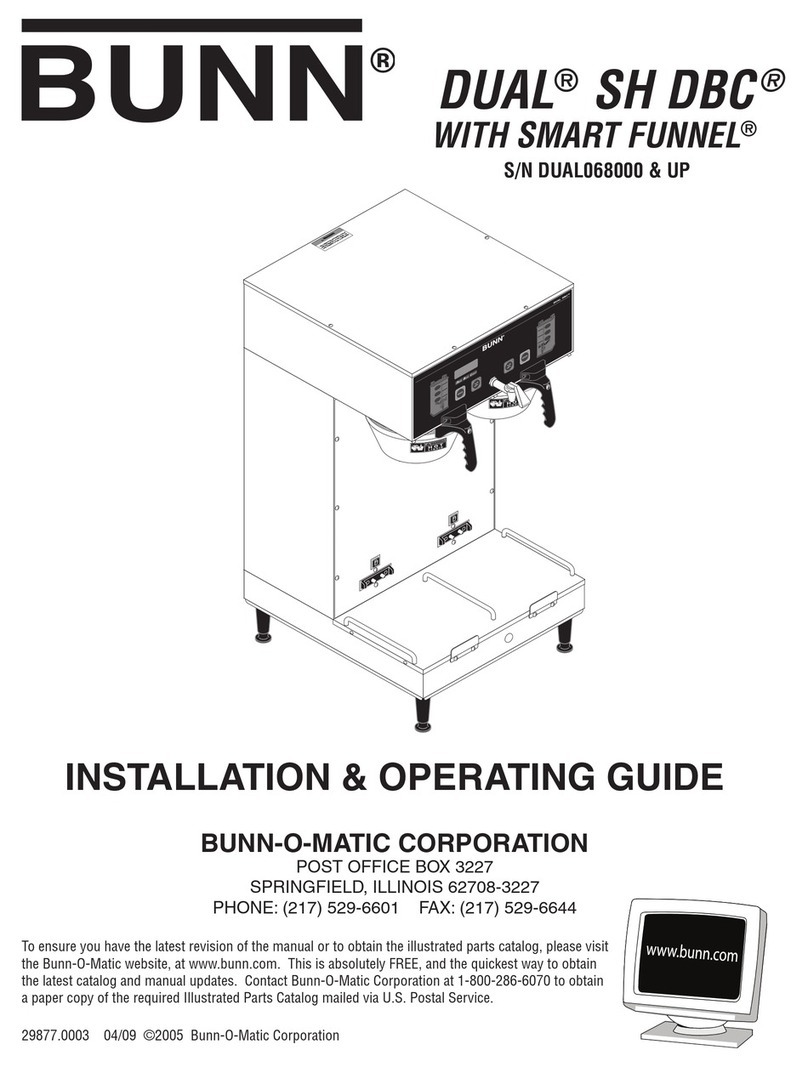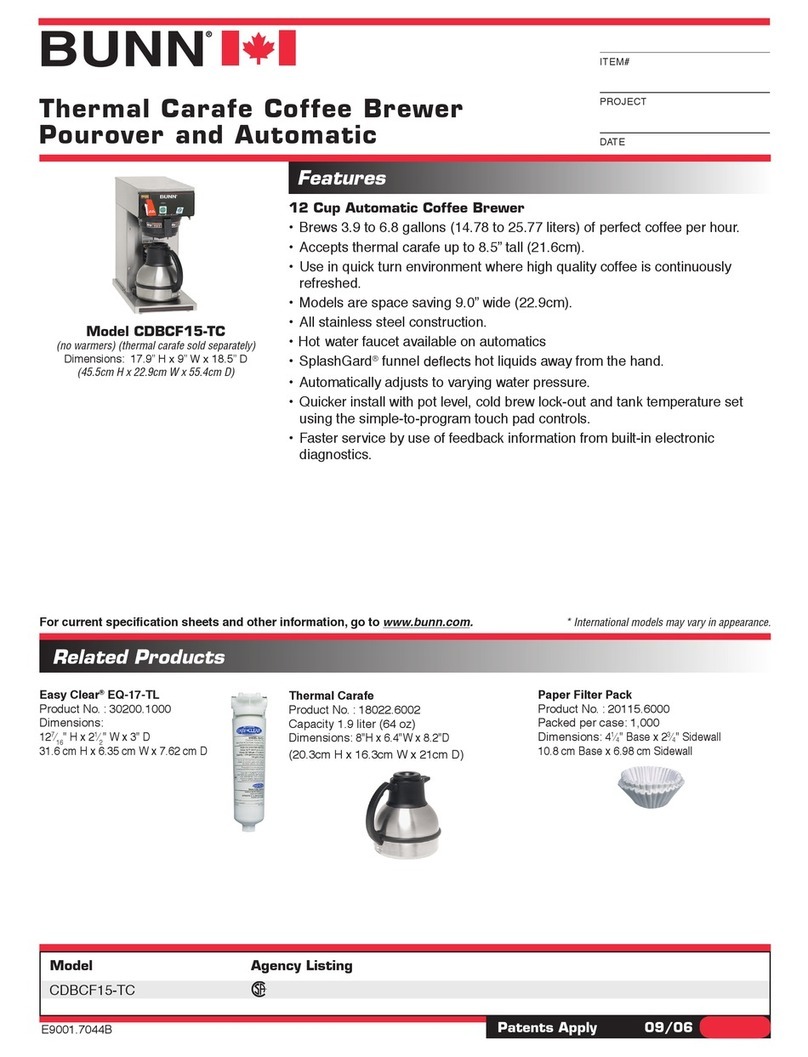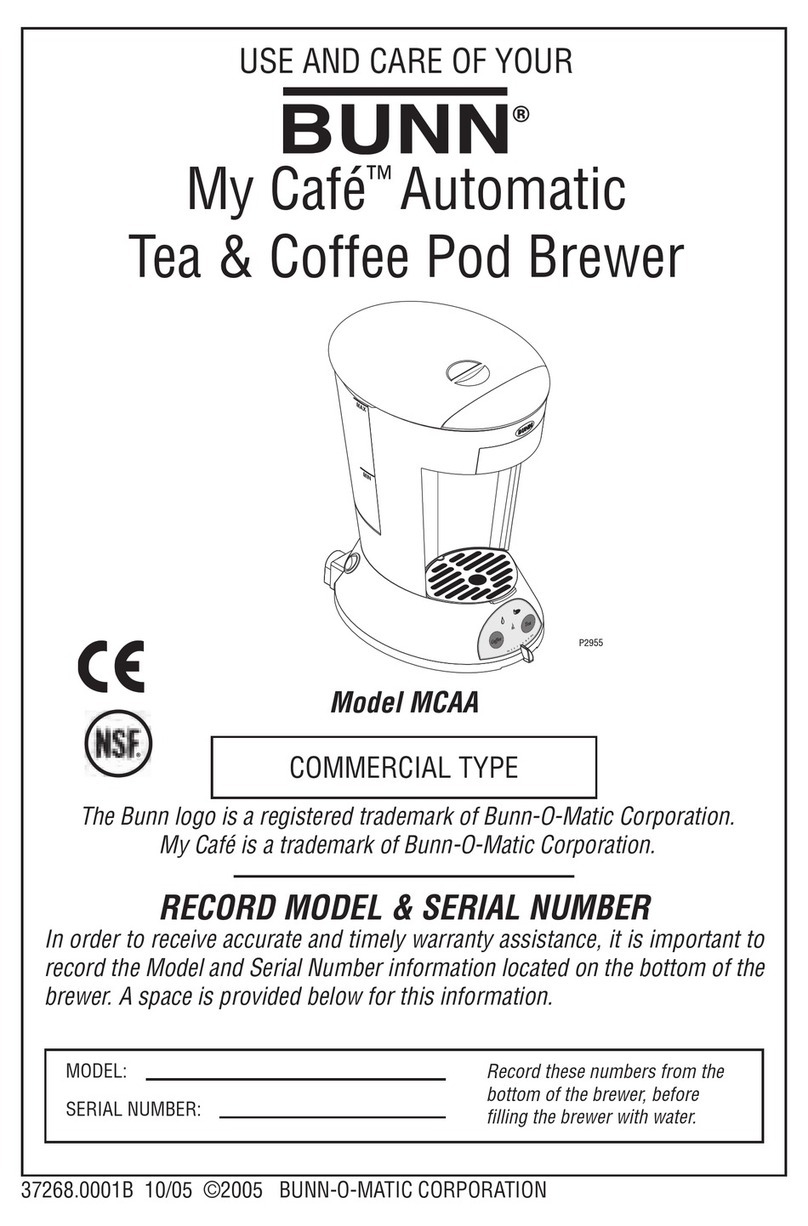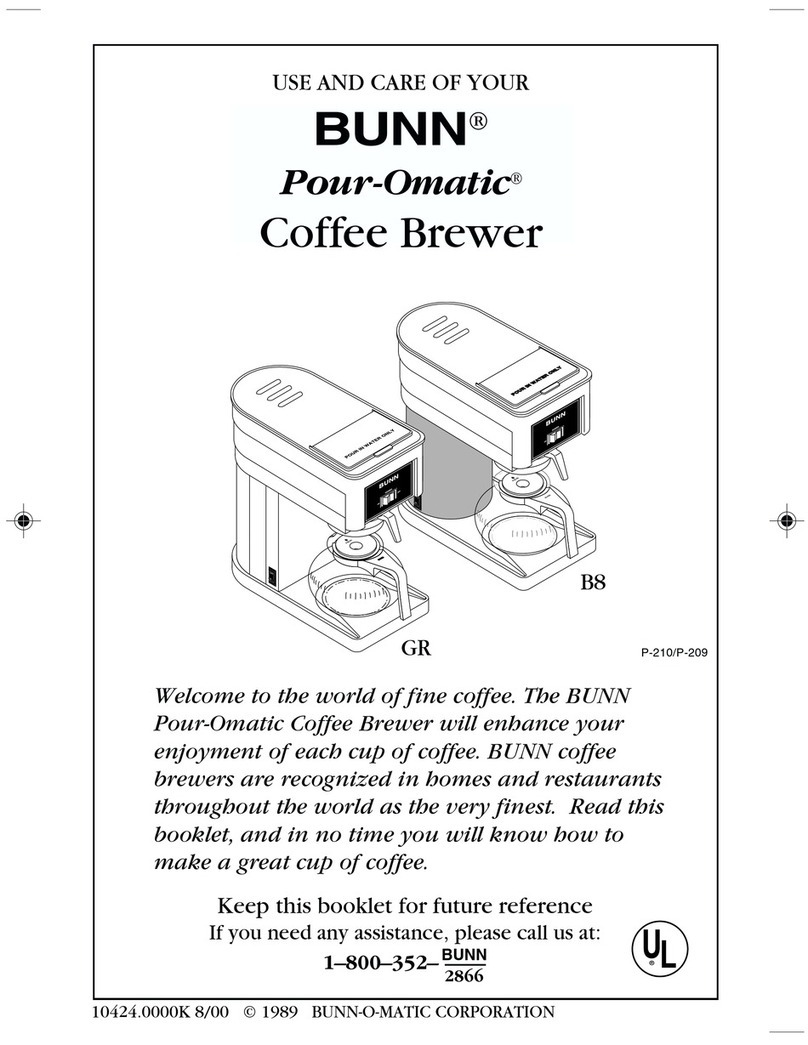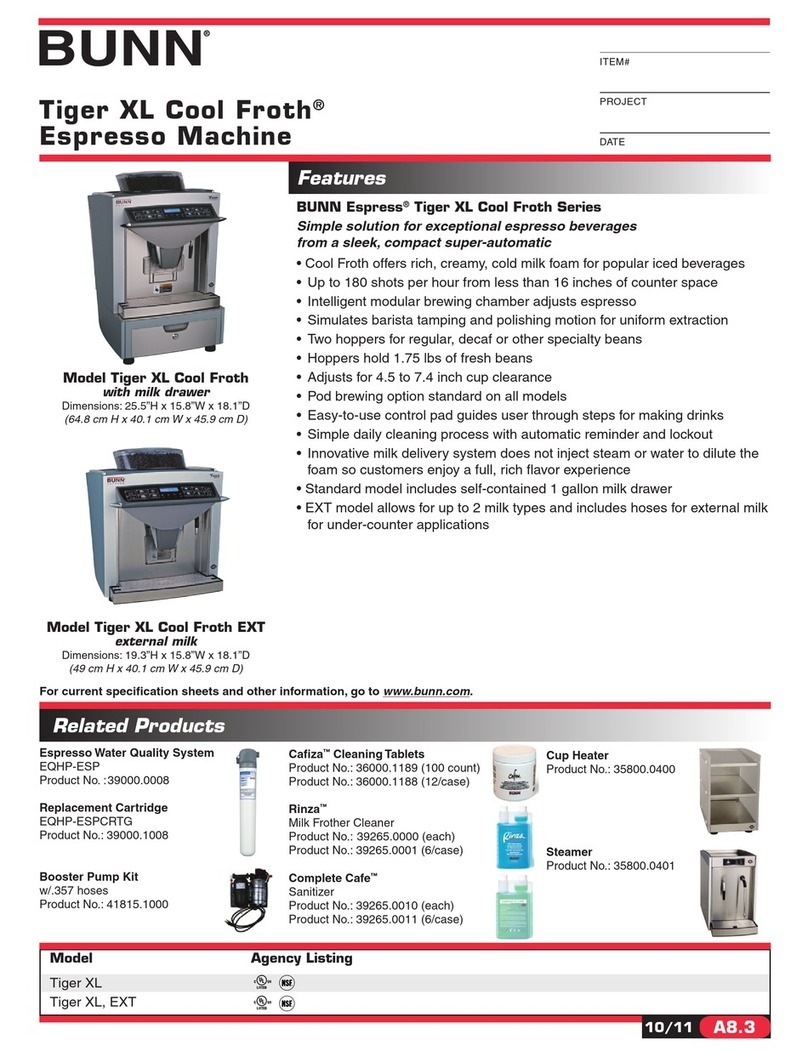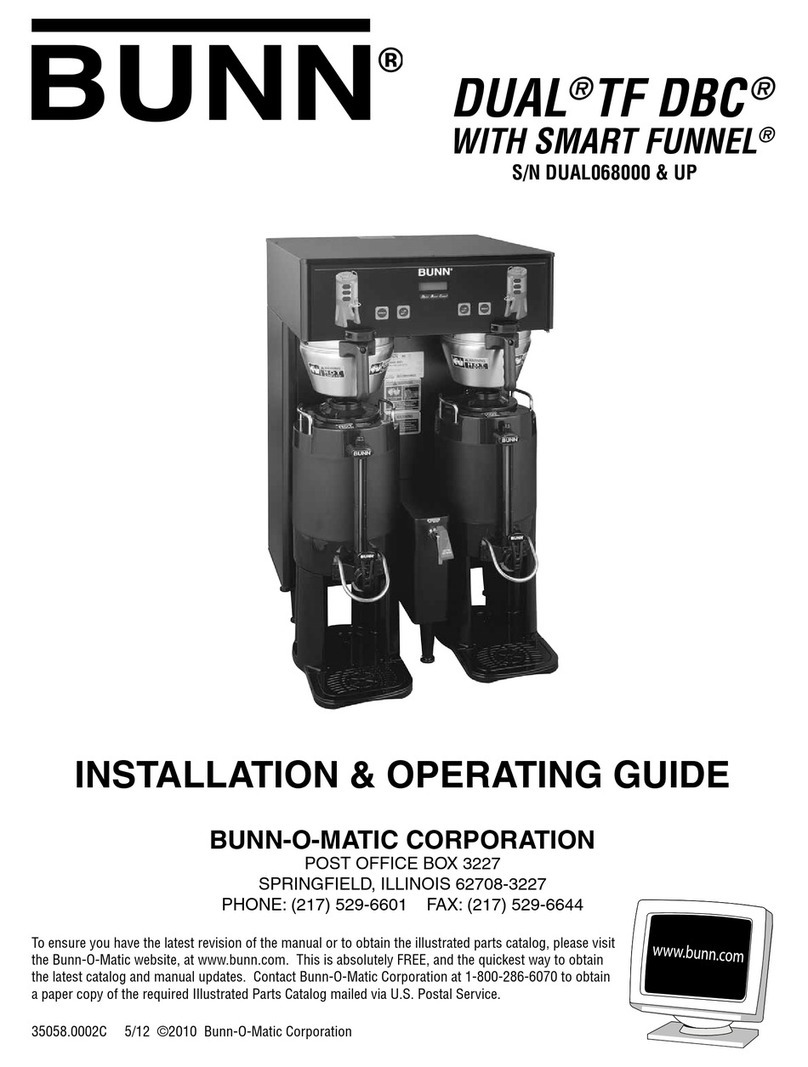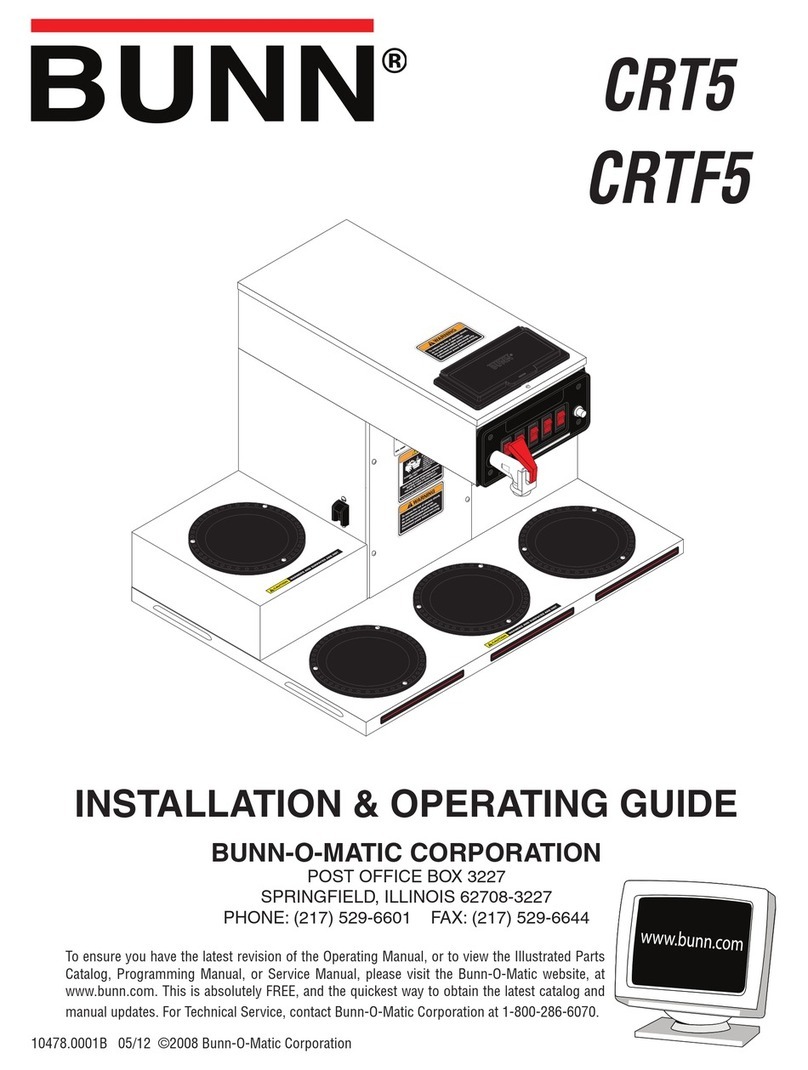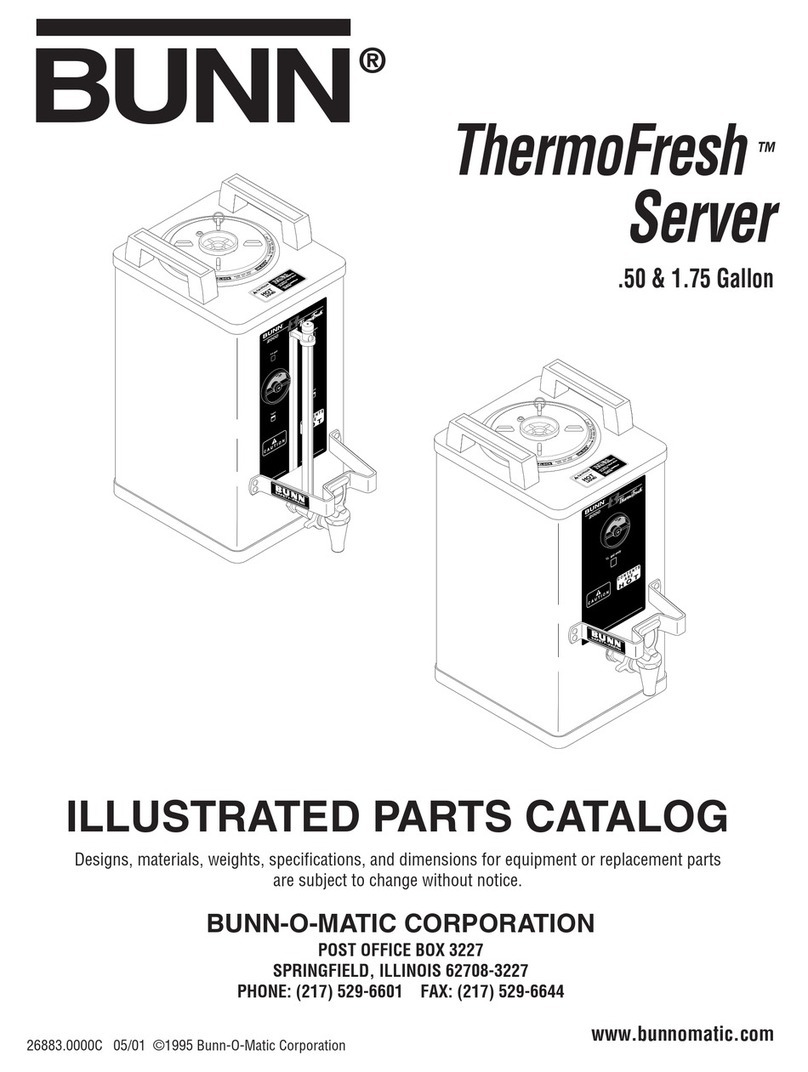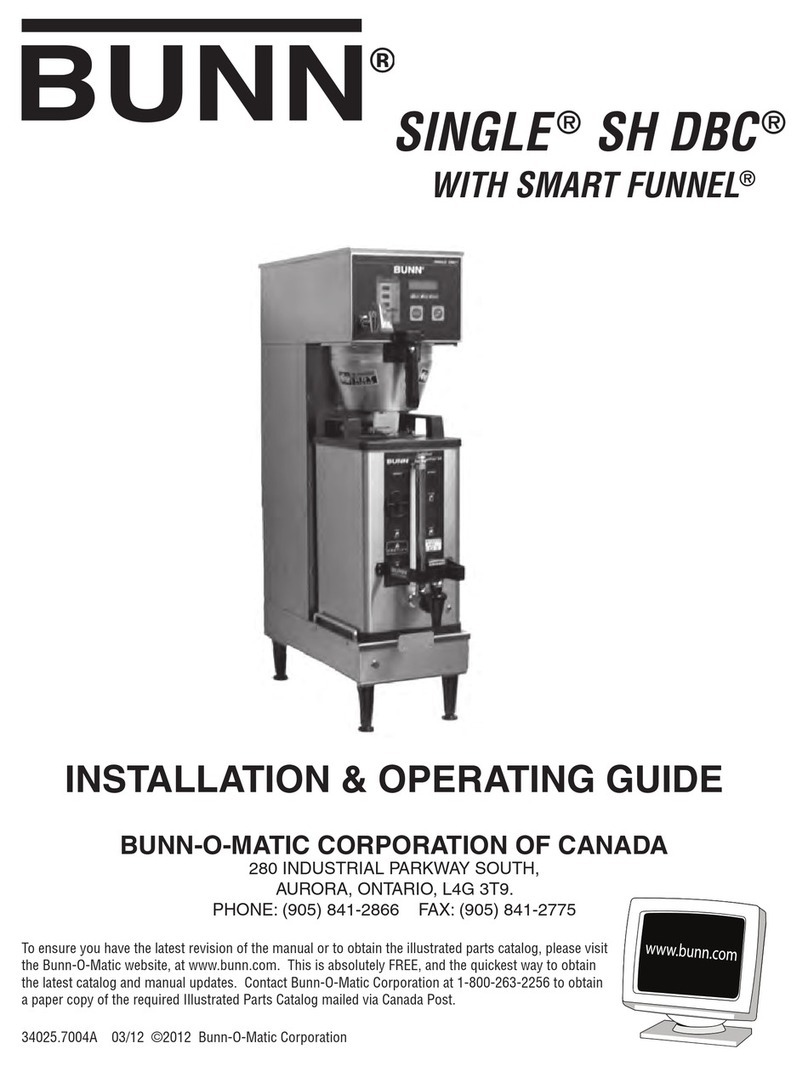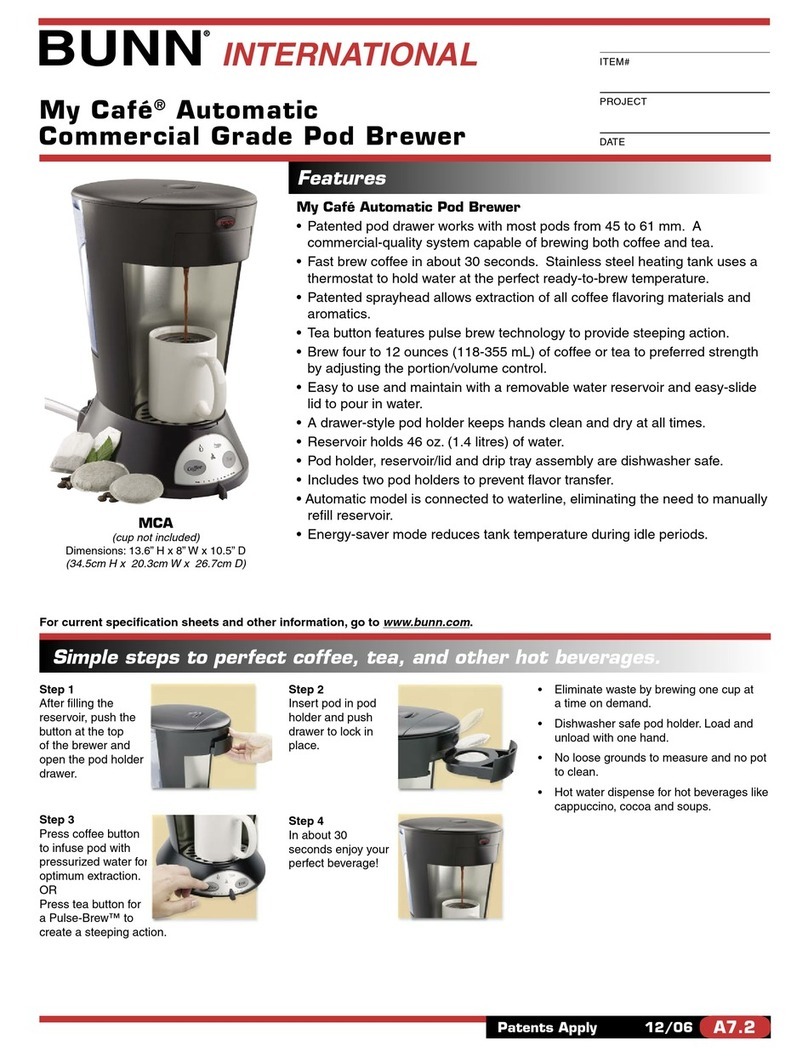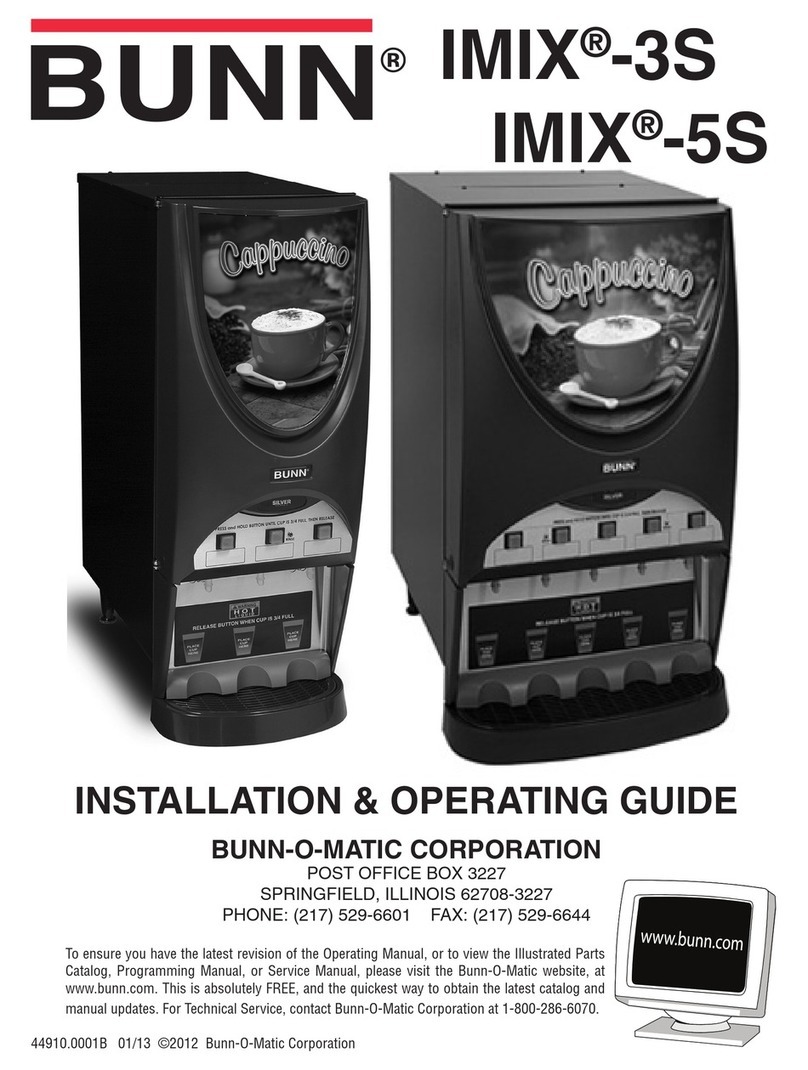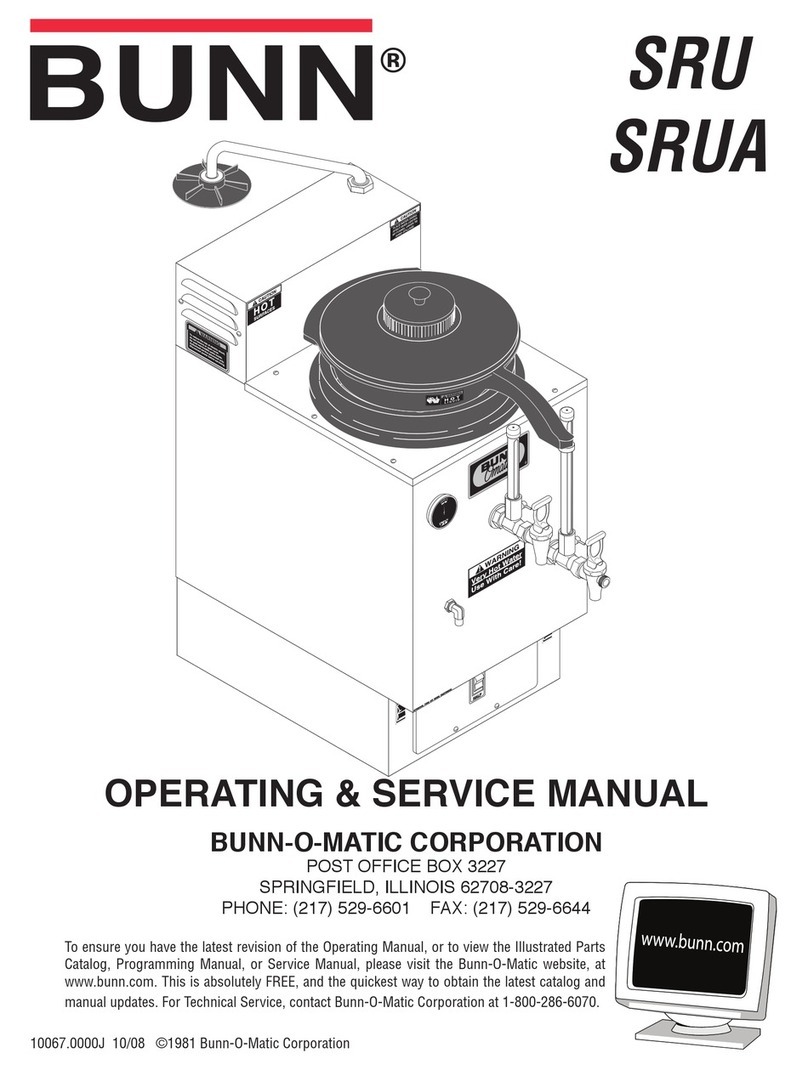AXIOM® RFID Training
4
To access to the standard Axiom programming menus, depress the right hidden button in the same manner as the
original Axiom brewer. Although the menu screens are the same, they are arranged in a different order than the
original Axiom brewer.
The program time-out feature remains the same for the right hidden button, but does not time-out within two minutes
for the left hidden button. You will need to manually exit the left side of programming.
Miscellaneous Operation
The warmer plate can be turned on manually as long as the RFID board does not see a RFID glass carafe. If the
RFID coil/sensor detects the RFID glass carafe, then the warmer will automatically turn on or off, depending on the
date and time that is assigned to the RFID carafe. The date and time is assigned to the RFID carafe when it is placed
on the main warmer and the brew switch has been depressed. An asterisk will appear in the upper-right corner when
the date and time has successfully been assigned to the RFID carafe.
Note: If two or more pieces of the same equipment are going to be installed in the same location, it’s very important
to make sure that all the date and time settings are set identical throughout the equipment for the “glass freshness
time remaining” message.
Additional Adjustment and Optional Service Program Menus
These are the programming menus that are accessed by pressing the left hidden button.
This screen allows the user to monitor the frequency of the RFID coils. It can also be
used to monitor the adjustment capacitors, which are used to keep the coil frequency at
it’s nominal value (125.0 khz).
This menu can be used as a tool to troubleshoot the RFID board and circuit. The asterisk
will display when a carafe is placed on a warmer and will not display when a carafe is
taken off or not detected.
This allows you to read the “age” of any brewed batch in a particular carafe, as long as
it’s equipped with an RFID chip. The sensor coil will read the chip and the brewer will
display the time of day it was brewed.
This screen will automatically scan through all RFID coil/sensors and display the
recorded brew date and time from the RFID carafe. If no RFID carafe is present on the
warmer plate, the date and time will be shown as a blank value.