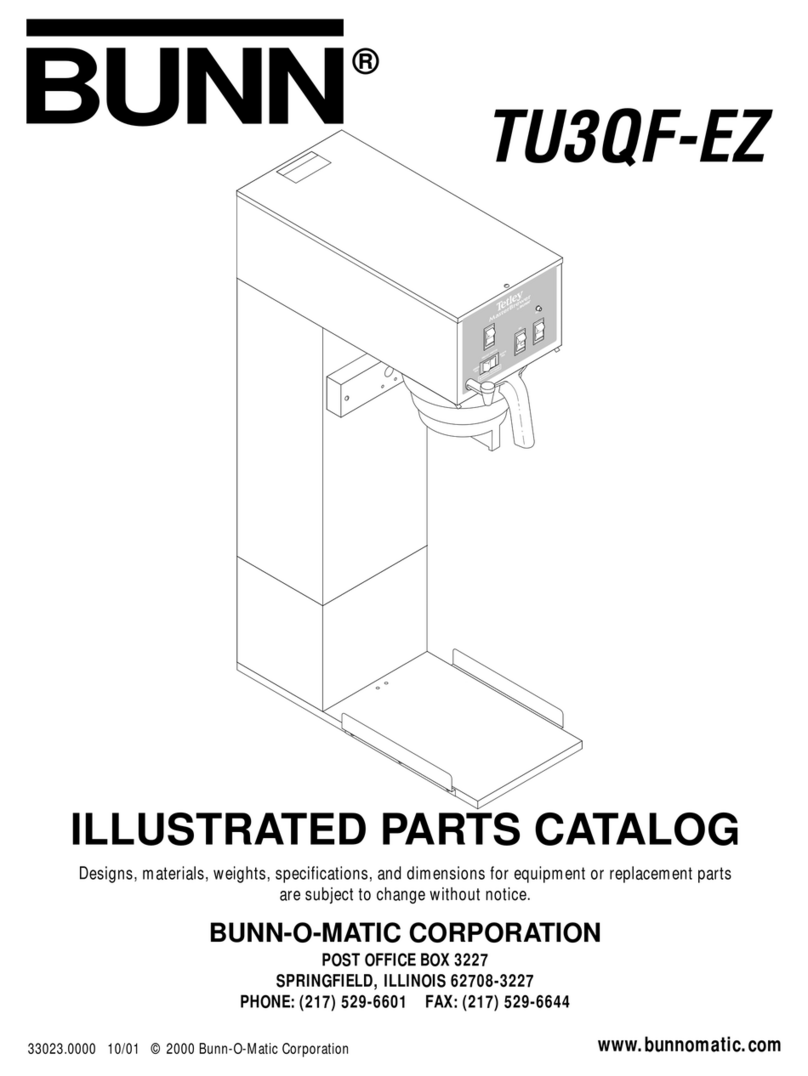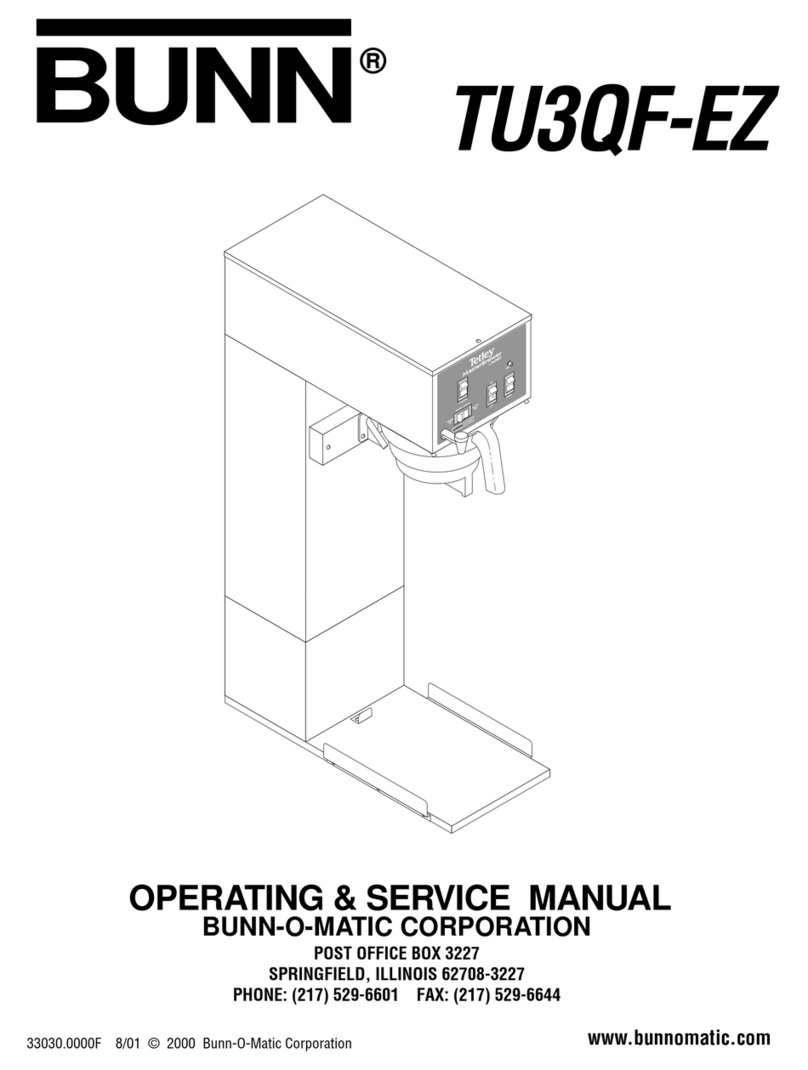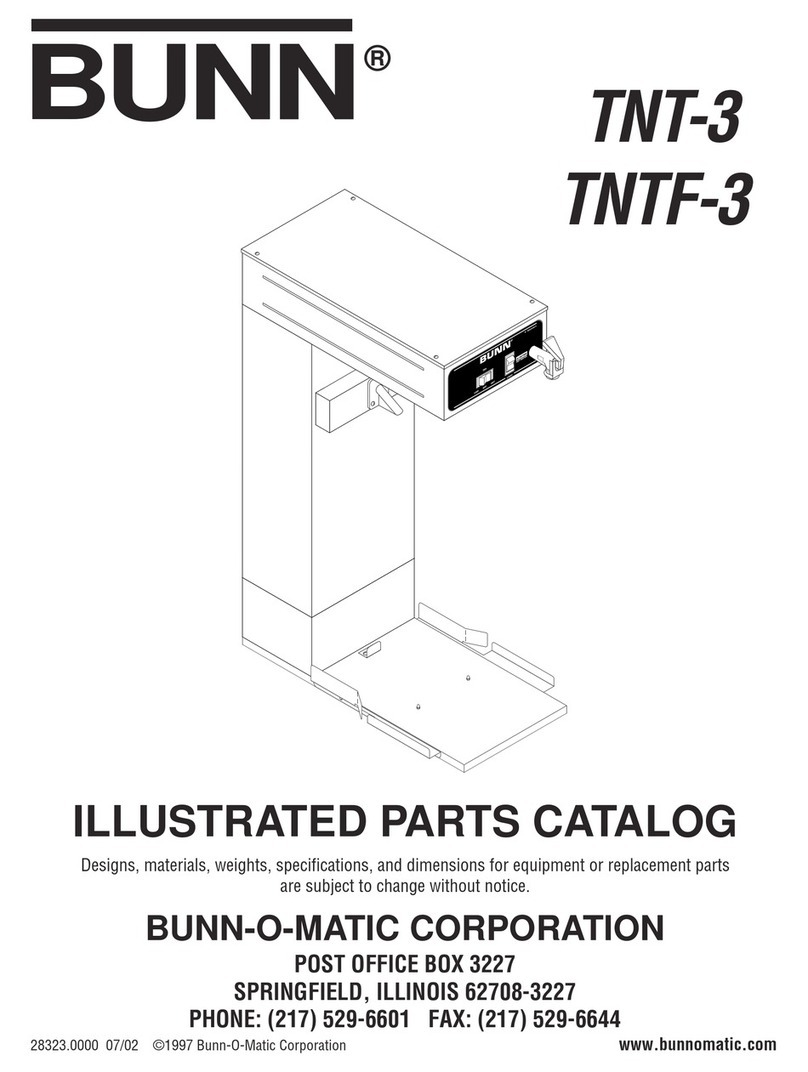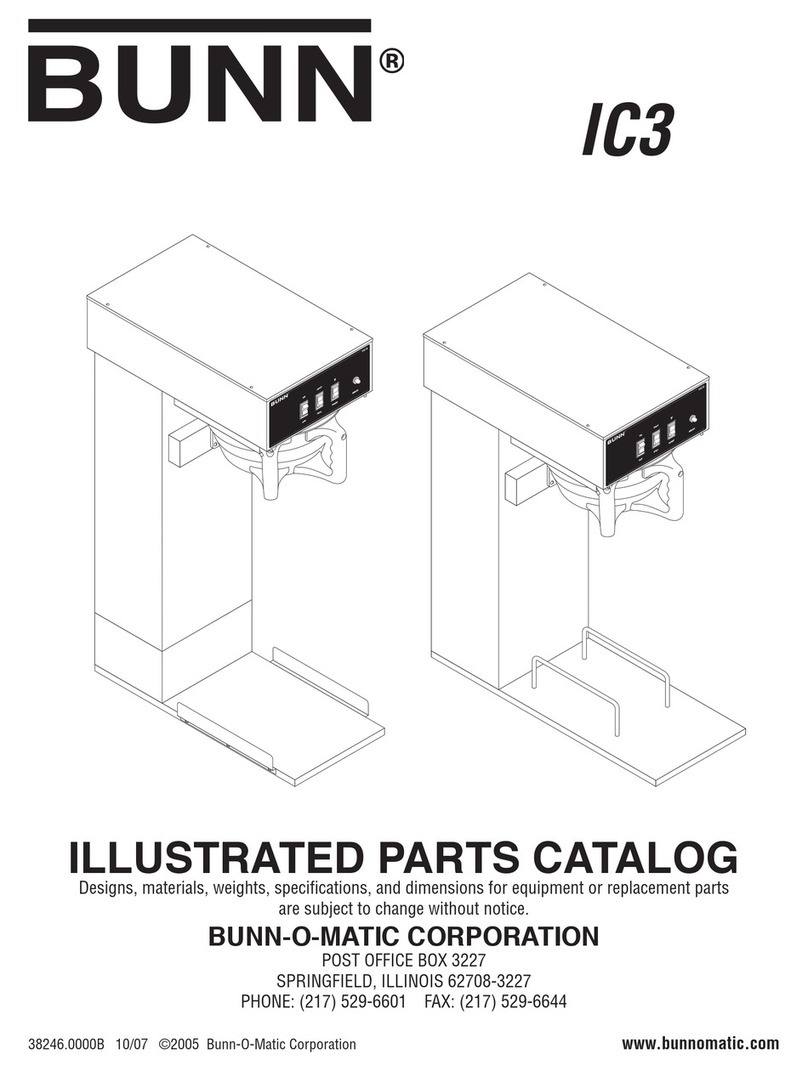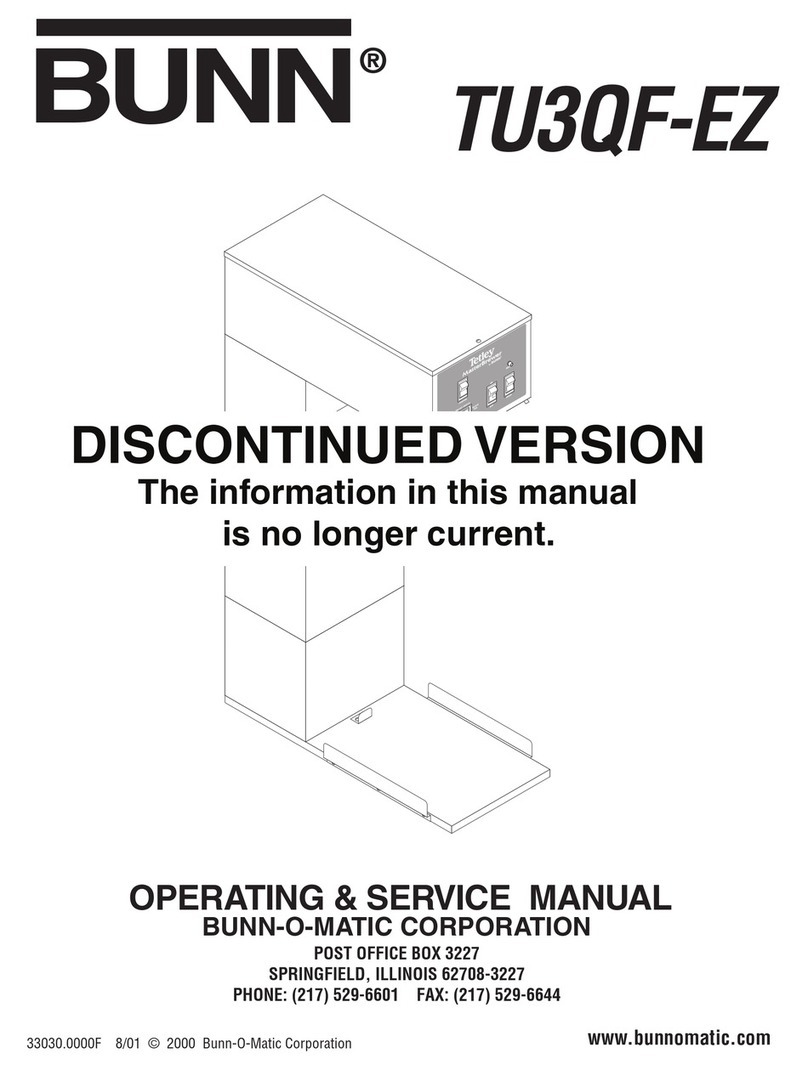Page 2
CONTENTS
User Notices ............................................................. 3
E ectrica Requirements ............................................ 4
P umbing Requirements ........................................... 4
Initia Set-Up ............................................................. 5
Operating Contro s.................................................... 5
C eaning .................................................................... 6
Tea Brewing .............................................................. 6
Adjustments and Optiona Settings ........................... 7
Troub eshooting ........................................................ 8
Service.................................................................... 15
Wiring Schematics.................................................. 26
INTRODUCTION
This equipment wi brew a four-ga on batch of fresh tea into an awaiting dispenser. The tea wi be dispensed at
approximate y room temperature to conserve ice. The brewer a so has a hot water faucet for a ied beverage use. The
brewer is on y for indoor use on a sturdy counter or she f.
W RR NTY
Bunn-O-Matic Corp. (“Bunn”) warrants the equipment manufactured by it to be commercia y free from defects
in materia and workmanship existing at the time of manufacture and appearing within one year from the date of
insta ation. In addition:
1.) Bunn warrants e ectronic circuit and/or contro boards to be commercia y free from defects in materia and
workmanship for three years from the date of insta ation.
2.) Bunn warrants the compressor on refrigeration equipment to be commercia y free from defects in materia
and workmanship for two years from the date of insta ation.
3.) Bunn warrants that the grinding burrs on coffee grinding equipment wi grind coffee to meet origina factory
screen sieve ana ysis for three years from date of insta ation or for 30,000 pounds of coffee, whichever comes first.
This warranty does not app y to any equipment, component or part that was not manufactured by Bunn or that,
in Bunn’s judgement, has been affected by misuse, neg ect, a teration, improper insta ation or operation, improper
maintenance or repair, damage or casua ty.
THE FOREGOING W RR NTY IS EXCLUSIVE ND IS IN LIEU OF NY OTHER W RR NTY, WRITTEN OR
OR L, EXPRESS OR IMPLIED, INCLUDING, BUT NOT LIMITED TO, NY IMPLIED W RR NTY OF EITHER
MERCH NT BILITY OR FITNESS FOR P RTICUL R PURPOSE. The agents, dea ers or emp oyees of Bunn are
not authorized to make modifications to this warranty or to make additiona warranties that are binding on Bunn.
According y, statements by such individua s, whether ora or written, do not constitute warranties and shou d not
be re ied upon.
The Buyer sha give Bunn prompt notice of any c aim to be made under this warranty by te ephone at (217)
529-6601 or by writing to Post Office Box 3227, Springfie d, I inois, 62708-3227. If requested by Bunn, the Buyer
sha ship the defective equipment prepaid to an authorized Bunn service ocation. If Bunn determines, in its so e
discretion, that the equipment does not conform to the warranty, Bunn sha repair the equipment with no charge
for parts during the warranty period and no charge for abor by a Bunn Authorized Service Representative during
the warranty period. If Bunn determines that repair is not feasib e, Bunn sha , at its so e option, rep ace the
equipment or refund the purchase price for the equipment.
THE BUYER’S REMEDY G INST BUNN FOR THE BRE CH OF NY OBLIG TION RISING OUT OF THE S LE
OF THIS EQUIPMENT, WHETHER DERIVED FROM W RR NTY OR OTHERWISE, SH LL BE LIMITED, S
SPECIFIED HEREIN, TO REP IR OR, T BUNN’S SOLE OPTION, REPL CEMENT OR REFUND.
In no event sha Bunn be iab e for any other damage or oss, inc uding, but not imited to, ost profits, ost sa es,
oss of use of equipment, c aims of Buyer’s customers, cost of capita , cost of down time, cost of substitute
equipment, faci ities or services, or any other specia , incidenta or consequentia damages.
33030 082901