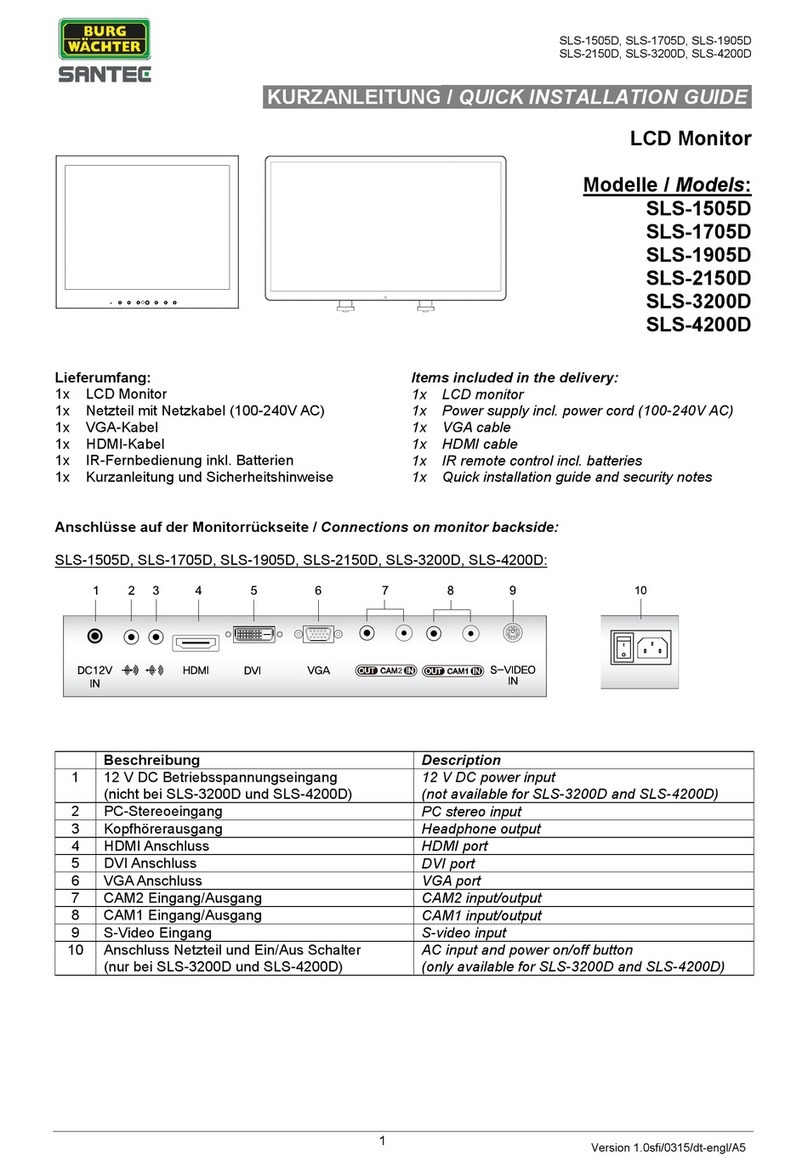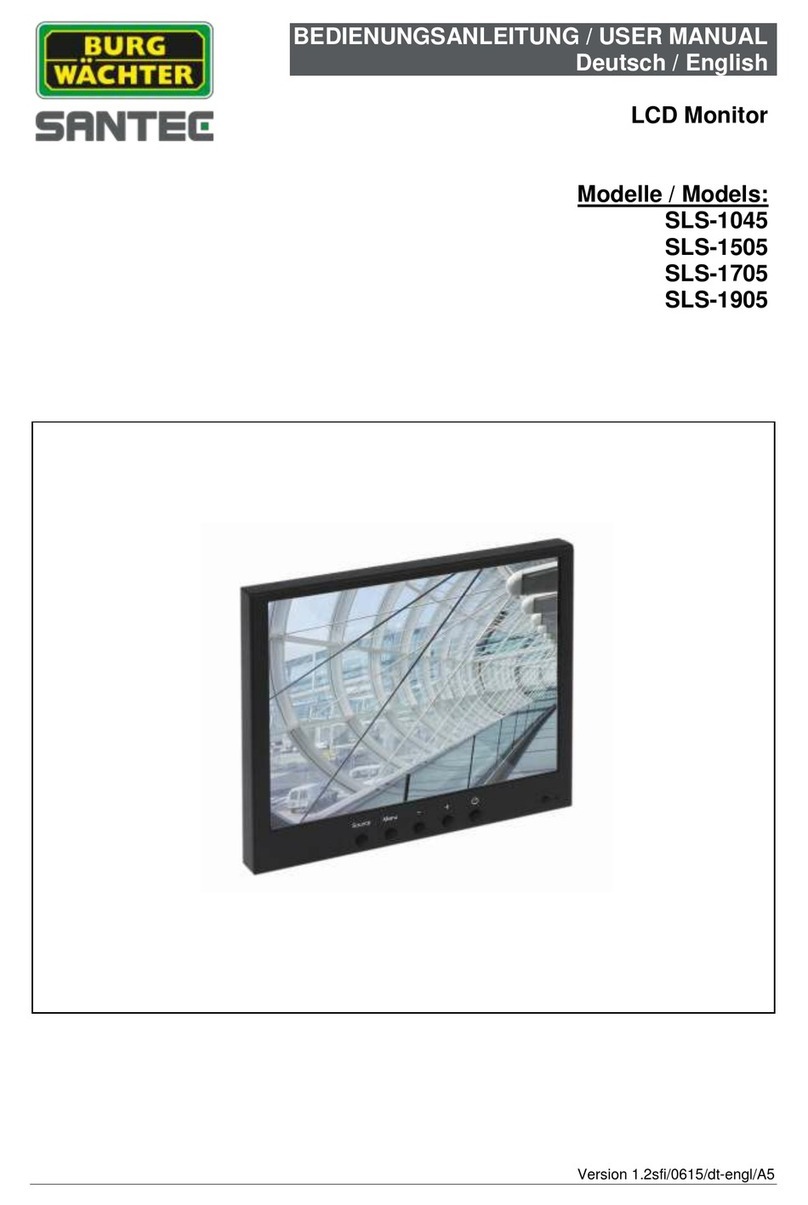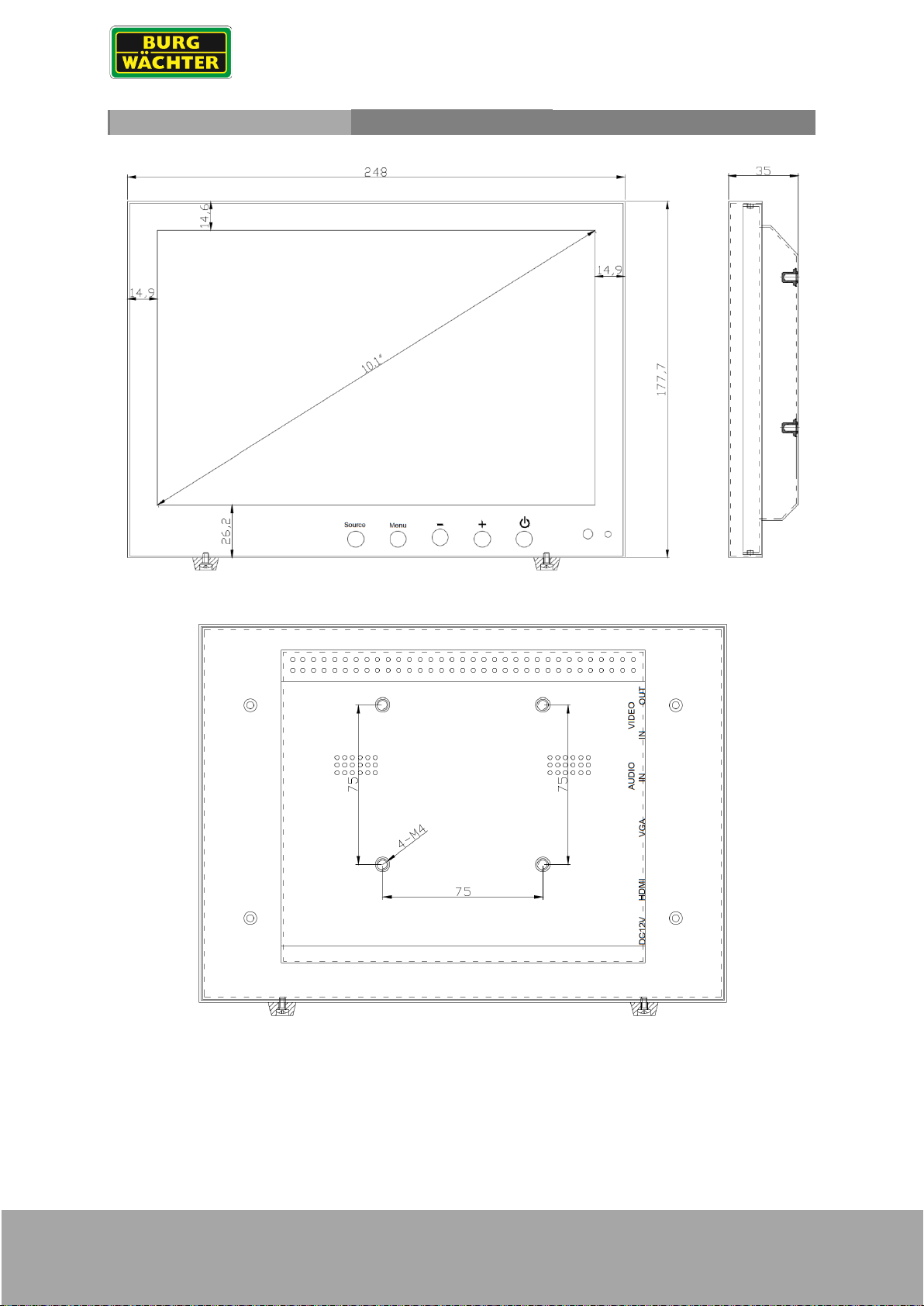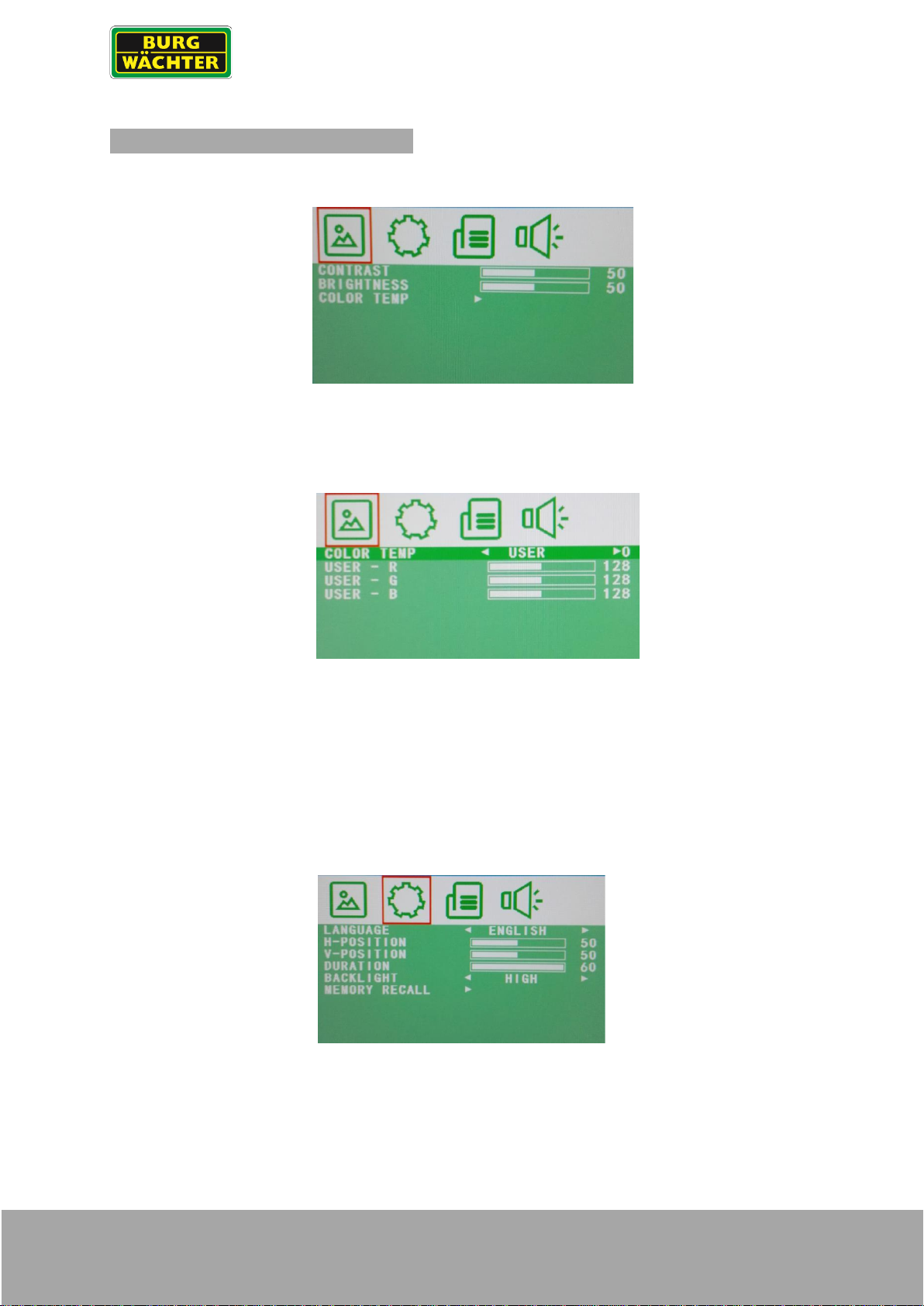2 | DEUTSCH ENGLISH BWML-1000
Sicherheitshinweise
Es gelten die allgemein anerkannten Standards im Umgang mit Elektrogeräten. Wenden Sie sich im
Zweifelsfall an Ihren Fachinstallateur.
UMGEBUNG
Dieser Monitor ist für den Einsatz im Innenraum konzipiert. Setzen Sie ihn keinen Vibrationen,
Staub oder korrosiven Gasen aus.
Installieren Sie den Monitor nicht im Freien oder in einer aggressiven Umgebung. Setzen Sie den
Monitor weder Regen noch Feuchtigkeit aus. Stellen Sie den Monitor nicht an Orten auf, die
extremen Temperaturen wie direkter Sonneneinstrahlung oder in der Nähe von Heizgeräten/-
geräten ausgesetzt sind, da dies zu Überhitzung und Beschädigung führen kann.
Setzen Sie den Bildschirm nicht direktem Sonnenlicht aus, um ein klares Bild zu erhalten. Die
Verwendung des Monitors vor einem hellen Hintergrund und dort, wo Sonnenlicht oder andere
Lichtquellen direkt auf den Monitor scheinen, kann die Ermüdung der Augen verstärken.
WAND-MONTAGE
Achtung: Jede Wand-Halterung muss für eine sichere Montage mindestens das 5-fache des
Nettogewichts des Monitors tragen. Der Ständer muss vor der Montage an eine VESA Halterung
zuerst entfernt werden.
•Lösen Sie alle Kabel vom Monitor
•Legen Sie den Monitor mit der Vorderseite nach unten auf eine saubere Oberfläche. Nutzen Sie
z.B. ein sauberes Tuch um den Monitor vor Kratzern zu schützen.
•Verwenden Sie einen passenden Schraubendreher, um die Schrauben aus den vier Löchern des
Monitorsockels zu entfernen.
•Befolgen Sie die der Wandhalterung beiliegenden Anweisungen, um den Monitor an der Wand
zu befestigen.
LAGERUNG
•Trennen Sie den Monitor vom Stromnetz, wenn er längere Zeit nicht verwendet wird.
BELÜFTUNG
•Decken oder blockieren Sie niemals die Lüftungsschlitze im Monitor. Um das Gerät sollte ein
Mindestabstand von mindestens 30 cm eingehalten werden, um eine ausreichende Belüftung zu
gewährleisten.
•Installieren Sie einen DVR oder andere Geräte nicht in unmittelbarer Nähe am Monitor. Halten
Sie mindestens 30 cm vom Monitor abstand.
WASSER UND FEUCHTIGKEIT
•Der Monitor darf keiner Feuchtigkeit oder Flüssigkeit ausgesetzt werden.
•Verwenden Sie den Monitor nicht in der Nähe von Wasser.
•Berühren Sie den Monitor oder das Kabel nicht mit nassen Händen, da dies zu Stromschlägen
oder Schäden führen kann.
REINIGUNG
•Trennen Sie das Gerät vor der Reinigung von der Steckdose.
•Verwenden Sie keine Flüssig- oder Sprühreiniger. Verwenden Sie zur Reinigung ein trockenes,
weiches, fusselfreies Tuch. Bei hartnäckigem Staub mit einem leicht feuchten Tuch abwischen.