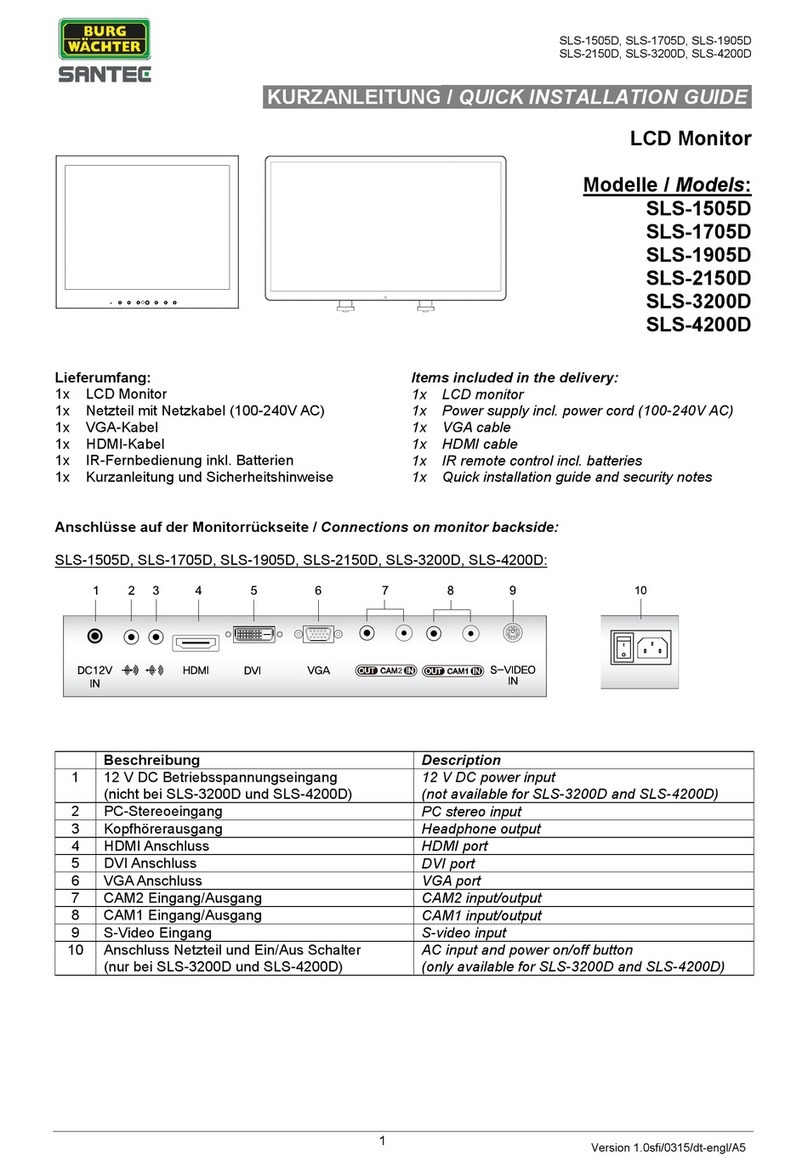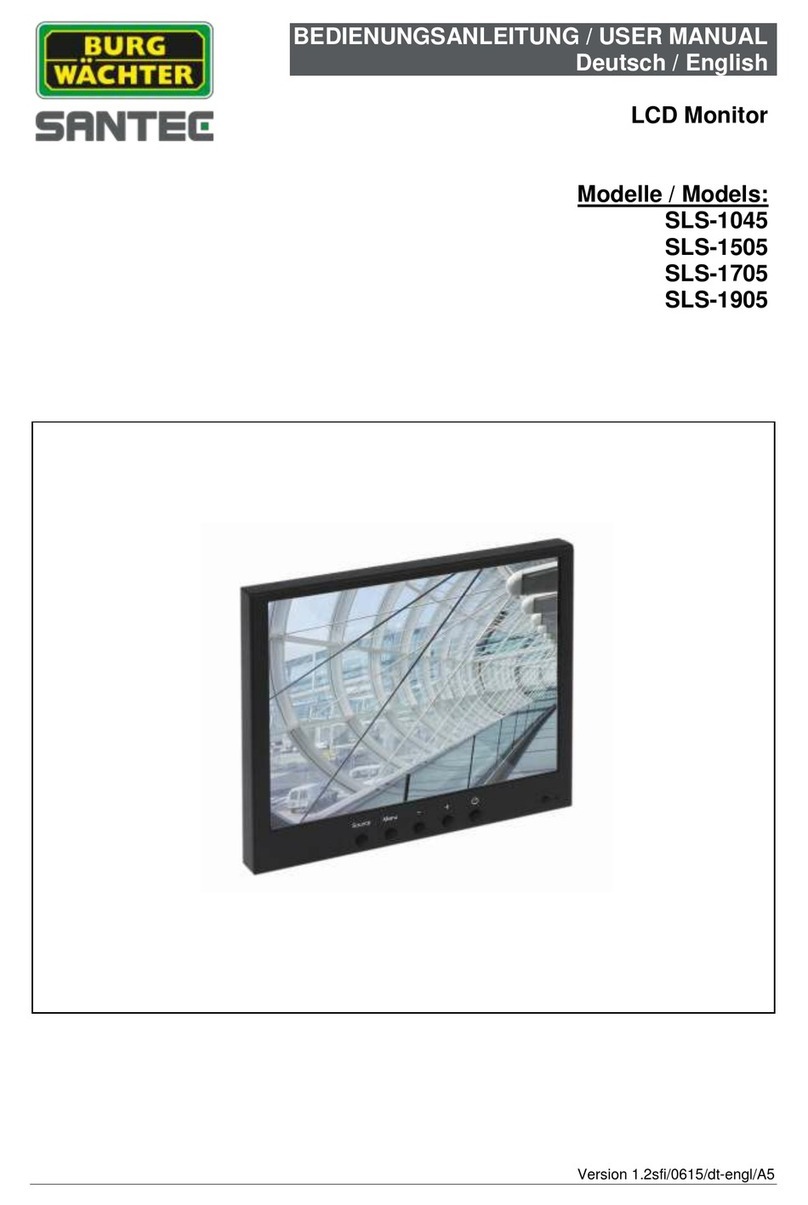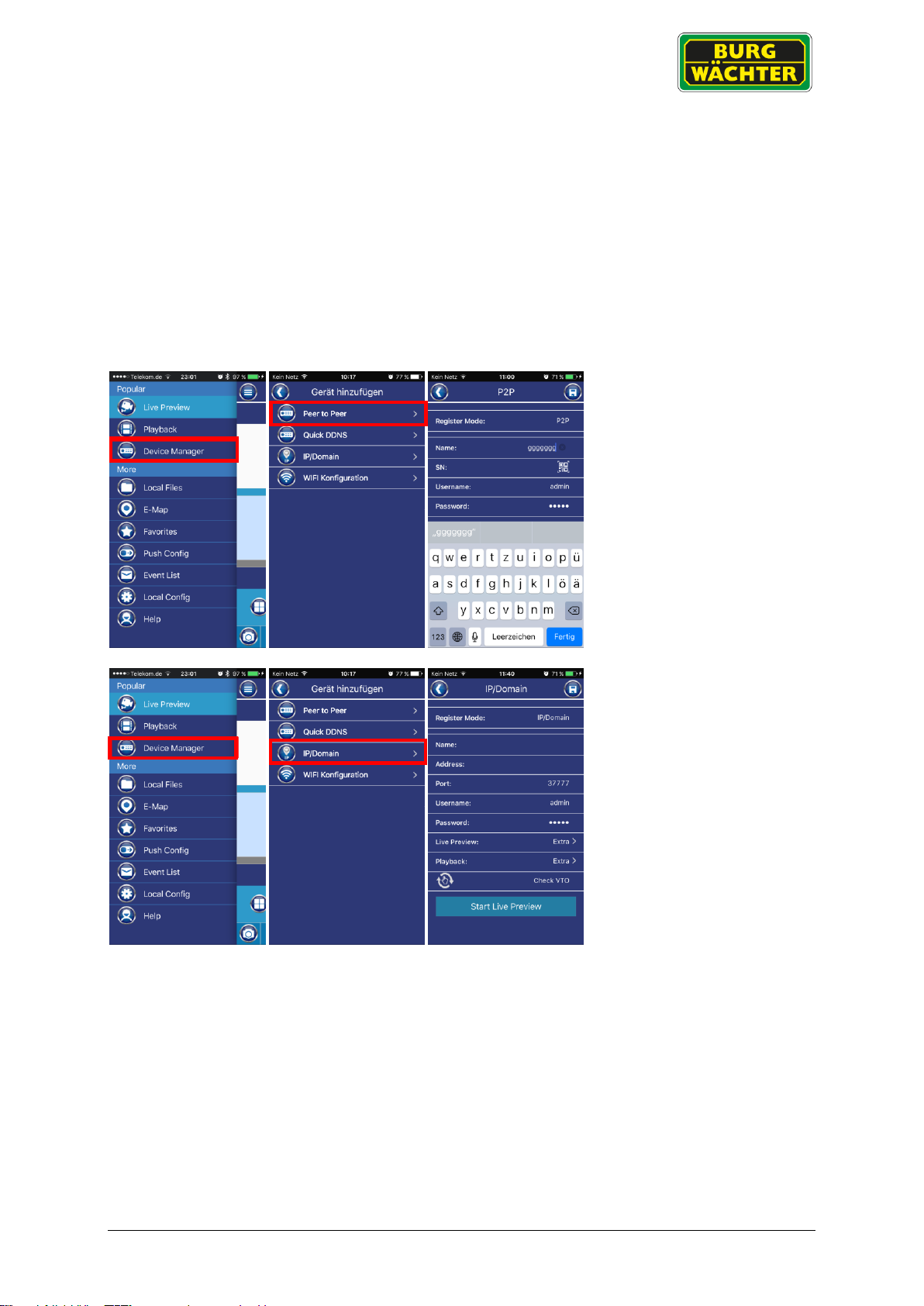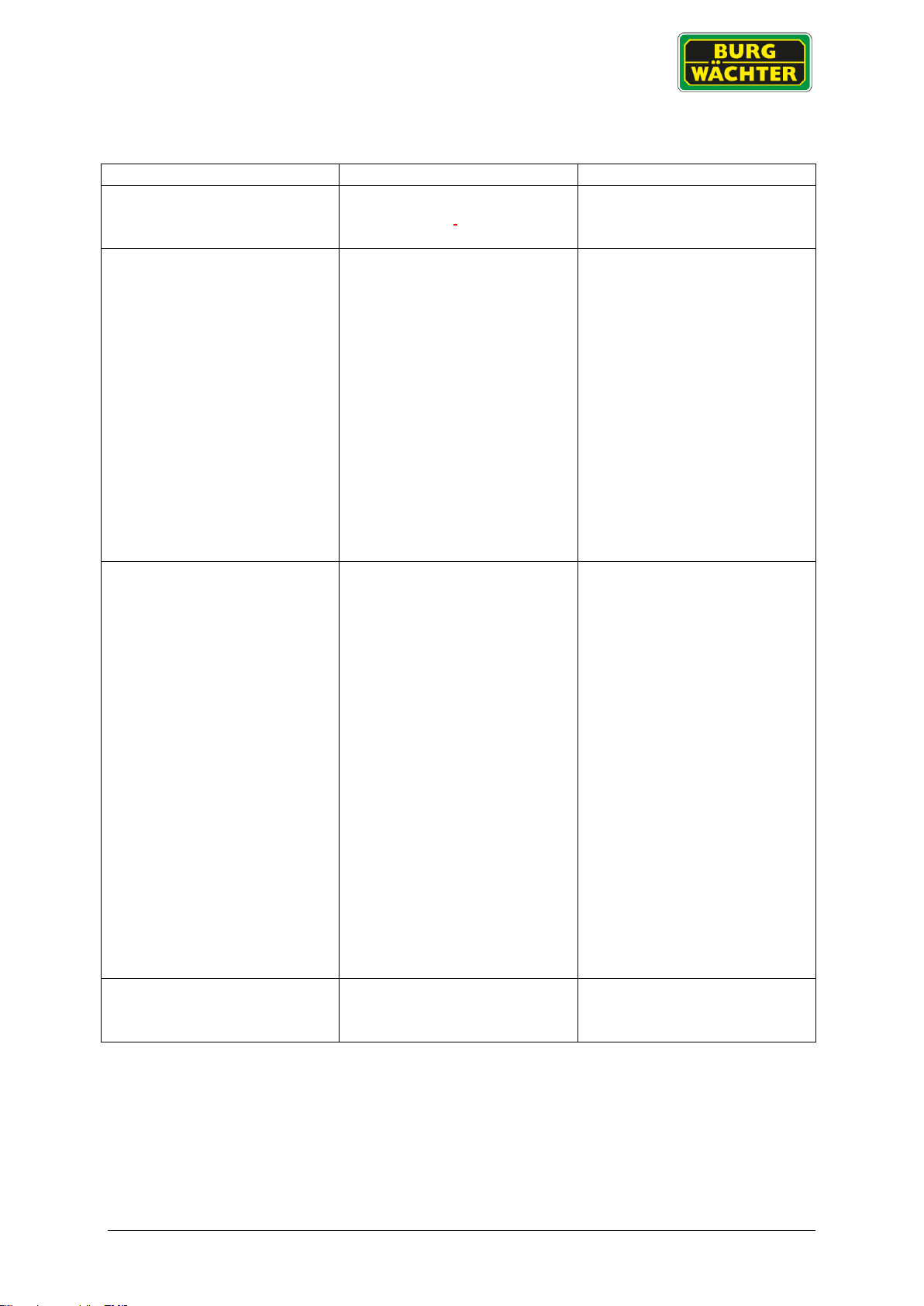Kurzanleitung / Quick installation guide
Prüfmonitor / Test monitor
1
KURZANLEITUNG
QUICK INSTALLATION GUIDE
7“ Prüfmonitor für Kameras /
7” monitor for cameras
Artikelbezeichnung / Part number:
SPM-IP-CVI
Prüfmonitor für die Wartung und
Einrichtung von analogen, AHD, CVI,
TVI- und IP Netzwerk Kameras
Auch für die Überprüfung des Netzwerks
geeignet (PoE Spannung, Ping, IP-
Adresse)
Hochauflösendes 7“ Display mit 1280*800
Pixel Auflösung
Bedienung über Touch-Screen Display
oder Bedientasten
Integrierte WLAN Funktion
ONVIF kompatibel
Datenspeicherung (Snapshots/Videos) auf
SD-Karte möglich
Integrierte LED Lampe
PTZ-Steuerung, Zoom,
Objektiveinstellung über den Prüfmonitor
möglich
Audio-Test
Akku- Laufzeit max. 10 Stunden (Ladezeit
6 Stunden)
Leicht zu transportieren dank passender
Tasche
Unterstützt H.264 / H.265 IP Streams
Test monitor for maintenance and
installation of analogue, IP, AHD, CVI,
TVI cameras
Also suitable for network testing (PoE
power voltage, Ping, IP address)
High-resolution 7” display at 1280*800
pixel resolution
Operation via touch-screen display or
control buttons
Integrated WiFi function
ONVIF compatible
Data storage (snapshots/video) on SD
card
Built-in LED flashlight
PTZ control, zoom, lens setting via the
test monitor possible
Audio testing
Battery lasts max. 10 hours (charging
for 6 hours)
Easy to transport thanks to matching
bag
supports H.264 / H.265 IP streams
Version 1.0cko/0917/dt-engl/A5