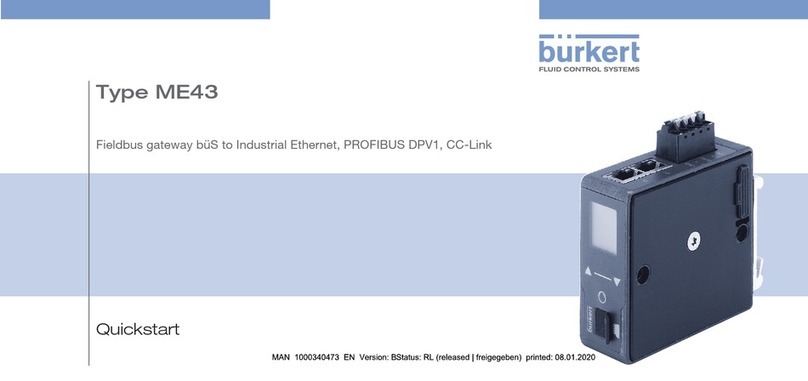5
Type ME63
11.5 Passwords..................................................................................................................................43
11.5.1 Change password.......................................................................................................43
11.5.2 Factory reset of password ..........................................................................................43
11.6 Conguringthedevice............................................................................................................... 43
12 OPC UA.................................................................................................................................................44
12.1 Generaldescription....................................................................................................................44
12.2 EstablishingaconnectiontoOPCUA ......................................................................................44
12.2.1 Settings on the device ................................................................................................44
12.2.2 Settings for the OPC UA client ...................................................................................45
12.3 Servercerticate........................................................................................................................45
13 DISPLAYELEMENTS ...........................................................................................................................47
13.1 LEDsforindicatingthebusstatus............................................................................................47
13.1.1 PROFINET IO..............................................................................................................47
13.1.2 EtherNet/IP .................................................................................................................48
13.1.3 Modbus TCP...............................................................................................................50
13.1.4 EtherCAT.....................................................................................................................51
13.1.5 CC-LinkIEeldbasic .................................................................................................52
13.2 LEDforindicatingthedevicestatus .........................................................................................53
14 BÜRKERTCOMMUNICATORMENUS ................................................................................................54
14.1 f(x)conguration ........................................................................................................................54
14.2 “Webserver”and“OPCUA” .....................................................................................................54
14.3 Menusinthecongurationarea“PROFINET”,“EtherNet/IP”,“ModbusTCP”andCC-LinkIE
eldbasic ...................................................................................................................................55
14.4 Menusinthe“EtherCAT”congurationarea............................................................................56
14.5 Menusinthe“Generalsettings”congurationarea ................................................................57
15 TROUBLESHOOTING...........................................................................................................................60
15.1 Descriptionoftheerrorcode ....................................................................................................61
16 ACCESSORIES .....................................................................................................................................64
17 LICENCE ACTIVATION .........................................................................................................................65
18 TRANSPORTATION,STORAGE,DISPOSAL........................................................................................68
English