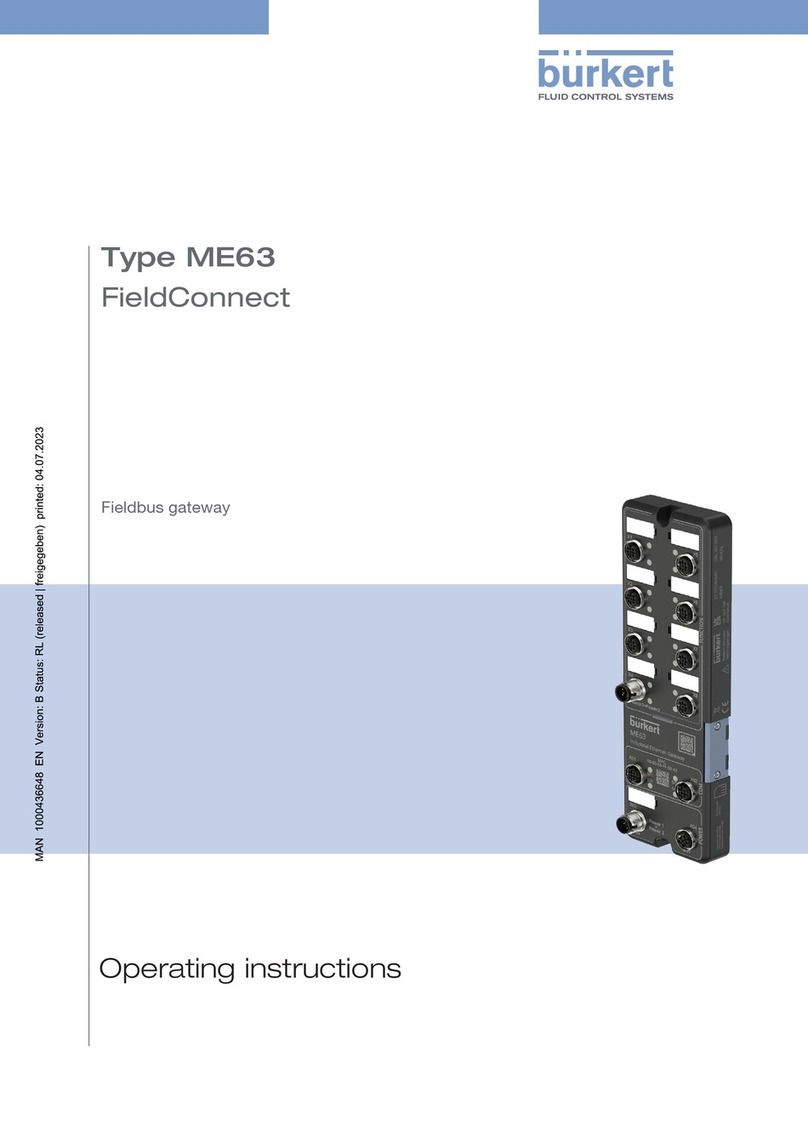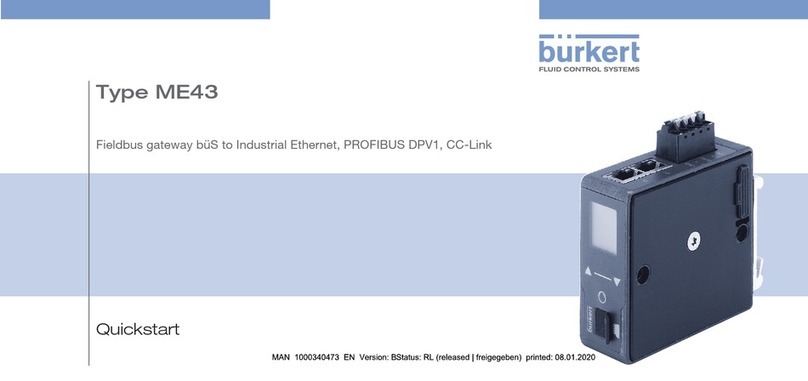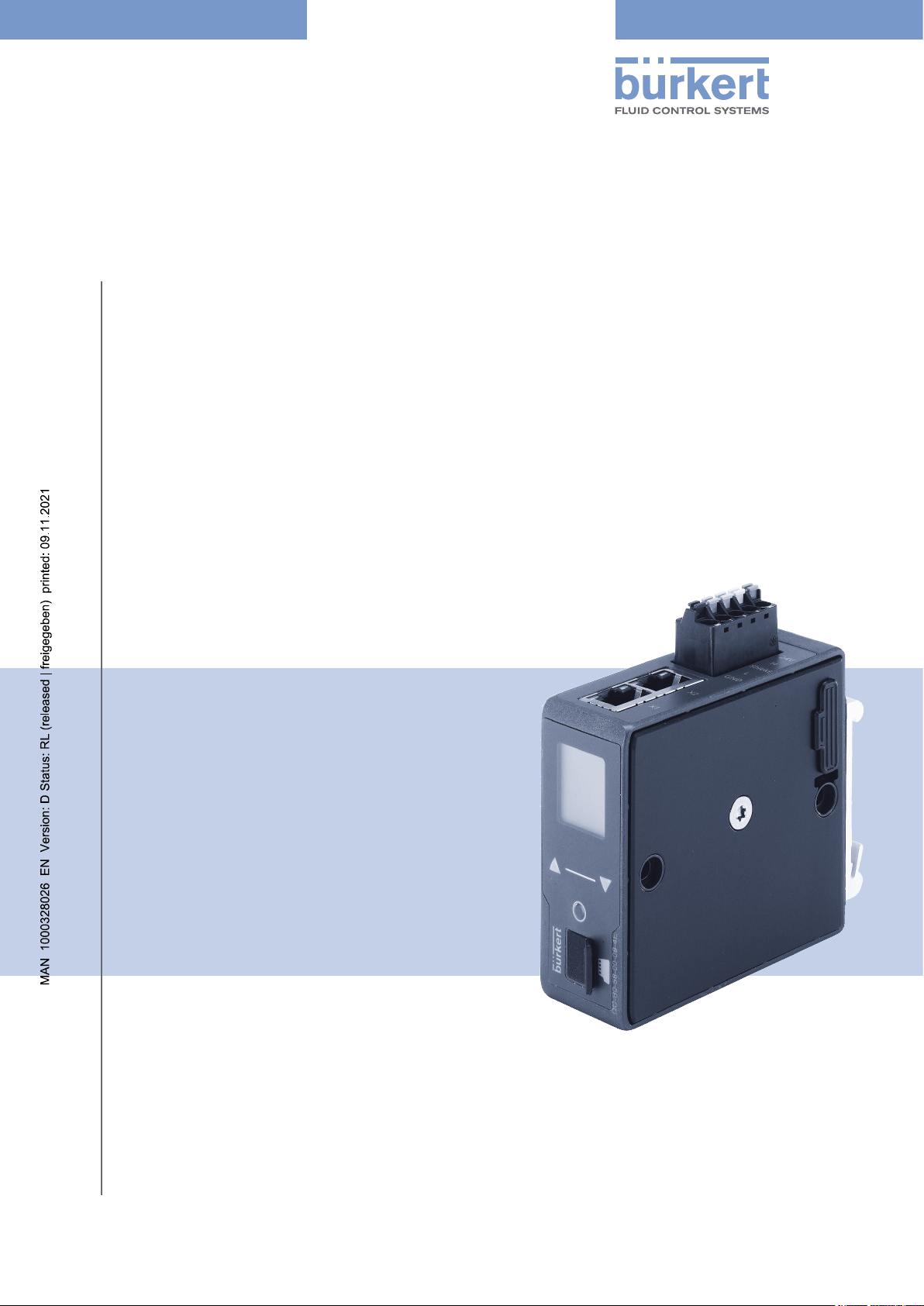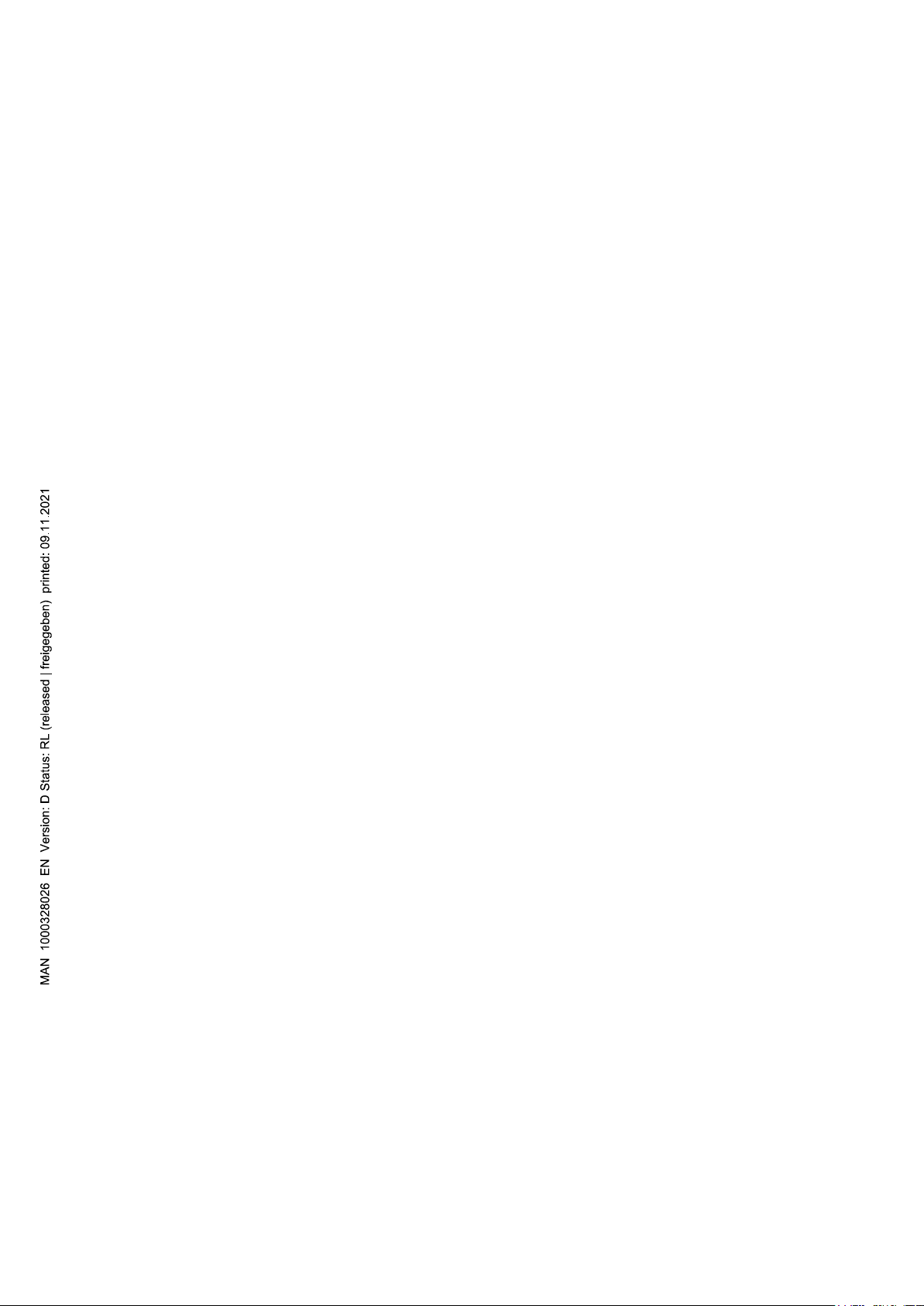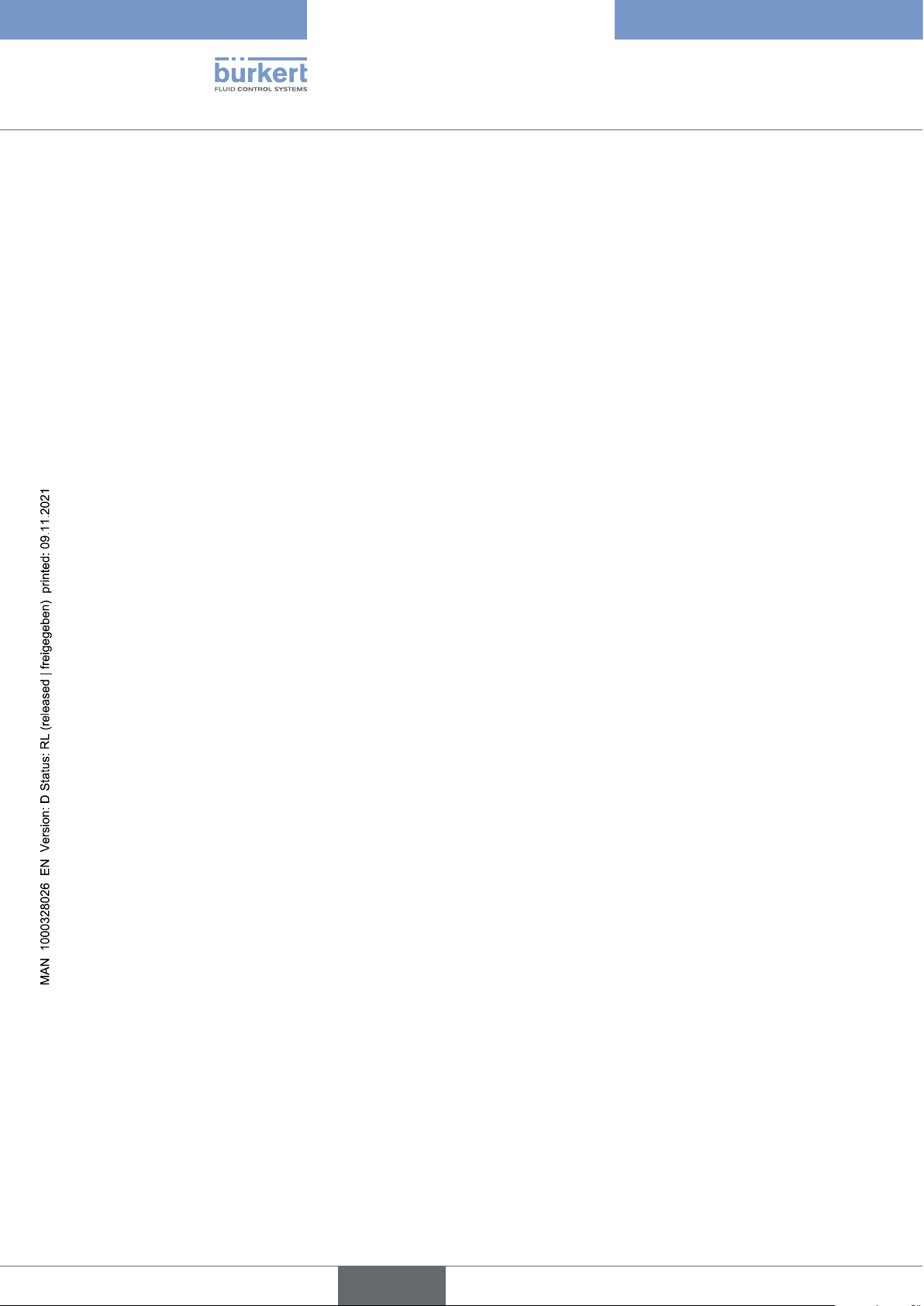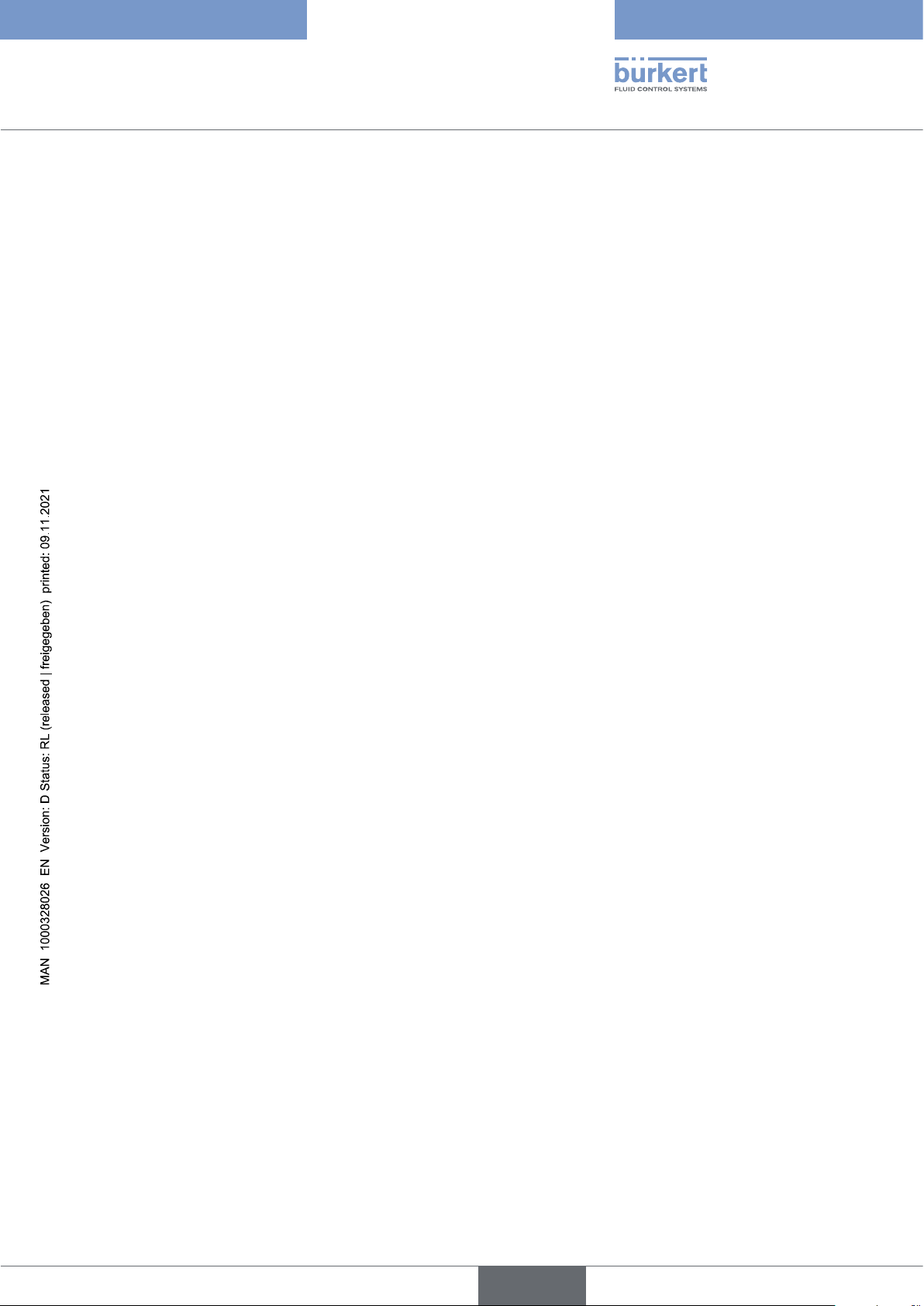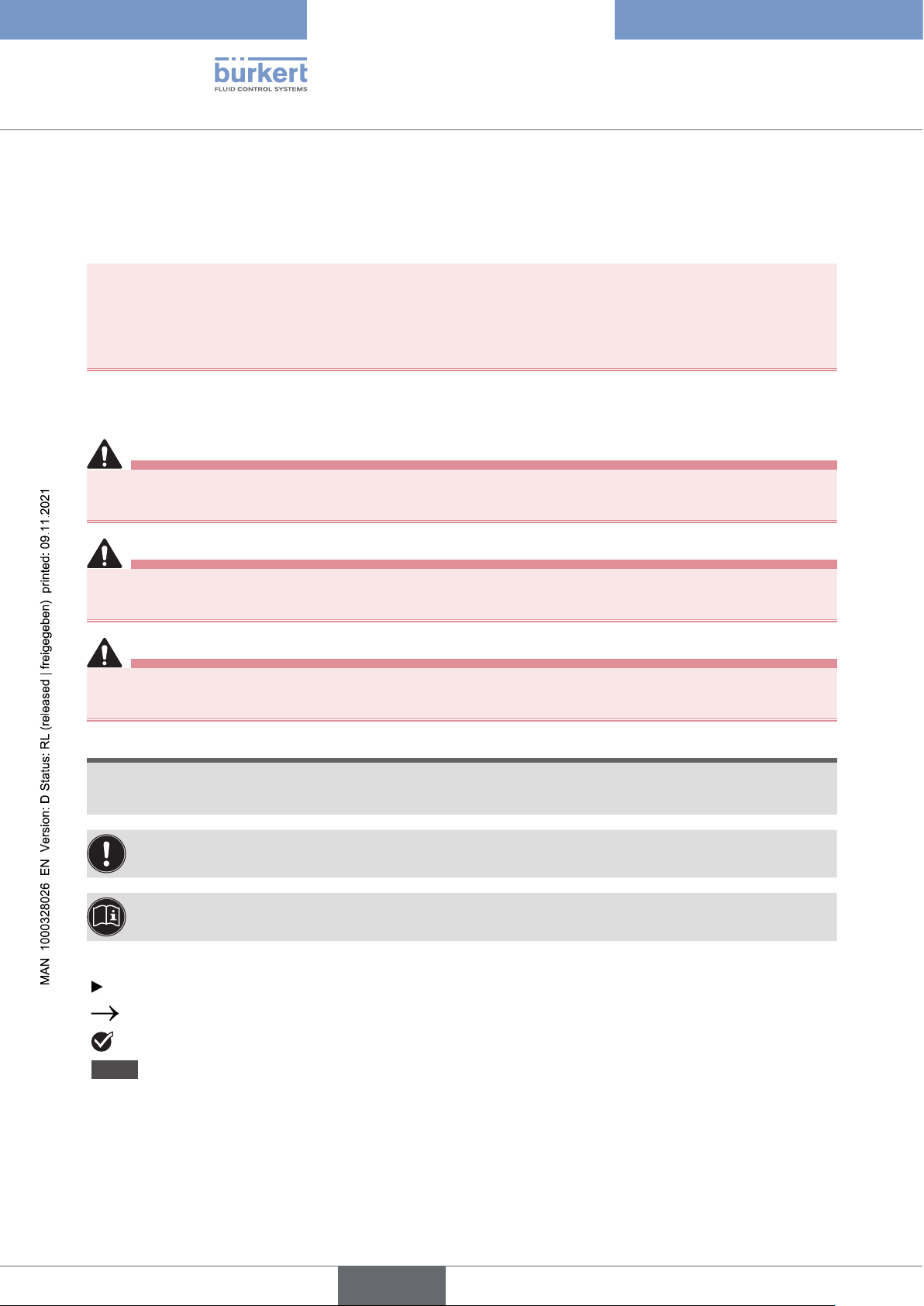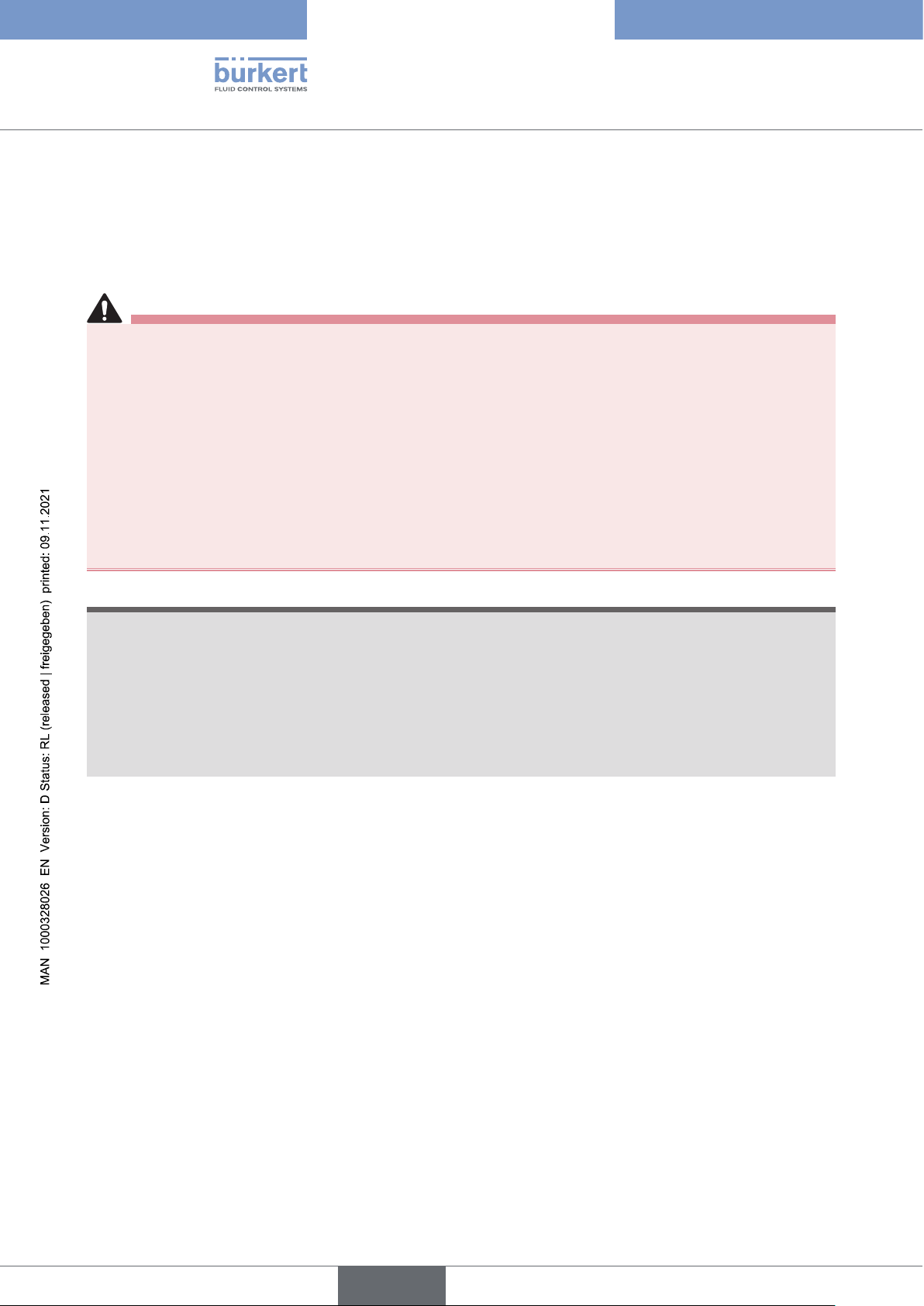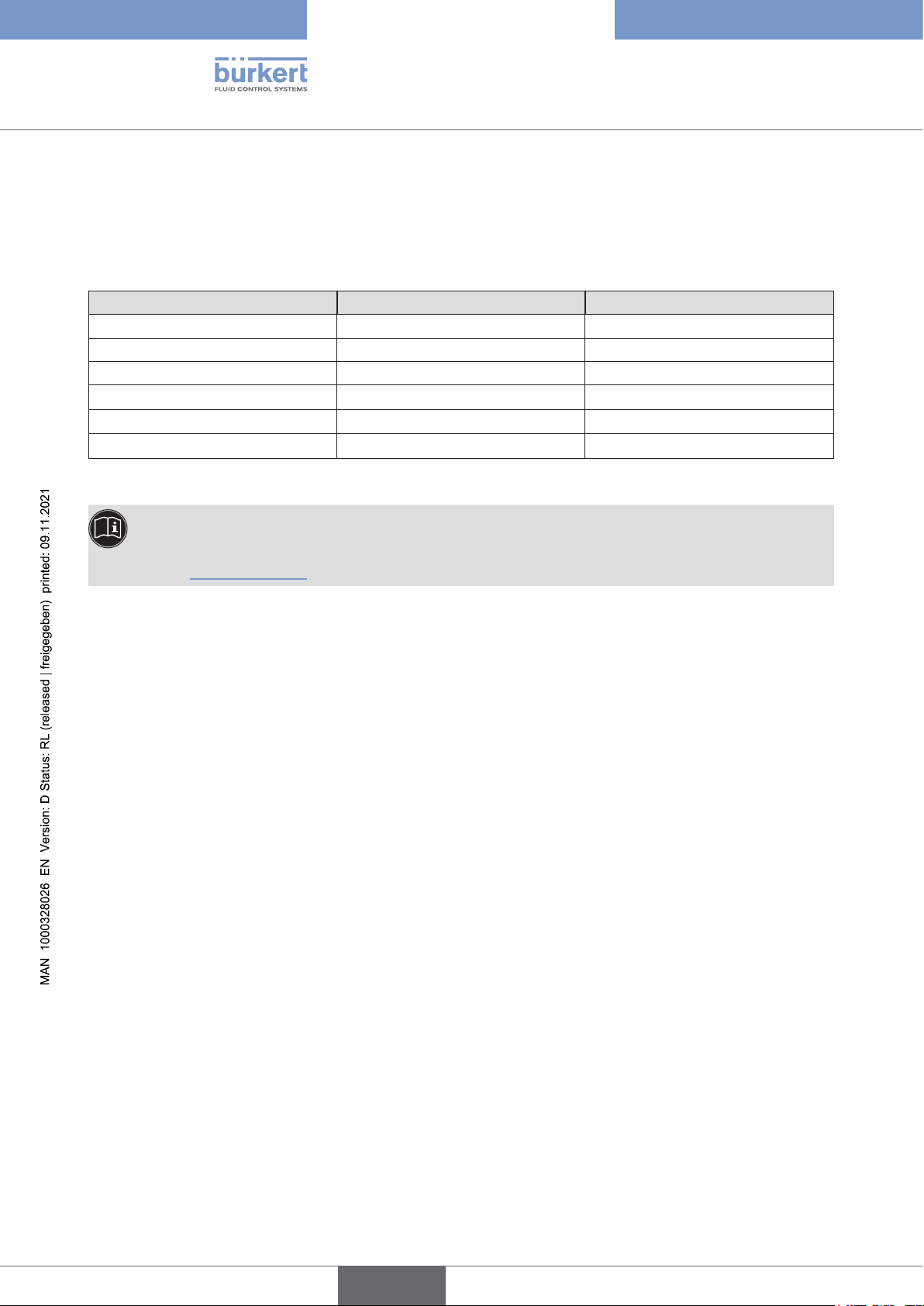4
Type ME43
7.3 Establishconnectiontotheeldbus.........................................................................................16
7.3.1 Industrial Ethernet.......................................................................................................16
7.3.2 PROFIBUS version .....................................................................................................17
7.3.3 CC-Link version ..........................................................................................................17
8MICRO SD CARD .................................................................................................................................18
9COMMISSIONING WITH FIELDBUS GATEWAY..................................................................................20
9.1 Operatingelements....................................................................................................................20
9.2 Operationwiththedisplay.........................................................................................................20
9.3 ProtocolsettingsforconnectingthedevicetothePLCnetwork............................................21
9.3.1 Selecting the protocol.................................................................................................21
9.3.2 Enter address..............................................................................................................21
9.4 Settingsonthedisplay ..............................................................................................................22
10 START-UP WITH BÜRKERT COMMUNICATOR ..................................................................................23
10.1 Userinterface.............................................................................................................................23
10.2 ConnectingthedevicetotheBürkertCommunicator .............................................................24
10.3 ProtocolsettingsforconnectingthedevicetothePLCnetwork............................................24
10.3.1 Selecting the protocol.................................................................................................24
10.3.2 Enter PROFIBUS address........................................................................................... 24
10.3.3 Entering CC-Link address ..........................................................................................24
10.3.4 Entering the EtherCAT address (Station Alias)............................................................25
10.3.5 Enter parameters for EthernetNET/IP, PROFINET, Modbus TCP ...............................25
10.4 Conguringtheeldbusgateway .............................................................................................26
10.4.1 Downloadingagatewayconguration ....................................................................... 26
10.4.2 Editingagatewayconguration .................................................................................26
10.4.3 Creatinganewgatewayconguration .......................................................................26
10.5 büSnetwork ...............................................................................................................................38
10.5.1 Set up büS network....................................................................................................38
10.5.2 ConguringthebüSnetwork......................................................................................40
11 START-UP USING A WEB SERVER .....................................................................................................41
11.1 Functionofthewebserver ........................................................................................................41
11.2 DeactivatetothewebserverviaBürkertCommunicator ........................................................41
11.3 Establishingaconnectiontothewebserver............................................................................41
English