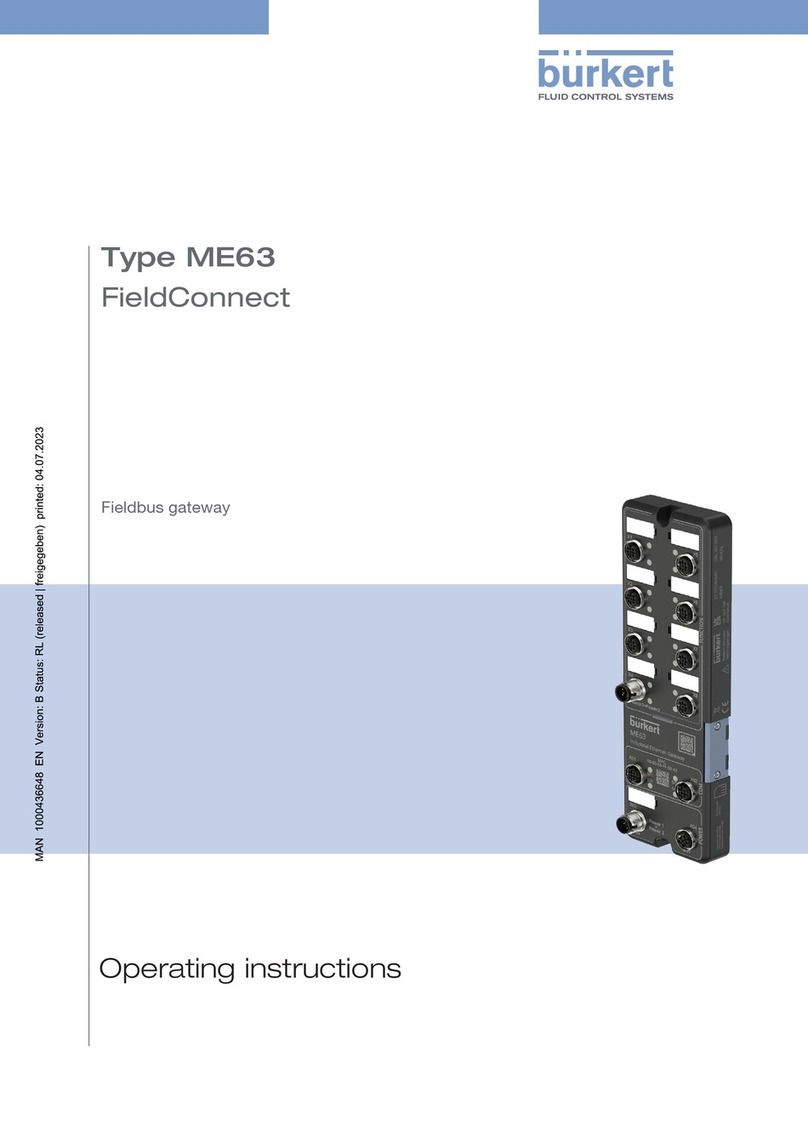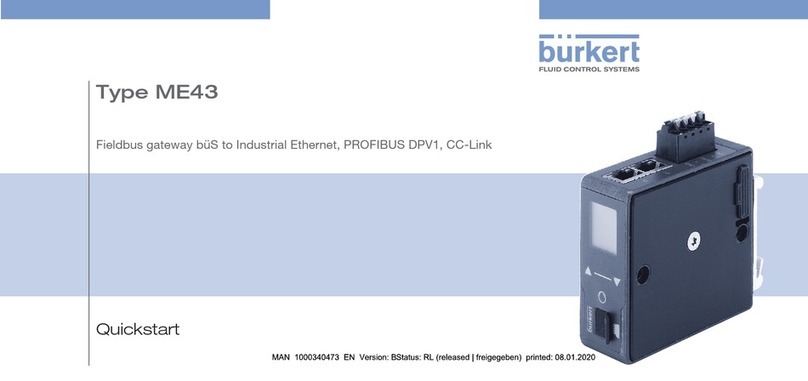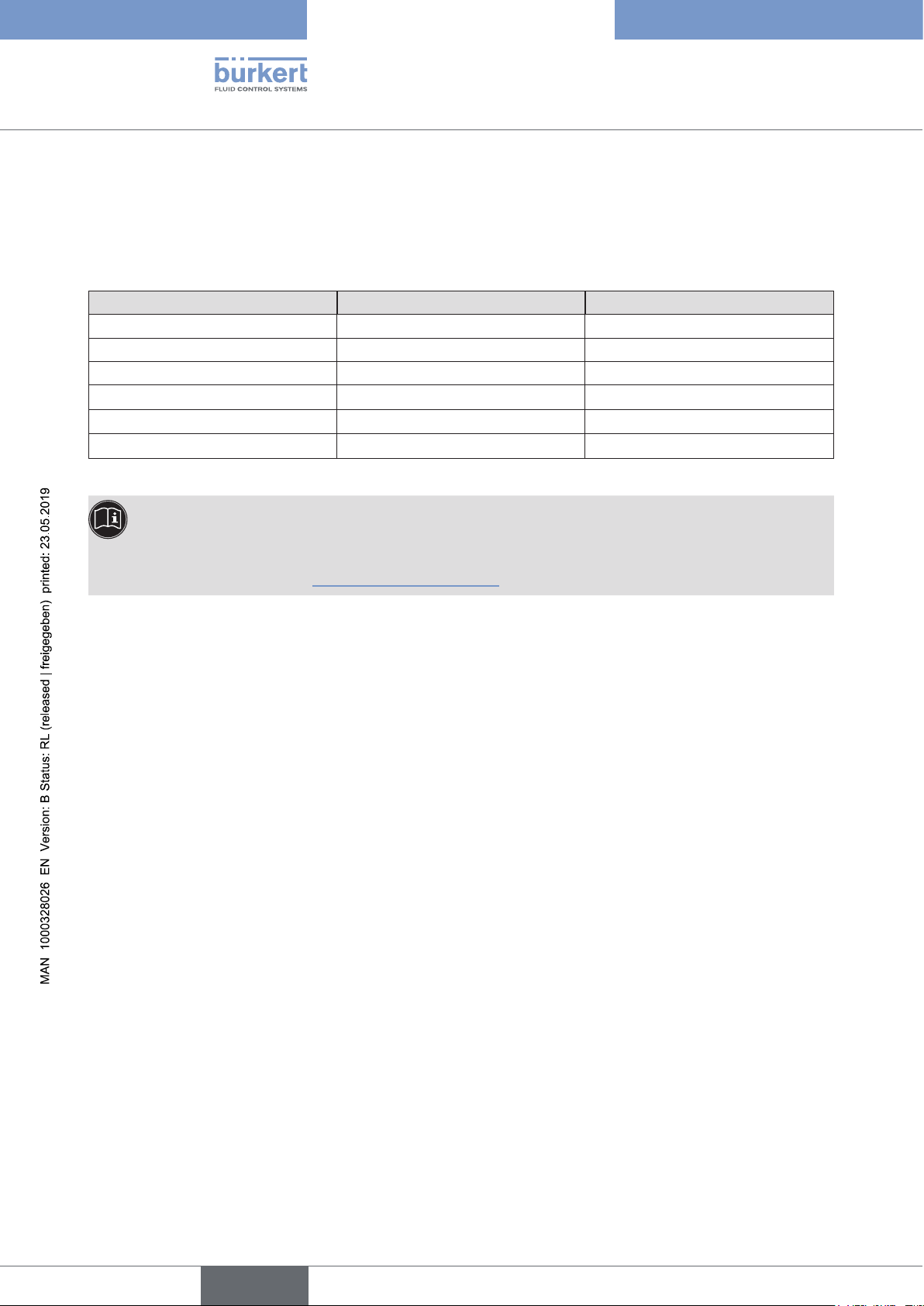4
Type ME43
7.4.2 PROFIBUS version .....................................................................................................17
7.4.3 CC-Link version ..........................................................................................................17
8START-UP .............................................................................................................................................18
8.1 Safetyinstructions .....................................................................................................................18
8.2 Basesettings..............................................................................................................................18
8.3 Selectingeldbusprotocol........................................................................................................18
8.4 Congurationoftheeldbusgateway ......................................................................................19
8.4.1 Preparingtoconguretheeldbusgateway ..............................................................19
8.4.2 MethodsforgeneratingaGatewayconguration ......................................................19
8.4.3 Maximum number of data values (objects) ................................................................20
8.4.4 GeneralsettingsfortheGatewayconguration .........................................................20
8.4.5 DeclaringinputsandoutputsfortheGatewayconguration .....................................22
8.4.6 Fieldbus-specicaddressmapping ...........................................................................25
8.4.7 StorageanddownloadoftheGatewayconguration ................................................30
8.4.8 büsnetworkconguration ..........................................................................................31
8.5 ProtocolsettingsforconnectingthedevicetothePLCnetwork..........................................32
8.5.1 Setting the PROFIBUS address..................................................................................32
8.5.2 Setting the CC-Link address ......................................................................................33
8.5.3 Setting the EtherCAT address (Station Alias)..............................................................33
8.5.4 Setting the Ethernet parameters for EtherNet/IP, PROFINET, Modbus TCP ..............34
9OPERATION..........................................................................................................................................35
9.1 Safetyinstructionsforoperation...............................................................................................35
9.2 OperatingelementsofTypeME43 ............................................................................................35
9.3 OperationofTypeME43usingthedisplay ...............................................................................35
9.3.1 Description of the keys...............................................................................................36
9.4 OperationofTypeME43usingthe“BürkertCommunicator”software ..................................37
9.4.1 Bürkert Communicator user interface ........................................................................37
9.4.2 Establishing a connection between the device and Bürkert Communicator..............38
9.5 ImportingandsavingdatausingtheMicroSDcard................................................................39
9.6 DisplayelementsoftheTypeME43..........................................................................................41
9.7 LEDsforindicatingthenetworkconnectiontotheIndustrialEthernet .................................41
9.8 LEDforindicatingdevicestatus ...............................................................................................42
english