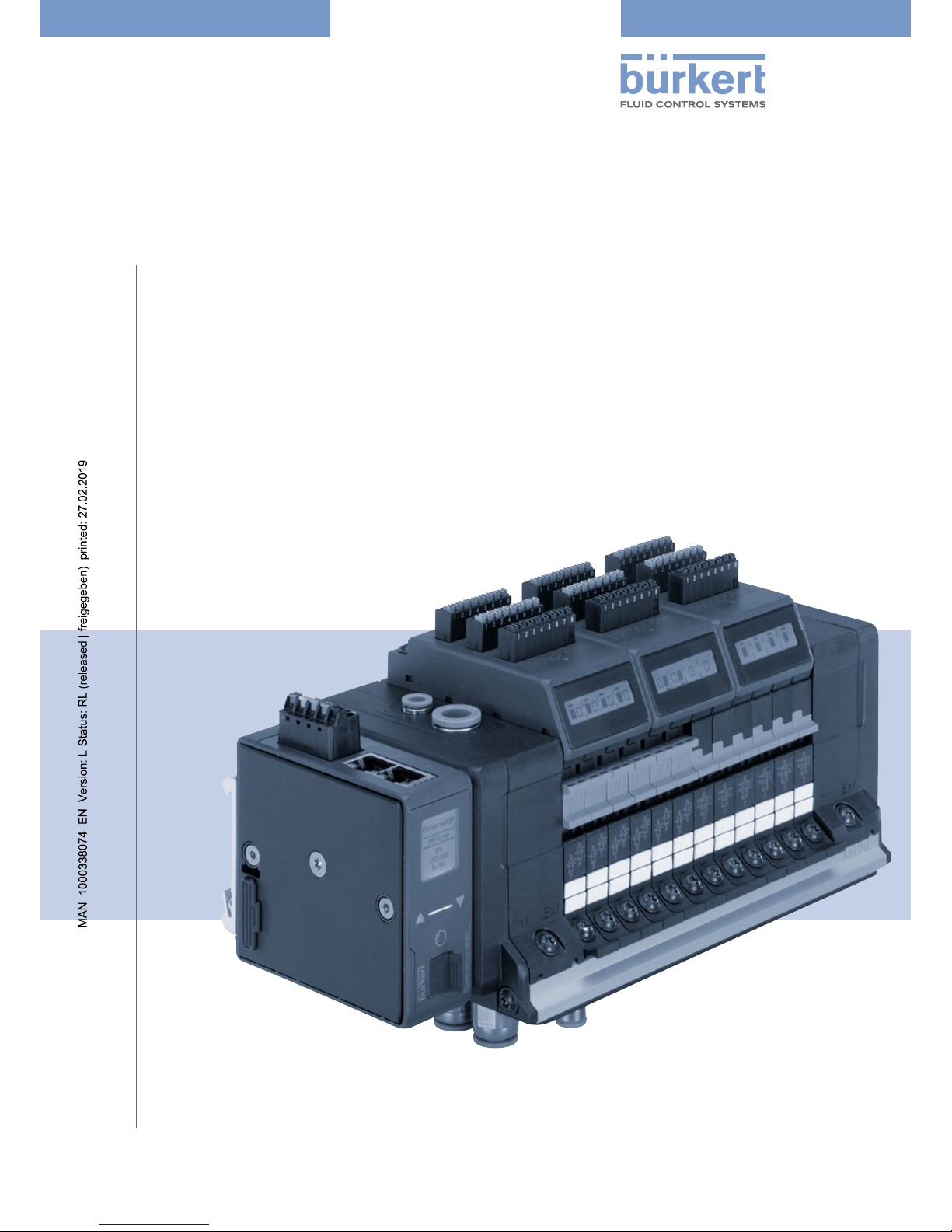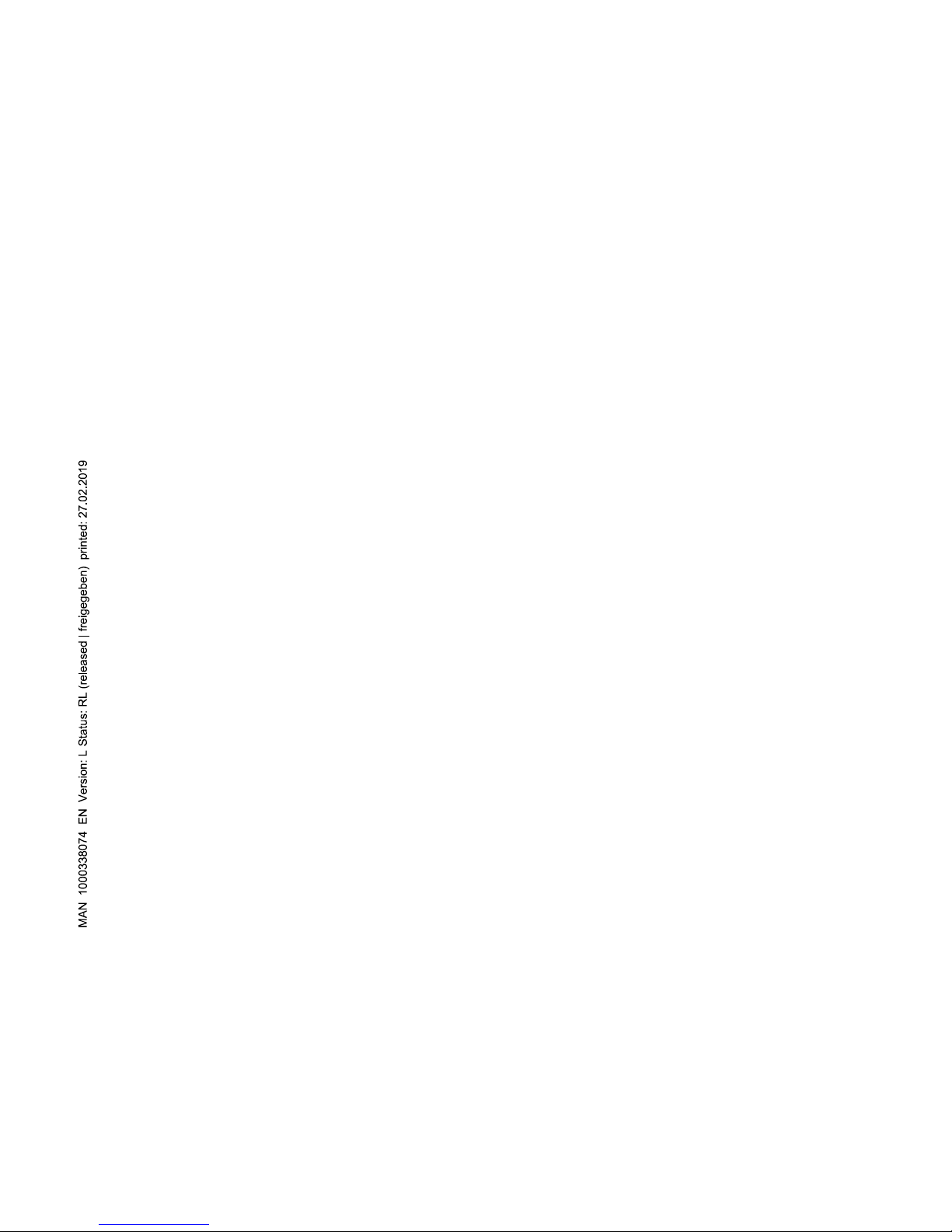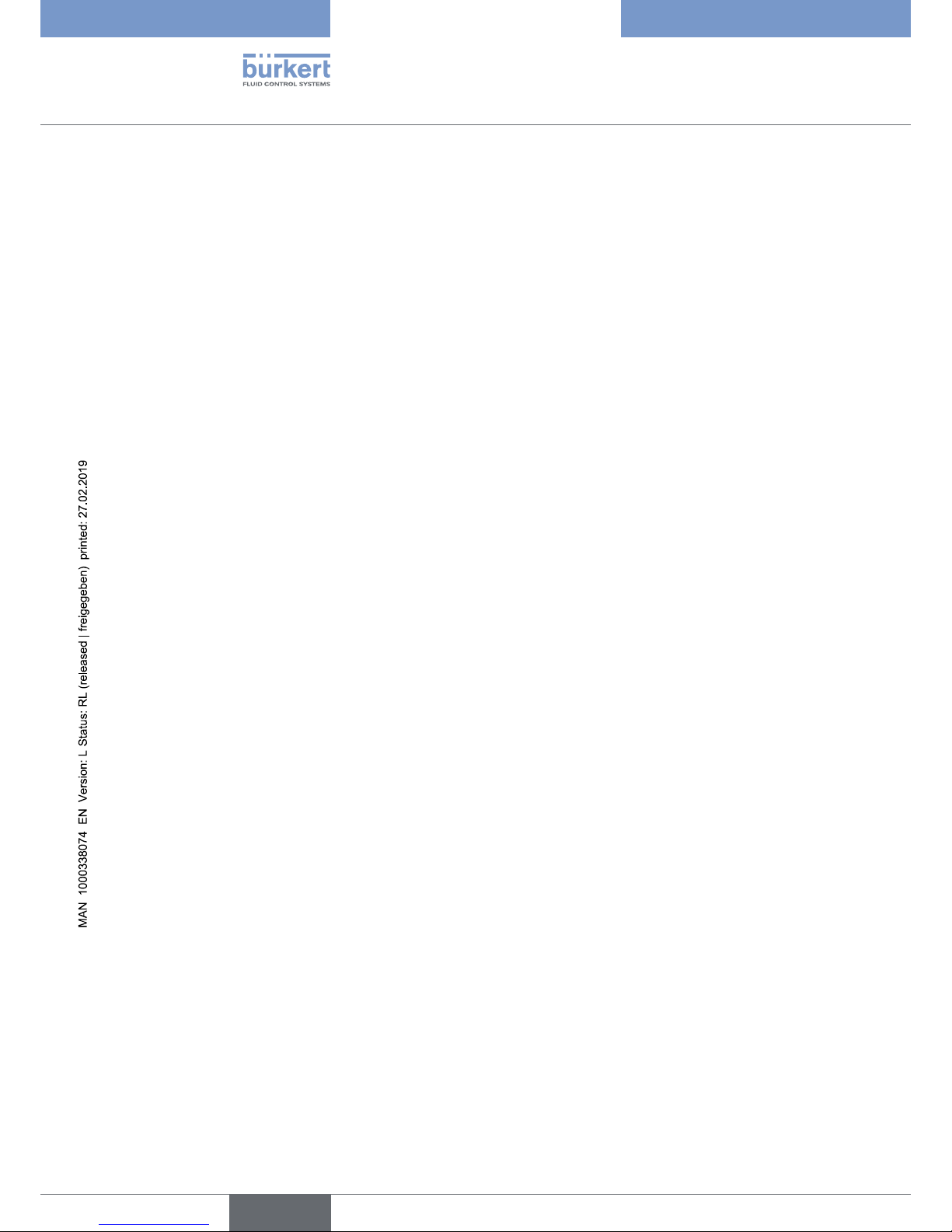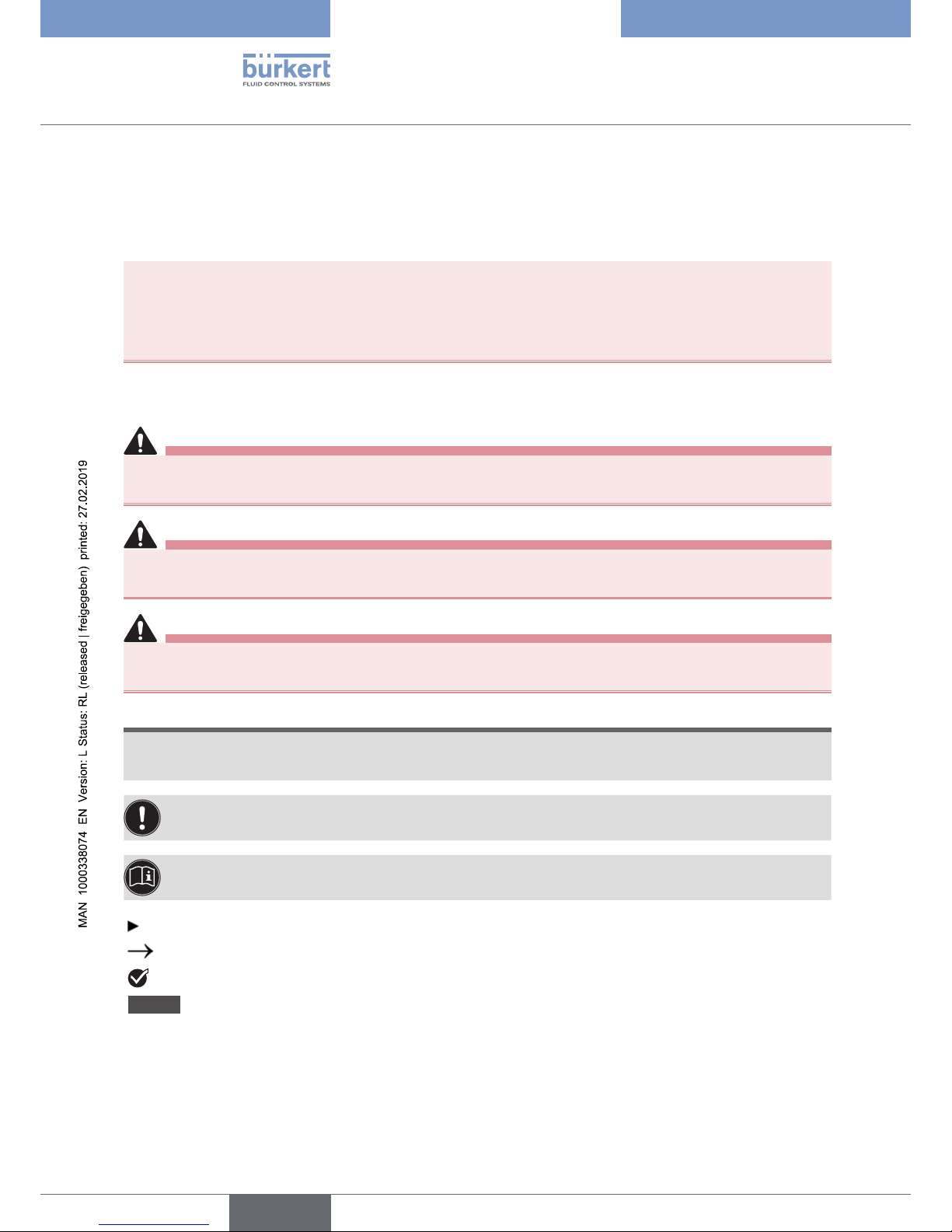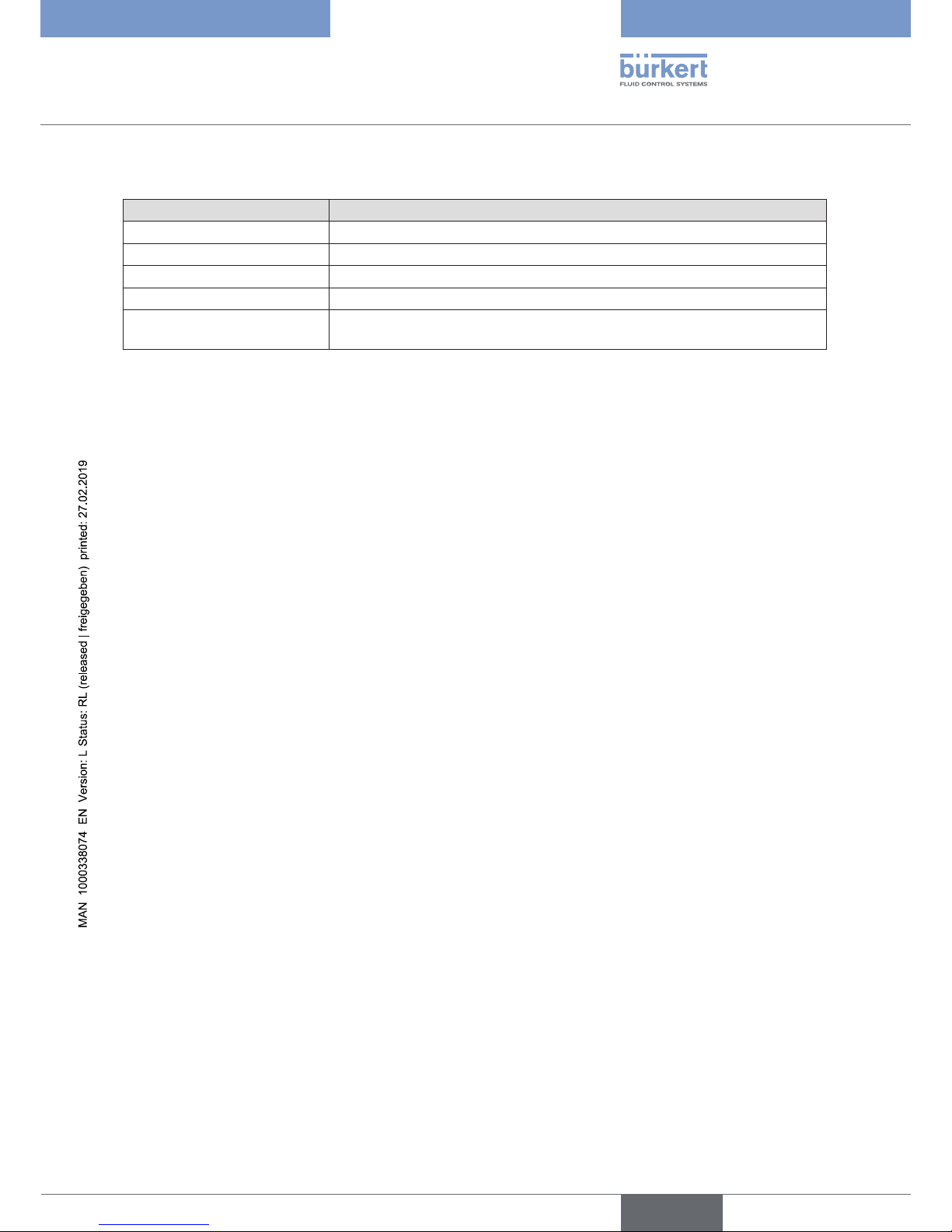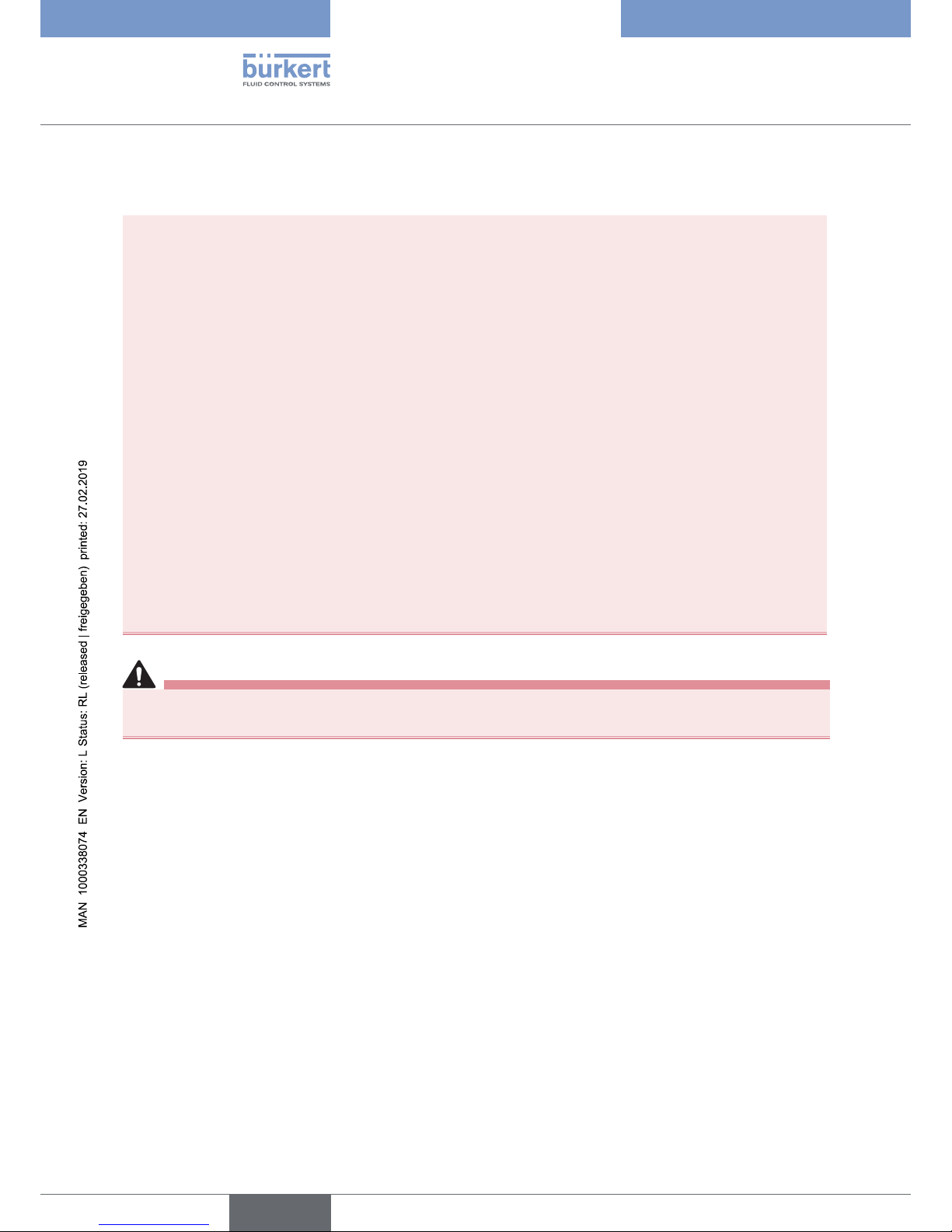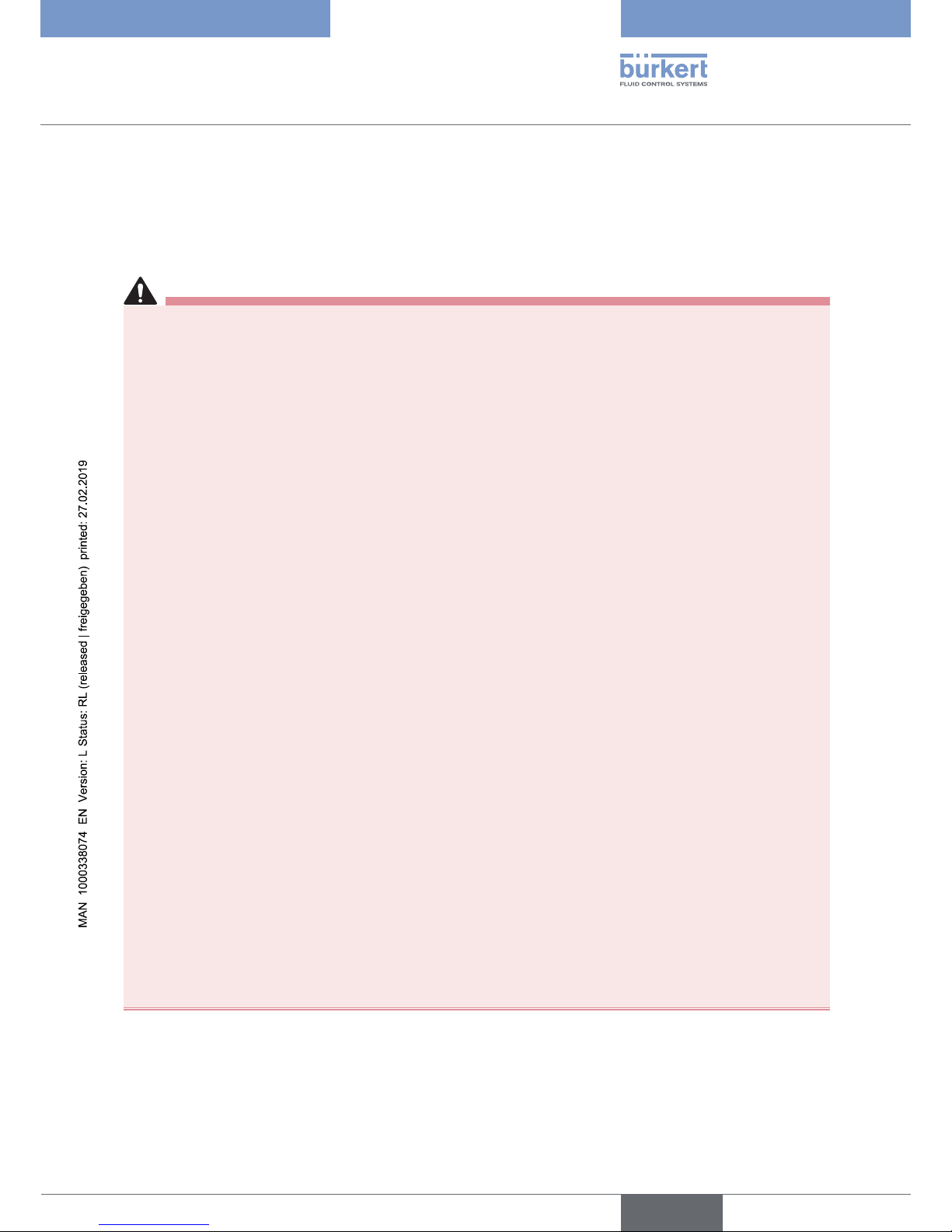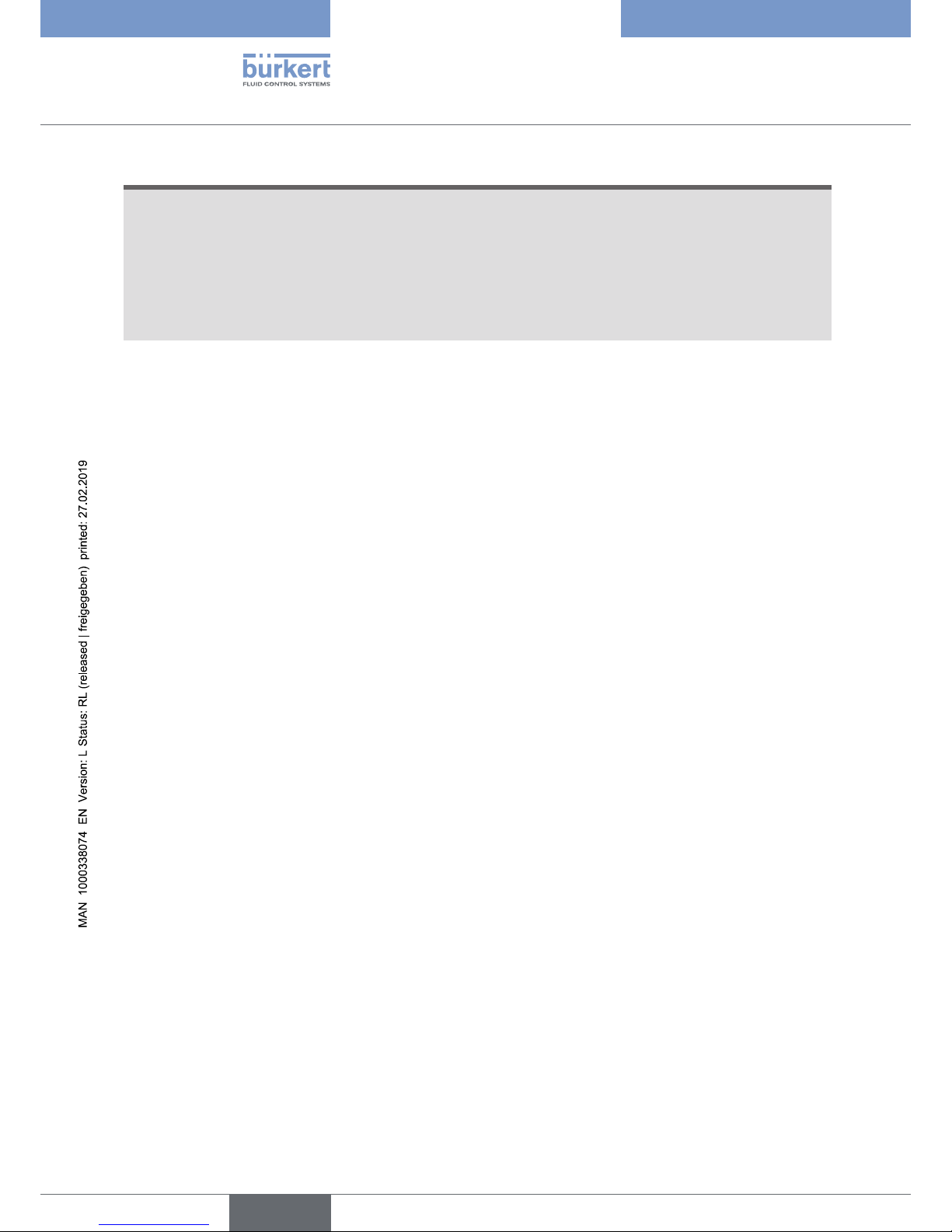4
Type 8652
7ASSEMBLING THE VALVE TERMINAL IN THE CONTROL CABINET.................................................22
7.1 AssemblingontheoororwallofthecontrolcabinetwithAirLINEQuick ............................23
7.1.1 DimensionsofangettingAirLINEQuick................................................................. 24
7.1.2 Assembling the valve island in the control cabinet .................................................... 25
7.2 Assemblingonstandardrail......................................................................................................26
7.3 Connectingthefunctionalearth................................................................................................27
8ELECTRICAL CONNECTION................................................................................................................28
8.1 Electricalconnectioneldbusgateway ....................................................................................28
8.1.1 Gateway with CANopen interface / büS interface .......................................................28
8.1.2 Gateway with industrial Ethernet interface .................................................................29
8.1.3 Gateway with PROFIBUS DPV1 interface ..................................................................30
8.2 Electricalconnectionelectronicmodulewithdigitalinputs ....................................................31
8.3 ElectricalconnectionType6534valvesfor
safety-relatedshut-o(SIAvariant) ..........................................................................................32
9PNEUMATIC CONNECTION.................................................................................................................34
9.1 Assignmentofthepneumaticconnections ..............................................................................34
9.1.1 Allocation of valve outputs to the pneumatic connections of the valve terminal .......35
9.1.2 External and internal auxiliary pilot air........................................................................35
10 MICRO SD CARD .................................................................................................................................36
11 DESIGNING VIA THE BÜRKERT COMMUNICATOR...........................................................................37
11.1 UserinterfaceoftheBürkertCommunicator............................................................................37
11.2 EstablishingaconnectionbetweenthedeviceandtheBürkertCommunicator....................38
11.3 Basesettingsofthevalveterminal ...........................................................................................38
11.4 Basesettingsofindustrialcommunication ..............................................................................38
11.4.1 Selectingtheeldbusprotocol...................................................................................38
11.4.2 PROFIBUS DPV1 settings ..........................................................................................38
11.4.3 CCLink settings ..........................................................................................................39
11.4.4 Industrial Ethernet settings.........................................................................................39
11.5 Furtherpossiblesettings ...........................................................................................................40
11.5.1 Congurationarea“UnitX” ........................................................................................40
11.5.2 Congurationarea“Industrialcommunication”..........................................................41
11.5.3 Congurationarea“Generalsettings” ........................................................................42
11.6 Usingextensionmodules(EM)..................................................................................................45
11.6.1 Congurationoftheeldbus ......................................................................................45
11.6.2 Conguringthevalveislandwithextensionmodules.................................................46
11.6.3 ConguringthebüSnetwork......................................................................................46
12 SETTINGS OF THE FIELDBUS GATEWAY ..........................................................................................48
12.1 OperatingelementsofeldbusgatewayME43........................................................................48
12.2 Operationviathedisplayattheeldbusgateway ...................................................................48
12.2.1 Description of the keys...............................................................................................48
12.3 DisplayelementsofeldbusgatewayME43............................................................................49