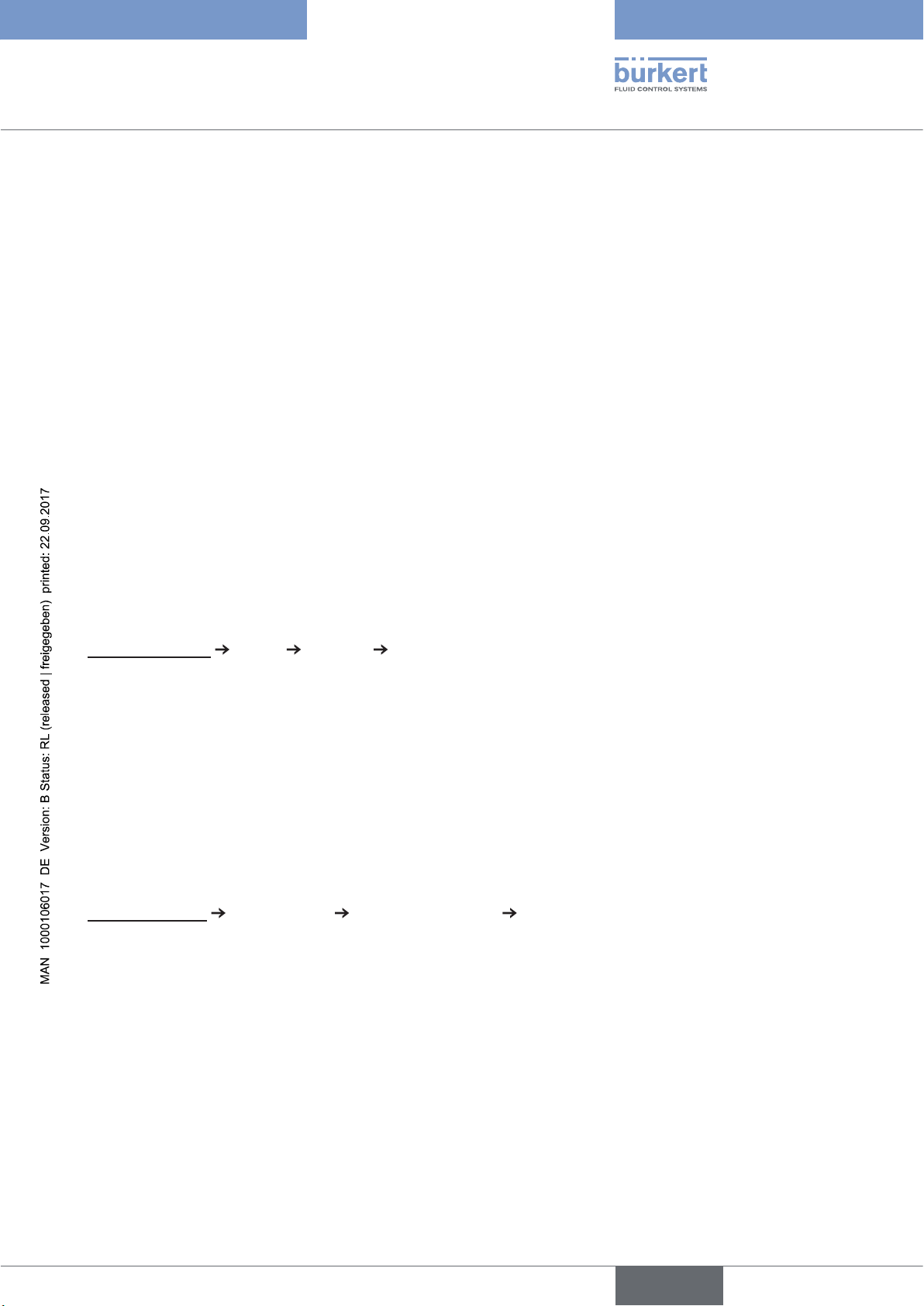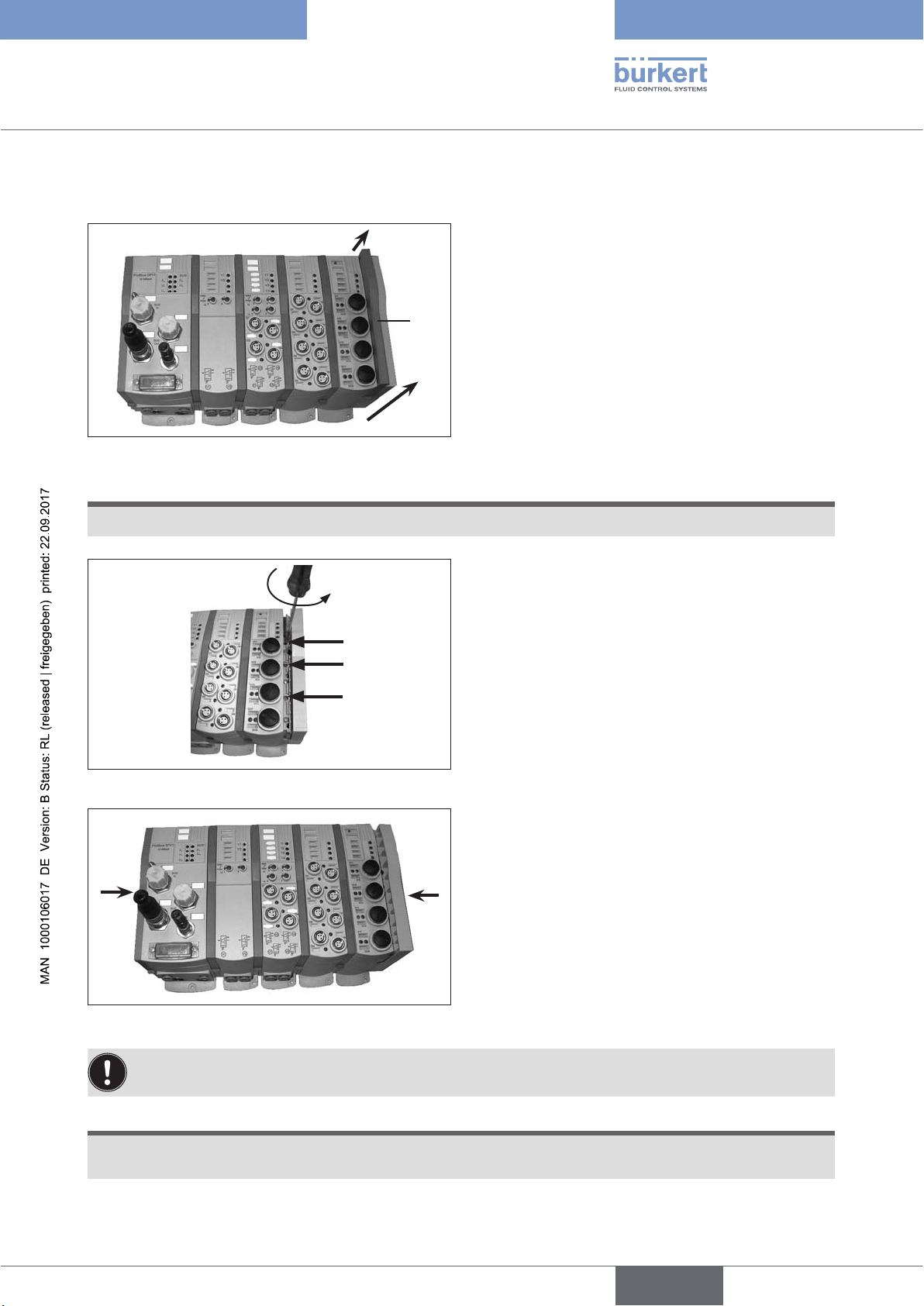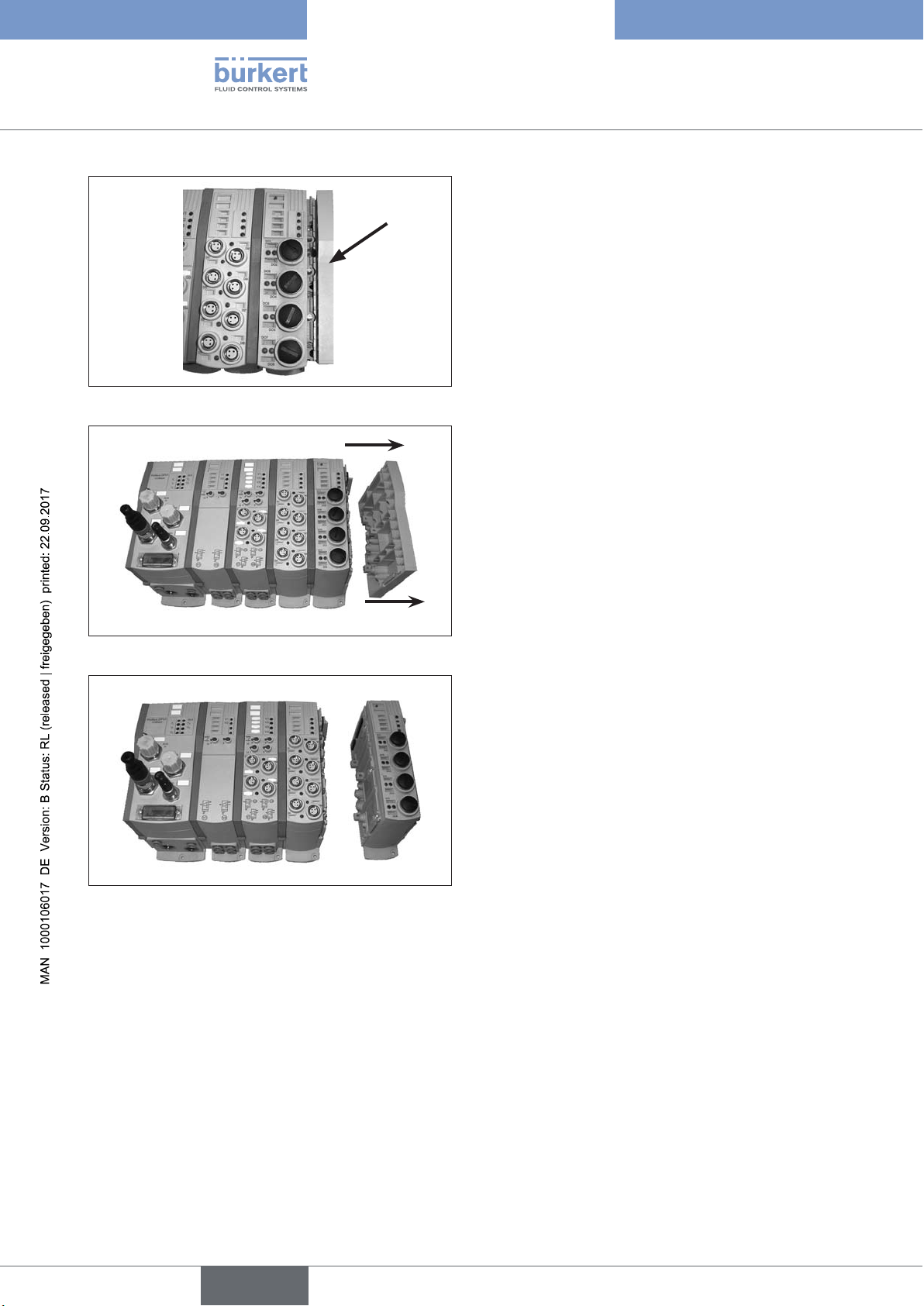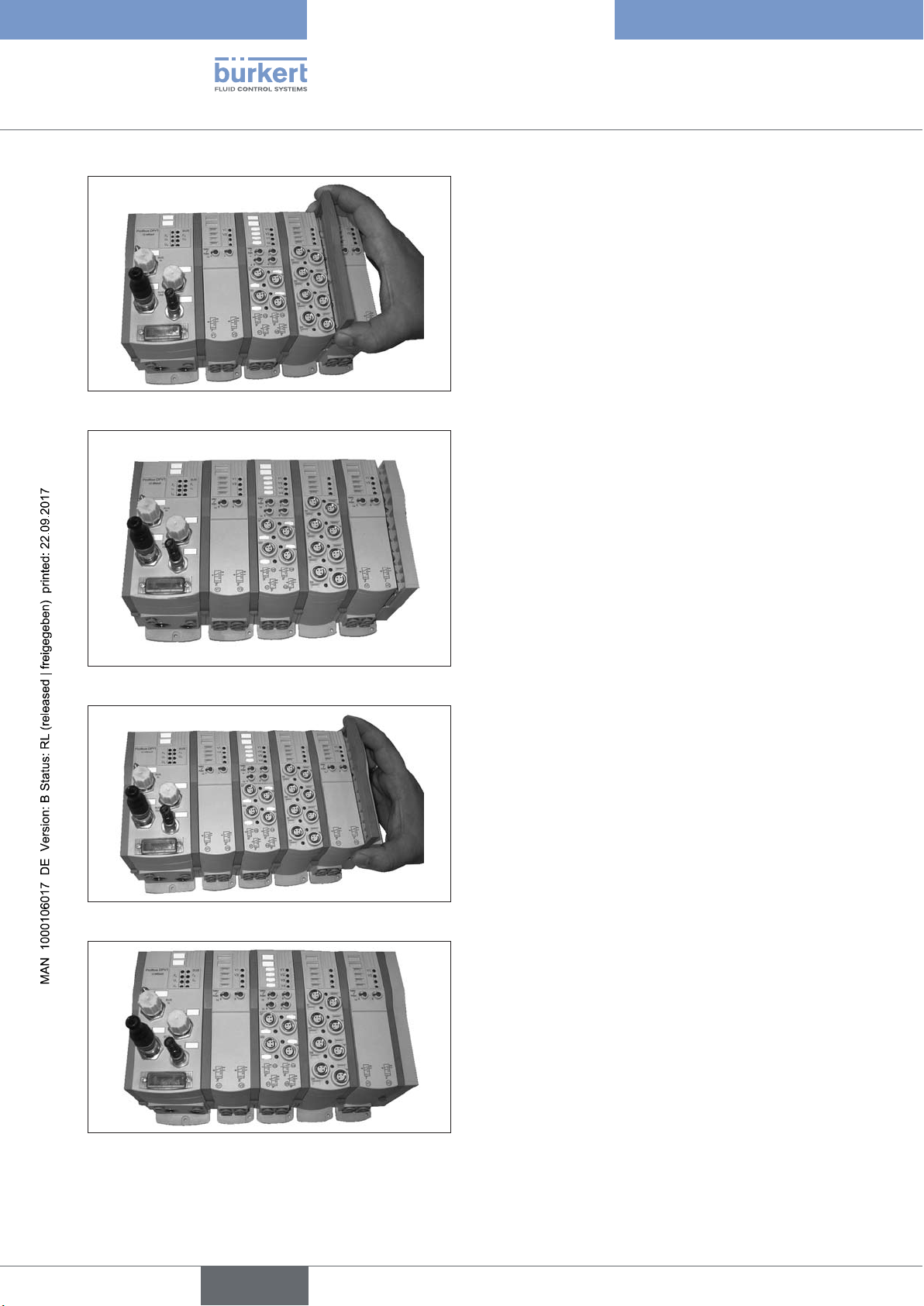The supplementary instructions describe the replacement of modules within a valve terminal Type 8645 as well as
its extension by additional modules. Also follow the overall operating instructions and the Quickstart for handling
the complete device
There is a serious risk of injury when reaching into the equipment.
Turn off the pressure and release the pressure in the pipes before loosening pipes and valves!•
There is a serious risk of injury when reaching into the equipment.
Before starting work, always switch off the power supply and safeguard to prevent re-activation!•
Observe applicable accident prevention and safety regulations for electrical equipment!•
Improper assembly may result in injuries as well as damage to the device and the area around it.
This work may be carried out by authorised technicians only and with the appropriate tools!•
Hazardous situations may arise due to unintentional activation of the system.
Take appropriate measures to prevent the equipment from being unintentionally activated.•
The device contains electronic components, which react sensitively to electrostatic discharge (ESD). Contact
with electrostatically charged persons or objects is hazardous to these components. In the worst case scenario,
they will be destroyed immediately or will fail after start-up.
Observe the requirements in accordance with EN 100 015 – -1 to minimise or avoid the possibility of dam-•
age caused by sudden electrostatic discharge!
Also, ensure that you do not touch electronic components when the power supply voltage is present!•