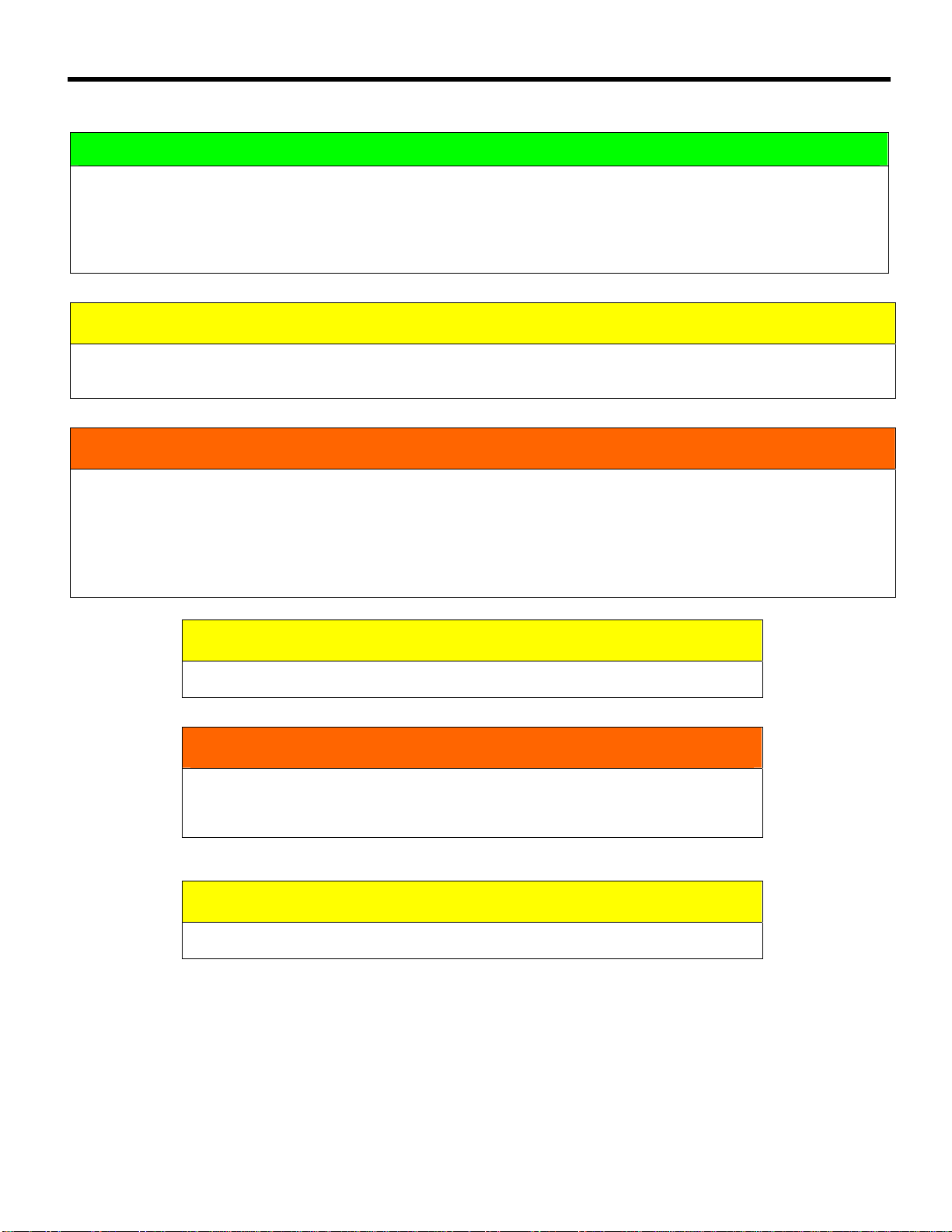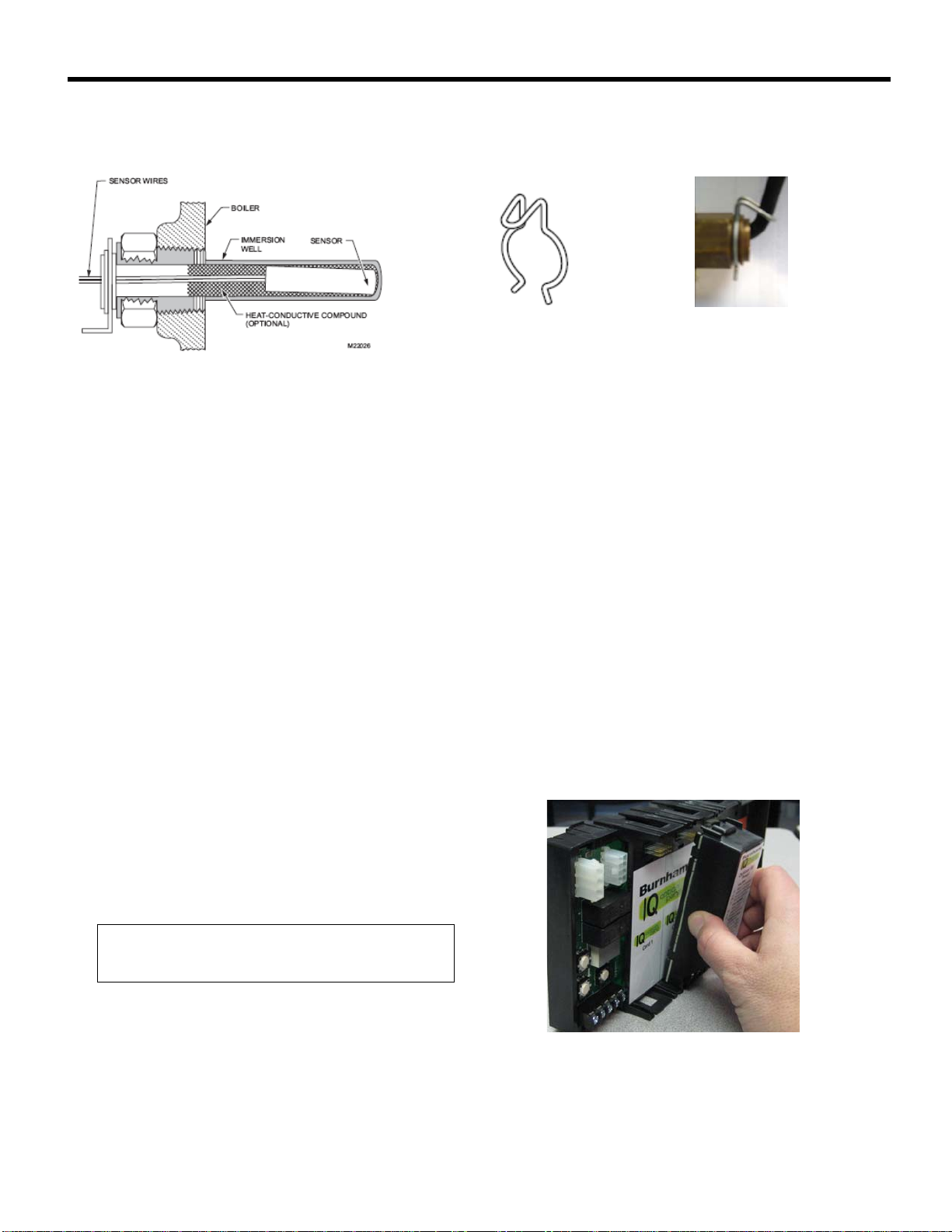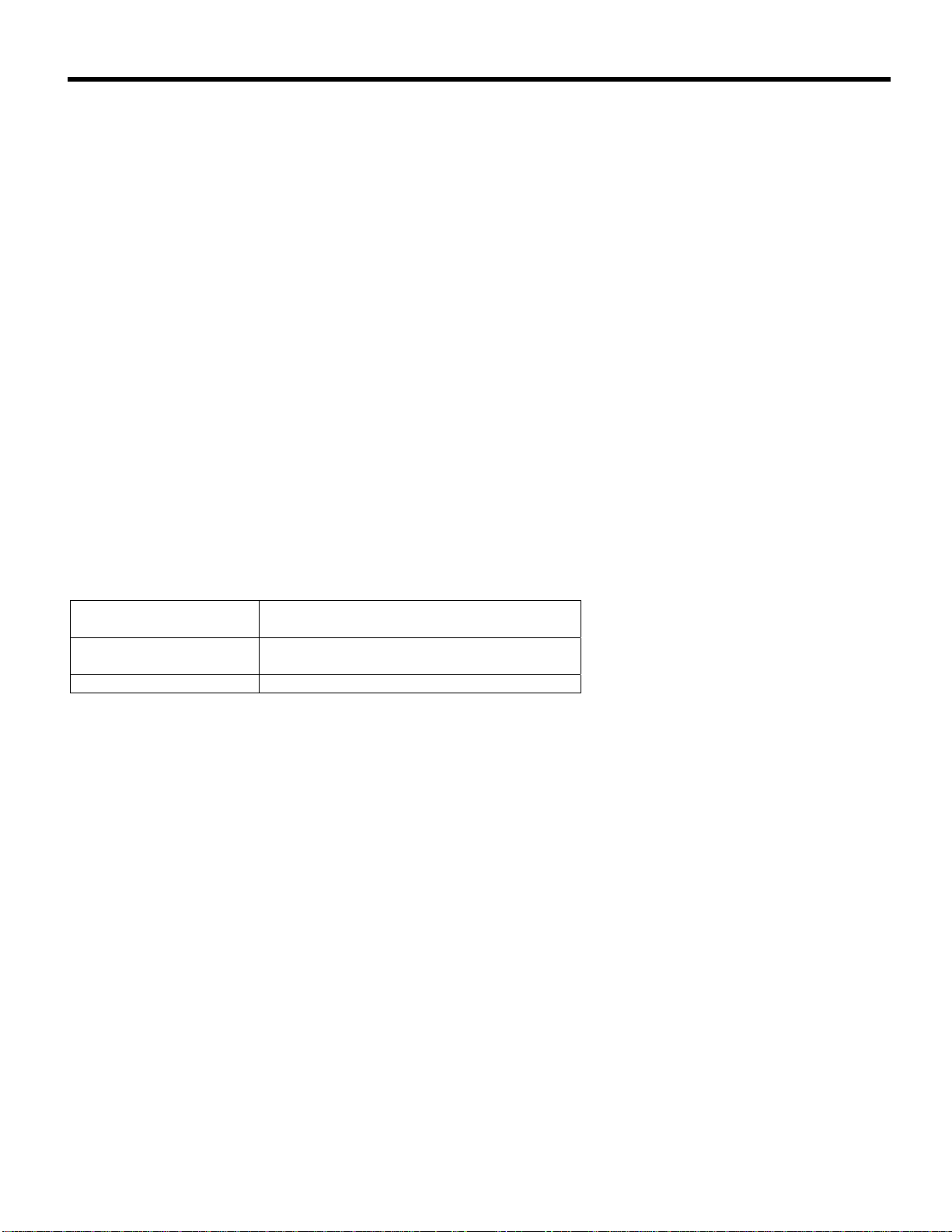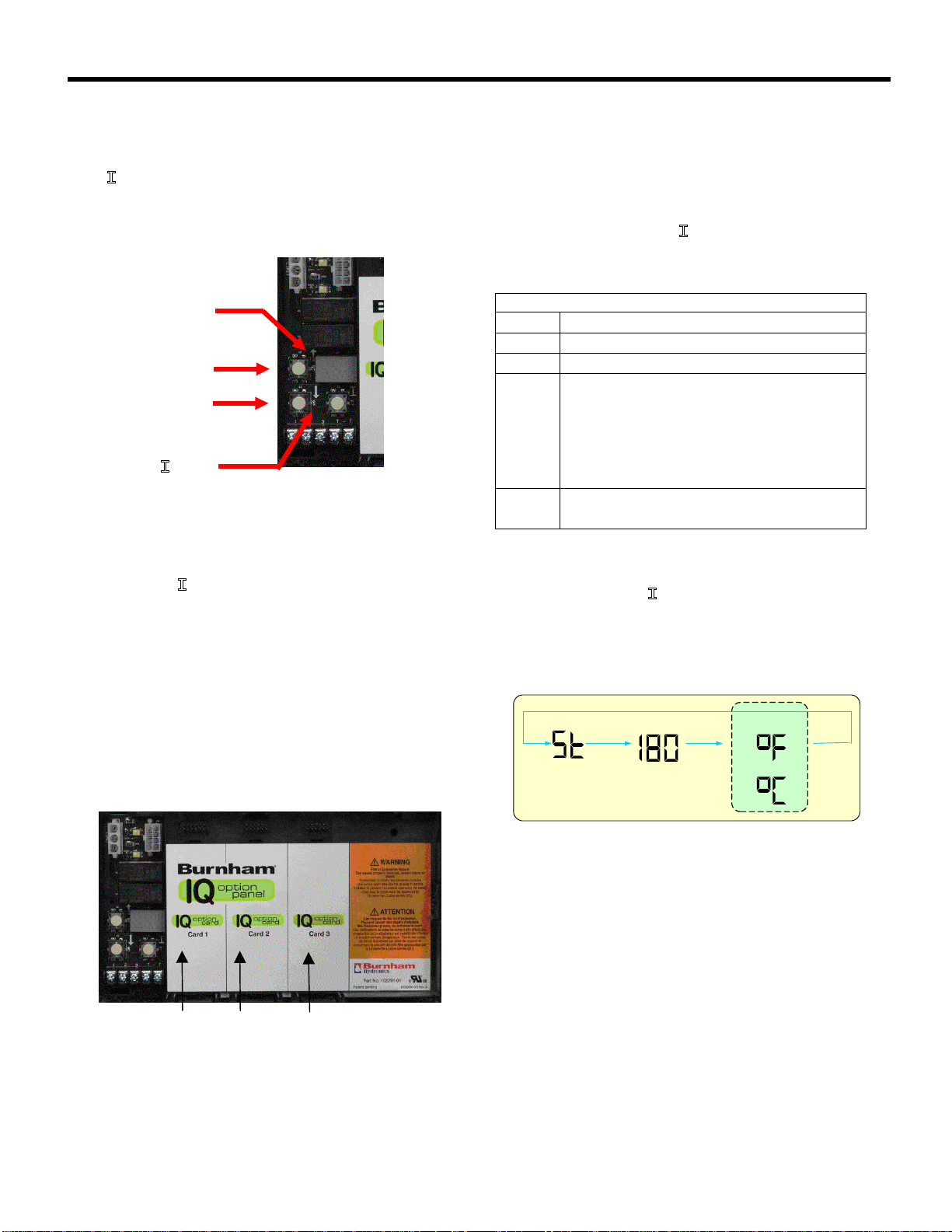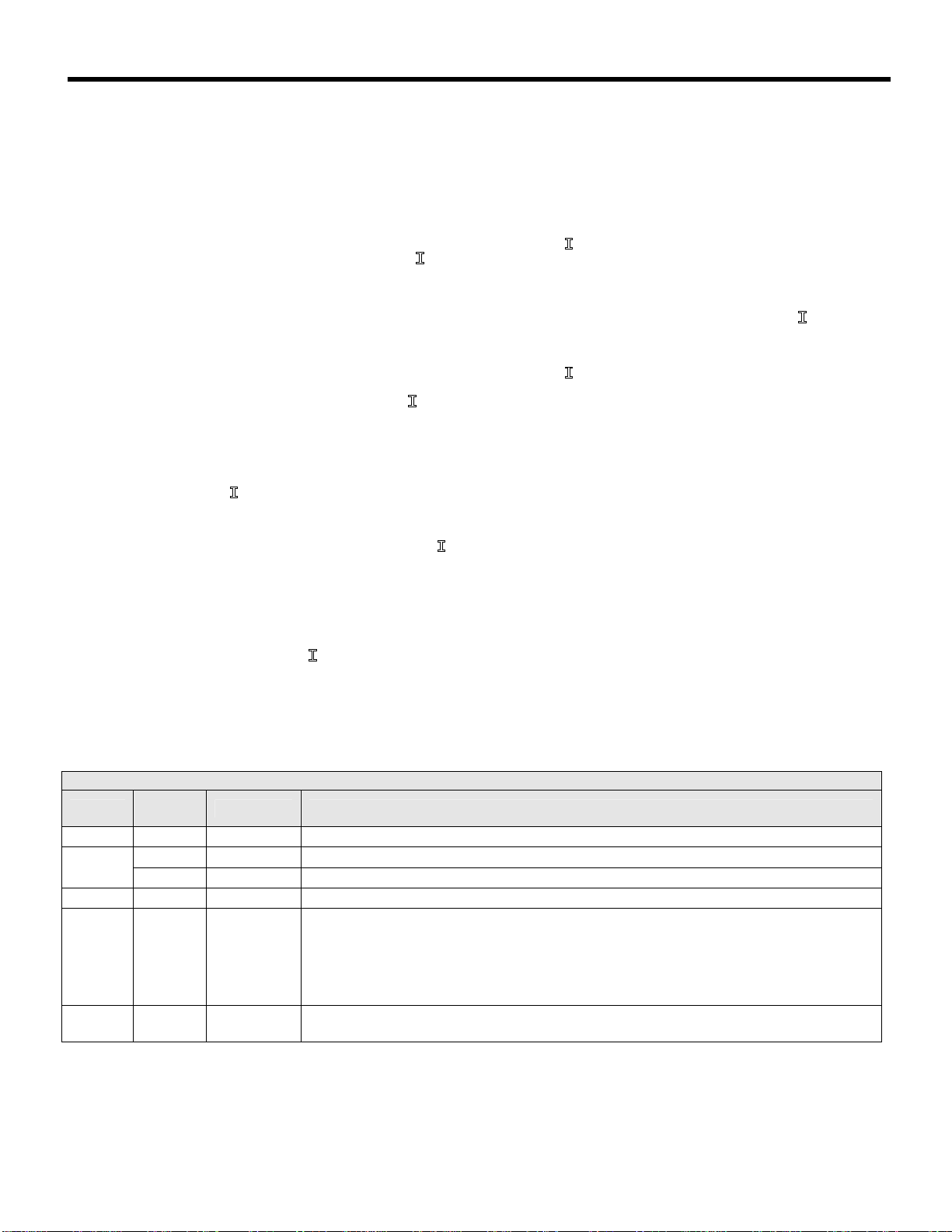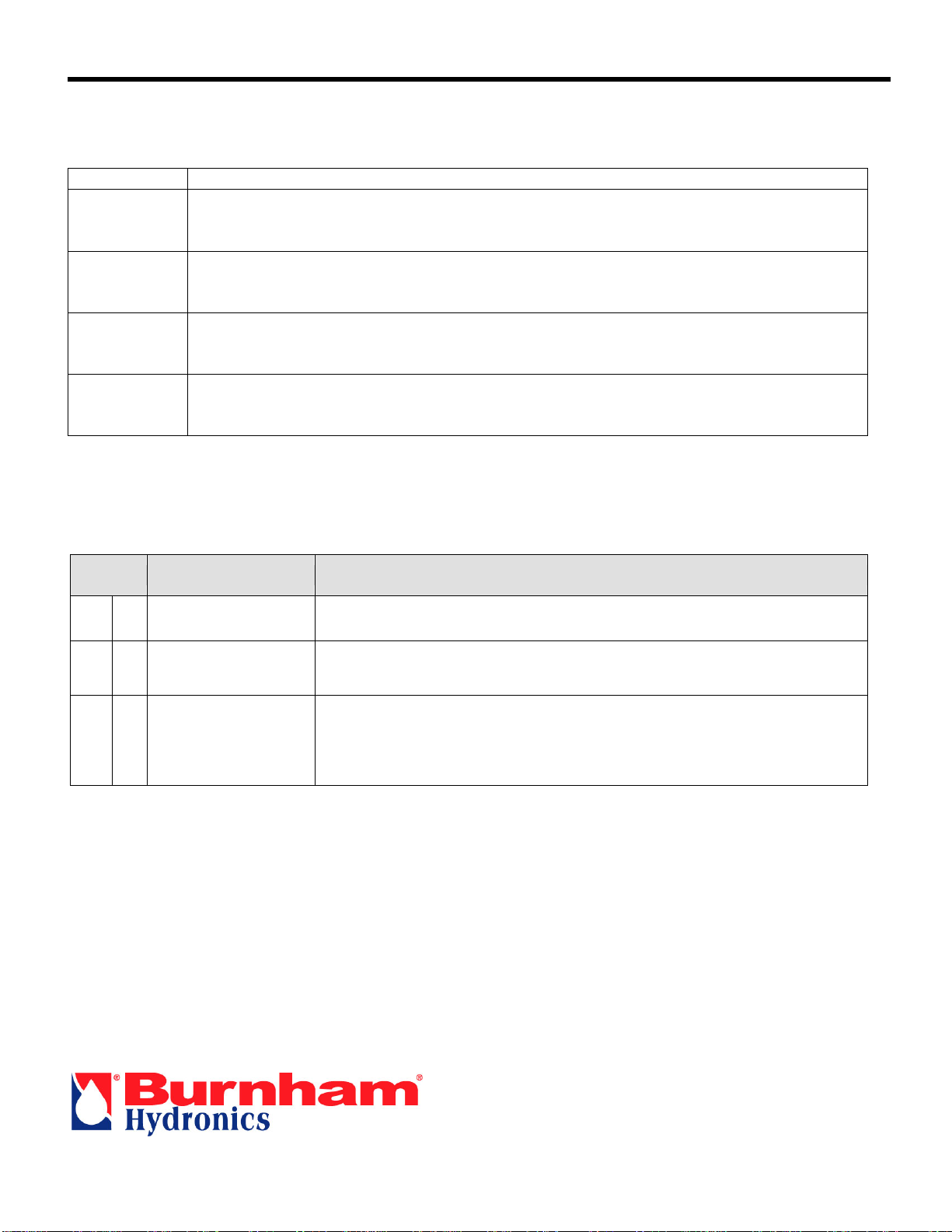Aquastat IQ Option Card – Instruction Sheet
Page 6 of 7
USER INTERFACE (continued)
Entering Adjustment Mode
In Adjustment Mode, the user can adjust the High Limit or
Differential, change measurement units or reset a high
temperature condition for Manual Reset models. To enter
adjustment mode:
1. Press and hold the Up , Down ,and “ ” keys
simultaneously for three (3) seconds while the display
is in the Aquastat card View Mode. While holding the
buttons the display will change to an Adjustment
mode label signifying to the user that installer mode
has been entered. This procedure is intended to
discourage unauthorized or accidental changes to
parameter settings.
2. After entering Adjustment Mode, Press the “ ” key to
view the item to be adjusted.
3. Press the Up or Down keys to adjust the
displayed setpoint to the desired value.
4. Exit adjustment mode by one of the following means:
a. Press the “ ” key until “bac” option is
displayed and press either Up or Down
keys
b. Press and Hold the Up , Down ,and “ ”
keys until the first item of view mode is
shown.
c. If no keys are pressed, after five (5) minutes
the display will automatically return to the
view mode.
5. Once in view mode press the “ ” key until “bac” option
is displayed and press either Up or Down keys to
return to the IQ Option Panel Display.
How To Reset The Aquastat
To Reset the Manual Reset Type Aquastat Card:
1. Make sure that the temperature has returned to
normal.
2. Press “ ” key until the Aquastat card slot number is
displayed (C1, C2 or C3).
3. Press the Up or Down keys to enter the card's
view mode
4. Press and Hold the Up , Down ,and “ ” keys
simultaneously for three (3) seconds, Adjustment
Mode items will be shown
5. Press “ ” until the Reset (rst) Pushbutton is shown.
6. Press the Up or Down keys to turn Reset “on”
NOTE: Resetting lockout only applies to Manual Reset
Models.
The following table shows adjustable items.
Adjustment Mode Options
Display Factory
Default Range Definition
HL_ 200 130-220 Adjust high limit setting of Aquastat
15 5-30 Auto Reset type IQ Option Card, adjustable High Limit differential
DF_ 5 - Manual Reset type IQ Option Card, fixed High Limit differential
F-C F F-C Unit Selection (°F or °C)
RSt - -
Reset from lockout (manual reset only)
on Ready to restore from lockout
oFF Not Ready to restore from lockout
bac - - Return to Option Card View Mode Menu