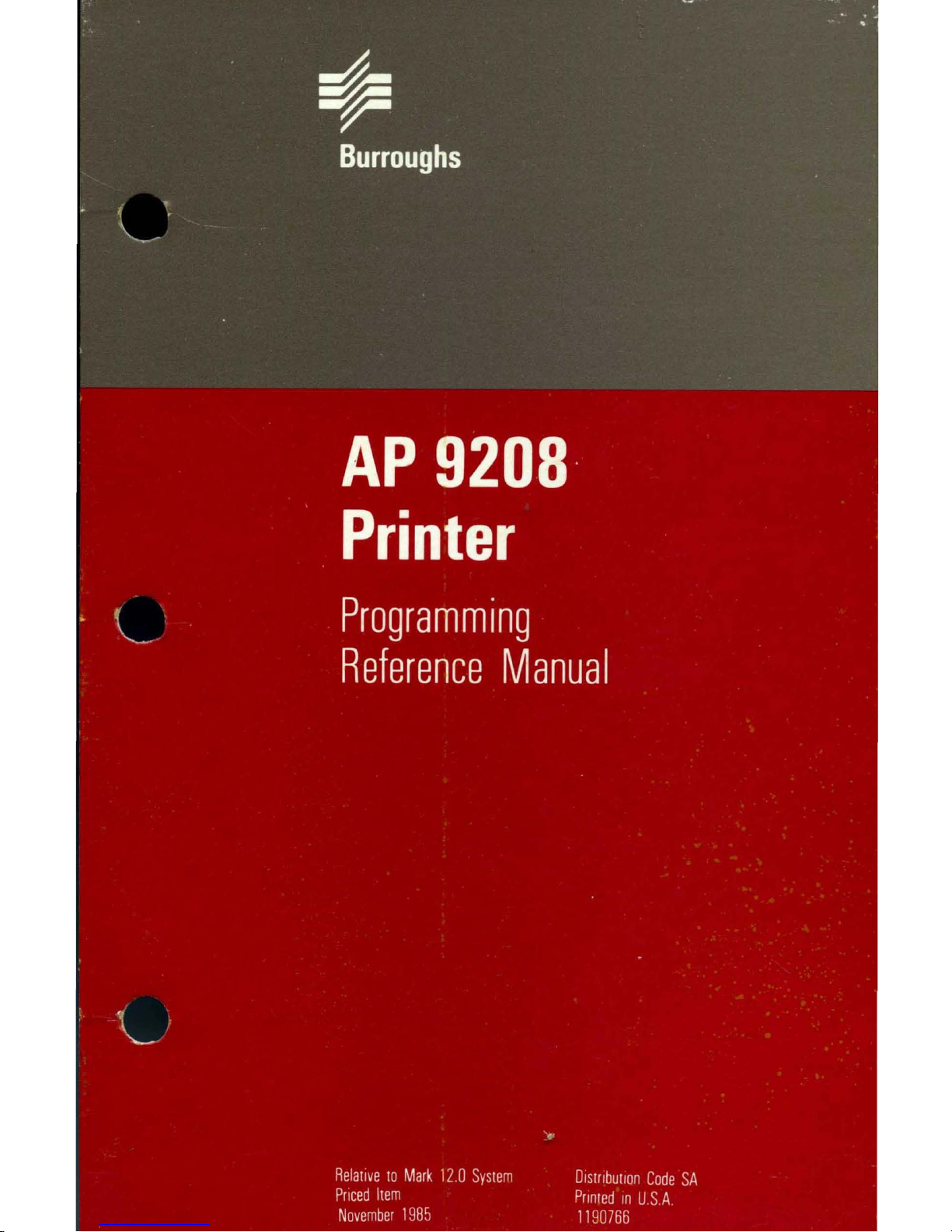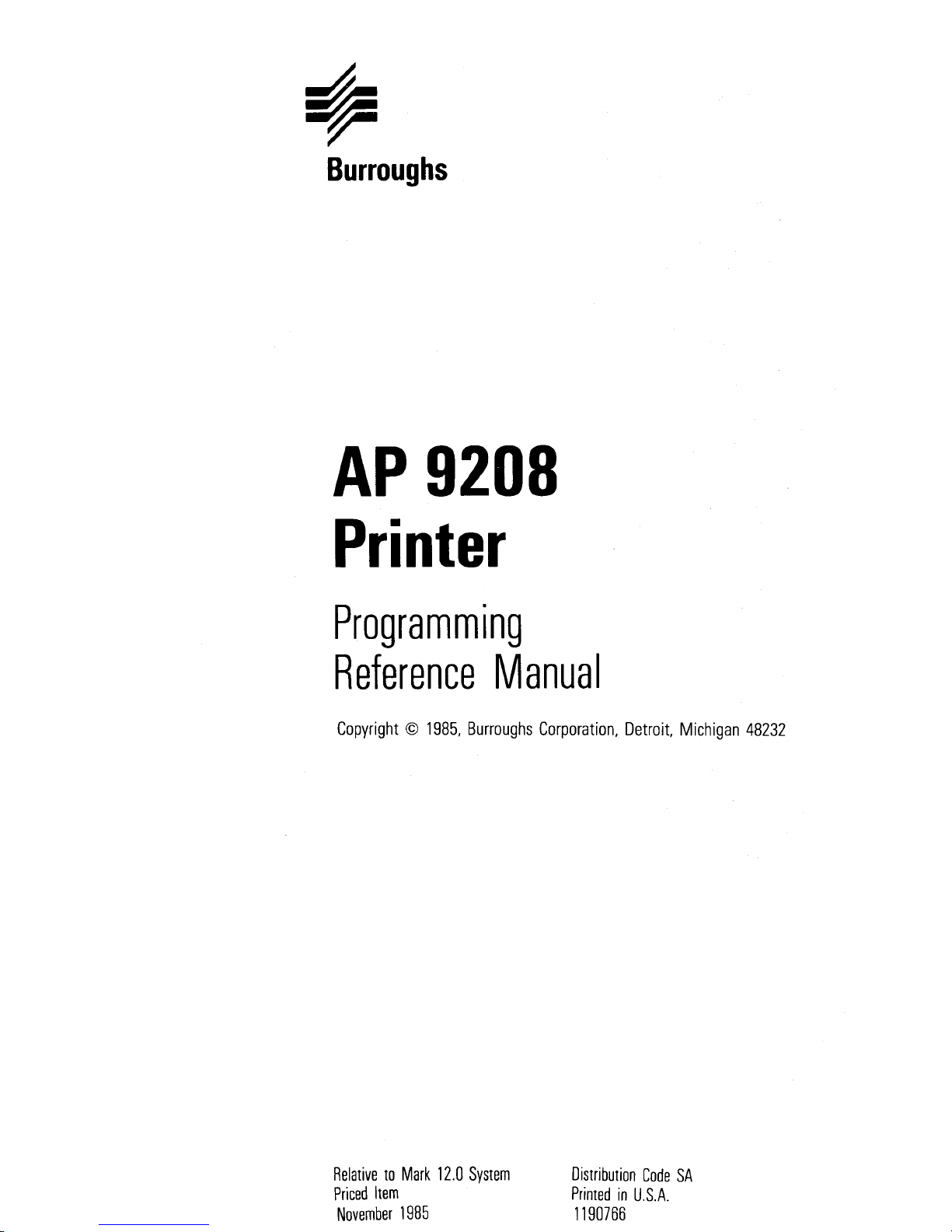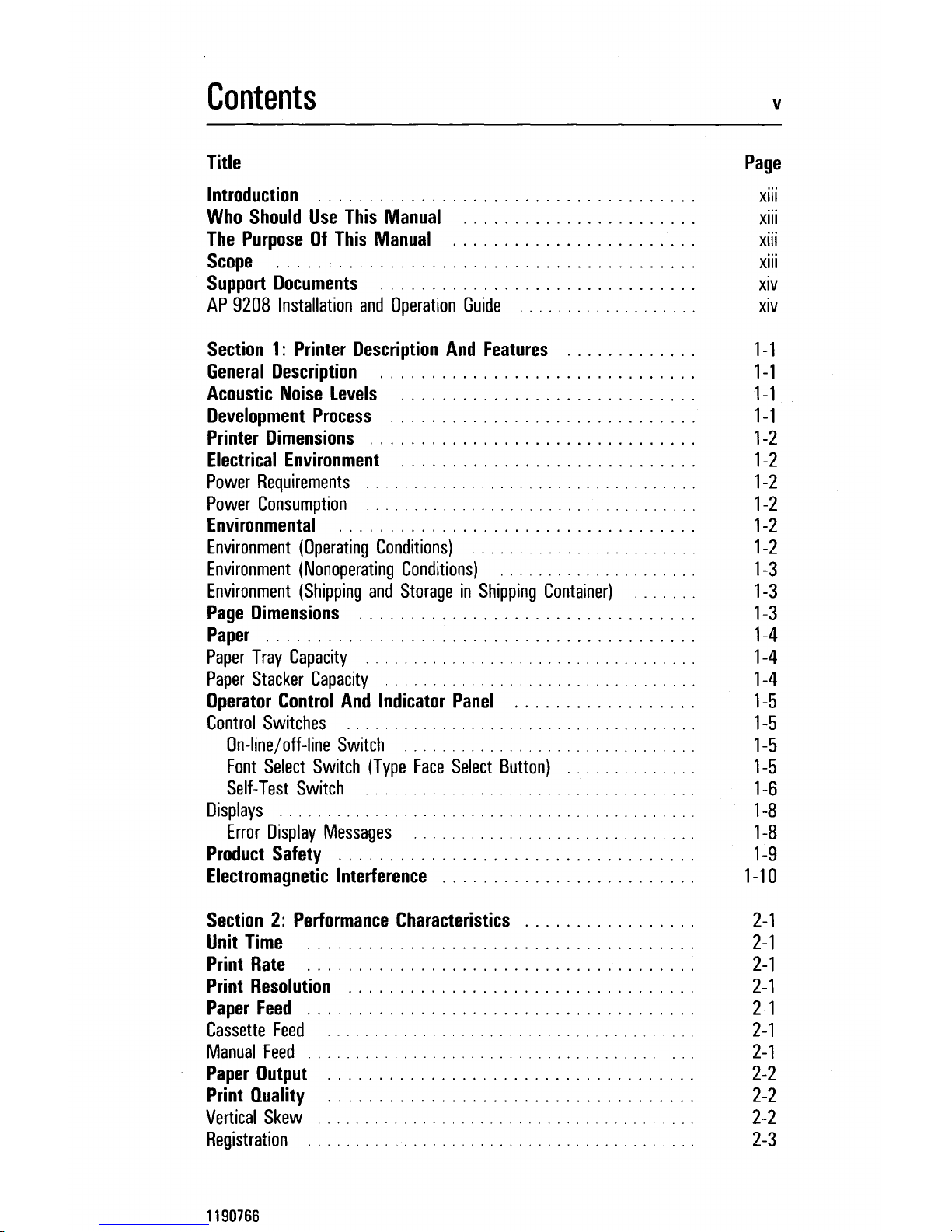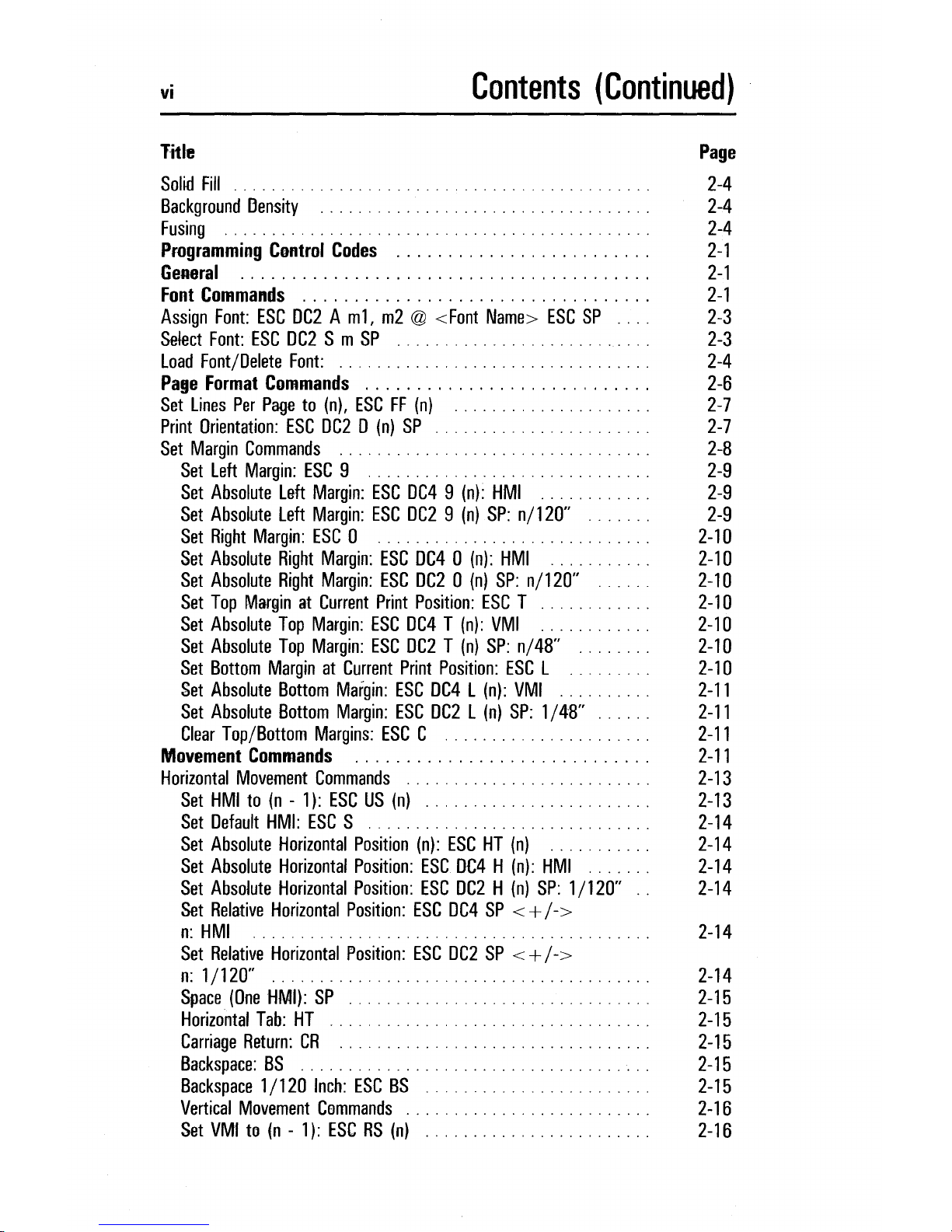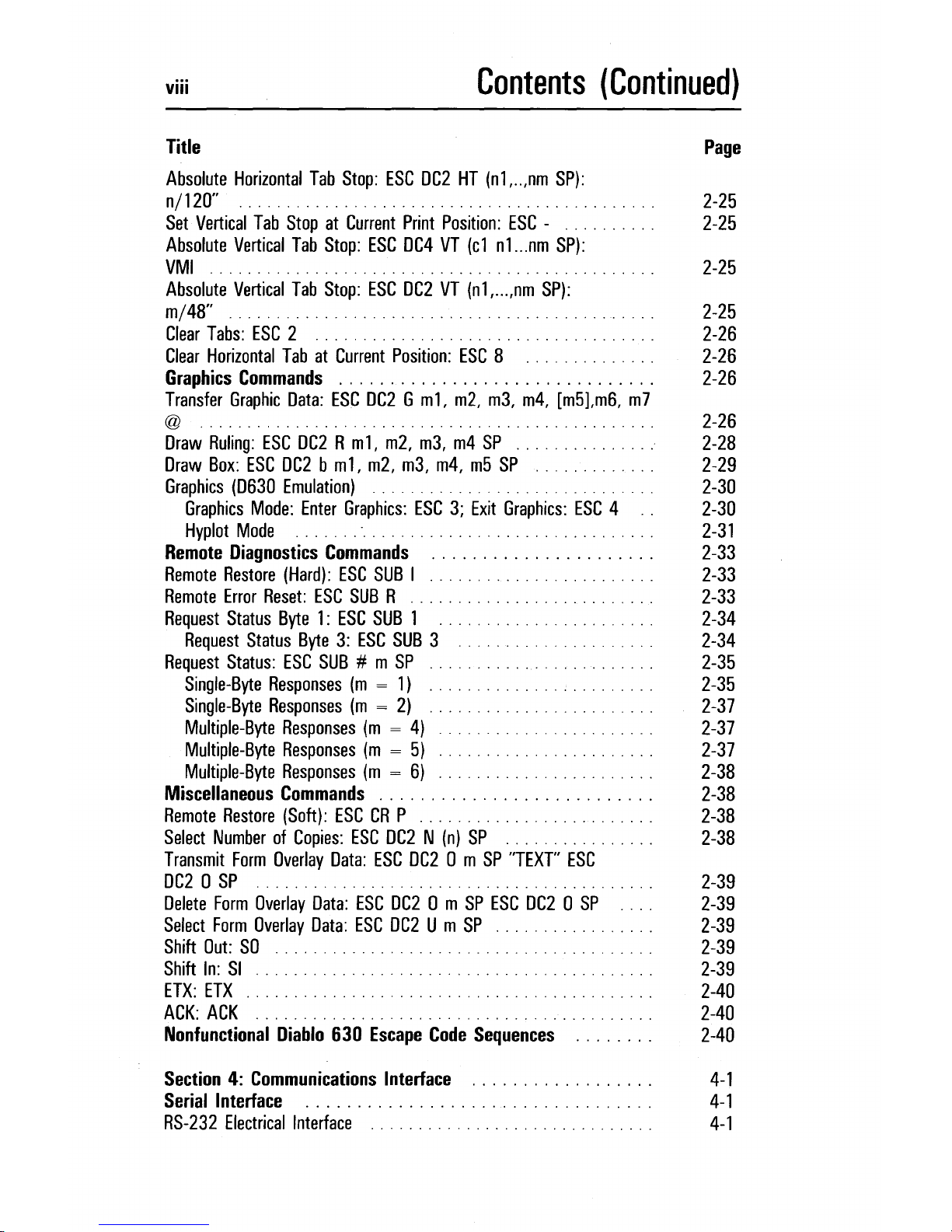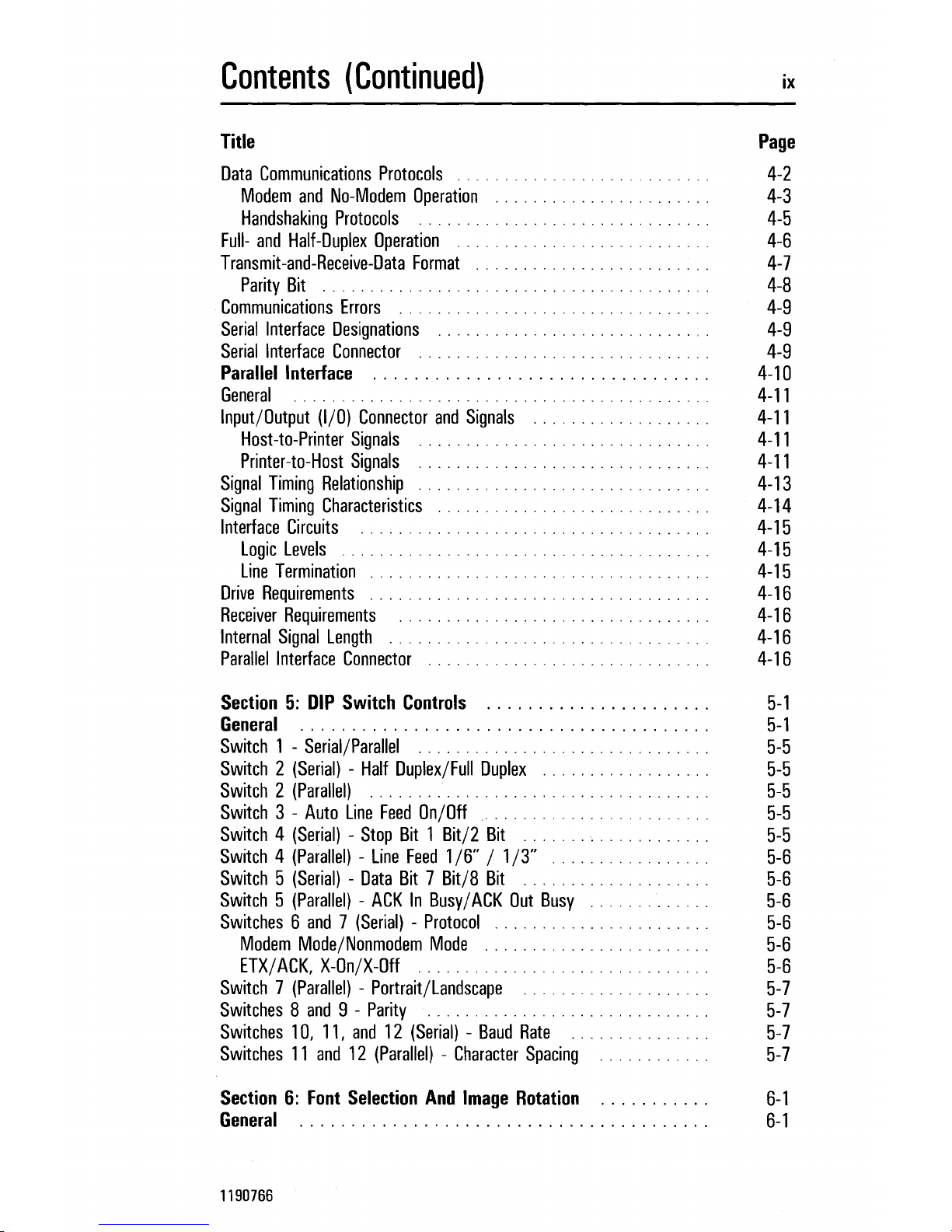Disclaimer
Burroughs cannot accept any financial
or
other reponsibilities
that
may be the result
of
your use
of
this information
or
software
material, including direct, indirect, special
or
consequential damages. There are no warranties extended
or
granted
by
this document
or
software
material.
You should be very careful
to
ensure
th~t
the use
of
this
software
material
and/or
information complies
with
the laws,
rules, and regulations
of
the jurisdictions
with
respect
to
which
it
is used.
The information contained herein is subject
to
change
without
notice. Revisions may be issued
to
advise
of
such
changes
and/or
additions.
Caution:
This
equipment generates,
uses,
and
can radiate radio
frequency energy and
if
not
installed and used in accordance
with
the instructions manual,
may
cause interference to radio
communications.
It
has been tested and found to comply
with
the limits
for
a
Class
A computing device pursuant to Subpart J
of
Part
15
of
FCC
Rules, which are designed to provide
reasonable protection against such interference when operated
in a commercial environment. Operation
of
this equipment in a
residential area is likely to cause interference in which
case
the
user
at
his
own
expense
will
be required to take whatever
measures
may
be required to correct the interference.
Correspondence regarding this publication should be
forwarded using the Remarks form at the back
of
the manual,
or
may be addressed directly
to
Burroughs Corporation,
Corporate Product Information,
41100
Plymouth Road,
Plymouth, Michigan,
48170,
U.S.A.
1190774