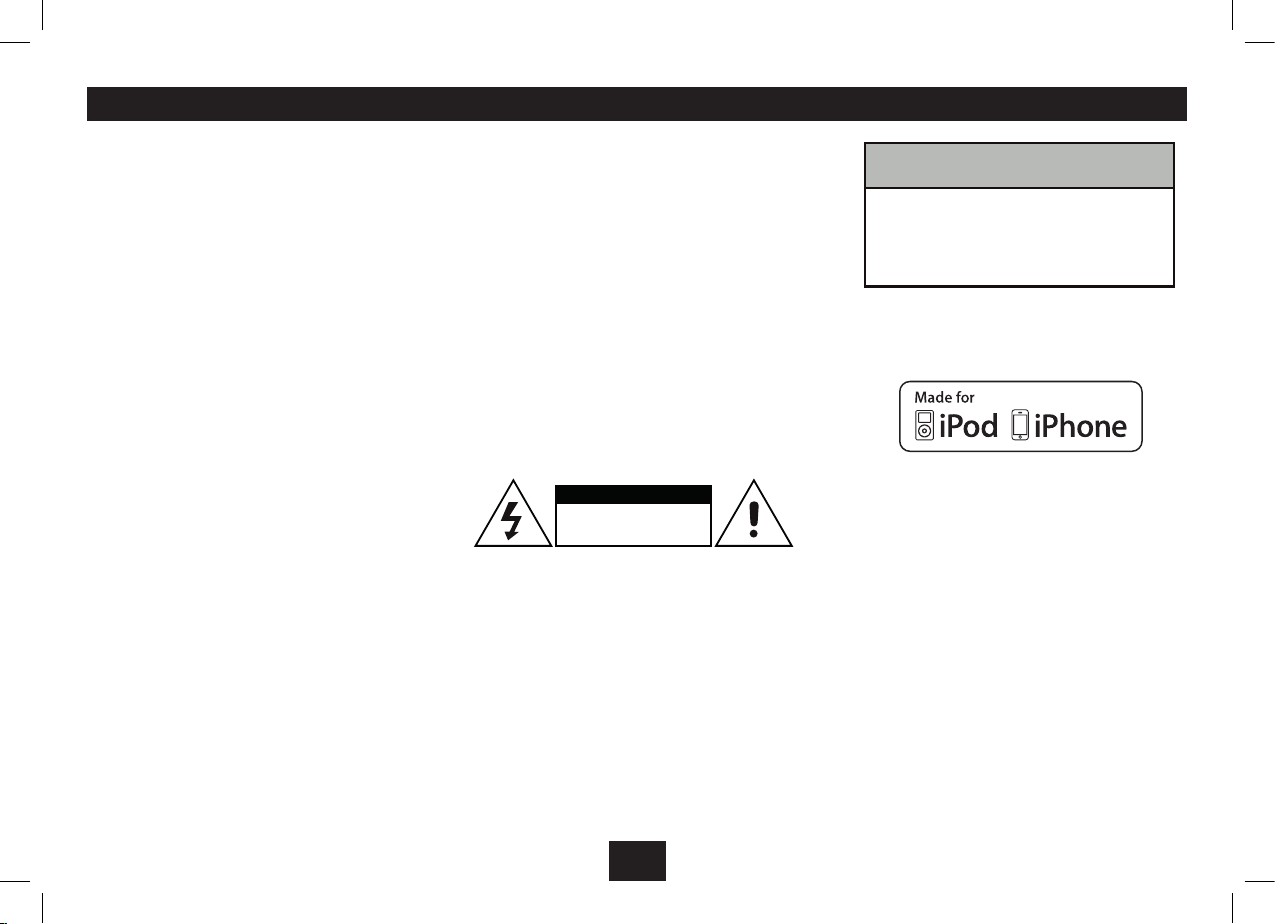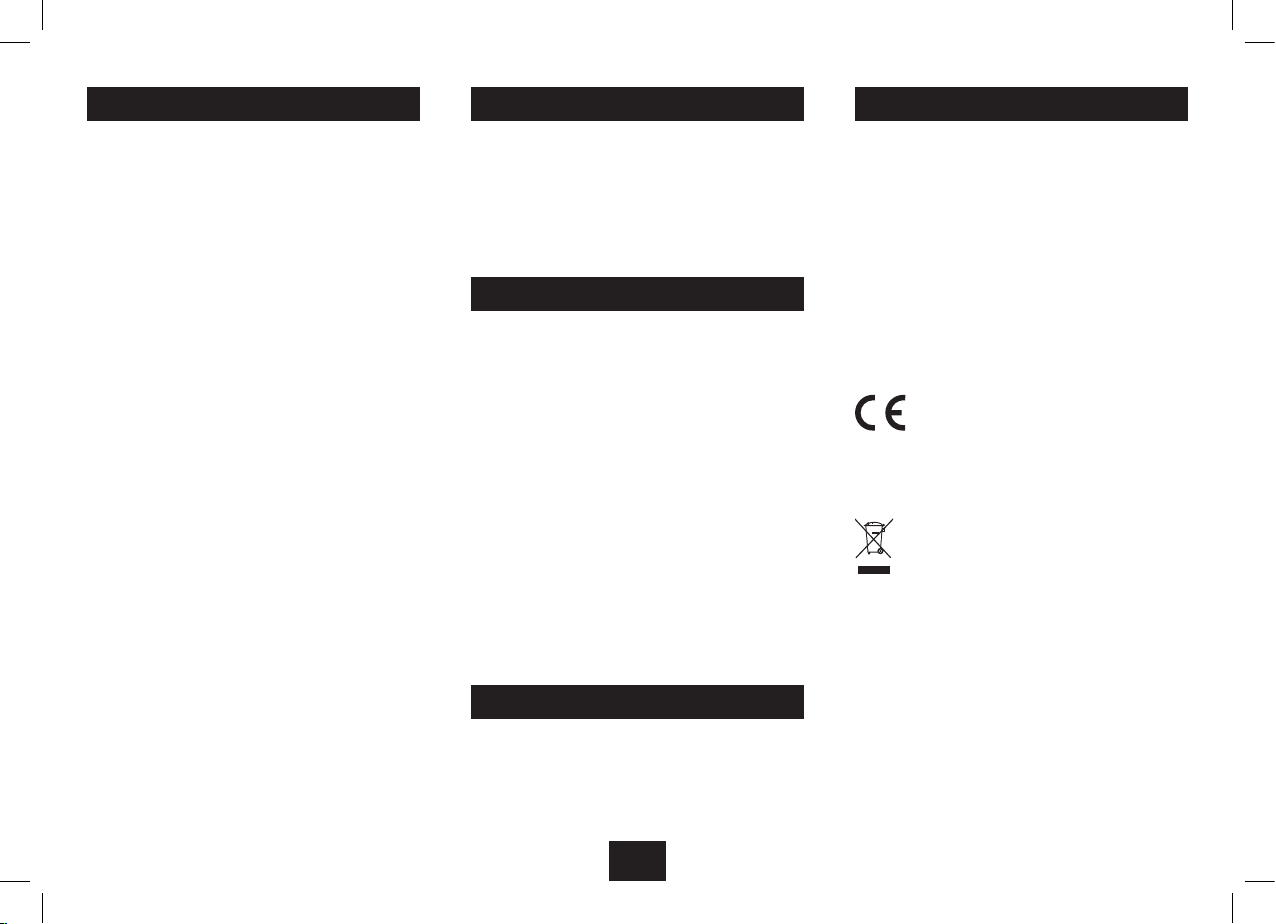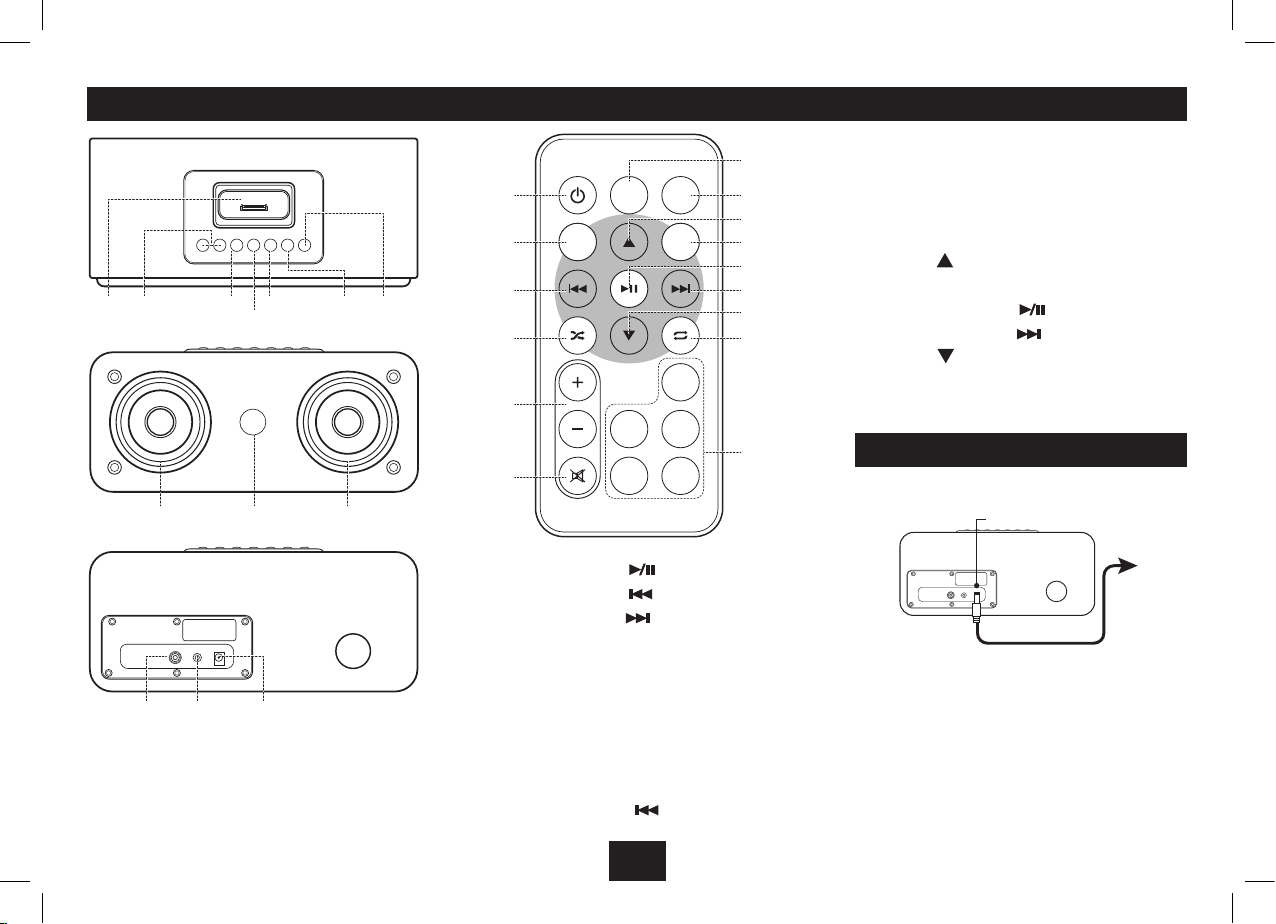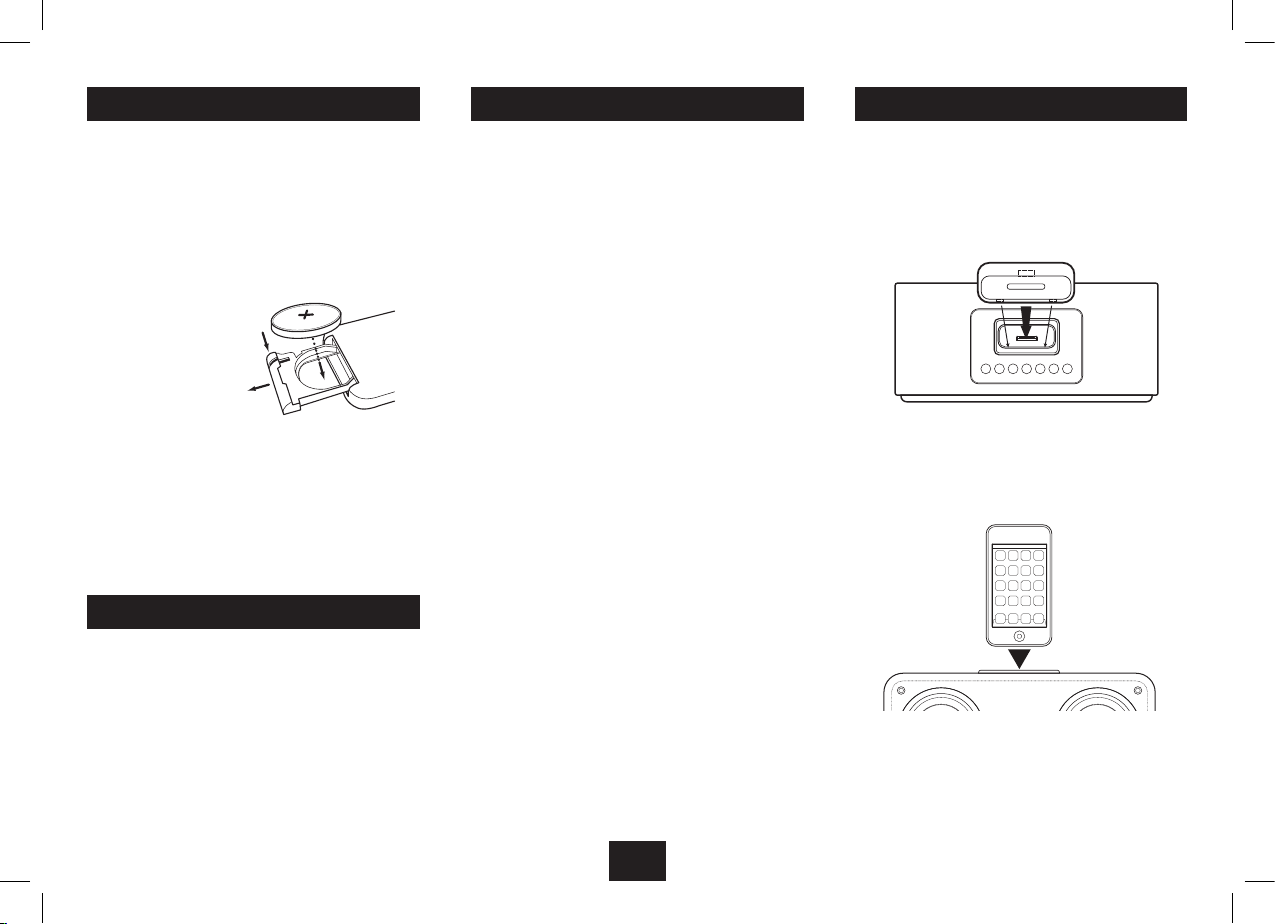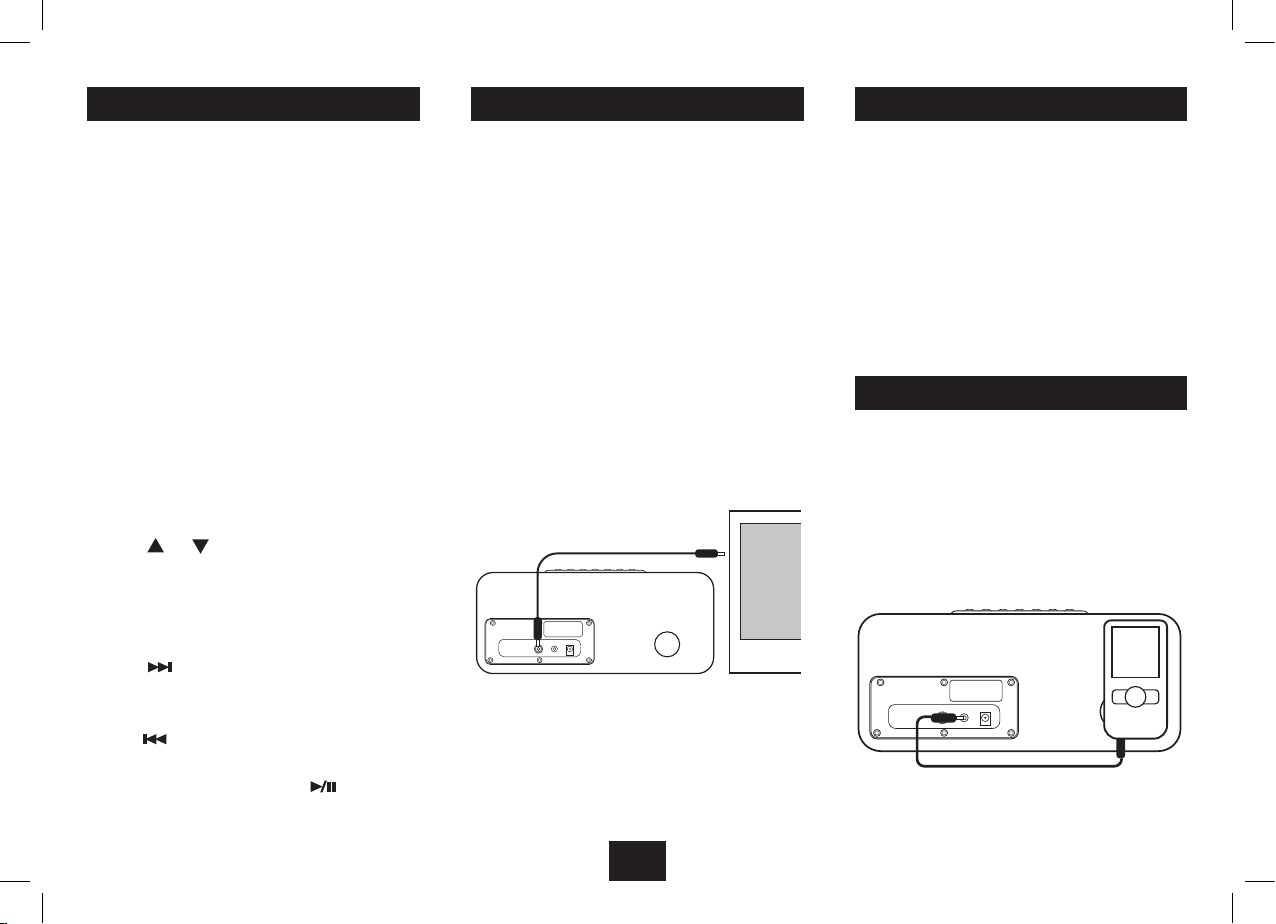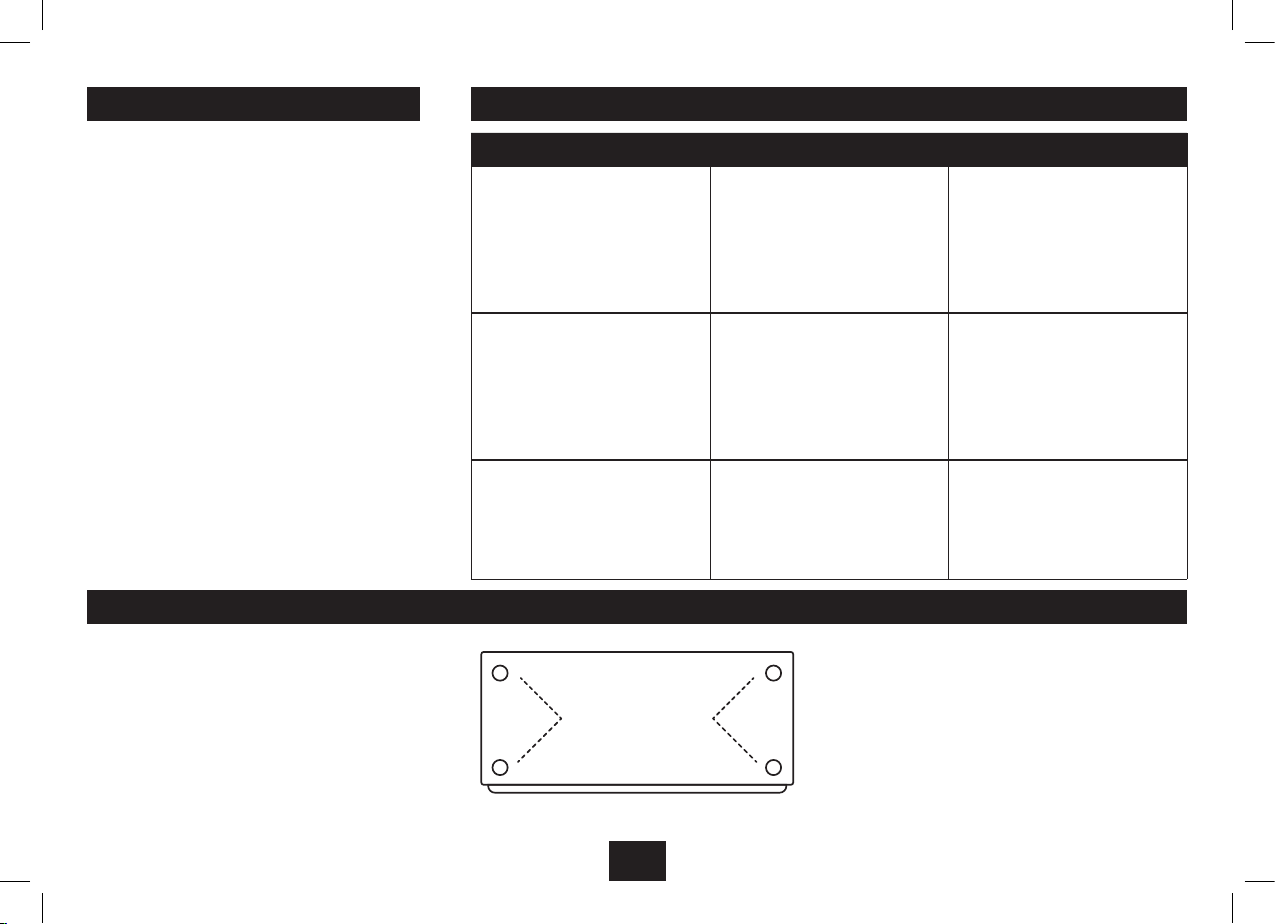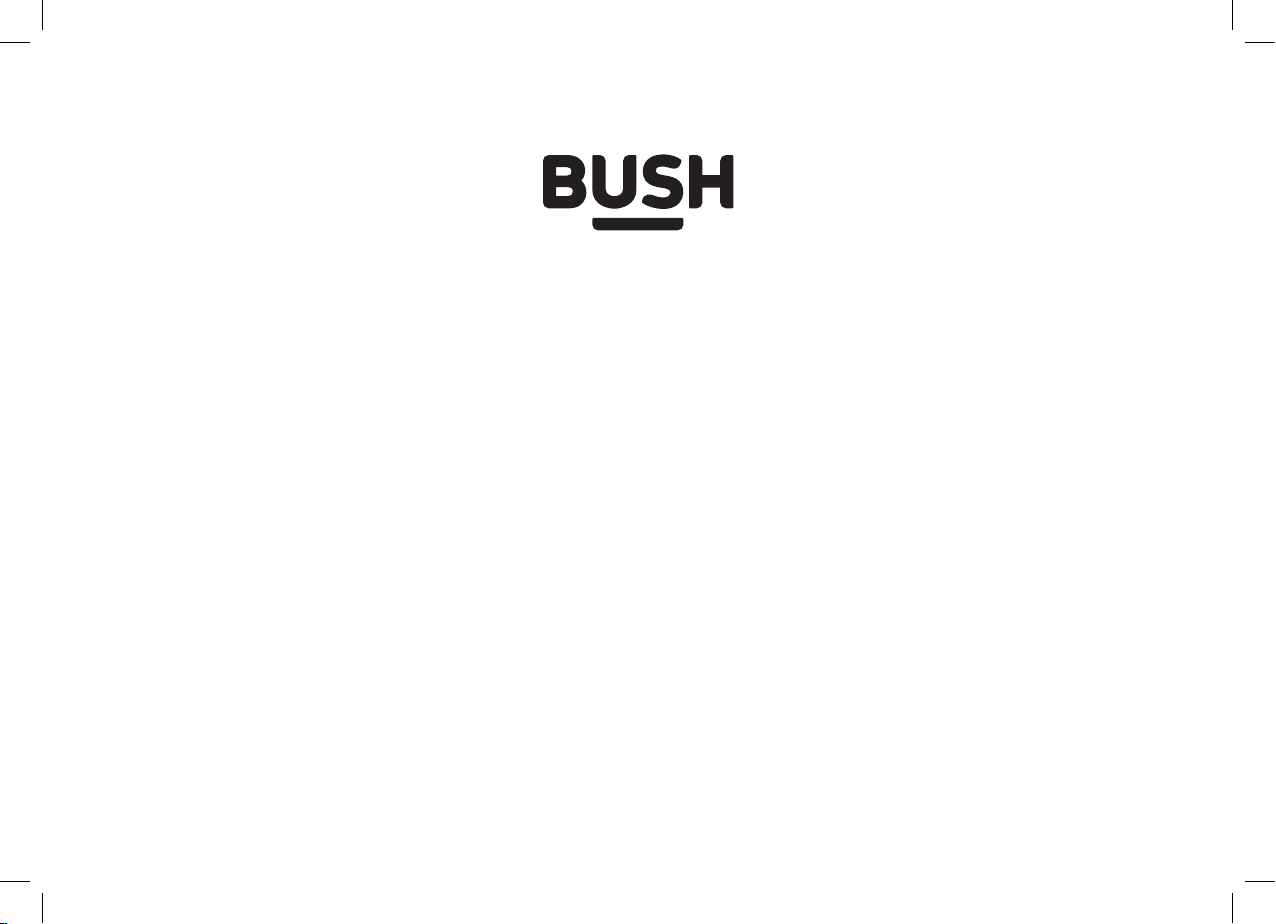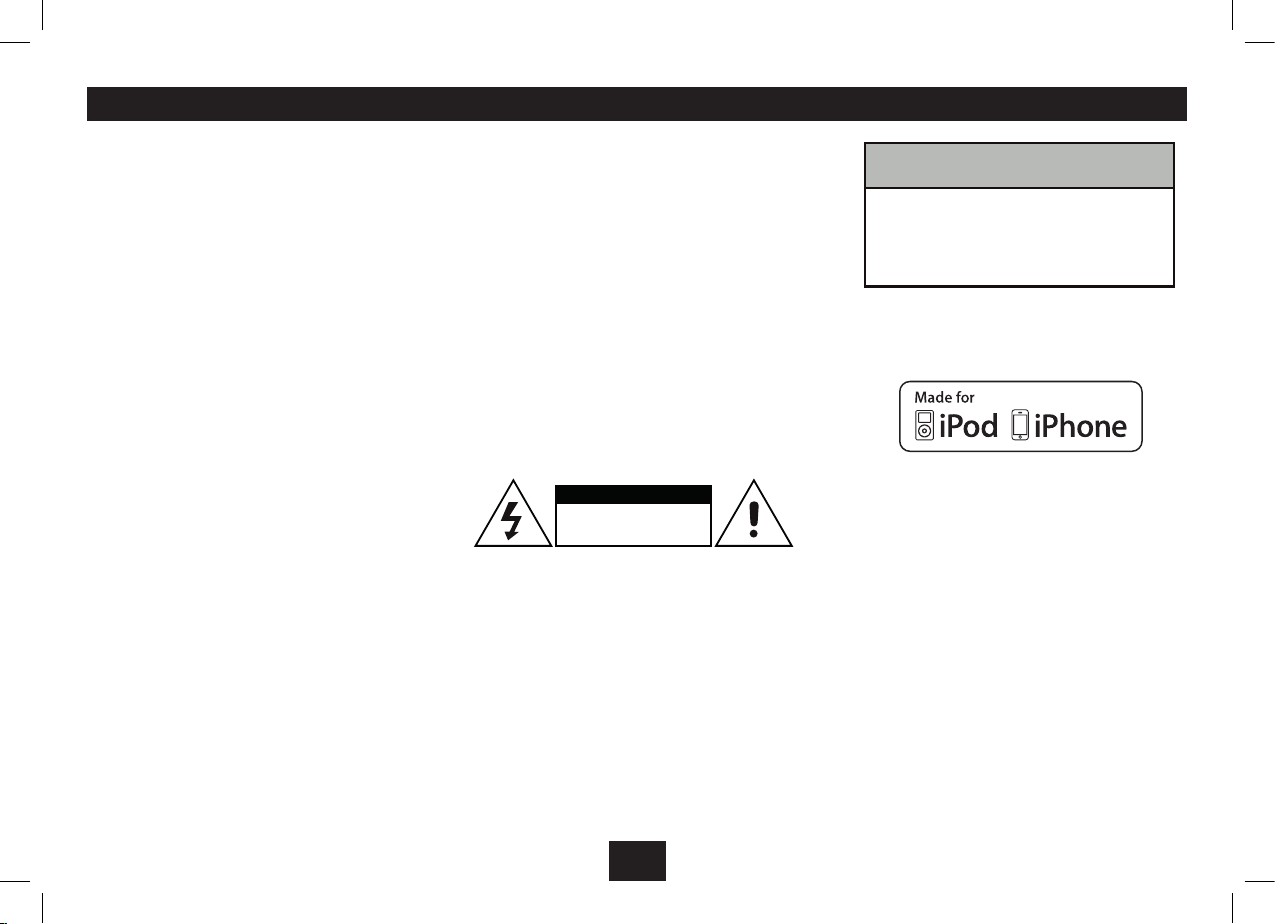
1
rain or moisture, does not operate normally, or
has been dropped - Do not attempt to service this product
yourself. Opening or removing covers may expose you to
dangerous voltages or other hazards.
• To prevent risk of re or electric shock, avoid overloading
wall outlets, extension cords, or integral convenience
receptacles.
• Use proper power sources - Plug the product into a proper
power source, as described in the operating instructions
or as marked on the product
• The mains plug is used as the disconnect device, the
disconnect device shall remain readily accessible
EXPLANATION OF SYMBOLS
This lightning ash symbol is intended to alert the user of
the presence of uninsulated “dangerous voltage” within the
product’s encasement that may be of sufcient magnitude
to constitute a risk of electric shock to persons. This
exclamation mark symbol is intended to alert the user of
the presence of important operating and maintenance
(servicing) instructions in the literature accompanying the
appliance.
IMPORTANT SAFETY INFORMATION
CAUTION
RISK OF ELECTRIC SHOCK!
DO NOT OPEN!
WARNING
To prevent fire or shock hazard, do not expose
this appliance to rain or moisture.
If this happens, make sure the power to the
electrical outlet is turned off before you touch or
unplug the unit.
CAUTION: TO REDUCE THE RISK OF ELECTRIC
SHOCK, DO NOT REMOVE ANY COVER. NO
USER-SERVICEABLE PARTS INSIDE, REFER ANY
SERVICING TO QUALIFIED SERVICE PERSONNEL.
• Please read this owner’s guide
• Please take the time to follow the instructions in this
owner’s guide carefully. It will help you set up and operate
your system properly and enjoy all of its advanced
features.
• Please save this owner’s guide for future reference.
• The product label is located on the back of the product.
• This product must be used indoors. It is neither designed
nor tested for use outdoors, in recreation vehicles, or on
boats.
• Heed all warnings - on the product and in the owner’s
guide.
• Do not use this apparatus near water or moisture.
Do not use this product near a bathtub, washbowl, kitchen
sink, and laundry tub, in a wet basement, near a swimming
pool, or anywhere else that water or moisture is present.
• Only use attachments/accessories specied by the
manufacturer.
• Unplug this apparatus during lightning storms or when
unused for long periods of time - to prevent damage to
this product.
• Refer all servicing to qualied service personnel. Servicing
is required when the apparatus has been damaged in any
way: such as liquid has been spilled or objects have fallen
into the apparatus; the apparatus has been exposed to
Made for iPod,” and “Made for iPhone,” mean that an
electronic accessory has been designed to connect
specically to iPod or iPhone, respectively, and has been
certied by the developer to meet Apple performance
standards. Apple is not responsible for the operation of
this device or its compliance with safety and regulatory
standards. Please note that the use of this accessory with
iPod or iPhone may affect wireless performance
iPhone, iPod, iPod classic, iPod nano and iPod touch are
trademarks of Apple Inc., registered in the U.S. and other
countries.