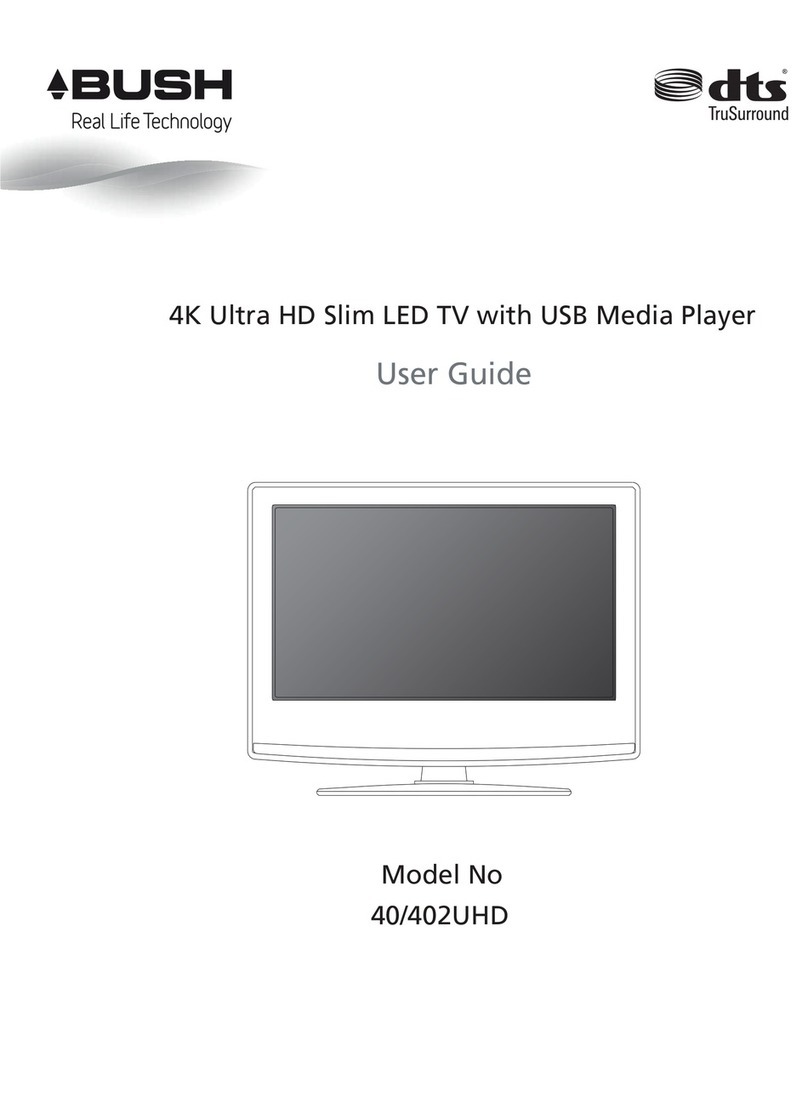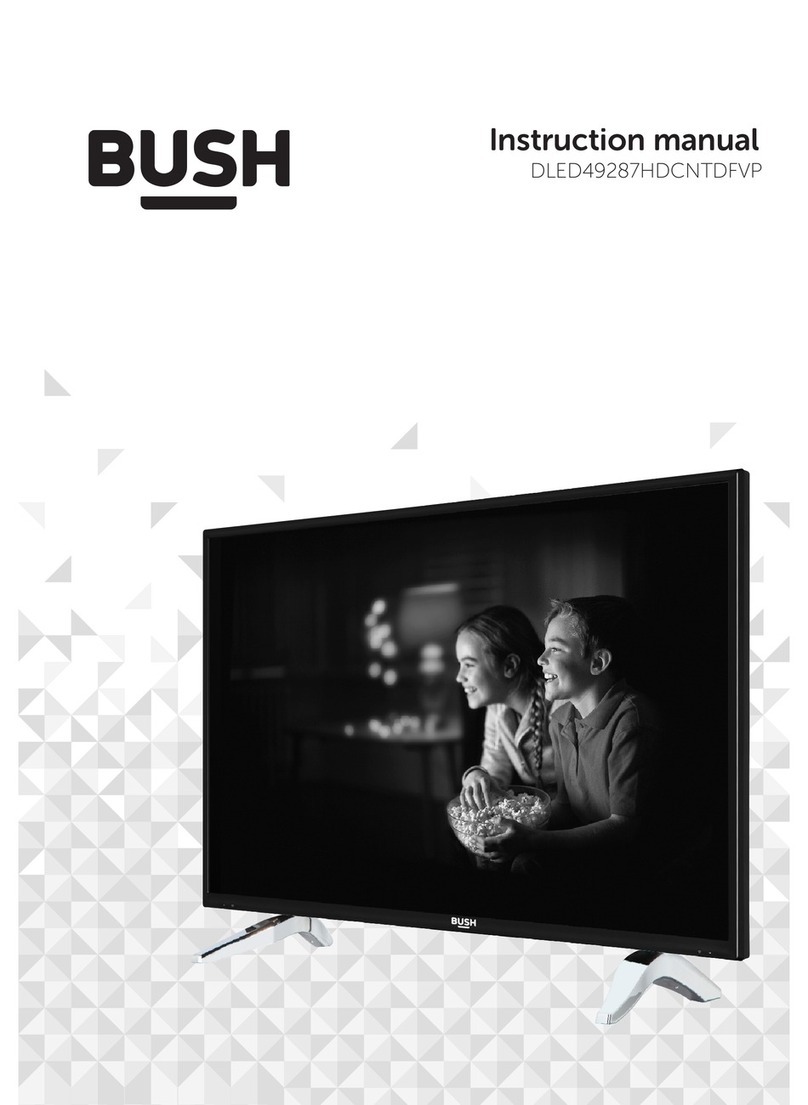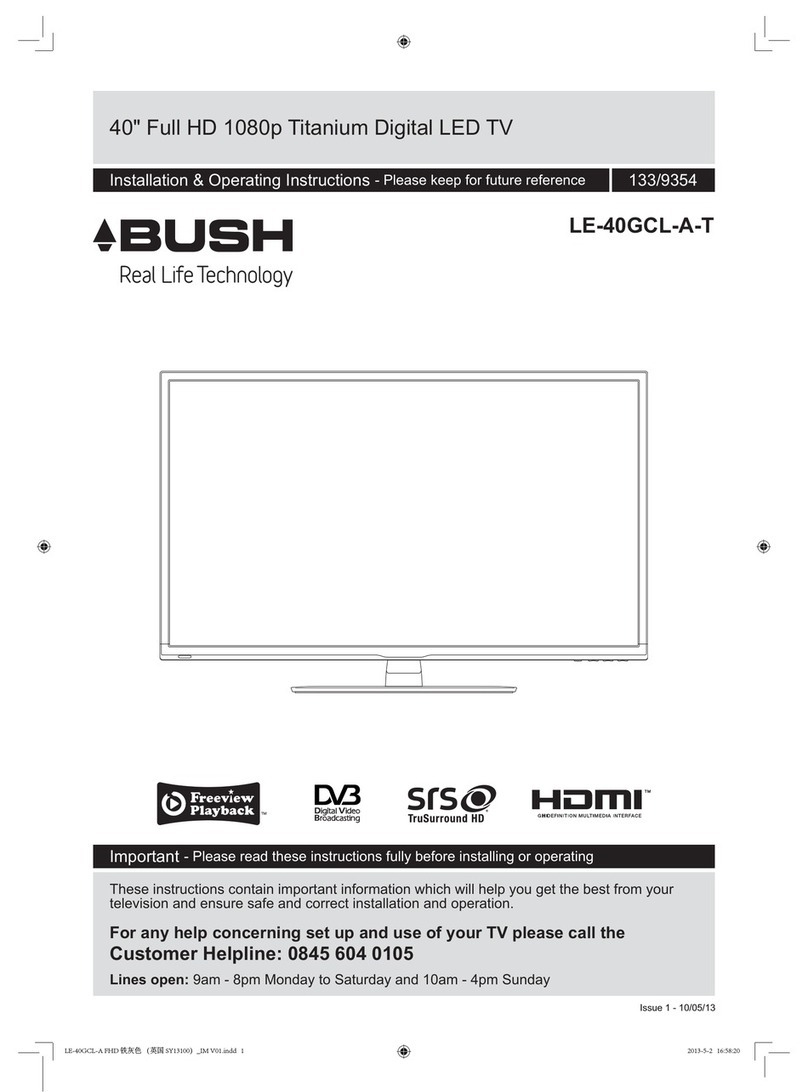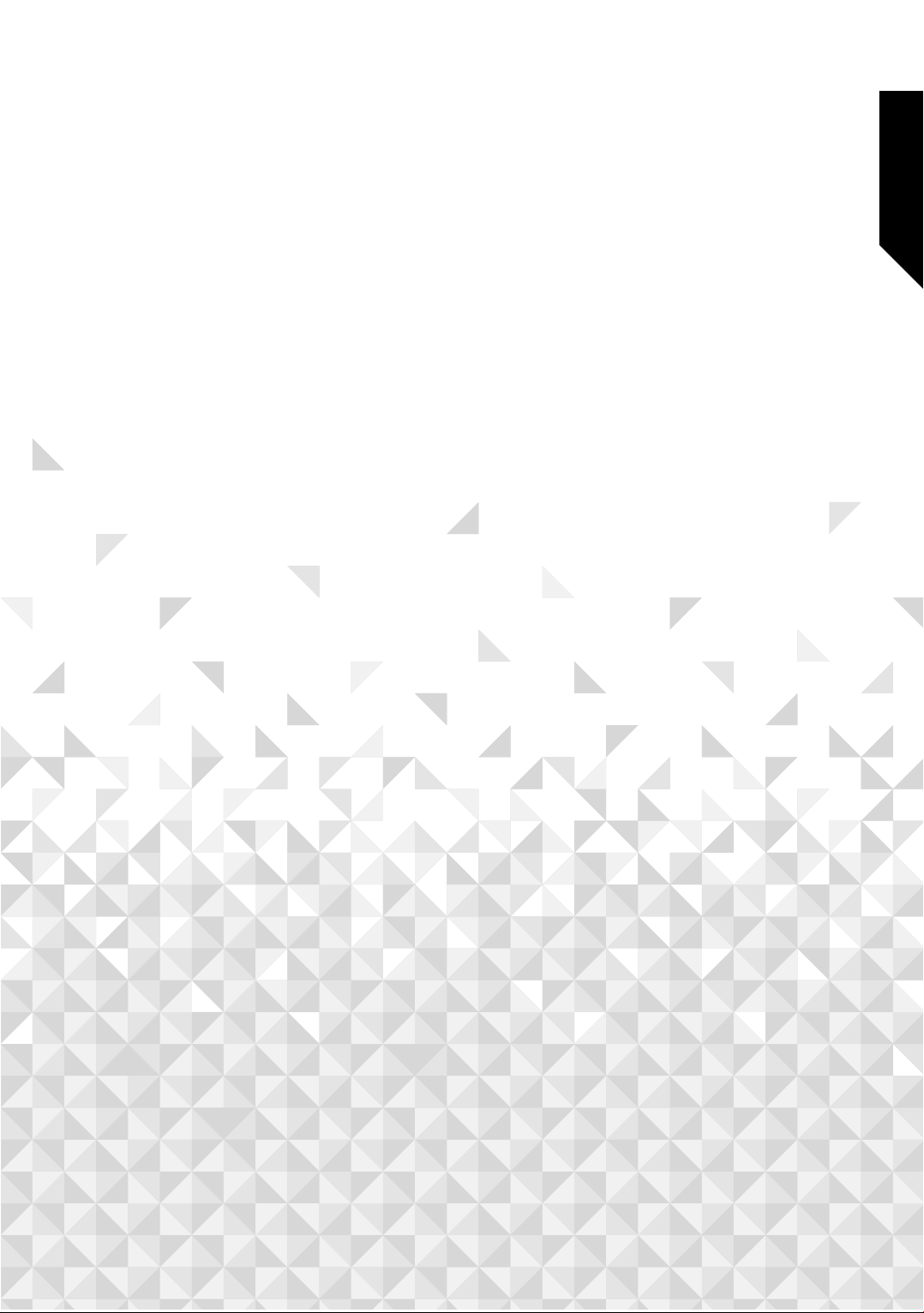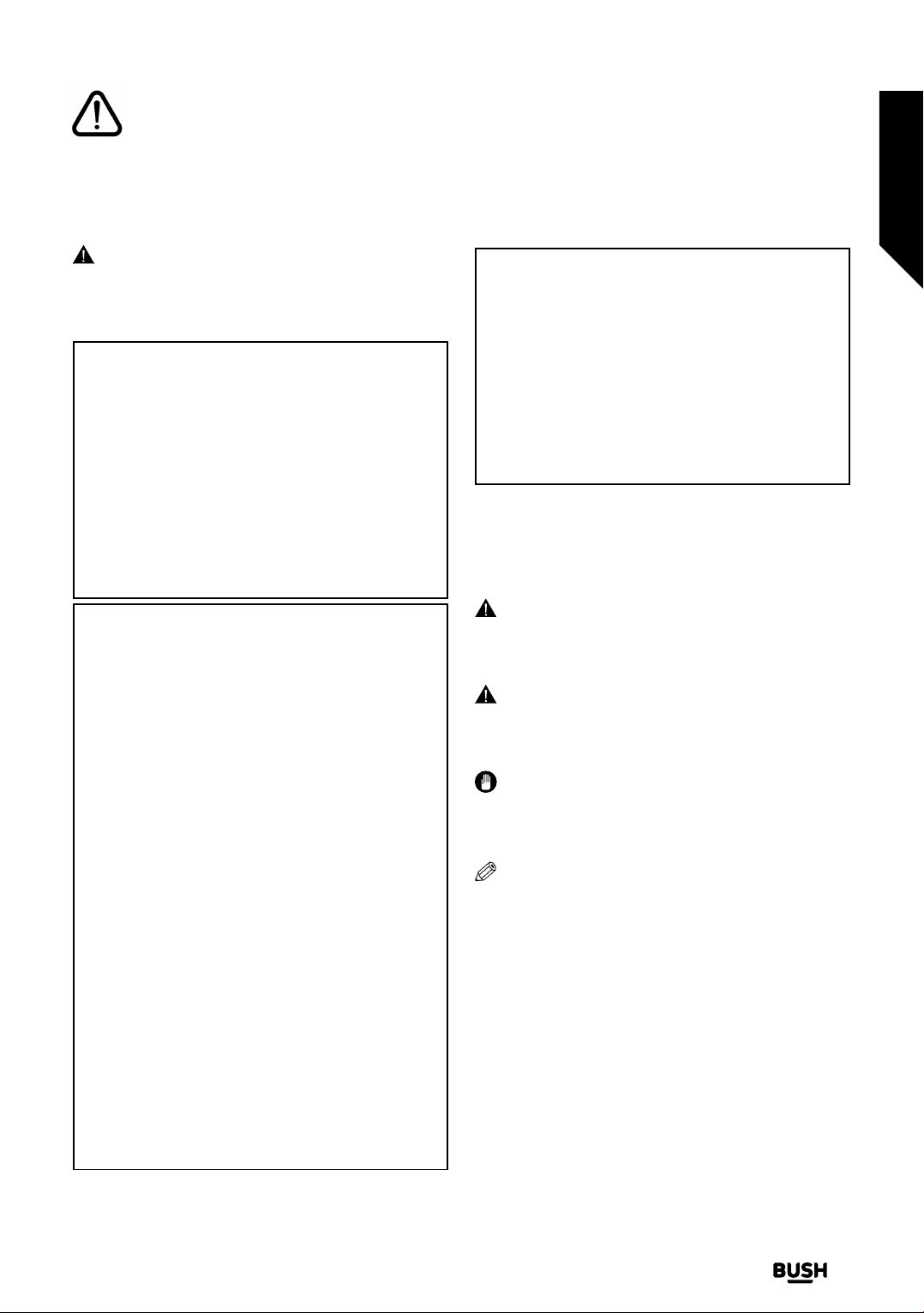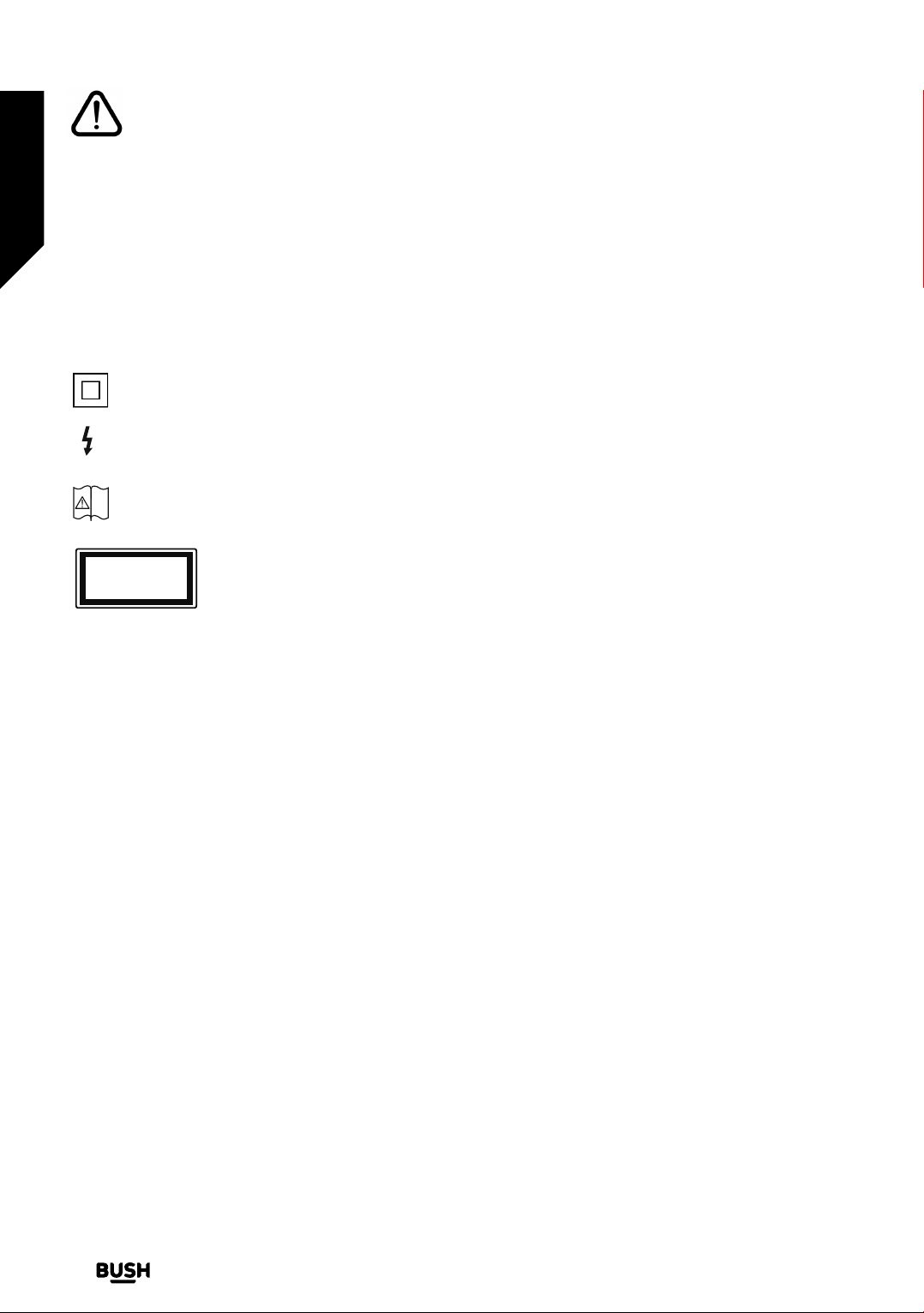Don’t operate your TV in extreme
ambient conditions as this may cause
damage to your TV.
CAUTION
RISK OF ELECTRIC SHOCK
DO NOT OPEN
CAUTION: TO REDUCE THE RISK OF ELECTRIC
SHOCK DO NOT REMOVE COVER (OR BACK).
NO USER-SERVICEABLE PARTS INSIDE. REFER
SERVICING TO QUALIFIED SERVICE PERSONNEL.
Note: Follow the on screen instructions for operating the
related features.
The lightning flash with arrowhead symbol,
within an equilateral triangle, is intended to
alert the user to the presence of uninsulated
“dangerous voltage” within the product’s
enclosure that may be of sucient magnitude
to constitute a risk of electric shock of persons.
The exclamation point within an equilateral
triangle is intended to alert the user to
the presence of important operating and
maintenance (servicing) instructions in the
literature accompanying the TV.
Preparation
Place the TV on a solid even surface. For ventilation, leave
a free space of at least 10 cm all around the TV. To prevent
any fault and unsafe situations, do not place any objects
on top of the TV. Use this TV in moderate climates.
Operation temperature and operation humidity:
0°C up to 40° C, 85% rel. humidity max. (not blocking
ventilation openings).
Intended Use
This TV is used to receive and display TV programmes.
The dierent connection options make an additional
expansion of the reception and display sources possible
(various external devices). This TV is only suitable for dry
interior use. This TV is intended solely for private domestic
use and may not be used for industrial and commercial
purposes. We exclude liability in principle, if the TV is not
used as intended, or unauthorised modifications have
been made. To operate your TV in extreme ambient
conditions may cause damage to your TV.
This TV is not intended for use by persons (including
children) with reduced physical, sensory or mental
capabilities, or lack of experience and knowledge,
unless they have been given supervision or instructions
concerning use of the TV by a person responsible for
their safety. Children should be supervised to ensure
that they do not play with the TV.
Children may not recognise dangers. The swallowing
of batteries can be fatal. Keep batteries always out of
reach of small children. If a battery is swallowed, seek
immediate medical attention. Keep the packaging films
out of reach of children, there is a risk of suocation.
Use this TV at an altitude of less than 2000 metres above
the sea level, in dry locations and in regions with moderate
or tropical climates.
To avoid danger of suocation, keep plastic bags out of
the reach of babies, children and domestic animals.
Carefully attach the stand to the TV. If the stand is provided
with screws, tighten the screws firmly to prevent the TV
from tilting. Do not over-tighten the screws and mount
the stand rubbers properly.
SOME DO’S AND DON’TS ON THE SAFE
USE OF THE TV
Please read the following recommended safety
precautions carefully for your safety.
This TV has been designed and manufactured to meet
international safety standards but, like any electrical
equipment, care must be taken if you are to obtain the
best results and safety is to be assured.
DO read the operating instructions before you attempt
to use the TV.
DO ensure that all electrical connections (including
the mains plug, extension leads and inter-connections
between the pieces of TV) are properly made and in
accordance with the manufacturer’s instructions. Switch
off and withdraw the mains plug before making or
changing connections.
DO consult your dealer if you are ever in doubt about the
installation, operation or safety of your TV.
DO be careful with glass panels or doors on the TV.
DO route the power cord so that it is not likely to be
walked on, crushed, chafed, or subjected to excessive
wear and tear or heat.
DON’T remove any fixed cover as this may expose
dangerous voltages.
Safety information
Important - Please read these instructions fully before
installing or operating
4
If you require any technical guidance or find that your TV is not operating as intended, a simple solution can often be found in the Troubleshooting section of these instructions,
or online at www.bush-support.co.uk. If you still require further assistance, call one of our experts on 0345 604 0105, a Bush enquiry line.