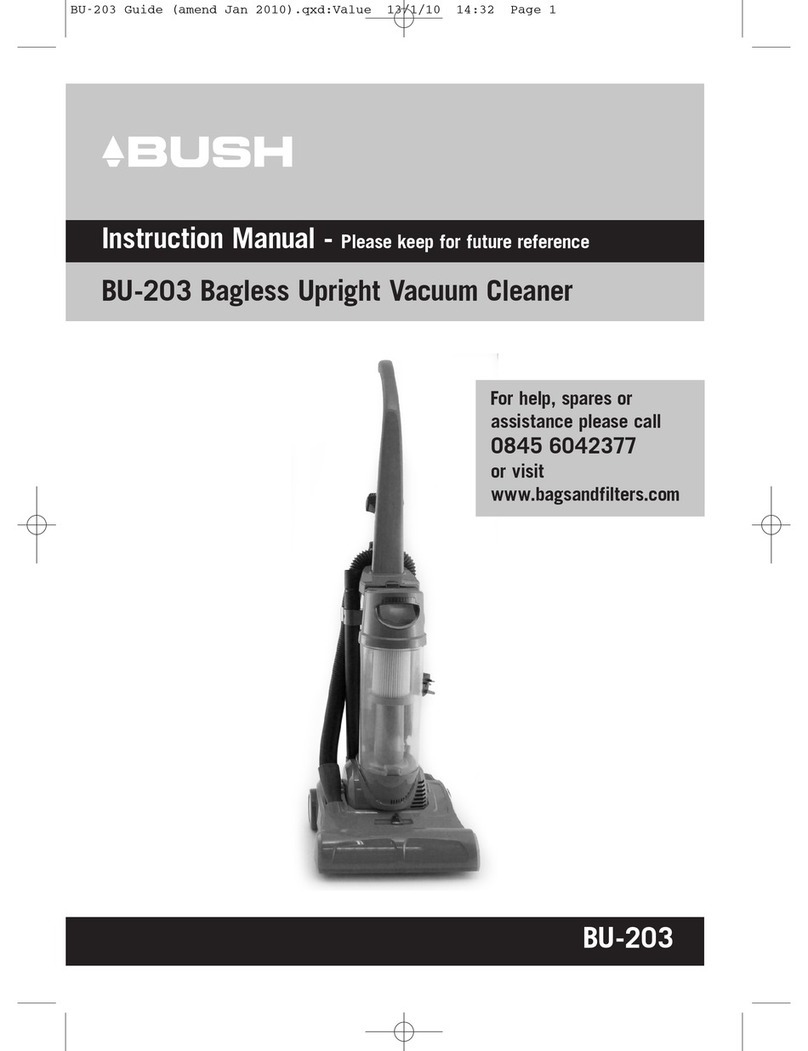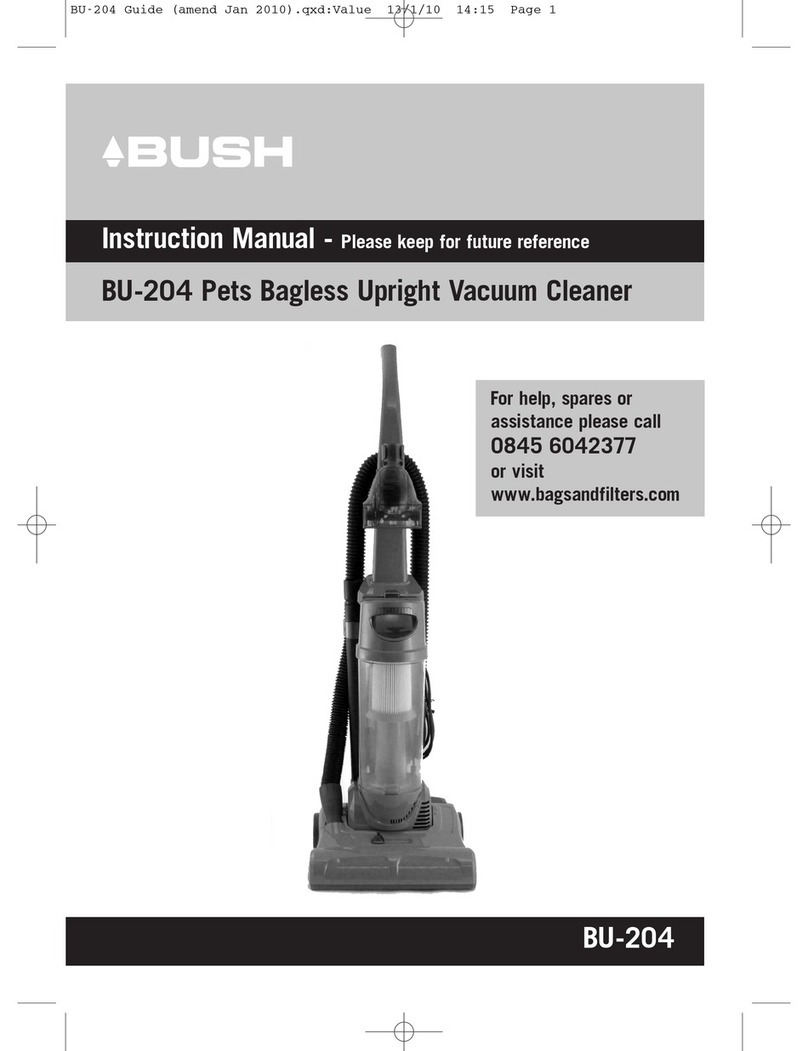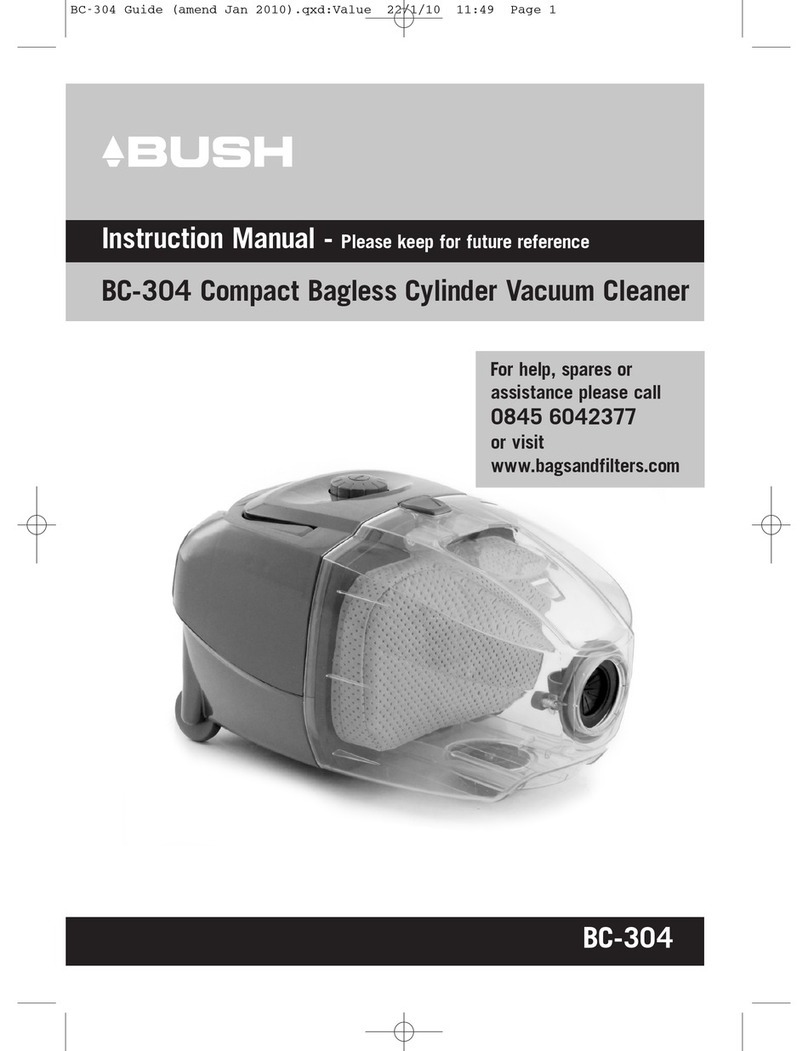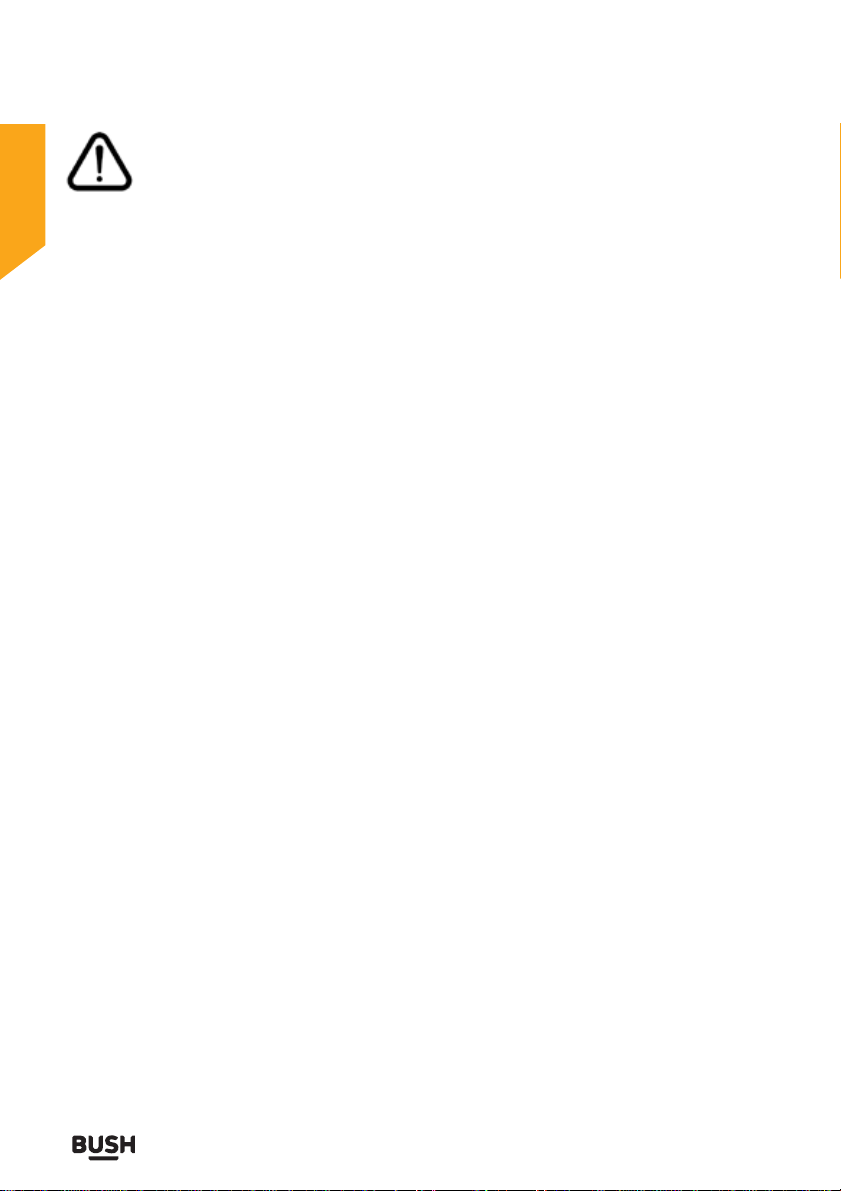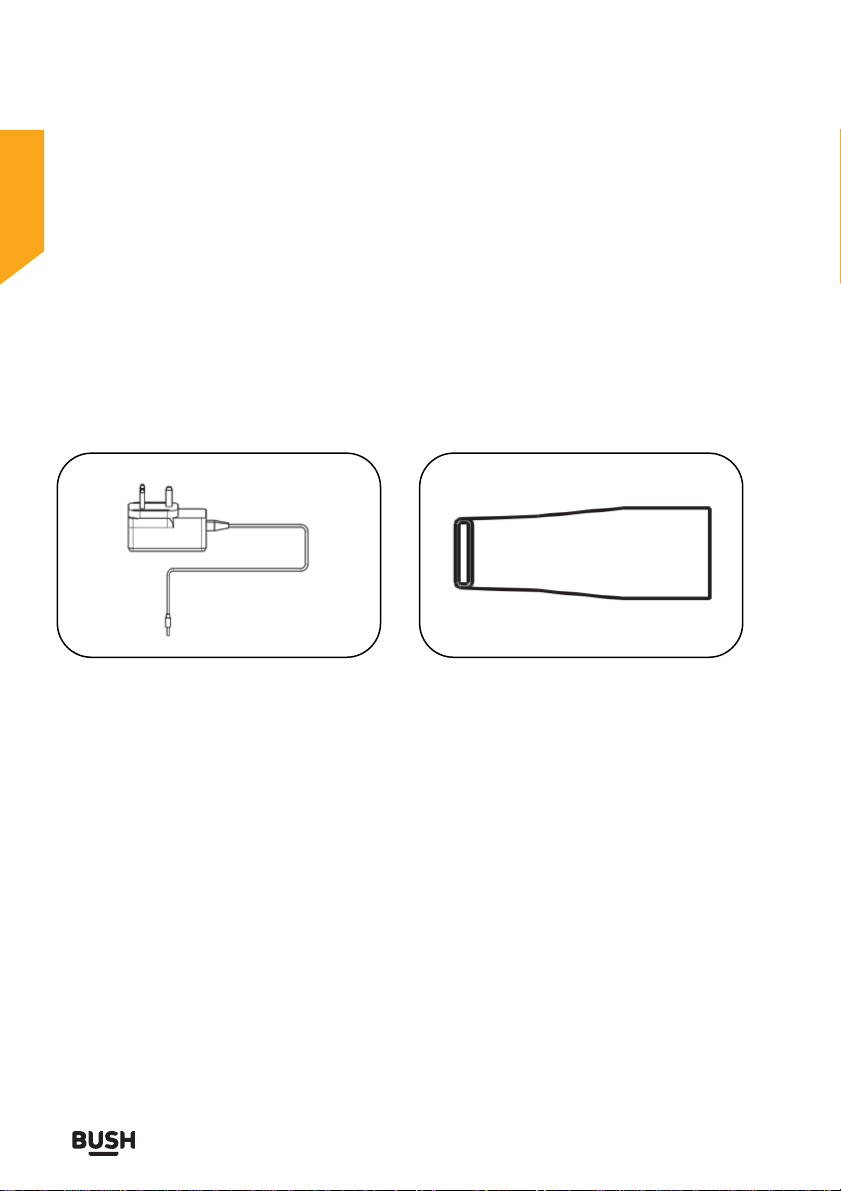Safety information
Important - Please read these instructions fully
before assembling or operating
Power source
For household and indoor use only
Keep the appliance and its cord out of reach of children less than 8
years.
Do not allow children to use the appliance without supervision.
This appliance can be used by children aged from 8 years and above
and persons with reduced physical, sensory or mental capabilities or
lack of experience and knowledge if they have been given supervision
or instruction concerning use of the appliance in a safe way and
understand the hazards involved. Children shall not play with the
appliance. Cleaning and user maintenance shall not be made by
children unless they are aged from 8 years and above and supervised.
Do not pull on the cable to disconnect from mains supply.
Fully unwind the cable before plugging in and ensure the cable is
positioned away from areas where it is likely to get damaged or cause
a trip hazard.
The output cord of this mains adaptor cannot be replaced. In the
event of damage to the cable, jack plug or adaptor, the entire adaptor
unit should be replaced.
Connections must only be made via the mains adaptor supplied, never
connect the appliance directly to the 240v mains supply.
Never use the adaptor supplied with any other appliance.
Remove mains adaptor from supply if appliance is unused for a long
period of time, and during thunderstorms.
Switch off and unplug when not in use and before emptying, cleaning
or servicing the appliance. Servicing of this appliance must only be
carried out by a qualified electrician.
Always ensure the mains adaptor plug is readily unpluggable – do not
use with ‘lockable’ sockets or permanently wire to mains.
If you require any technical guidance or find that your product is not operating as intended, a simple solution can often be found in the
Troubleshooting section of these instructions
6