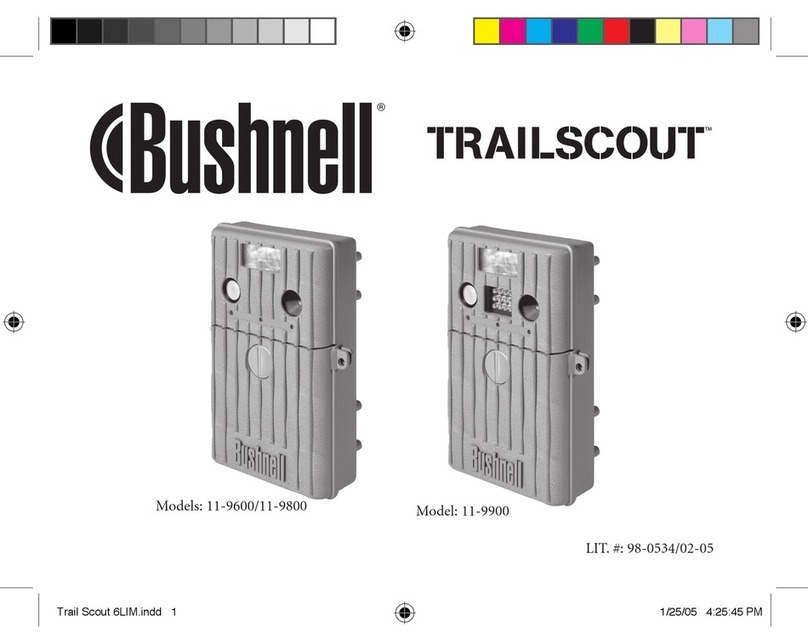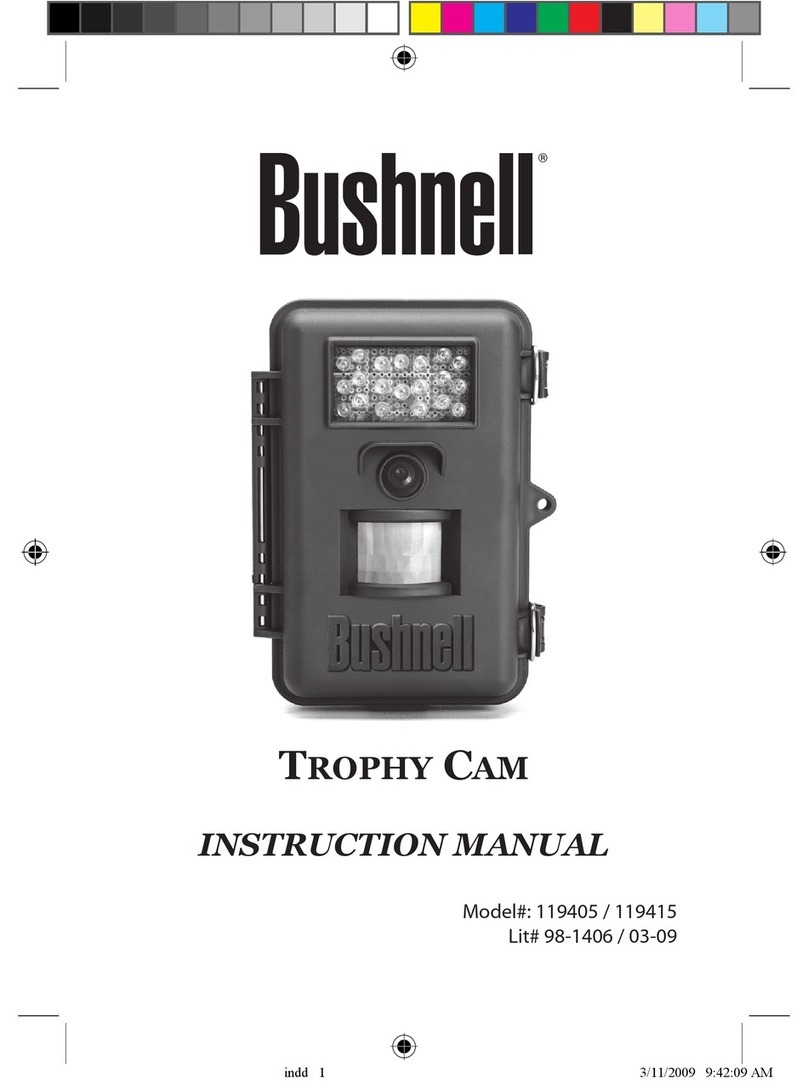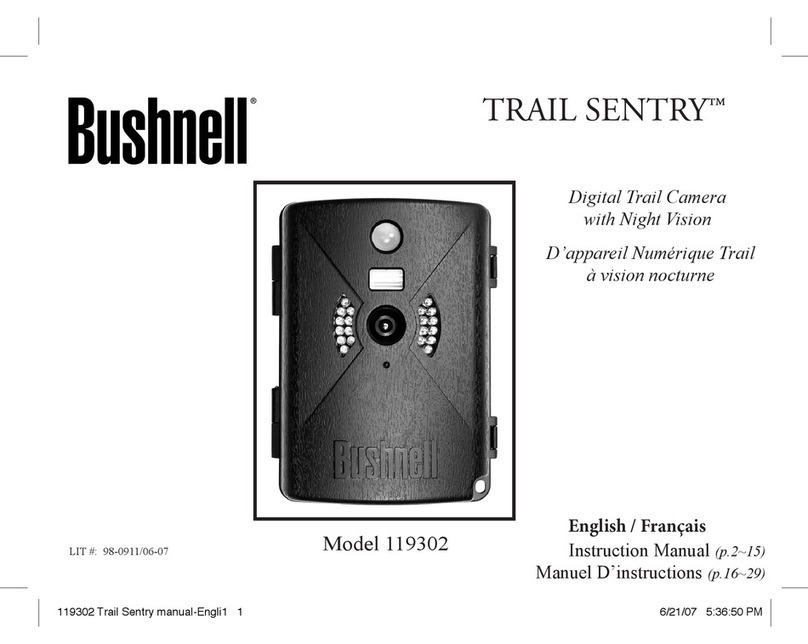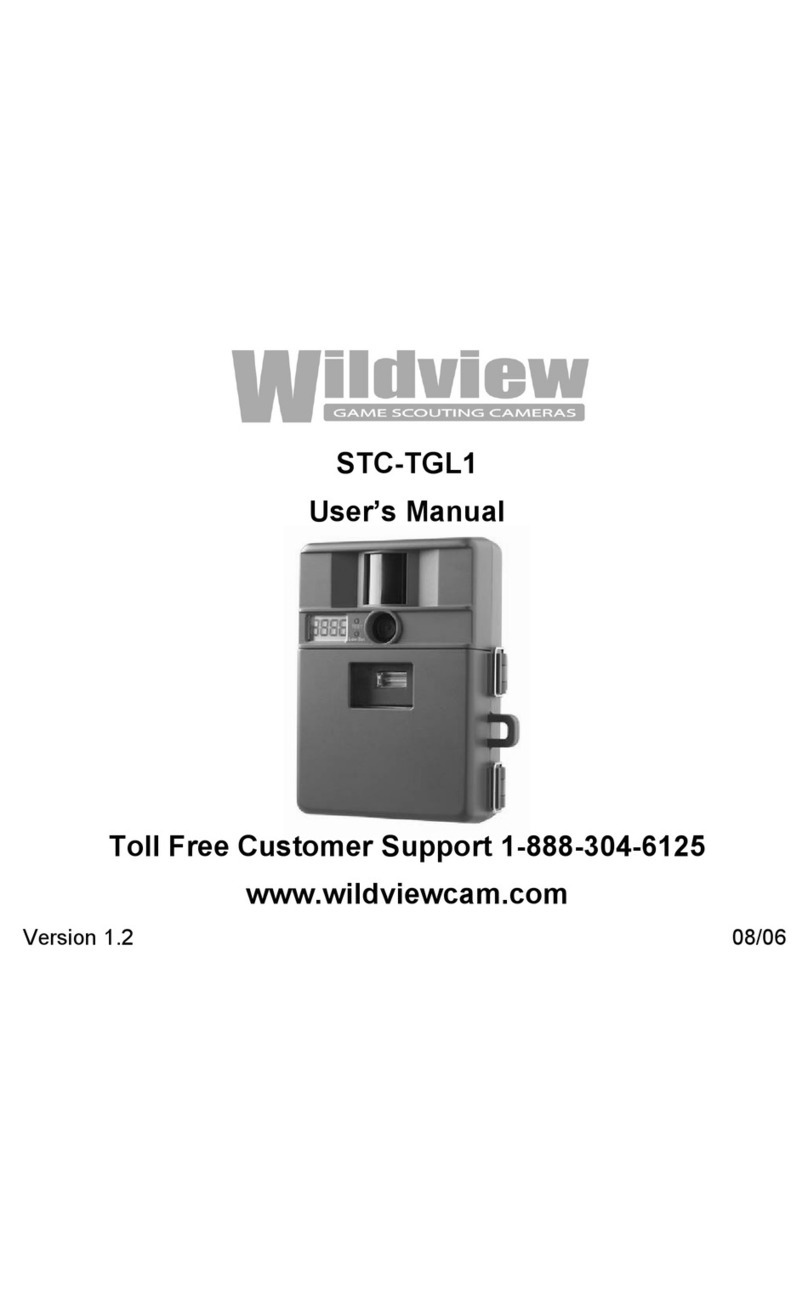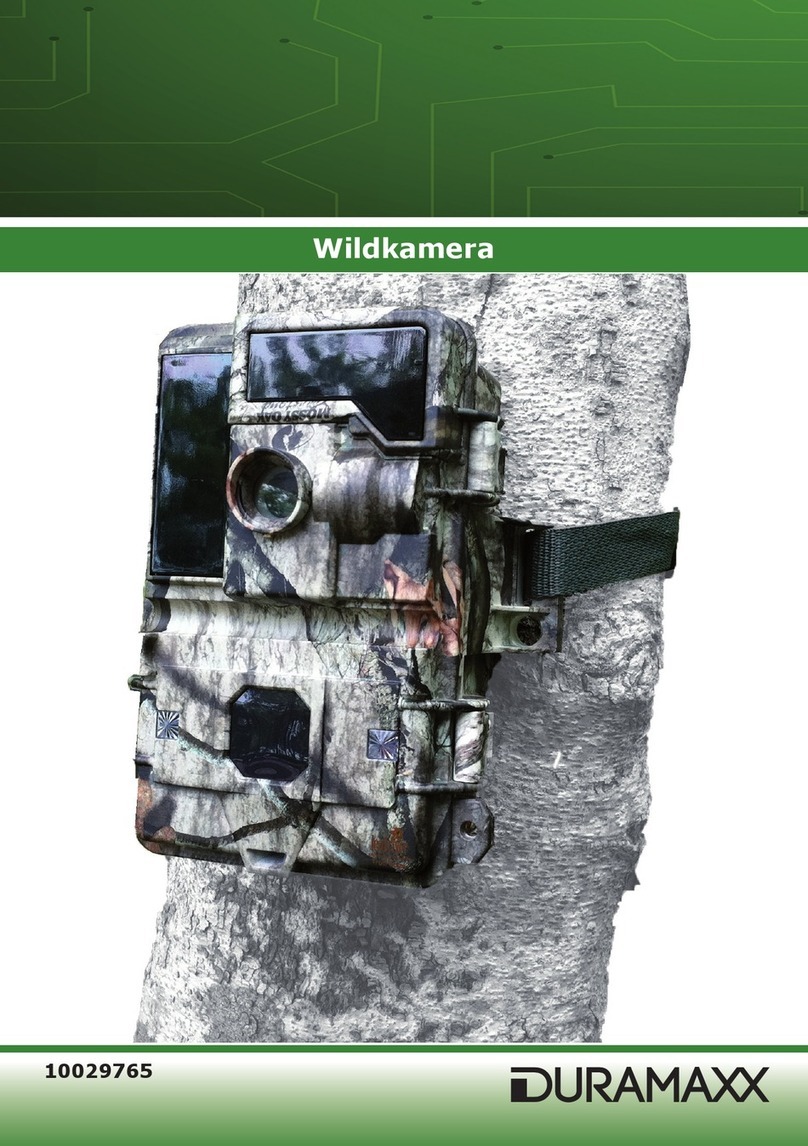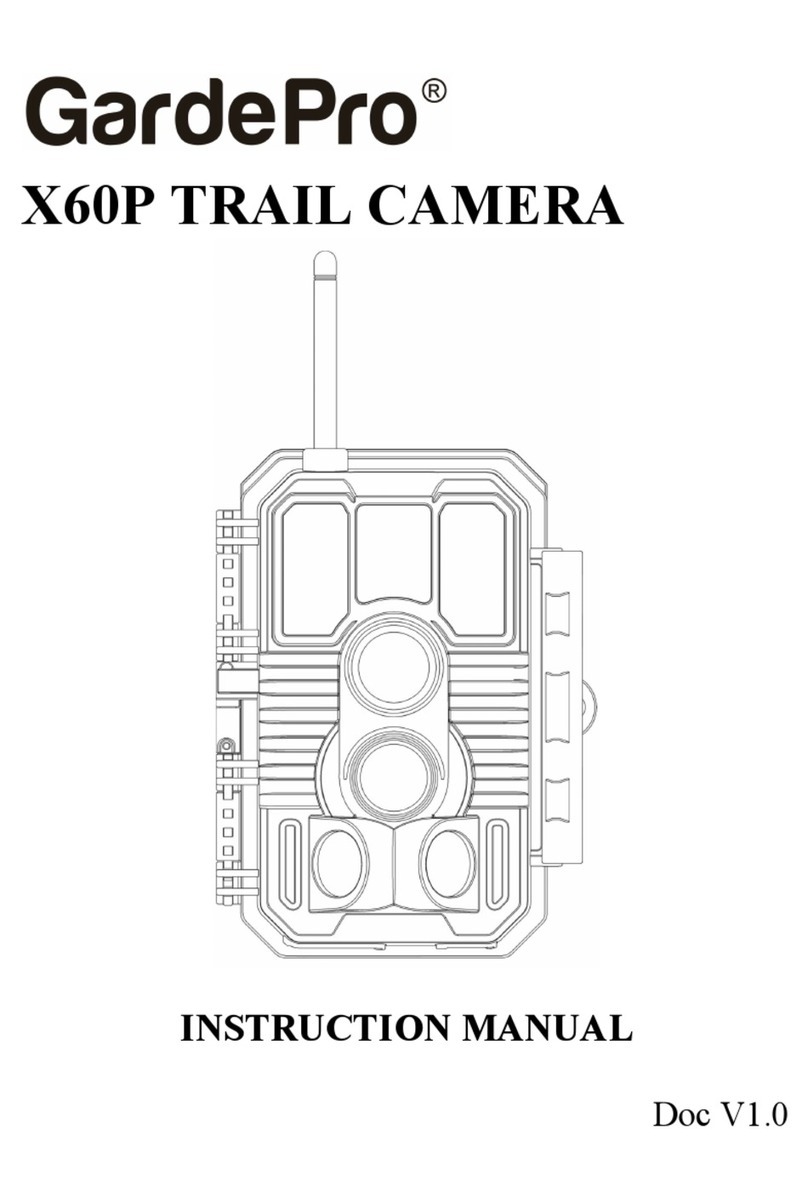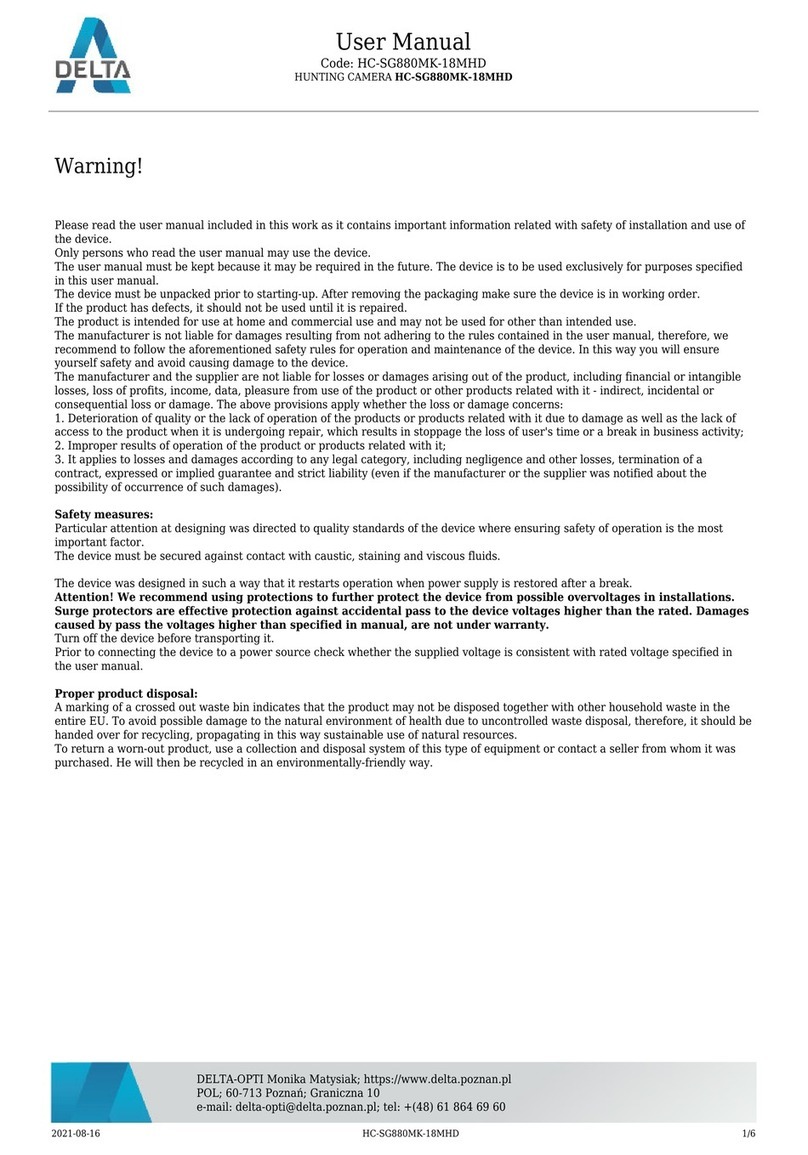QUICKSTARTGUIDE
1. InstallthefreeBushnellWirelessTrophyCamapponyoursmartphonefromtheAppStore(iPhone®)or
GooglePlay®(Android®)
[IMAGE]
2. Opentheapp,thensigninorcreateanewaccount.
[IMAGE]
3. LoginandclicktheCameraiconatthebottomofthescreen,thenclick“+”toaddanewcamera.Scan
theQRcodeonthelabelinsideyourcameraagainormanuallyenteritsserial#toassociatethiscamera
withyouraccount
[IMAGE]
4. Removetheprotectiveplasticcoversfromthecameralens,PIRsensoranddisplayscreen,openingthe
latchesatthetopofthecameratoaccessthedisplayscreenontheinteriorcontrolpanel(seeParts
Guide).
[IMAGE]
5. Install12AAbatteries(Energizer®lithiumbatteriesarerecommended.Alkalinebatteriesmaybeused
butbatterylifewillbeshorter.Rechargeablebatteriesarenotrecommended).Besuretopositionthe
batteriesforcorrectpolarity(+/‐)wheninstalling
[IMAGE]
6. InstallanewSDcard,upto32GB.Highspeedcards(class6orhigher)arerecommendedifyouplanto
recordvideoclips.
[IMAGE]
7. Atthelocationwhereyouwillplacethecamera,movethepowerswitchtotheOnposition.The
camera’sdefaultsettingswerechosenfortypicalusageasascoutingcameraforhunters:photomodeat
2MPresolution,witha10secondintervalbetweenphotos,and“Medium”LEDflashpoweroutput.
Thesesettingsmaybeeasilychangedtosuityourindividualpreferencesorapplication(forexample,if
youwouldrathercapturevideos,orphotosatadifferentresolution,spacedfurtherapart),usingtheapp
onyoursmartphoneorhomecomputer.
8. Priortoclosingthecamera,ensurethecamerahasacquiredcellularsignalbycheckingthesignal
strengthmeterpicturedbelow.Lowersignalstrengthcancauseinterruptionsinserviceandshorter
batterylife.Mountthecamerausingtheprovidedtreestrapor1/4”‐20mountingsocket.Alevelingarm
toadjustthecamera’sangleisprovidednearthelowerrearofthecamera.
[IMAGE]
Yourwirelesscameraisnowreadytouse.Youcannowutilizethemobileapplicationor
managementwebsitetoreviewimages,changecamerasettings,monitorbatterylifeandother
functionsofthecamera.