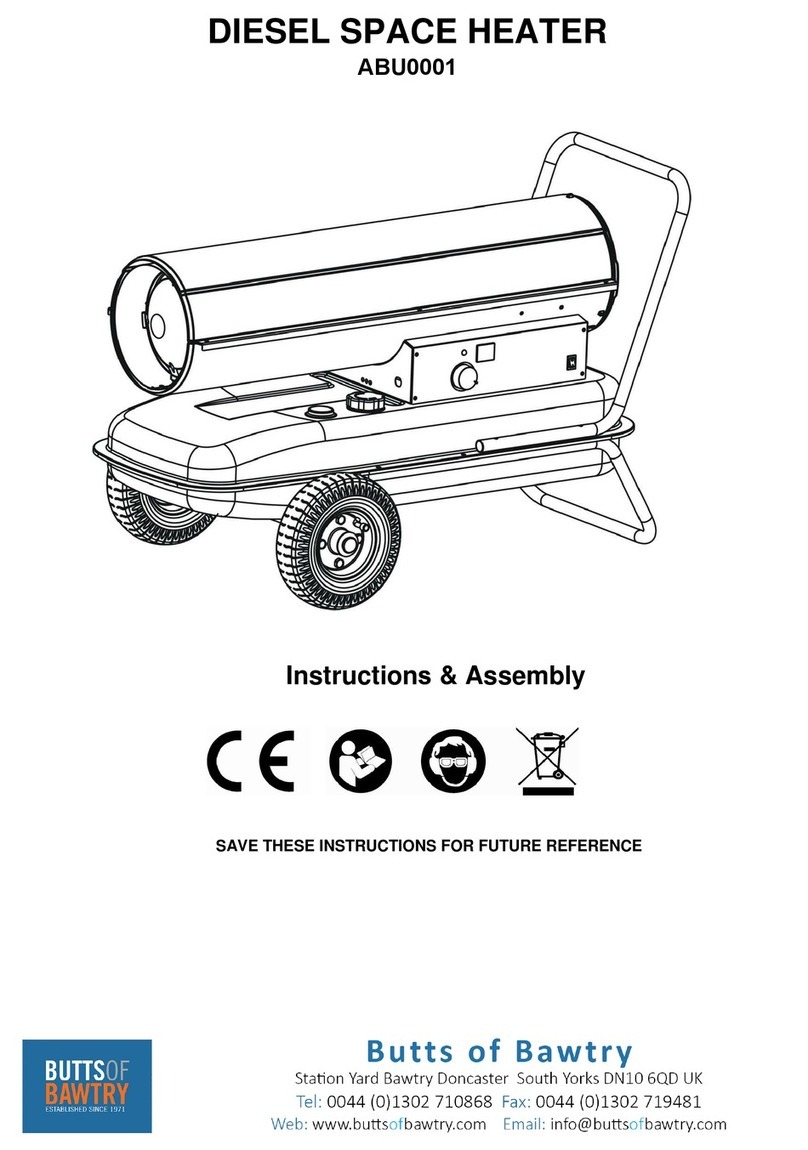www.buttsofbawtry.com Tel: 01302 710868 info@buttsofbawtry.com
2
1 INTRODUCTION ............................................................................................................................... 4
2 SAFETY INSTRUCTIONS .................................................................................................................... 4
2.1 GENERAL USE WHEN USING DHI0044 .................................................................................... 4
2.2 INFORMATION SYMBOLS ........................................................................................................ 5
2.3 SYMBOLS INDICATED HEALTH RISKS ....................................................................................... 6
2.4 SYMBOLS WARNING WHILE HANDLING THE DEVICE.............................................................. 7
3 PERIODIC INSPECTION AND MAINTENANCE ................................................................................... 8
4 STORAGE.......................................................................................................................................... 8
5 WARRANTY PROVISION................................................................................................................... 8
6 COMMISIONING .............................................................................................................................. 9
6.1 UNPACKING AND FIRST START ................................................................................................ 9
6.2 COOLANT REFILLING.............................................................................................................. 10
7 REPLACEABLE HEATING INDUCTOR EXTENDERS........................................................................... 10
7.1 HEATING INDUCTOR EXTENDER REPLACEMENT PROCEDURE.............................................. 10
8 ABOUT THE DEVICE AND HEATING ............................................................................................... 10
8.1 SUPPORTED TECHNOLOGIES ................................................................................................. 10
DHCS3 - Heating Control System 2............................................................................................... 10
DIPA - Dynamic Induction Power Adjust ....................................................................................... 11
8.2 HEATING MODES AND THEIR APPLICATION.......................................................................... 11
8.3 CONTROLLED HEATING ......................................................................................................... 12
Using the heating timer................................................................................................................. 12
9 DEVICE CONTROLS......................................................................................................................... 12
9.1 DESCRIPTION OF DEVICE COMPONENTS............................................................................... 12
10 ACTIVATING THE DEVICE ........................................................................................................... 13
11 STANDBY.................................................................................................................................... 14
12 HEATING TIMER......................................................................................................................... 14
13 LIST OF ERRORS MESSAGES....................................................................................................... 15
14 TECHNICAL PARAMETERS.......................................................................................................... 15
15 ELECTRIC SCHEME ..................................................................................................................... 16
16 DECLARATION OF CONFORMITY ............................................................................................... 16
17 SAFETY SHEET OF COOLANT LIQUID.......................................................................................... 17
18 USED DEVICE DISPOSAL............................................................................................................. 21
19 SPARE AND CONSUMPTION PARTS........................................................................................... 21
20 QUALITY CERTIFICATE................................................................................................................ 22
21 WARRANTY SERVICING.............................................................................................................. 22