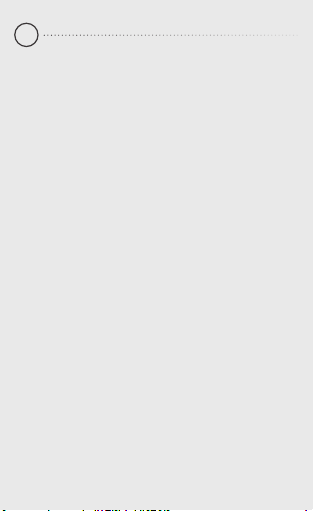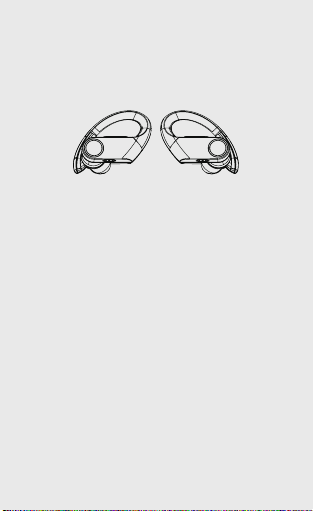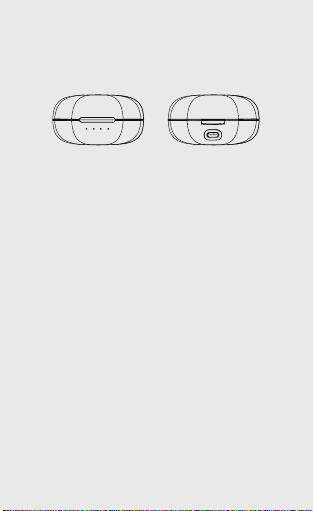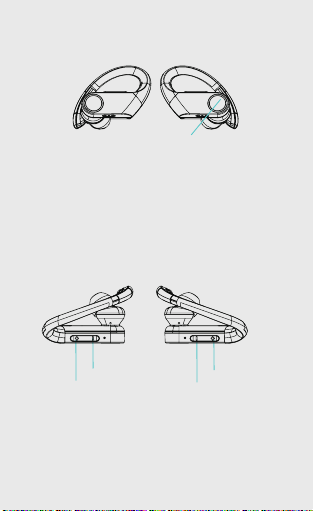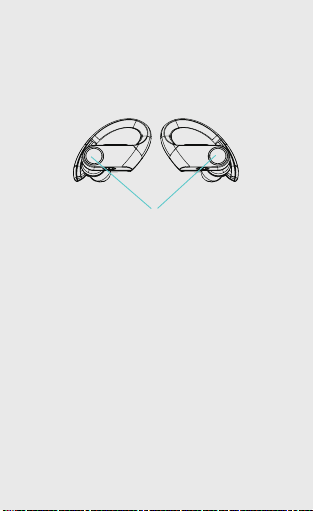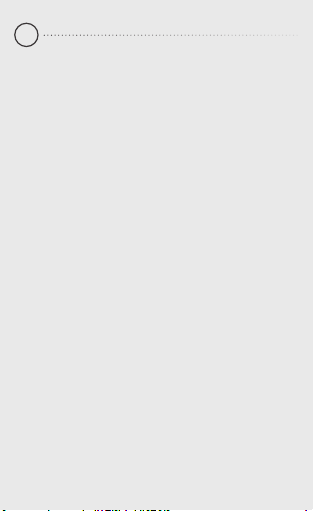
2 EN
EN
Bluetooth headphones can be used with a compatible
device that supports wireless Bluetooth technology. The
headphones let you get up to two phone calls at atime and
enjoy listening to music according to your needs. Carefully
read this manual before using your headphones and also
read the Bluetooth part of the operating instructions for your
device. Follow the safety and maintenance instructions.
Keep the headphones out of the reach of children.
Headphones and charging station features
Premium functions:
apt-X and AAC AUDIO CODECS
QUALCOMM™ TRUE WIRELESS STEREO PLUS TECHNOLOGY
QUALCOMM™ KALIMBA DSP
QUALCOMM™ cVc AUDIO TECHNOLOGY
Technical specifications
Bluetooth version V5.0 sBLE
Supported Bluetooth profiles
HSP V1.2, HFP V1.7, A2DP V1.3, AVRCP
Supported audio codecs SBC / AAC /apt-X
Chipset Qualcomm
Wireless operating distance
Up to 15 m(in space without obstacles)
Bluetooth frequency 2,402–2,480 GHz
Bluetooth radiation power ≤ 4 dBm
Headphones batteries: 60 mAh
Charging station battery: 650 mAh
Charging time max. 1,5 hours (headphones),
max. 2 hours (charging station)
Operating time (music/call)
up to 8 hours* + 5 more cycles in the charging station
Charging station indicator light