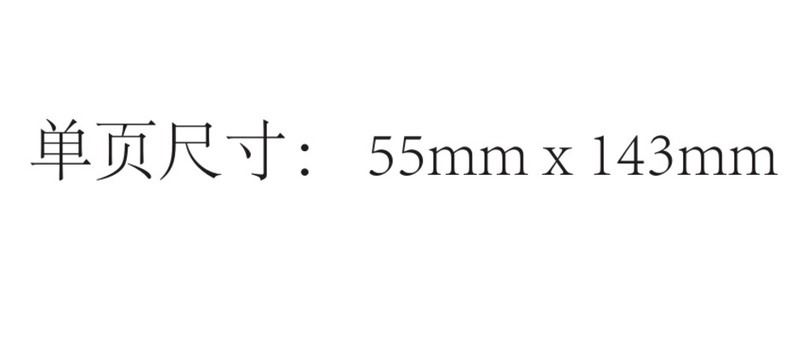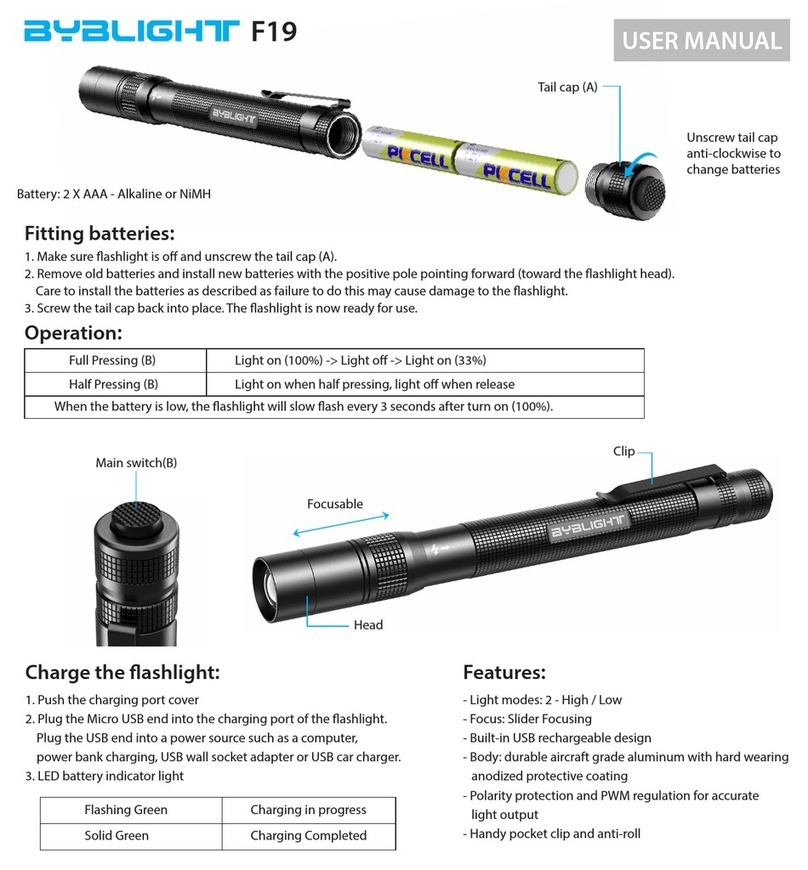INSPECTION AND MAINTENANCE
For prolonged life and efficiency. It is necessary periodically to inspect
and perform preventave maintenance on your flashlight as follows:
6
1. Inspecon – Any baery may leak causc soluons or gases
which can corrode the inside of your flashlight. You should remove the
baery at least once a month and visually inspect the inside of the
flashlight for signs of corrosion.
2. Separate Storage of Baeries – If your flashlight is used
infrequently, e.g., once a month or less, it is recommended to remove
the baeries and store them separately. This helps guard against
corrosion and may also prolong baery life.
3. Maintenance –Place a small amount of petroleum jelly on all
threads and rubber lip seals every six months. If your flashlight is exposed
to moisture, or water, lubricant should be applied more frequently.
TROUBLESHOOTING
If you’re experiencing a problem, please follow these troubleshoong steps:
1. Flashlight will not turn on – Test with a new or fully charged
baery. If flashlight turns on, make sure lithium-ion baeries are fully
charged. If they are exhausted, weak, or damaged, replace them with
new BYBLIGHT premium 26650 lithium-ion baeries.
2. Flashlight sll will not turn, or will not stay, on – If
replacing the baeries does not solve the problem, check the tailcap.
The metal surface contacng the barrel, tailcap and baery terminals
should be shiny metal without obstrucon between them. Any corrosion
or dirt should be carefully removed.