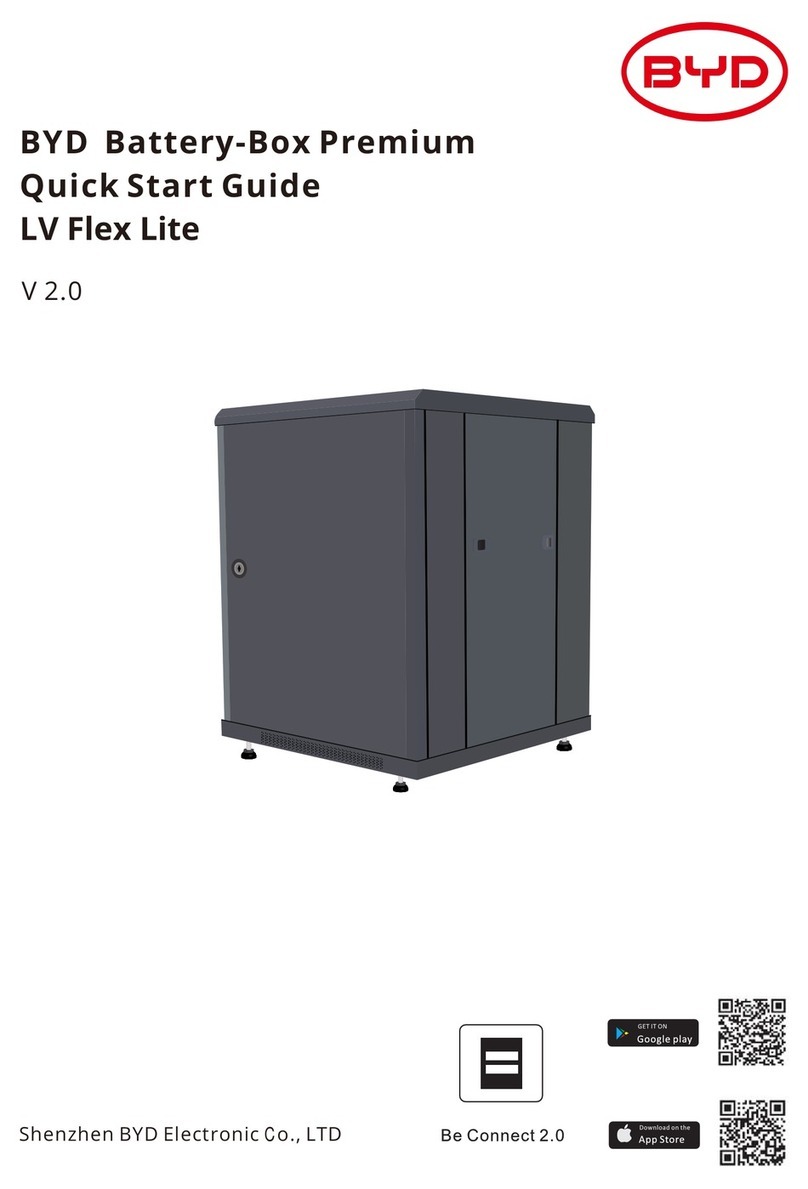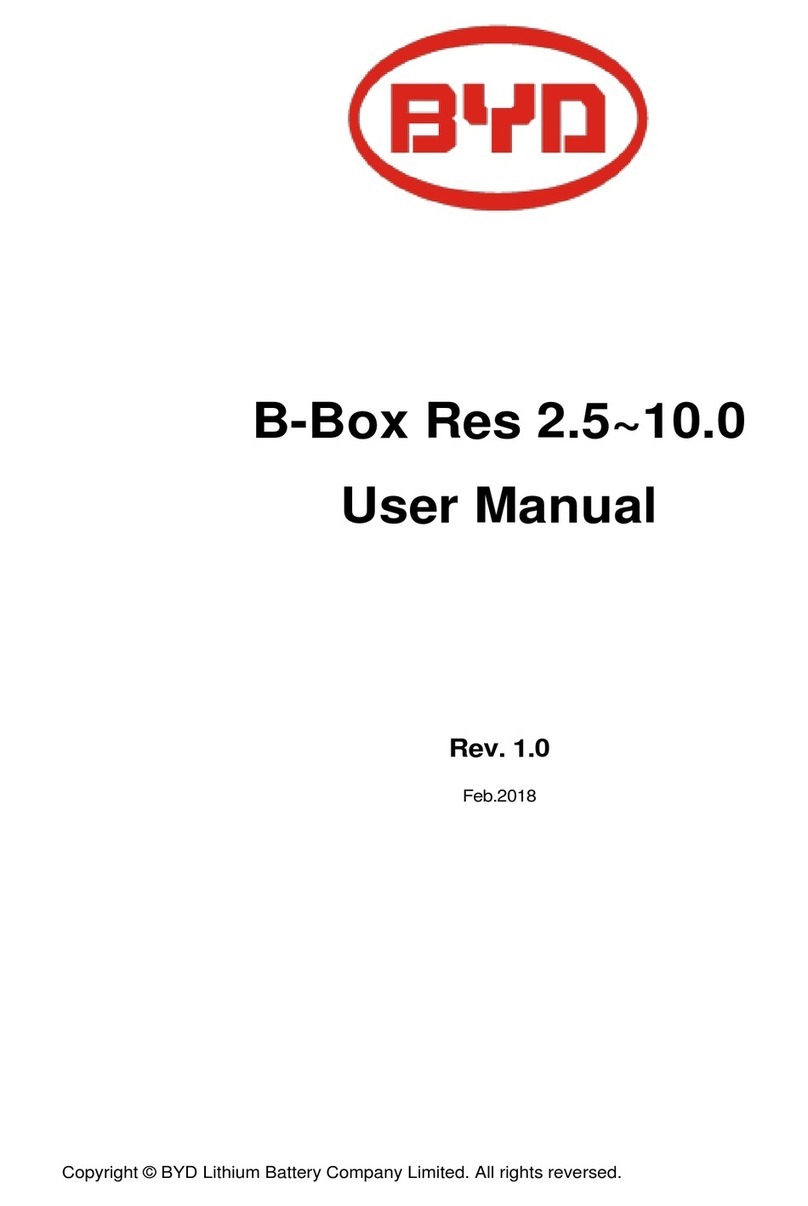11. Howtostartandpoweroffthesystem
12. LEDIndications
LEDoff
LEDblink
LEDilluminated
SOC ERR ALM
RS485 RS485
RUN ADDR
ON/OFF
214365
Afterinstalledandchecked,pressthe"ON/OFF"buttontostartthebattery
SOC ERR ALMRUN
1
description Statu DisposalmethodReason
2
3
4
5
6
7
8
allLEDwasoff
allLEDwasblink
Lasts4seconds.
SOC&RUNLEDblink
fast
SOC&RUNLEDblink
Slow
SOC&RUNLED
illuminated
SOC&ALMLED
illuminated
SOC&ERRLED
illuminated
SOCLEDflashes
sequentiallyfrom
righttoleft
BMS-BMUcommunicationfailureor
BMU-invertercommunicationfailure Checkcommunicationcable
Batteryoff
Batterystart-up
process
Discharging
Charging
Idle
Protected
Systemfailure
communication
failure
BatteryorBMSdamage
Contacttheafter-sales
serviceprovider.
ReplacbatteriesorBMS
Theremaybeshort-circuit,over-voltage,
over-current,over-temperature,
faultywiringandsoon. Eliminateerrors
1Press“ON/OFF”tostartthebattery
ON/OFF
ON/OFF
Thebattery'sLEDflashes,andafter4secondstheSOCLEDgreenlightandtherungreenlight,thebatteryisstartednormally.
AllLEDwillpoweroff
2Accordingtoinvertermanual,startinvertercorrectly
Turnoffallloadsbeforestartingtheinverter.
3Turnontheloadandpowerin
Input/outputneedstomeetbatteryandinverterratings.
Ratingscanbefoundinspecificationsorusermanuals.
Start
1Closethepowerofloadsandinput.
2Closetheinverteraccordingtoinvertermanual
3Presstheon/offbuttonfor4.5secondstoclosethebattery
Poweroff
10. Check
9.
Isthepowercablesconnectioncorrect?
a
YES NO
Isthecommunicationcableconnectedcorrectly?
b
YES NO
Hasthebattery'saddressbeensetcorrectly?
c
YES NO
Isthebatteryreliablygrounded?
d
YES NO
Istheinvertersetcorrectly?
e
YES NO
Aretheotherconnectionsandsettingcorrect?
f
YES NO
Warning:incorrectorderingcancausethesystemcan’tworknormallyoreventobedamaged!
Ifthesystemdoesnotwork,pleaseturnoffthebatterybeforeyouleavetoavoiddamagecausedbythebatteryvent.
DCINPUT DCINPUT DCINPUT
DCBUS
Battery-BOX Battery-BOX Battery-BOX Battery-BOX Battery-BOX
master
Pleaseassemblethesystemaccordingto
the minimum configuration in the user
manual. If more than two inverters are
installed in the system, Install switches
foreachinverter.
(BecauseaftertheBattery-Boxstarts,will
chargetotheinverterthecapacitance,in
the short time the current is very big,
causes the Battery-Box to enter the
protection mode, cannot continue to
charge to the inverter, in this case, the
inverterwillnotbeabletostart.)