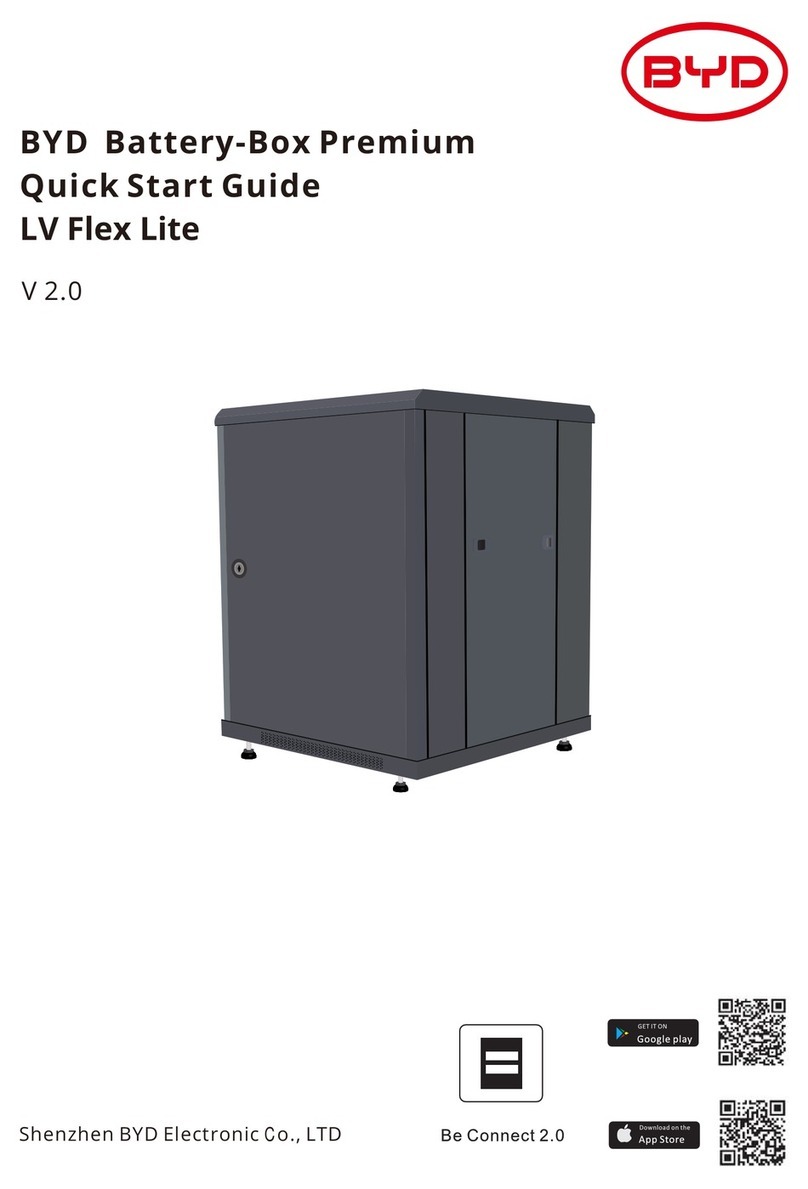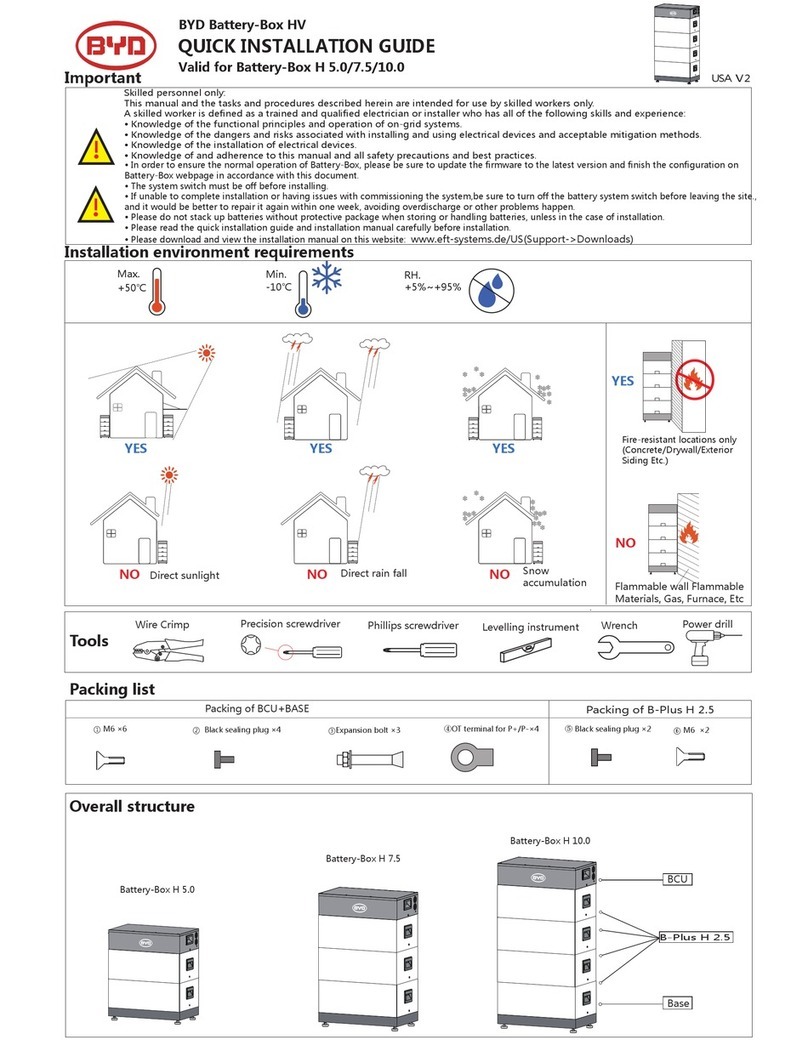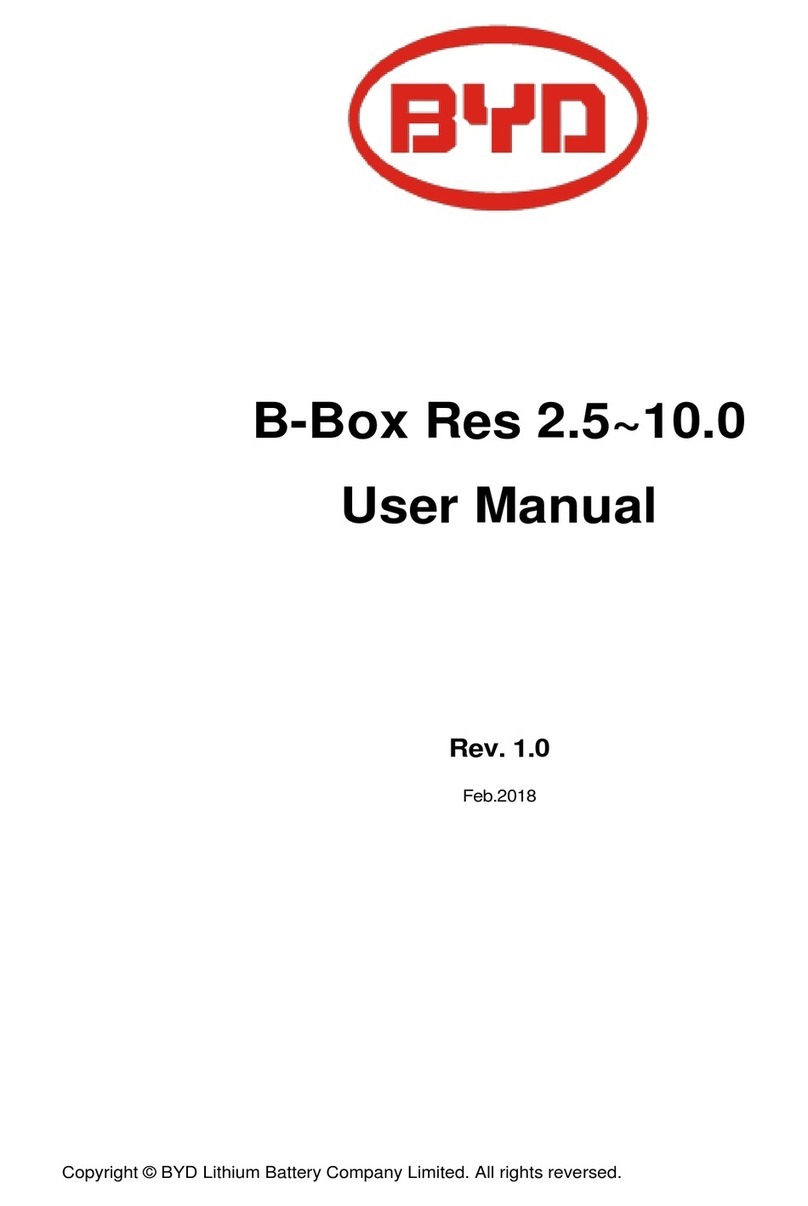2.5 BCU LED event code (EC)
A constant white LED refers to standby mode. White blinking means charge or discharge.
When the battery is initiating, the LED will flash white and blue with an interval time of 0.5 seconds (normal during startup).
When the LED flashes blue with an interval time of 1 second it indicates an event code. We start to count when the white LED
begins to flash, then we count how many times white and blue LED flashes. (also refer to the manual!)
Example: 1xwhite, 6xblue → EC 106 / 1xwhite, 11xblue → EC 111 / 3xwhite, 3xblue → EC 303
Most Errors come from a faulty communication line, incorrect app configuration or missing restart after app-configuration.
Please go in detail through: Section 2.3 & 2.4
Note: if the battery is not correctly configured with the app, the event code (EC) might be misleading.
- Check DC-cable connection on battery, inverter and combiner box (if there is any).
- Restart system according to manual. (note: to properly shut down you need to press the
button for 5 seconds. Make sure to start the battery before starting the inverter!)
EC 103
EC 203
EC 303
EC 403
EC 503
EC 603
EC 703
EC 803
- Make sure app-configuration has been completed correctly (especially module
quantity!).
- make sure all dip switches are in the correct position (For most configurations all on
the left side (exception e.g. parallel connection and Kostal Piko MP). Refer to Manual!)
- EC 103 to EC 803 means that a module is not recognized. The first number (= number
of white flashes) indicates which module is probably affected. This module, or the
module above it, can be responsible for the event code.
Example: EC 103 = top module and EC 403 = fourth-top module.
- Check the modules for bent PINs (visual inspection, see section 2.6)
- Rearrange the modules in the tower.
- Remove the affected module and check whether the event code disappears. If not,
check the module above.
Note: A module with communication problems often works without restrictions at the
lowest module position, since no communication with the stand is necessary.
Make sure that the latest firmware is installed and that the battery has been properly
restarted.
If problem remains: Probably caused by a module. Follow the “Module exclusion
method” (see Section 2.8).
Check inverter communication (Section 2.3), BMS firmware (Section 2.4) and DIP
switches
2.6 Visual Check
The PINs should not be bent. A module with twisted pins will still work as long as it is the bottom module in the
tower. So if you find twisted pins in a module, make sure to position that module in the bottom of the tower.