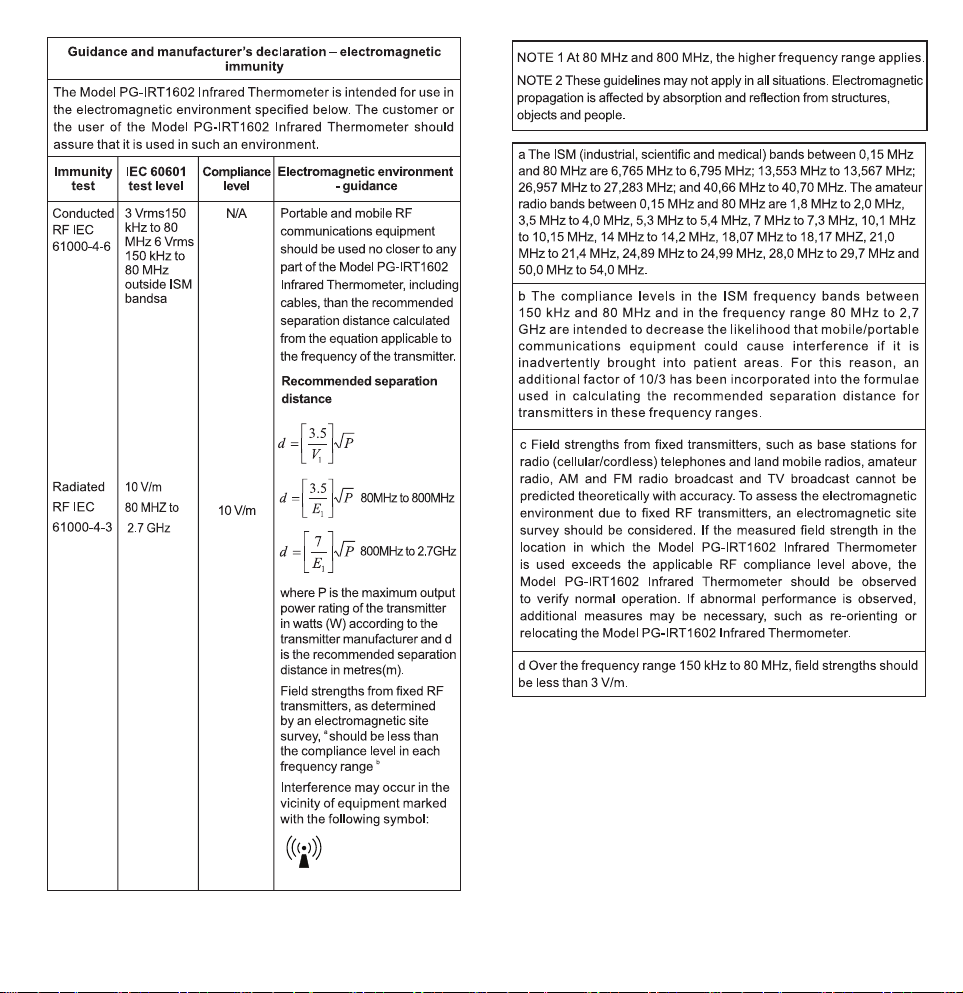If you use or store this product beyond the range of specified
temperature and humidity, it may not reach the original
performance specification.
Usage environment: Temperature from +10°C to +40°C
Humidity: from 15% RH to 93%RH
Storage environment: Temperature: from -25°C to +55°C
Humidity: from 0% RH to 93%RH
Intended use: Infrared Forehead Thermometer intended to
measure the human body temperature on the forehead.
Scope of application: It is suitable for displaying the body
temperature of the measured object by measuring the heat
radiation on the forehead.
Features:
1.
Non-touching type infrared measurement.
2.
Three-Color backlight display: Green, Orange and Red
3.
Nine sets of memory.
4.
The measurement can be changed from degree
Fahrenheit °F to Celsius °C (defaulted to Celsius °C)
5.
Instant results within one second.
6.
The sound can be turned on or off.
7.
The machine has an idle time of 30 seconds and then
turns off automatically.
03
•It is very dangerous for patients to diagnose and treat on their
own, based on the measurement results. So please be sure
to follow your doctor's instructions.
•Self-diagnosis may lead to a worsening condition of the
patient.
•Please do not touch with your hands or blow on the infrared
sensor.
•When the infrared sensor is damaged or dirty, it may cause
abnormal measurement results.
•If there is a temperature difference between the storage site
and the measurement site, please place the device at room
temperature for about 30 minutes before use. Or it may
result in incorrect measurements.
•Please keep this product out of the reach of children.
If a child swallows accidentally the battery or the
transparent cover, please contact your doctor immediately.
•When measuring the body temperature, please do not
get close to the air conditioning, as this may the accuracy of
the measurement.
•Before using the thermometer, check for stains, fog or
water on the infrared sensor glass. Use a cotton swab
dipped in 75% alcohol to gently wipe the infrared sensor
glass.
•If you wipe it with toilet paper or facial tissue, it will scratch
the infrared sensor and may cause an incorrect
measurement.
•If the product suffers mechanical damage there is a
possibility the the measurement will not be accurate.
•If the product touches the water or is accidentally immersed
in water, please fully dry before use. Pay close attention to
the surface of the sensor, which should be clean by using
cotton swab.
04
Use Caution Items
Product Description
•
This unit is only to be used for human body
temperature measurement. It cannot be used for
disease diagnosis,emergency or continuous
measurement in surgery.
•
Children under 12 years of age require adult
supervision to use this product.
•
The patients cannot make a medical diagnosis
and
treat themselves on the base of measurement
results. They must follow their doctors'
instructions.
Warning:
The measurement results of this unit at any time is only a
reference. It can not replace the medical diagnosis of a
professional doctor. If you have any questions about the
individual temperature measurement result, please take
instructions from a qualified doctor.