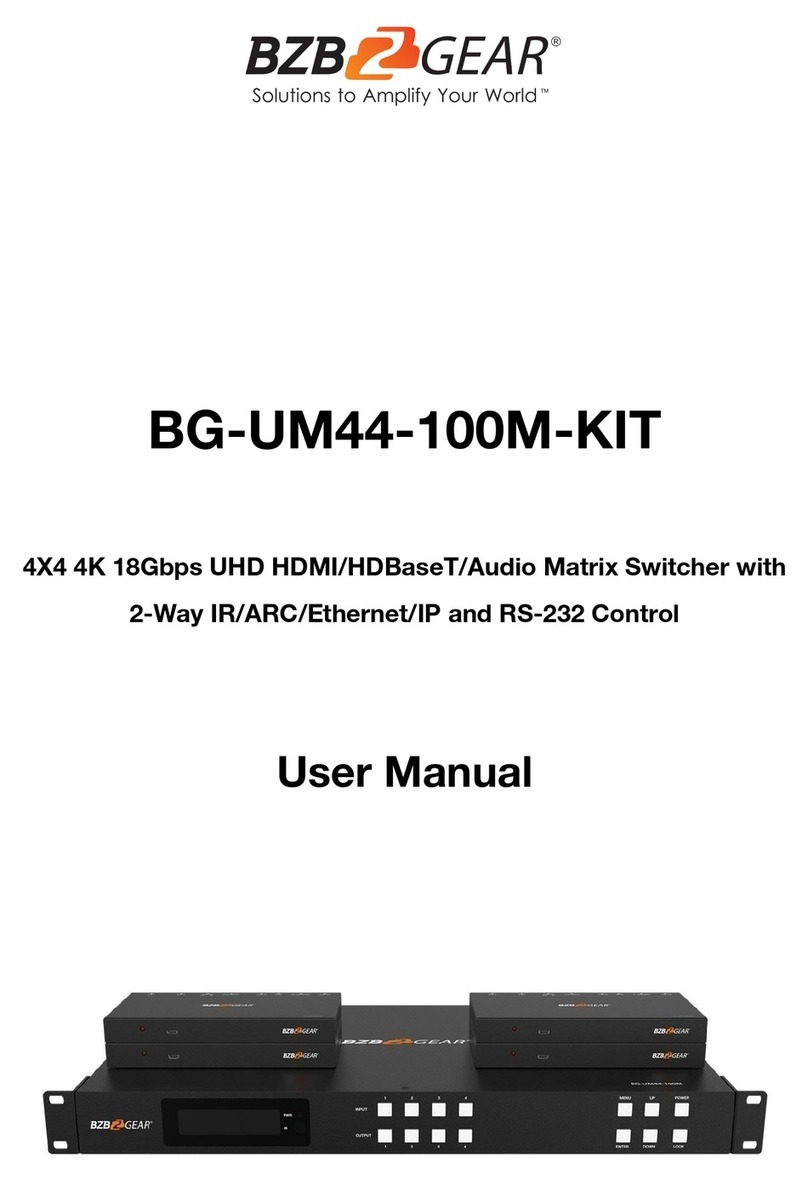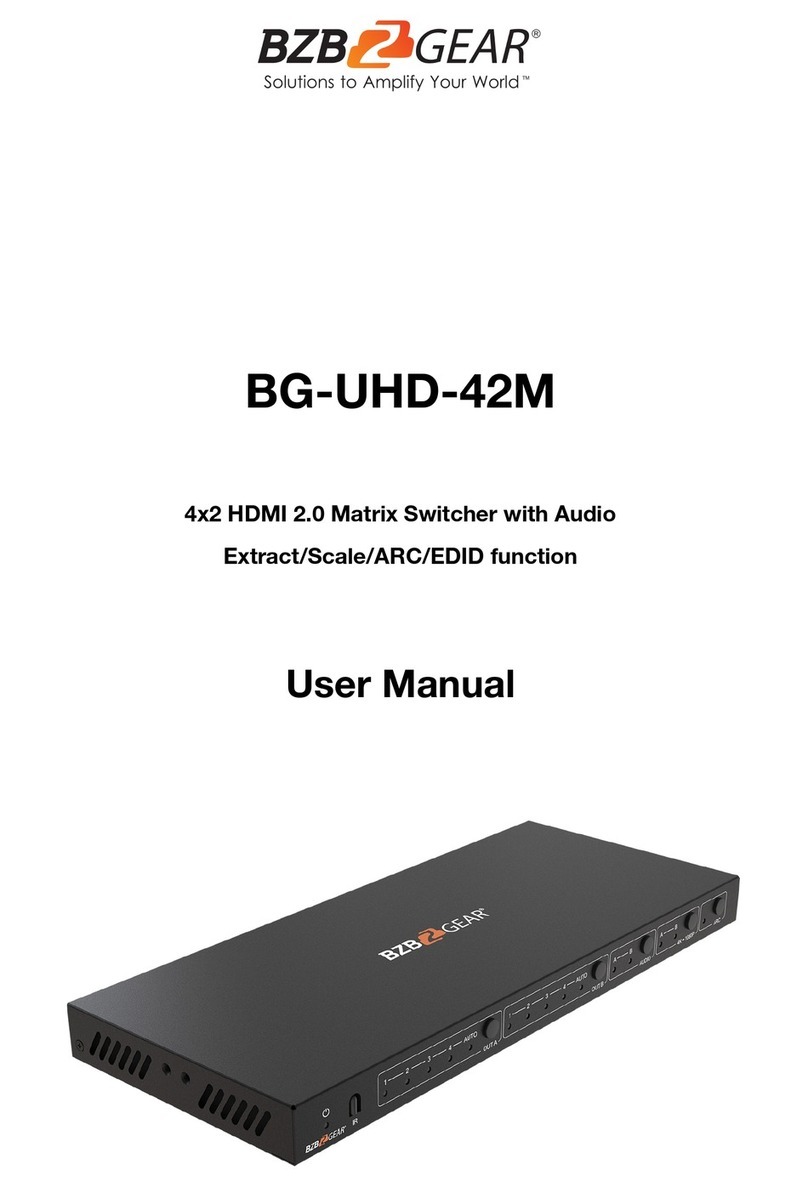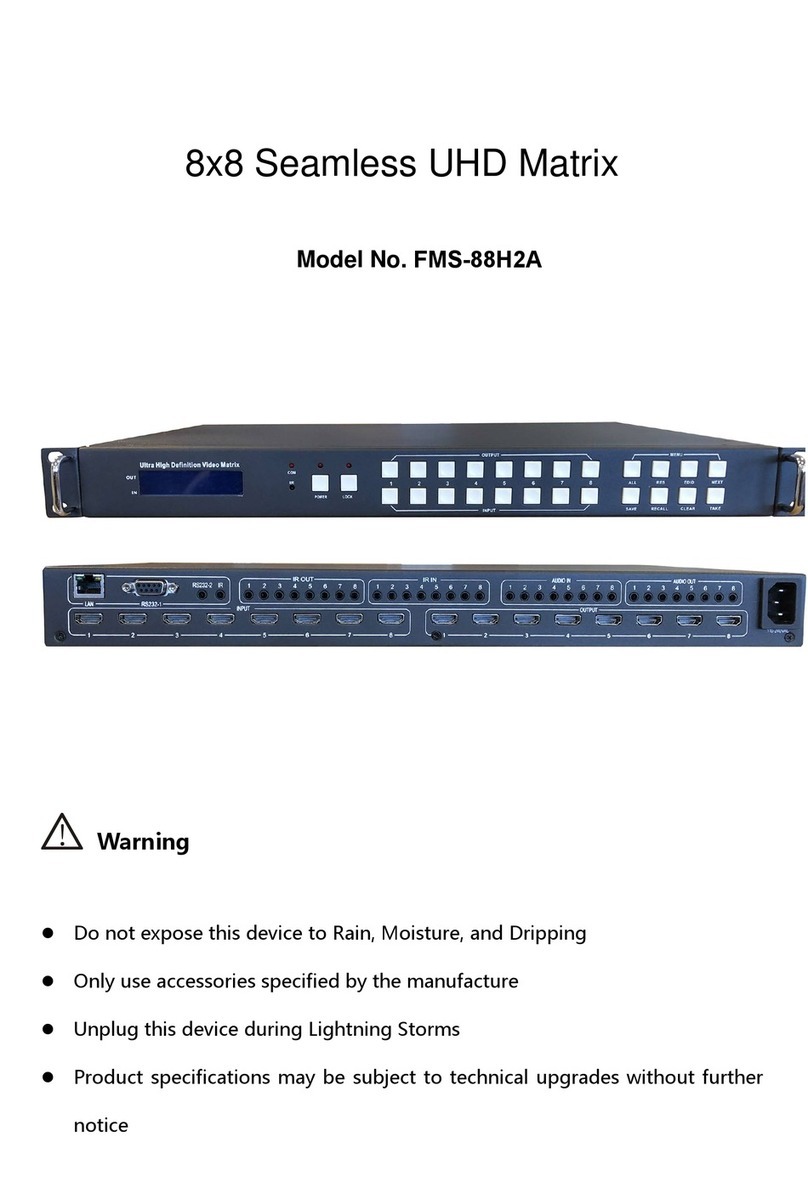Table of Content
Introduction...............................................................................................................................4
Features.....................................................................................................................................4
Panel Descriptions...................................................................................................................5
Front Panel ........................................................................................................................5
Back Panel.........................................................................................................................5
Remote Control.........................................................................................................................7
Output and Input select .....................................................................................................7
EDID Set Up ......................................................................................................................7
Application Diagram ................................................................................................................8
Specifications ...........................................................................................................................9
Package Contents ..................................................................................................................10
RS-232 Pin Assignment.........................................................................................................10
RS232 and Telnet Commands...............................................................................................11
GUI Control .............................................................................................................................13
PC System:......................................................................................................................13
Installation........................................................................................................................13
Preparation ......................................................................................................................13
Common information .......................................................................................................13
“General” page.................................................................................................................14
Set TCP control configuration..........................................................................................15
“Port Tag” page................................................................................................................16
Edit Input port tags...........................................................................................................17
Edit Output port tags........................................................................................................17
“Setting” page ..................................................................................................................18
Pop-up tag messages......................................................................................................19
Pop-up Menu ...................................................................................................................19
Edit selected pre-setting item..........................................................................................20
“EDID control” page .........................................................................................................21
“IR Configuration” page ...................................................................................................22
“FW upgrade” page..........................................................................................................23
Maintenance............................................................................................................................24
Warranty Policy ......................................................................................................................24
Second Year Assurance ........................................................................................................24
Limitations of Warranty .........................................................................................................25
Exclusive Remedies...............................................................................................................25
RMA Policy..............................................................................................................................26
Standard Replacement....................................................................................................26
Once you have obtained an RMA number ......................................................................26
Please note......................................................................................................................27
Mission Statement……………………………………………………………………………….....27