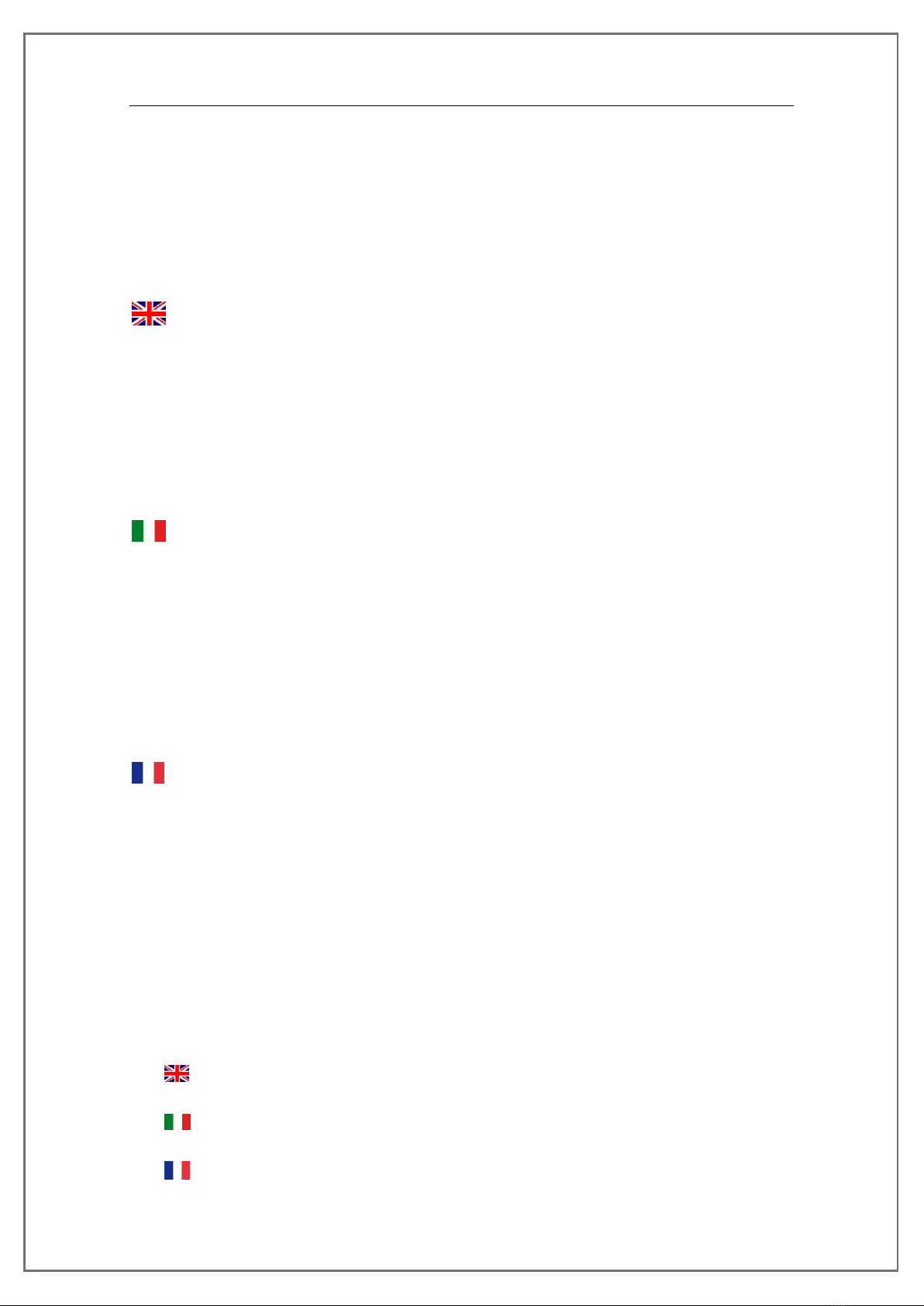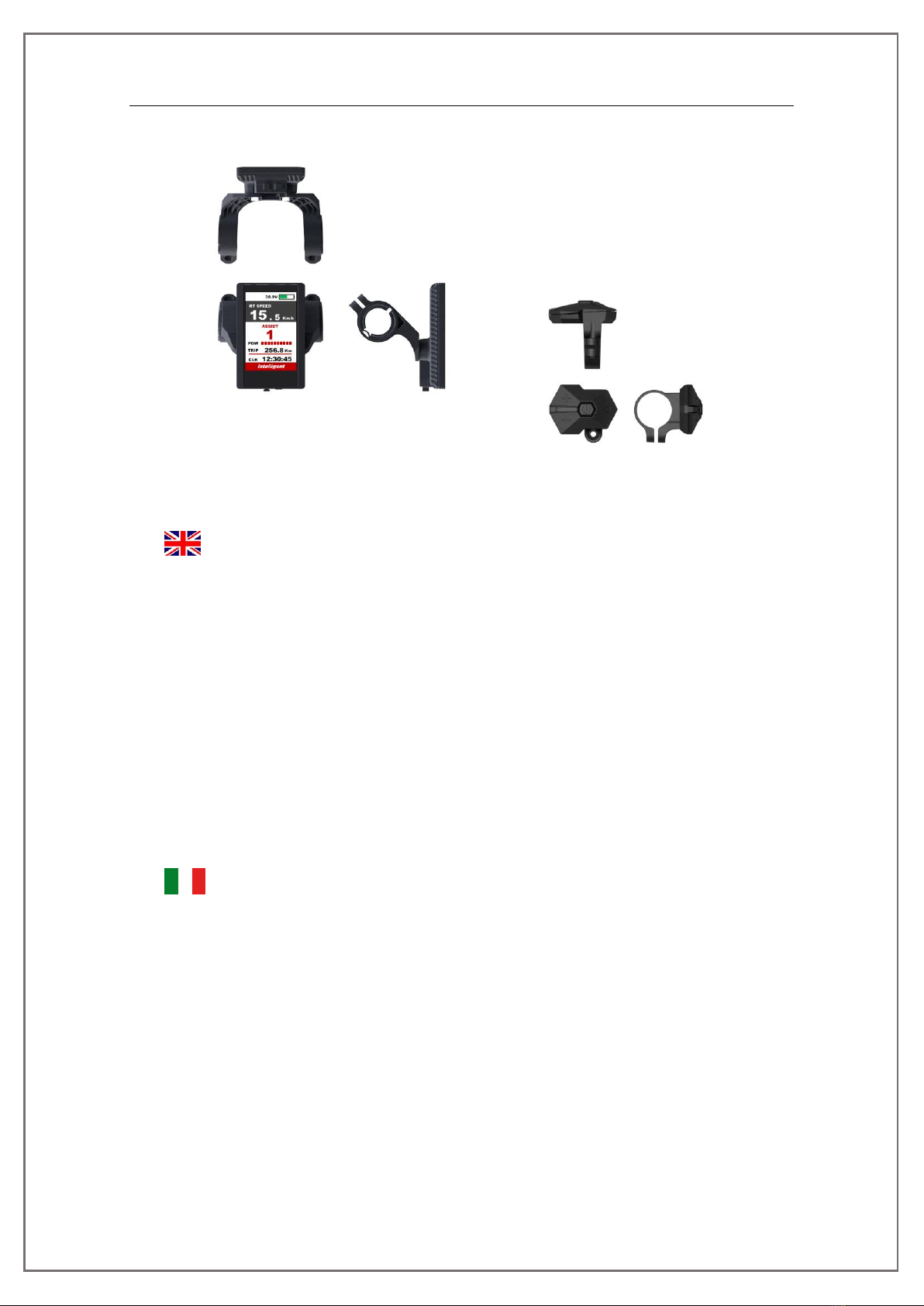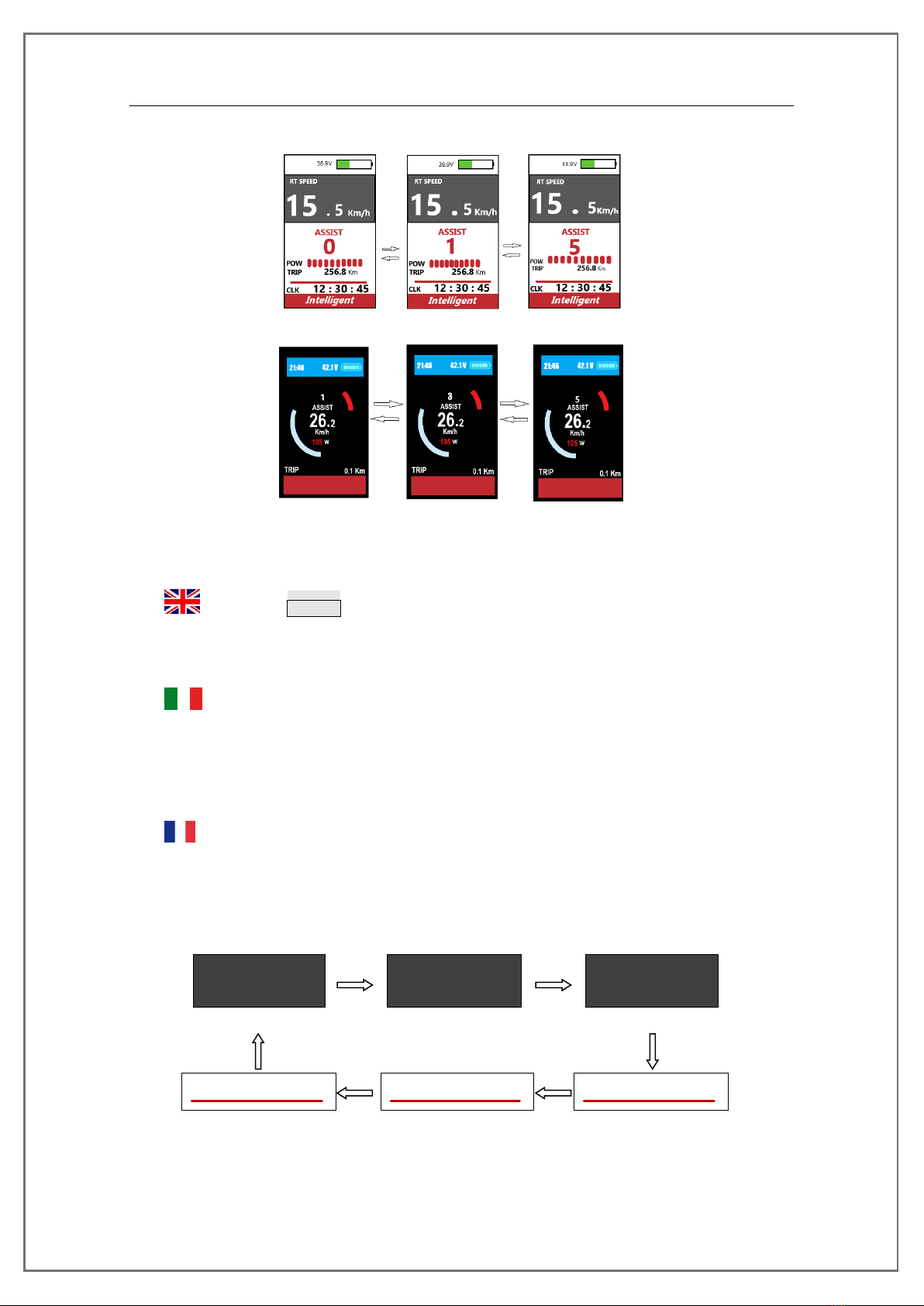Appuyez et maintenez les boutons UP & DOWN pendant 1 seconde pour effacer les données
partielles, y compris AVG Speed / MAX Speed / Trip / Time.
*Ces données partielles ne peuvent pas être effacées en les éteignant
7.Parameter setting –Impostazione dei parametri –
Paramétrage
Double press POWER button (press interval less than 0.3 second) can get into setting menus, press
UP/DOWN buttons to change the parameter setting, press POWER button can switch to next item. Double
press POWER button will exit from menu.
* Display will automatically quit menu when there is no operation for 30 seconds.
* For safety reasons, display can’t get into MENU when riding.
* Display will quit MENU when start riding.
The order of parameters are as follow.
Premere 2 volte il pulsante POWER intervallo di pressione inferiore a 3 secondi) per accedere ai
menu di impostazione, premere i pulsanti UP/DOWN per modificare le impostazioni dei parametri, premere
il pulsante POWER per passare all'elemento successivo. Premere 2 volte il pulsante POWER per uscire
dal menu.
*Il display uscirà automaticamente dal menu quando non viene eseguita alcuna operazione per 30
secondi.
*Per motivi di sicurezza il display non può entrare nel menu quando il motore è in funzione.
* Il display uscirà dal menu quando inizi a pedalare.
L'ordine dei parametri è il seguente
Appuyez deux fois sur le bouton POWER intervalle de pression de moins de 3 secondes) pour accéder
aux menus de configuration, appuyez sur les boutons UP/DOWN pour modifier les paramètres, appuyez sur
le bouton POWER pour passer à l’élément suivant. Appuyez 2 fois sur le bouton POWER pour quitter le menu.
*L’écran sortira automatiquement du menu lorsque aucune opération n’est effectuée pendant 30 secondes.
*Pour des raisons de sécurité, le displayne peut pas entrer dans le menu lorsque le moteur est en marche.
* L’écran sortira du menu lorsque vous commencerez à pédaler.
L’ordre des paramètres est le suivant