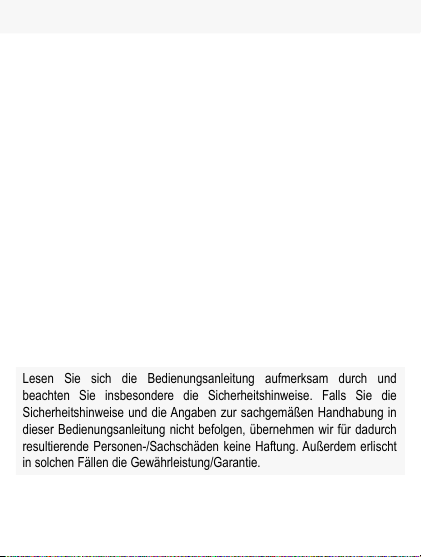5
Betrieb
• Das Produkt darf nur in trockenen, geschlossenen Innenräumen auf-
gestellt und betrieben werden, es darf nicht feucht oder nass werden,
fassen Sie es niemals mit feuchten oder nassen Händen an! Beim
Steckernetzteil besteht Lebensgefahr durch einen elektrischen Schlag!
• Das Produkt darf keinen extremen Temperaturen, direktem Sonnen-
licht, intensiver Vibration oder schwerer mechanischer Beanspruchung
ausgesetzt werden. Schützen Sie es vor Staub und Schmutz.
• Verwenden Sie das Produkt niemals gleich dann, wenn es von einem
kalten in einen warmen Raum gebracht wird. Das dabei entstehende
Kondenswasser kann unter Umständen das Produkt zerstören. Außer-
dem besteht beim Steckernetzteil Lebensgefahr durch einen elektri-
schen Schlag!
• Lassen Sie das Produkt zuerst auf Zimmertemperatur kommen, be-
vor es angeschlossen und verwendet wird. Dies kann u.U. mehrere
Stunden dauern.
• Vermeiden Sie folgende widrige Umgebungsbedingungen am Aufstel-
lungsort oder beim Transport:
»Staub oder brennbare Gase, Dämpfe oder Lösungsmittel
»starke Vibrationen, Stöße, Schläge
»starke Magnetfelder, wie in der Nähe von Maschinen oder Laut-
sprechern
• Es ist anzunehmen, dass ein gefahrloser Betrieb nicht mehr möglich
ist, wenn:
»das Gerät sichtbare Beschädigungen aufweist,
»das Gerät nicht mehr arbeitet
»das Gerät längere Zeit unter ungünstigen Verhältnissen gelagert
wurde.