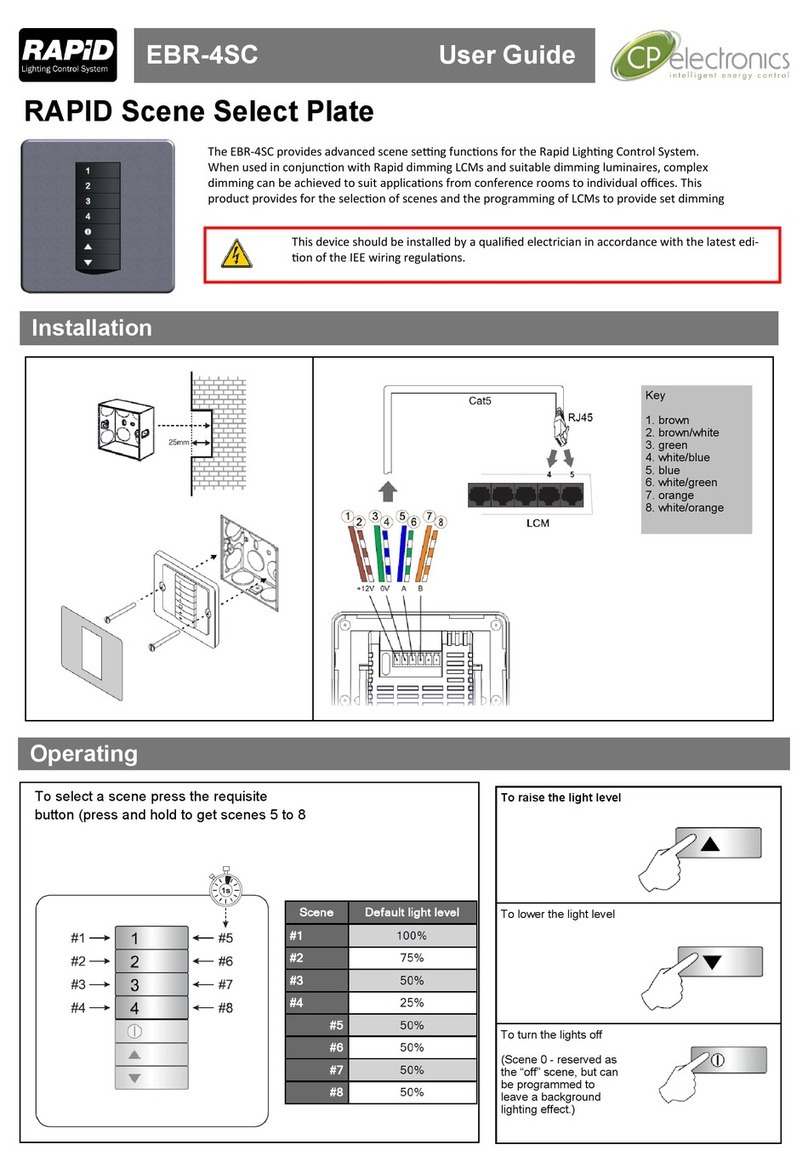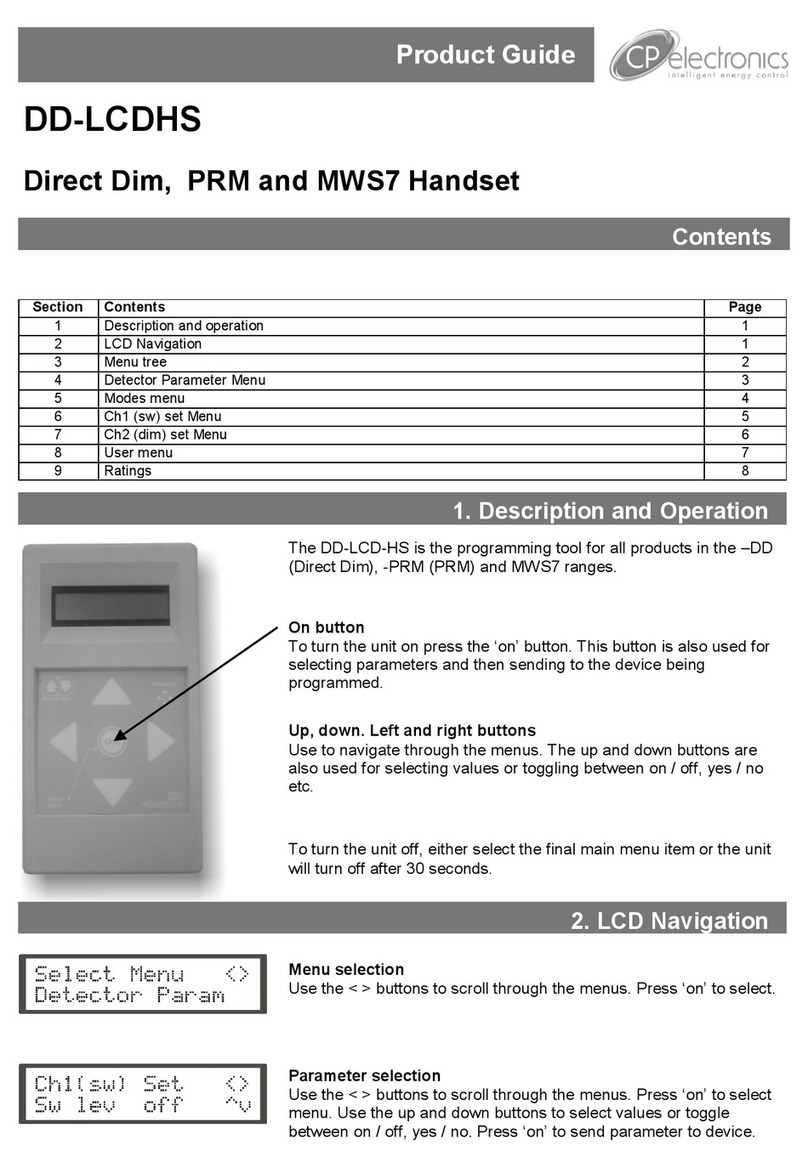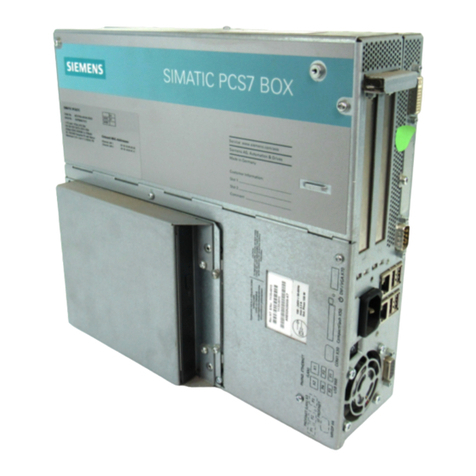C.P. Electronics Vitesse Plus User manual
Other C.P. Electronics Control System manuals
Popular Control System manuals by other brands

Balcrank
Balcrank Fusion 3110-027 Service bulletin

KOOLAIR
KOOLAIR KOOLCOM manual
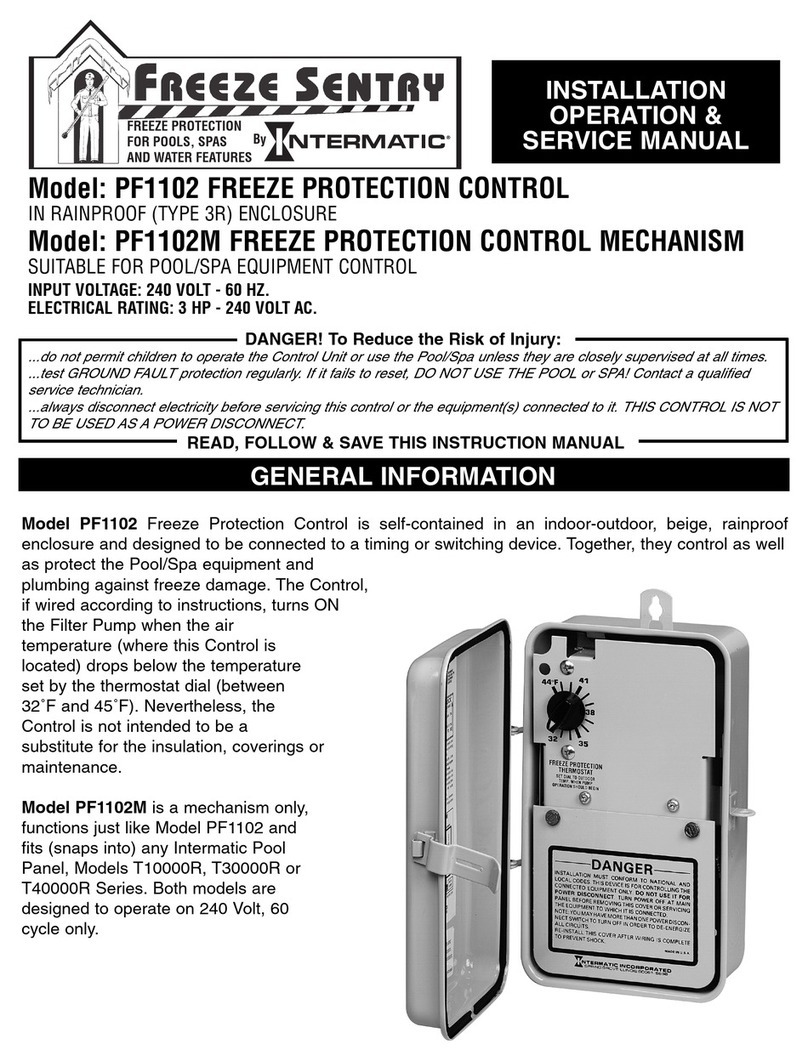
Intermatic
Intermatic PF1102 Installation, operation & service manual

RTI
RTI It's Under Control CB-8 Installation and operation guide

Hydac
Hydac DATA+BOX Operating instruction
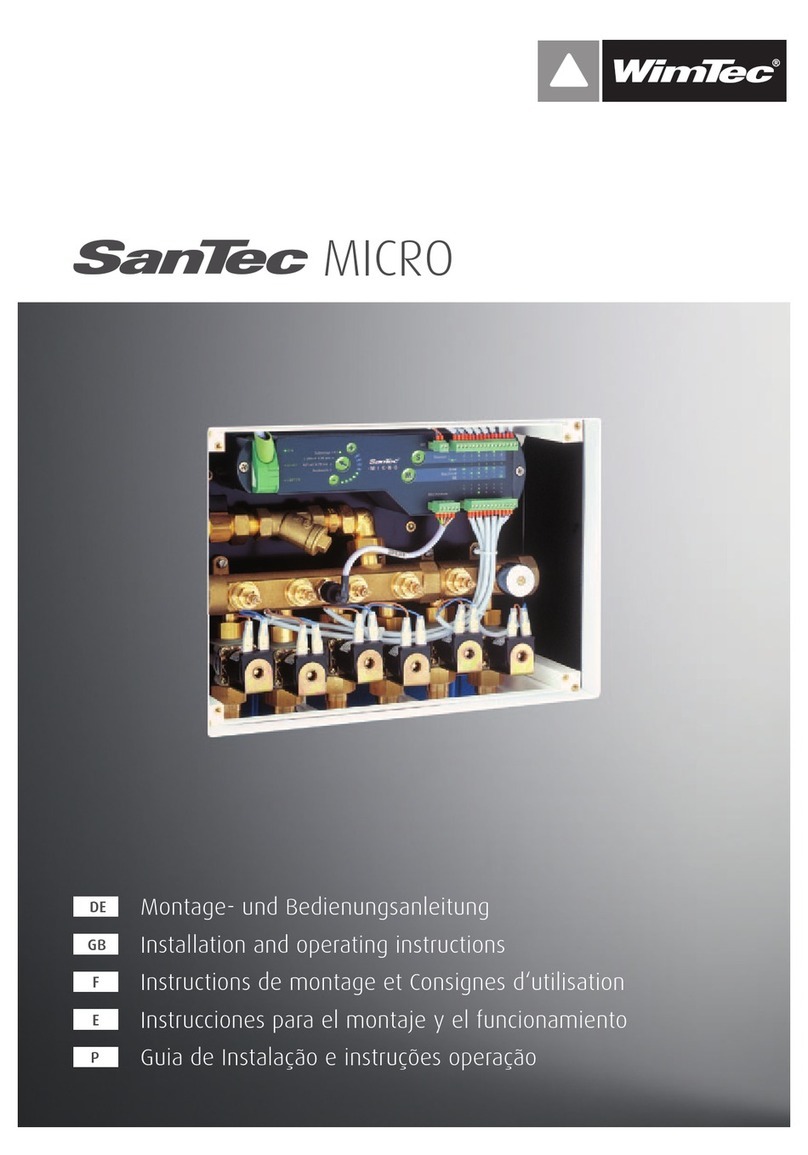
WimTec
WimTec SanTec MICRO Installation and operating instructions
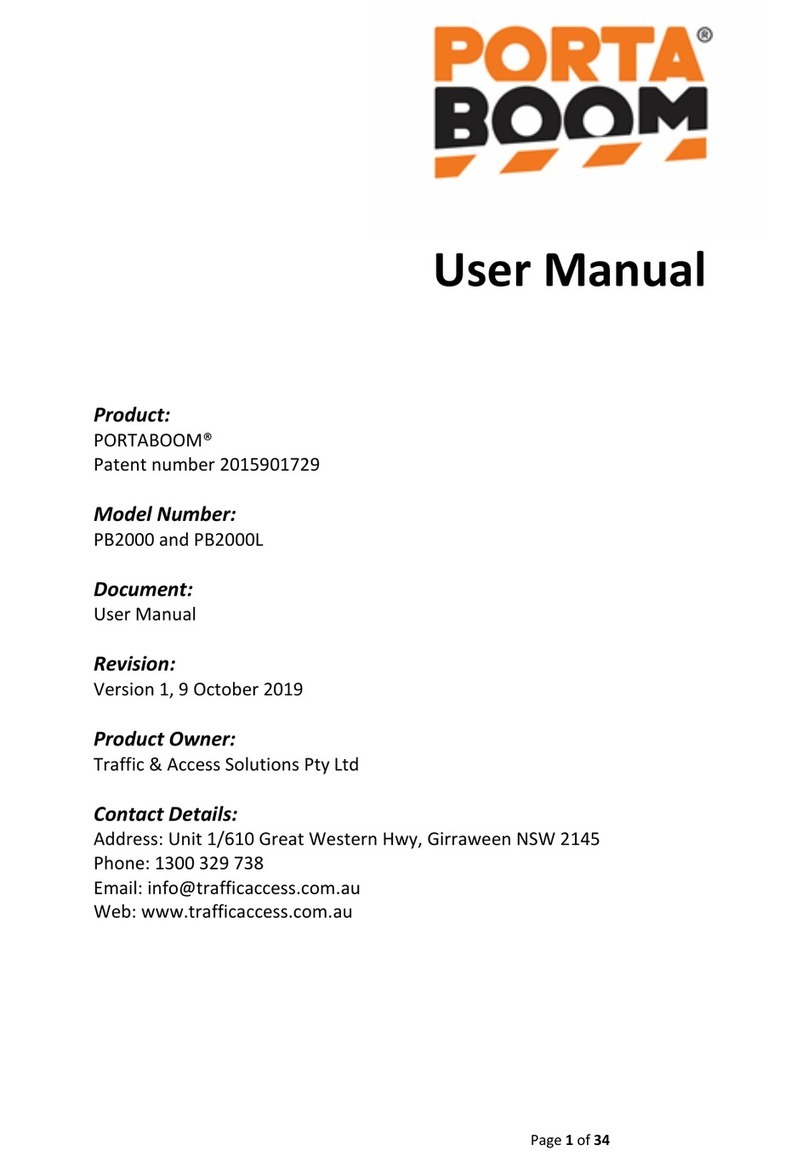
Traffic & Access Solutions
Traffic & Access Solutions Portaboom PB2000 user manual

LD
LD LDDSP44K user manual

iKarus
iKarus C42 Maintenance manual
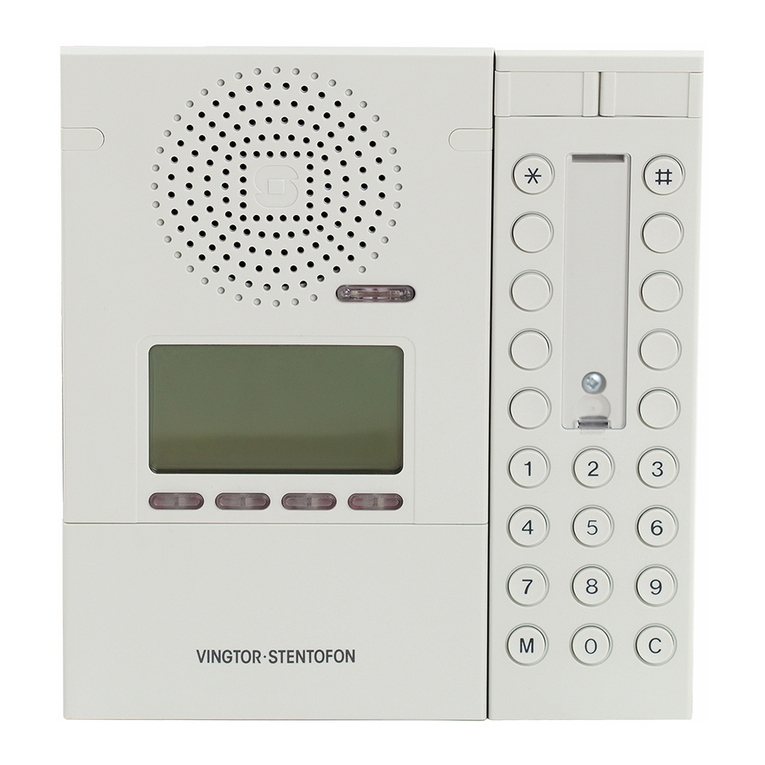
Vingtor Stentofon
Vingtor Stentofon Master Station V2 Getting started guide

Garmin
Garmin GFC 600H pilot's guide

Ormazabal
Ormazabal cgmcosmos-l General instructions