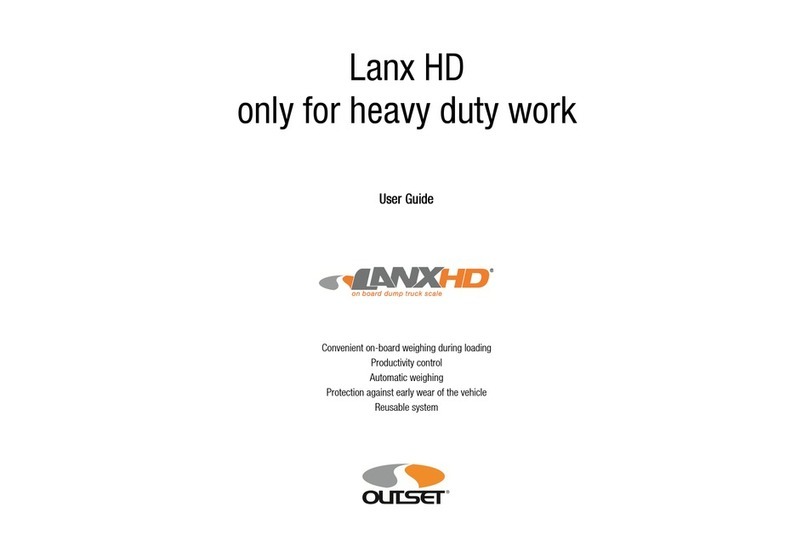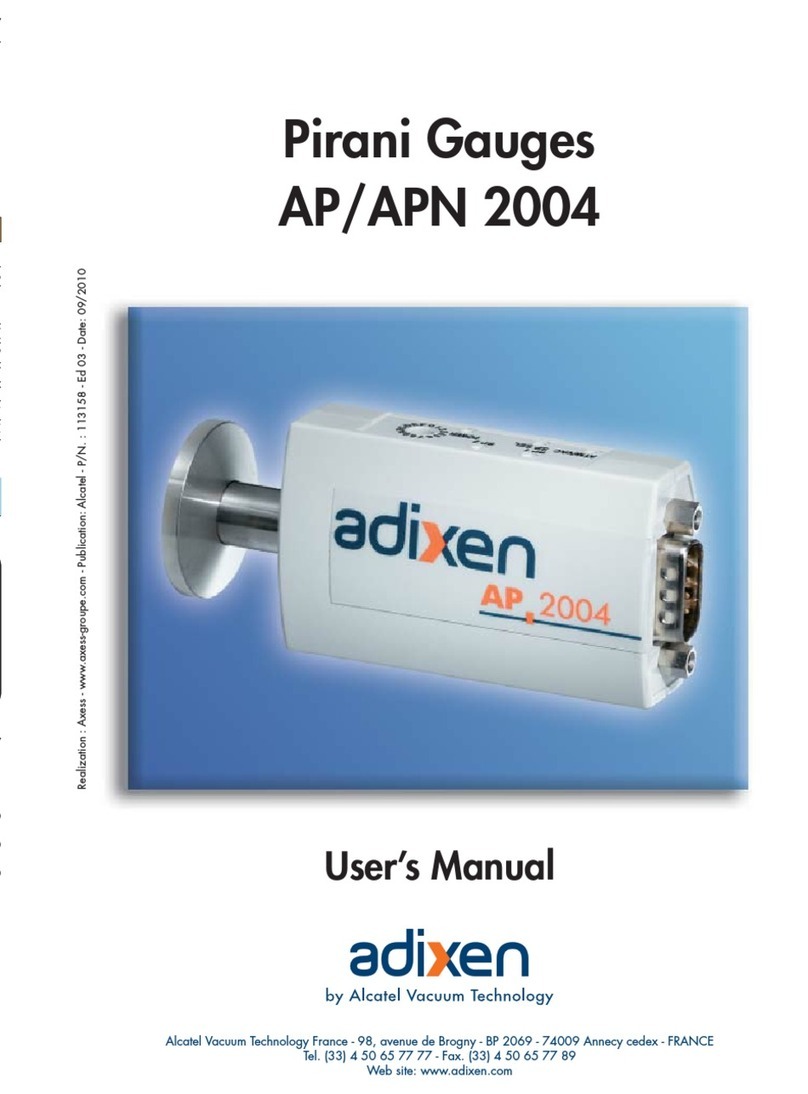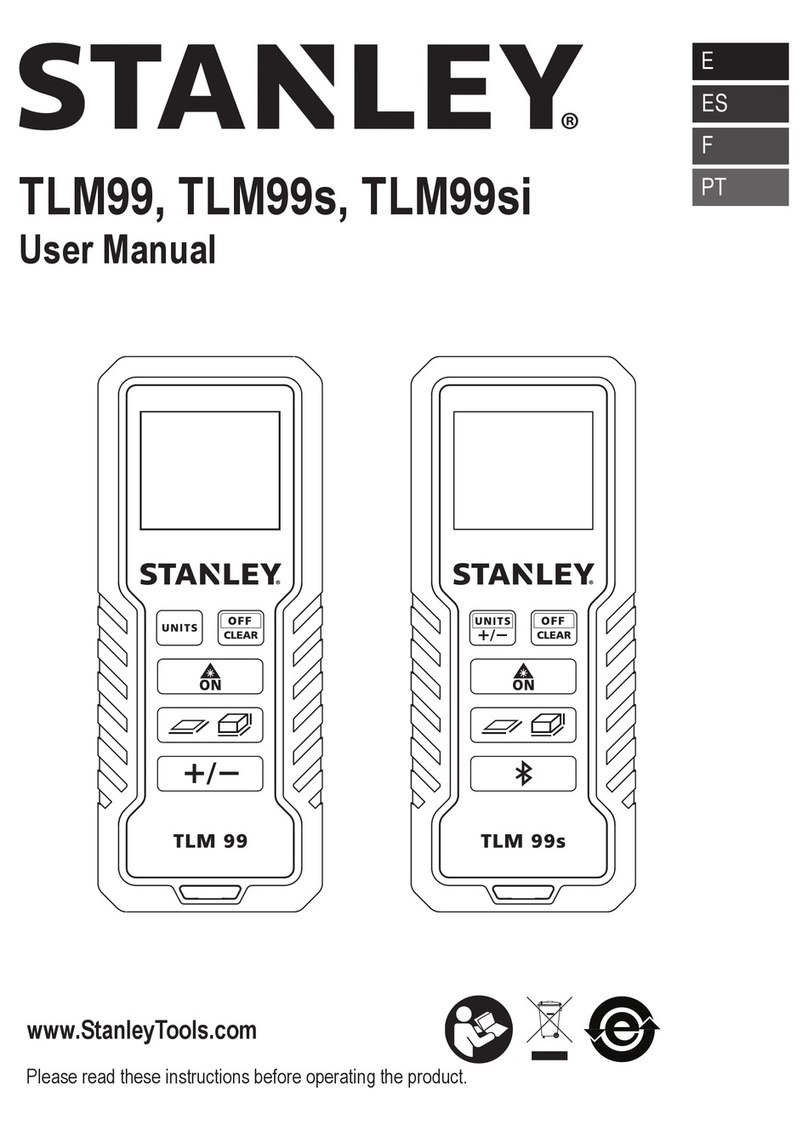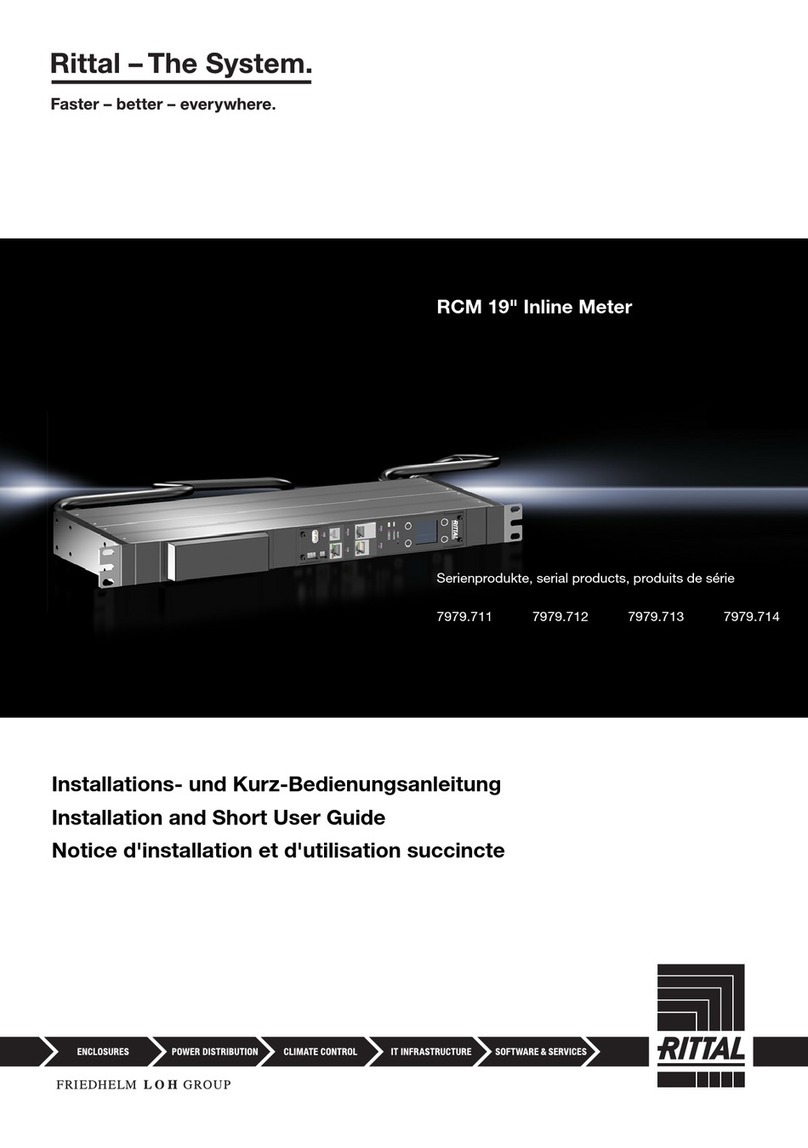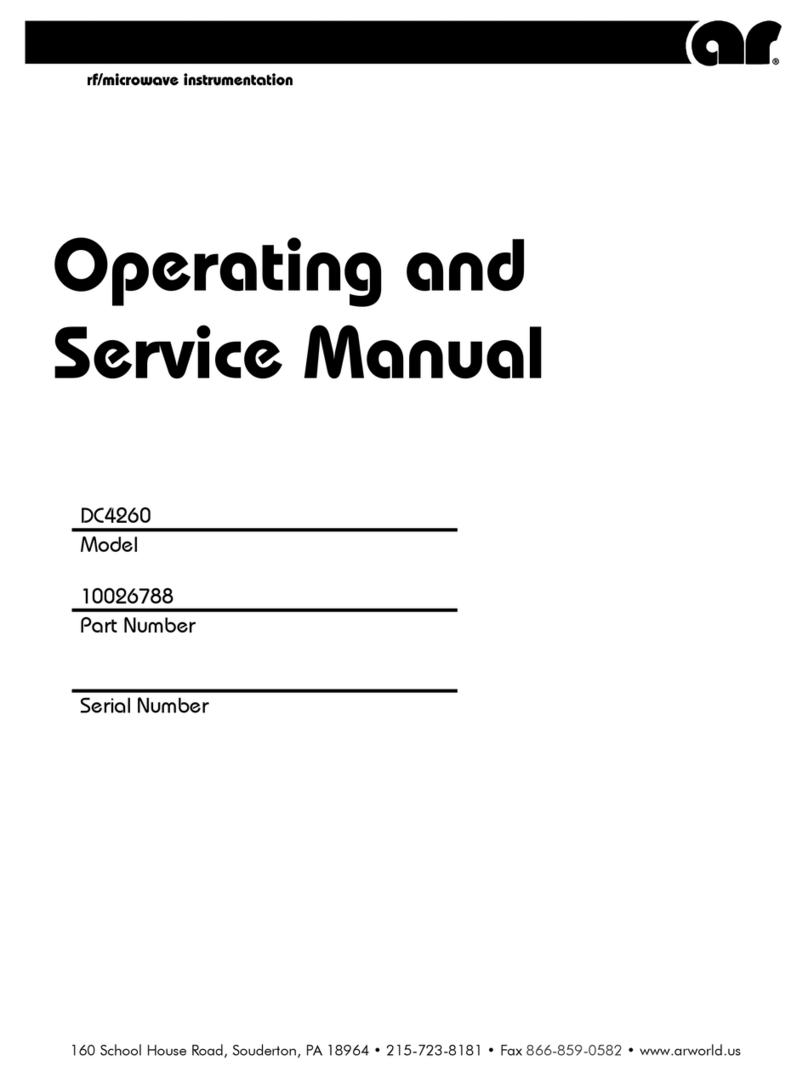C.R. Laurence PAL1K User manual

C.R. LAURENCE CO., INC.
Page 1 of 4
crl urence.com • Phone Toll Free (800) 421-6144 • Fax Toll Free (800) 587-7501
AVD3922
*Patent Pending
User’s Guide See the video at crlaurence.com
PAL1K "PAL" PLUMB/ANGLE/LEVEL LOCATOR KIT
FOR LEVELING CRL’s GRS BASE SHOE SYSTEMS
• Properly Plumbs CRL’s Base Shoe to Concrete or Steel
Substrates
• Works with All CRL Guardrail and Windscreen Base
Shoe Profiles
• Vertically Aligns Base Shoe in the Plumb Orientation
RECOMMENDED FOR ALL DRY GLAZE TAPER-LOC™SYSTEM INSTALLATIONS
F atur s and Functions:
OPERATING INSTRUCTIONS
Pr paration
I PORTANT!!! On all installations the mounted base should be adjusted, if required, to assure it is plumb to plus or minus
1/8” (3 mm) at an extended height of 42” (1067 mm). Spend the time required to plumb the base shoe to this tolerance, as the
glass will only be as plumb as the base shoe.
This instruction is intended as a supplement to the GRS Glass Railing System Installation Instructions. Be sure to read both sets of
instructions, as each have important and time-saving information. Please read the manufacturer’s Instruction Manual supplied with the
Digital Device as well.
CRL Cat. No. PAL1K "PAL" Plumb/Angl /L v l
Locator Kit Includ s:
Cat. No. 406065 Digital Plumb/Angle/Level Locator
Cat. No. A A1 Base Shoe Alignment Mounting Adapter
Cat. No. LT1 Laser Target
Cat. No. ST47099 100’ (30.5 m) Professional Chalk Line
Cat. No. P8B Blue Chalk Refill Bottle
Cat. No. P1 Black Listo Marking Pencil
Cat. No. 2113338 Sharpie Marking Pen
All in a molded carrying case
• Electronic Angle Finder that Also Locates Corner Angles,
Plus Stairway and Ramp Angles
• Laser Levels Base Shoe in the Horizontal Orientation
• Displays Angle and Inclination Simultaneously
• 1/4”-20 Thread for Connection to CRL Cat. No. LD142 Tripod
Optional accessories available at crlaurence.com
LD142 Aluminum Tripod LA5 Distance Measuring
Laser Meter

Page 2 of 4
crl urence.com • Phone Toll Free (800) 421-6144 • Fax Toll Free (800) 587-7501
AVD3922
Availabl Shims for L v ling th Bas Sho :
CRL Cat. No. AHS66 1/16” x 3” Aluminum Horseshoe Shims
CRL Cat. No. AHS68 1/8” x 3” Aluminum Horseshoe Shims
CRL Cat. No. AHS64 1/4” x 3” Aluminum Horseshoe Shims
CRL Cat. No. BSS164 1/64” Aluminum Shim Strips
CRL Cat. No. BSS132 1/32” Aluminum Shim Strips
CRL Cat. No. BSS116 1/16” Aluminum Shim Strips
Horseshoe Shims Shim Strips
Layout and L v ling Proc dur
Layout the Guardrail or Windscreen perimeter on the mounting surface with a chalk line. Position the first section of base shoe,
starting at the beginning of a run or at a corner, and align with the chalk line mark. If the installation requires that the base shoe be
level (as opposed to following the slope of the surface) the first section to be installed should be located at the highest elevation.
Start by installing all mounting fasteners hand tight, and then loosen the fasteners for insertion of leveling shims.
Level Base Shoe Installations
When the base shoe is to be level, as opposed to following the slope of the surface, it is easier to level the shoe along its length
before correcting the vertical plumb orientation.
Sloped Base Shoe Installations
When the base shoe is following a sloping grade the laser level can still be useful for preventing any abrupt elevation changes, and it
is easier to level the shoe along it’s length before correcting the vertical plumb orientation.
Align the “PAL” Tool with base shoe and point toward the
Laser Target set at other end of base shoe
Laser light pinpoints on LT1 Laser Target
Insert shims when mounting surface conditions create
occasional gaps under the base shoe. CRL Aluminum
Horseshoe Shims up to 1/4" (6.3 mm) thick can be
used. Good surface conditions will permit the use
of CRL Aluminum Base Shoe Shim Strips. The shim
strips are available in thicknesses of 1/64” to 1/16”
(.4 to 1.6 mm), and allow for fine adjustment of vertical
plumb. After leveling both ends of a base shoe section,
place shims at ALL BOLT LOCATIO S where gaps
between the base shoe and mounting surface appear.
Both sides of the base shoe must be in contact with
the mounting surface or shims before tightening bolts,
or the base shoe will twist out of vertical plumb
alignment. Shims strips should be oriented along
the length of the base shoe and must be close to the
outer edge. The bottom surface of CRL base shoe
is concave to prevent “high centering”, so the outer
bottom edges must be in contact with the shims. Slide Shim Strips under
Base Shoe to fill gaps
Use the “PAL” Tool to assure the
Base Shoe is level at all points

Page 3 of 4
crl urence.com • Phone Toll Free (800) 421-6144 • Fax Toll Free (800) 587-7501
AVD3922
Using the GRS PAL Digital Locator
Assemble the Adapter Base onto the digital device by aligning the thread in the adapter base with the thread on the bottom of the
digital device. Hand-tighten the thumbscrew, being careful that the digital device is seated flat against the base adapter. The large
pin protruding from the adapter base must be positioned at the center of the PAL Digital Locator, so please pay attention to the
adapter base orientation that best centers the pin. Push the power button and the PAL is ready for use. Please perform the
Self-Check and Calibration Procedure as described at the end of this document.
Before placing the PAL on top of the base shoe, wipe the base shoe’s top surface clean. The accuracy of the level depends on a
smooth, clean surface and a balanced PAL with both top surfaces of the base shoe in contact with the PAL.
Insert the PAL base adapter pin into the base shoe’s pocket with the length of the PAL in line with the length of the base shoe for
horizontal leveling, or perpendicular to the base shoe for vertical plumb adjustment. Start with the horizontal leveling orientation
and perform the end-to-end shimming procedure. The display will indicate with two arrows the direction that the PAL needs to rotate
for obtaining plumb or level. The PAL has two displays. The left hand display is for leveling, and the right hand display is for indicating
angles with the protractor arm.
Correcting Out of Plumb
The mounted base should be adjusted, if required, to assure that it is plumb to plus or minus 1/8” (3.2 mm) at an extended height of
42” (1067 mm). To accomplish this the angle indication display must read from one end of the base shoe to the other within 0.4
degrees. Angular variation up to 0.4 of a degree is acceptable if the variation from one base shoe to the next is leaning to the same
side of vertically plumb. With the PAL oriented perpendicular to the base shoe, take a reading at three or four locations along the base
shoe’s length, inserting shims as you go along.
Shim Thickness Selection
0.4 of a degree equals 5/16” (8 mm) out of position at 42”
(1067 mm) above the mounting surface. When installing CRL
4” (102 mm) tall base shoe, insertion of a 1/64” (.4 mm) thick shim
strip will move the 0.4 reading back to zero. Tighten the mounting
bolts to the correct torque, and then double check the vertically
plumb orientation.
Horizontal Leveling
Starting with the first base shoe segment that is located at the
highest elevation, perform the end-to-end leveling operation,
and then adjust the vertical plumb orientation. ow place the
PAL in line with the base shoe’s length. Push the LASER button
to turn on the laser. AVOID EXPOSURE TO THE LASER LIGHT.
Install the next base shoe aligning the top surfaces with the adjacent base shoe, and at the opposite end place the laser target on top
of the base shoe with it’s targeting line facing the laser source. Shim the base shoe until the laser light is centered on the targeting
line. Leave the laser on the first base shoe to perform this function for all base shoes up to a 100 foot (30 m) long run. The PAL can
be moved to a previously leveled base shoe nearer to the new work area if the run exceeds 100 feet (30 m). Each new run direction
should repeat this process. It is undesirable to turn the laser perpendicular to the base shoe for leveling of an adjacent run of base
shoe. OTE: THE LASER DOES OT LEVEL ITSELF, so occasionally check the level angle display as you work.
Display for Digital Level and Angle Locator
406065
PAL Digital Locator
Standard Base
Shoe Channel
AMA1
Alignment Adapter
AMA1
Alignment Adapter LT1 Laser Target
406065
PAL Digital Locator
PAL Carrying Case
Digital Level Side Angle Side

Page 4 of 4
crl urence.com • Phone Toll Free (800) 421-6144 • Fax Toll Free (800) 587-7501
AVD3922
Following a Grade
The PAL’s Laser is not self-leveling, and because of this it is appropriate for use on sloping grades, stairs, and ramps. Adjust the base
shoe’s vertically plumb orientation. ow place the PAL in line with the base shoe’s length. Push the LASER button to turn on the laser.
AVOID EXPOSURE TO THE LASER LIGHT. Install the next base shoe aligning the top surfaces with the adjacent base shoe, and at
the opposite end place the laser target on top of the base shoe with it’s targeting line facing the laser source. Shim the base shoe until
the laser light is centered on the targeting line. Leave the laser on the first base shoe to perform this function for all base shoes up to
a 100 foot (30 m) long run. The PAL can be moved to a previously leveled base shoe nearer to the new work area if the run exceeds
100 feet (30 m). Each new run direction should repeat this process. It is undesirable to turn the laser perpendicular to the base shoe
for leveling of an adjacent run of base shoe. Sometimes grades will intentionally ungulate, so it may be necessary to move the laser’s
location to compensate. The laser’s purpose in this application is to avoid abrupt elevation changes that look unsightly.
Using the Angle Locator
The Angle Locator (Protractor Arm) is very useful for making field layout drawings and setting base shoe corner angles. Simply loosen
the locking screw and unfold the angle locator arm. Match the angle of subject surfaces and read the angle indication from the right
hand display. Depressing the HOLD button is useful for retaining the angle information when working blind.
Unfold locator arm Match angle of subject surface Read angle indicator
PAL Digital Locator S lf-Ch ck and Calibration
Please read the anufacturer’s Instruction anual supplied with the Digital Device
Important: It is the responsibility of the user to verify the calibration of the instrument before each use
To guarantee the best measuring precision of the incline, vertical, and leveling plane:
• Calibrate before first use
• Calibrate before important measurements
• Calibrate if the device has been dropped or struck
Horizontal Calibration:
Put the angle level on a smooth level plane and observe the LCD display. ote the reading after ten seconds. Then turn the angle
level 180° on the same plane. After another ten seconds note the second angle reading. Calibration is necessary if the difference
between the two measuring readings is over 0.1°
Vertical Calibration:
Put the angle level on a smooth vertical plane and observe the LCD display. ote the reading after ten seconds. Then turn the angle
level 180° on the same plane. After another ten seconds note the second angle reading. Calibration is necessary if the difference
between the two measuring readings is over 0.1°
Ord ring Information:
CRL Cat. No. PAL1K Complete PAL Kit with 406065 Digital Laser Device
CRL Cat. No. PAL0K PAL Kit without 406065 Digital Laser Device
CRL Cat. No. 406065 Digital Laser Device Only
CRL Cat. No. A A1 Base Shoe Alignment Mounting Adapter
CRL Cat. No. LT1 Laser Target
CRL Cat. No. ST47099 100' (30.5 m) Professional Chalk Line
CRL Cat. No. P8B Blue Chalk Refill
CRL Cat. No. P1 Black Listo Marking Pencil
CRL Cat. No. 2113338 Sharpie Marking Pen
CRL Cat. No. LD142 Aluminum Tripod
CRL Cat. No. LA5 Distance Measuring Laser Meter
Table of contents