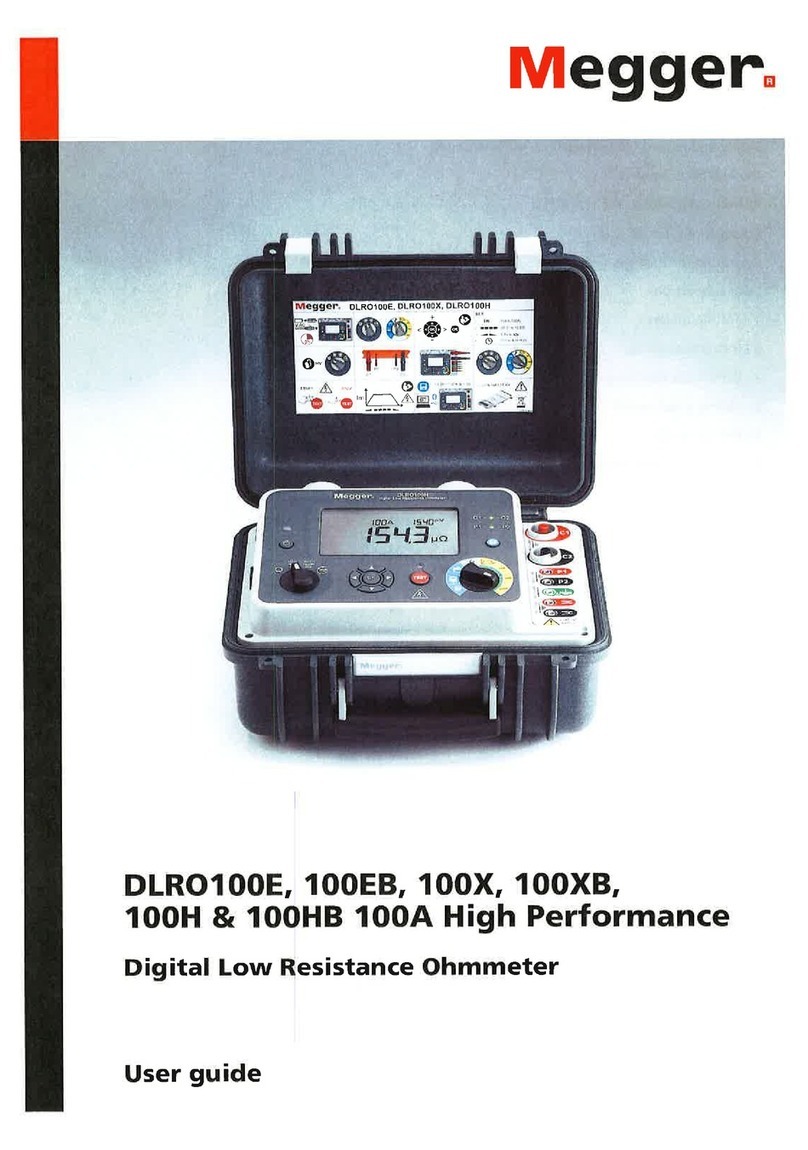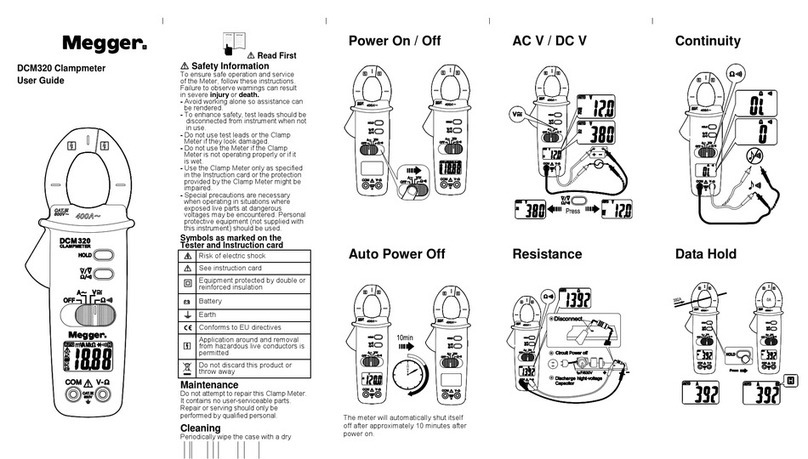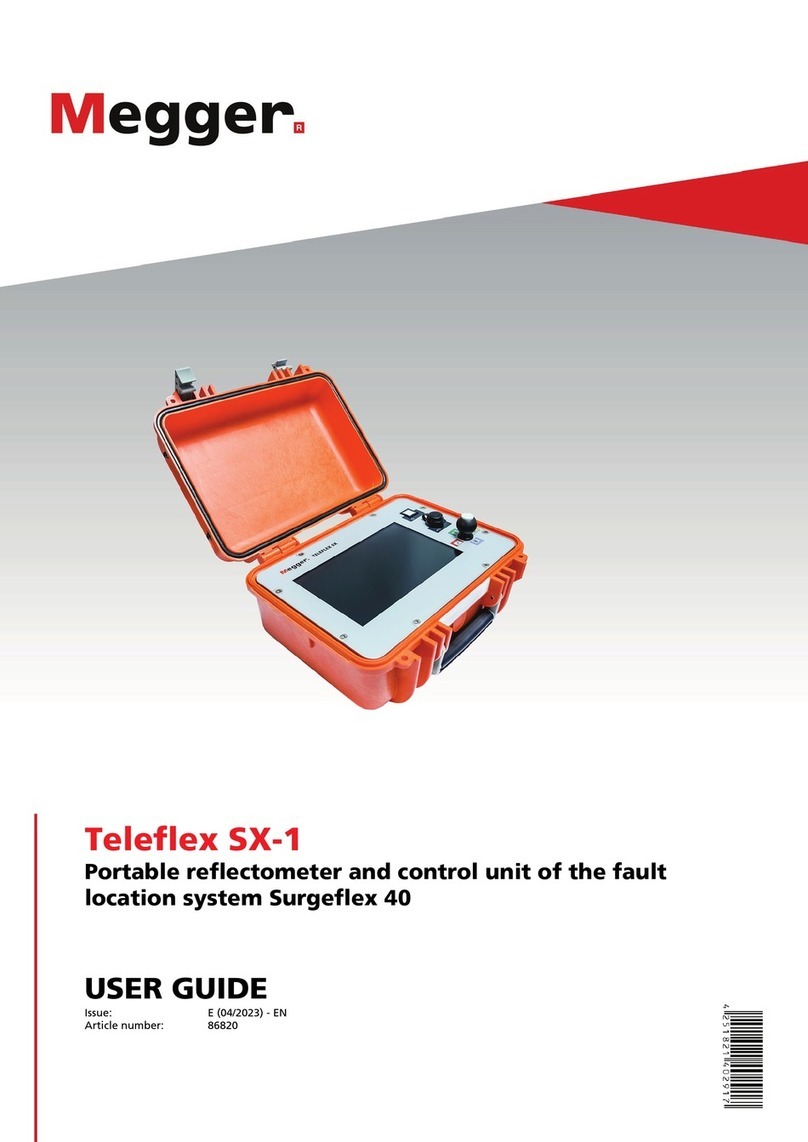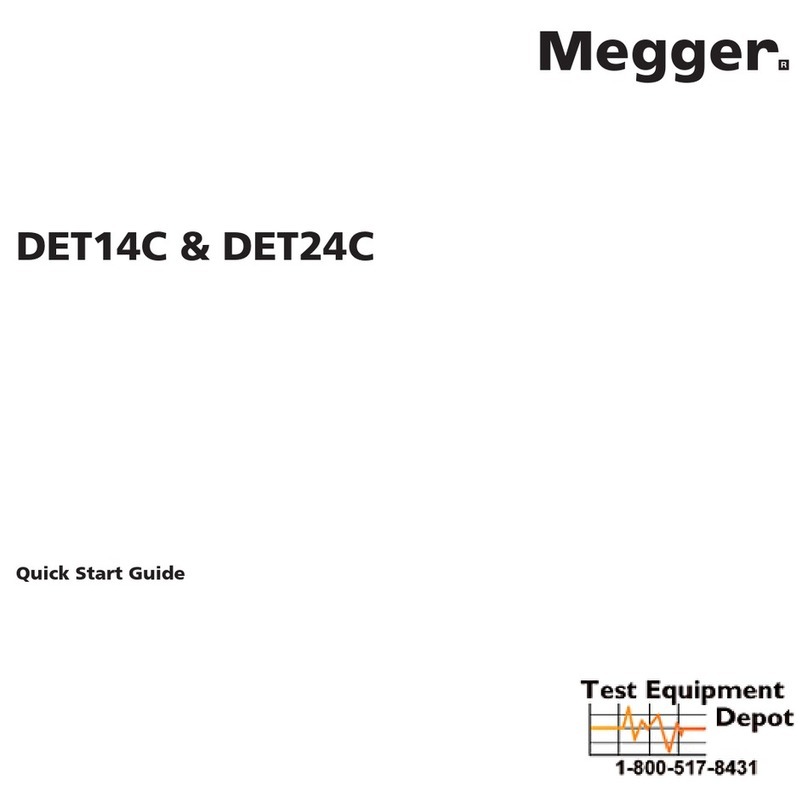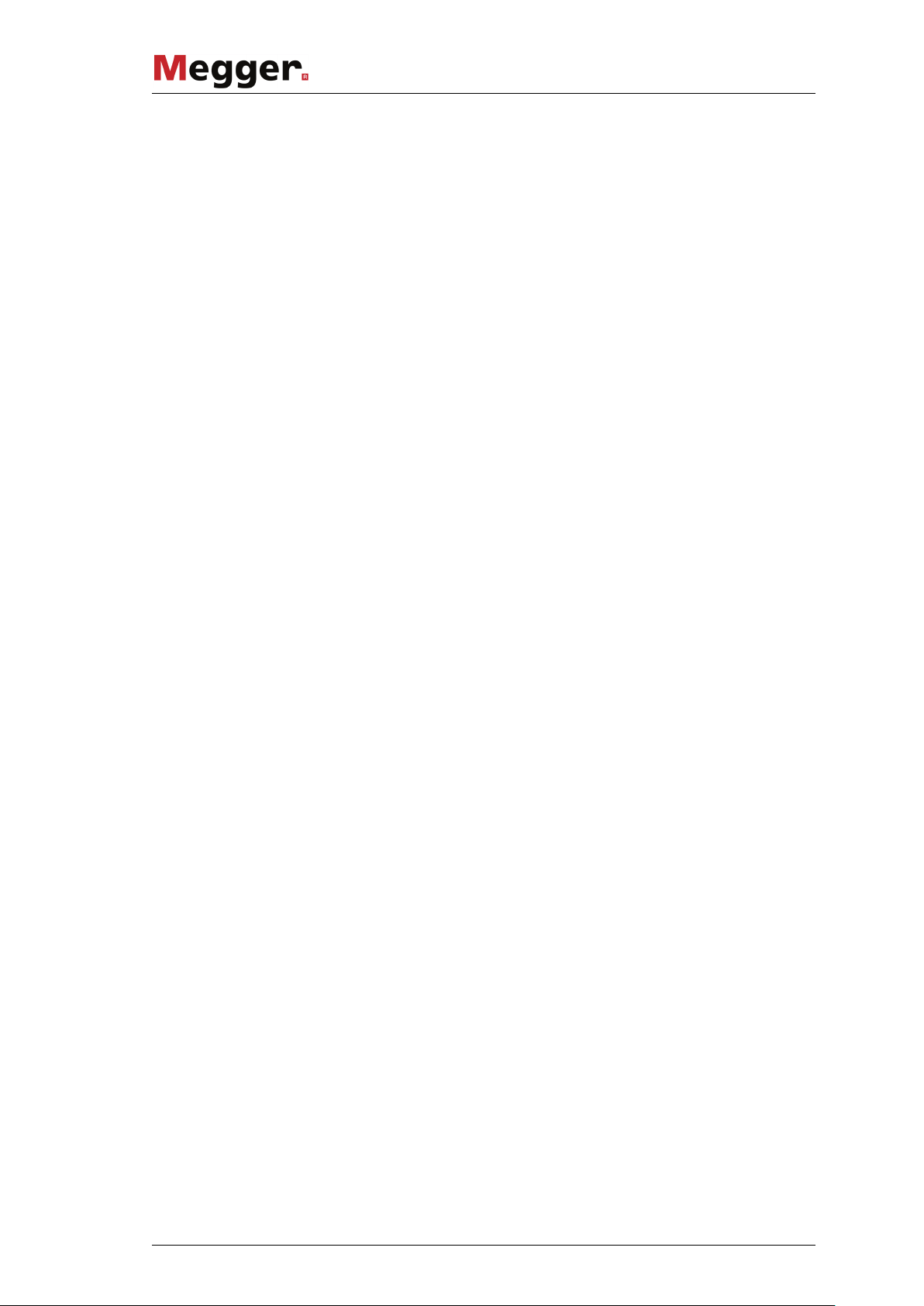5
Contents
Consultation with Megger....................................................................... 3
Terms of Warranty ................................................................................... 4
Contents ................................................................................................... 5
1. Safety instructions............................................................................. 7
1.1 Safety precautions.......................................................................................7
1.2 Identification of safety instructions...............................................................7
1.3 Working with Megger products....................................................................7
1.4Operating personnel....................................................................................8
1.5 Repair and maintenance .............................................................................8
1.6 Unpacking ...................................................................................................8
2. Areas of application/intended use ................................................... 9
3. Device illustration/controls............................................................. 10
3.1 Display ......................................................................................................11
3.2 Buttons on the device................................................................................11
3.3 Acoustic alarm...........................................................................................12
3.4 Optical alarm .............................................................................................12
3.5 Bluetooth (integrated)................................................................................12
3.6 Gas inlet with connection nipple for probes...............................................12
3.7 Charging socket ........................................................................................12
3.8 Nameplate.................................................................................................13
4. Storage, transport, packaging ........................................................ 13
5. Power supply (charging) ................................................................. 13
6. Operation/handling .......................................................................... 14
6.1 Switching the device on and off.................................................................14
6.2 Wait for the sensor running-in phase during tests .....................................14
6.3 Selecting the 'Info' menu and checking the values....................................15
6.4 Confirming the service date.......................................................................15
6.5 Viewing the data memory..........................................................................15
7. Changing the filter ........................................................................... 16
7.1 Replacing filters at the gas inlet.................................................................16
7.2 Replacing filters in the water blocker.........................................................18
8. Cable fault detection........................................................................ 19
8.1 Connecting a suitable probe......................................................................19
8.2 Examples for the use of the probes...........................................................20
8.3 Display of gas concentrations....................................................................22
8.4 Resetting the maximum value ...................................................................23
8.5 Alarms .......................................................................................................23