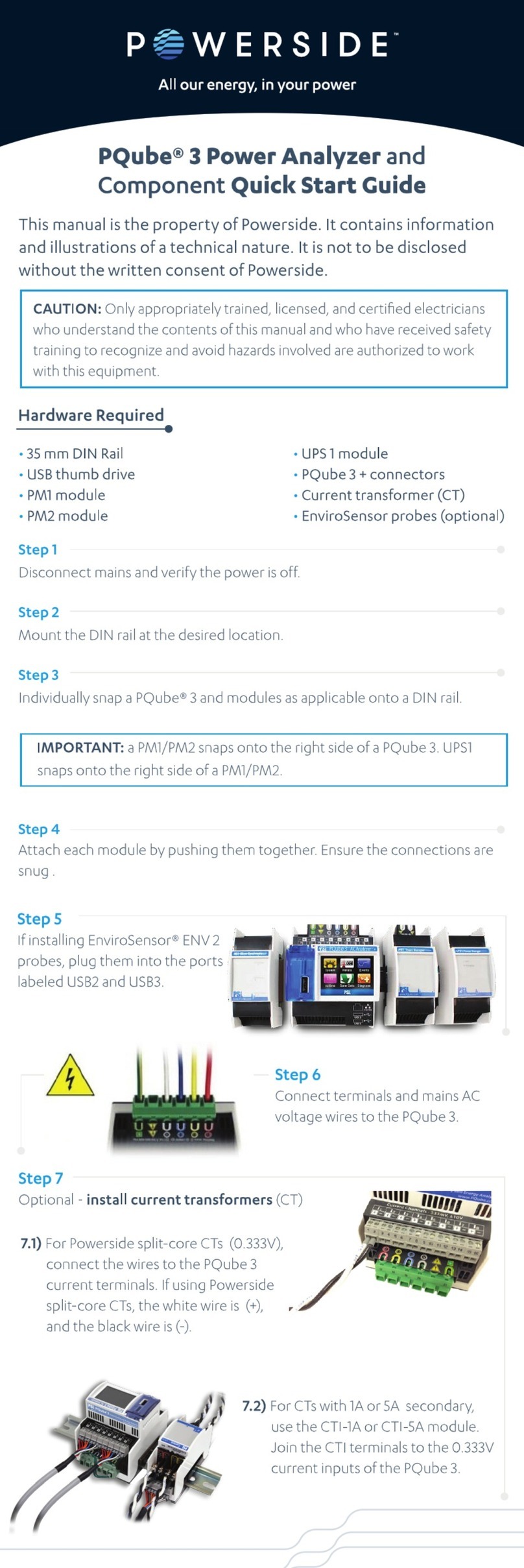Introduction
What is the PQube 3 Portable 480V?
The PQube 3 Portable 480V combines the powerful
monitoring and communication capabilities of the PQube
3 Power Analyzer with the quick connectivity and
convenience of a portable instrument.
It is designed for quick installation and temporary measurement
campaigns. It auto-detects your frequency,nominal voltage, and
power configuration. It can be wired to a local LAN but has also a
cell modem ready option that enables remote communications
(no communication cables needed).
The PQube3 can be configured with a USB drive via connection to
the USB port next to the color display of PQube 3. The PQube 3
Portable 480V holds thousands of events and trends data in its
internal flash memory and can be extracted via USB drive or
microSD card.
If you have remote communication enabled, you can receive reports from the PQube 3 as soon as it is powered
up. The PQube 3 can send events and trends via email to your laptop or smartphone - no software required.
Product Highlights
•Easy to install, wire, and operate
•Plug and play flexible CTs and fused voltage leads
•Self-powers from the measured voltage at nominal 360 to 480 Vac
•Powers from 24 Vdc with the providedpower supply (120 to 240 Vac)
•Up to 1-hour (configurable) battery power backup
•Measured voltage range upto480 Vac nominal
•Measure current range up to 3000 A
•Power Quality Class A IEC 61000-4-30 Ed3
•Monitors AC and DC (4 additional analog inputs)
•Detects High-Frequency transients up to 4 MHz
•Records 2 kHz to 150 kHz conducted emissions
•Optional 2 ENV2 environment probes (temperature, humidity, barometric pressure, acceleration)