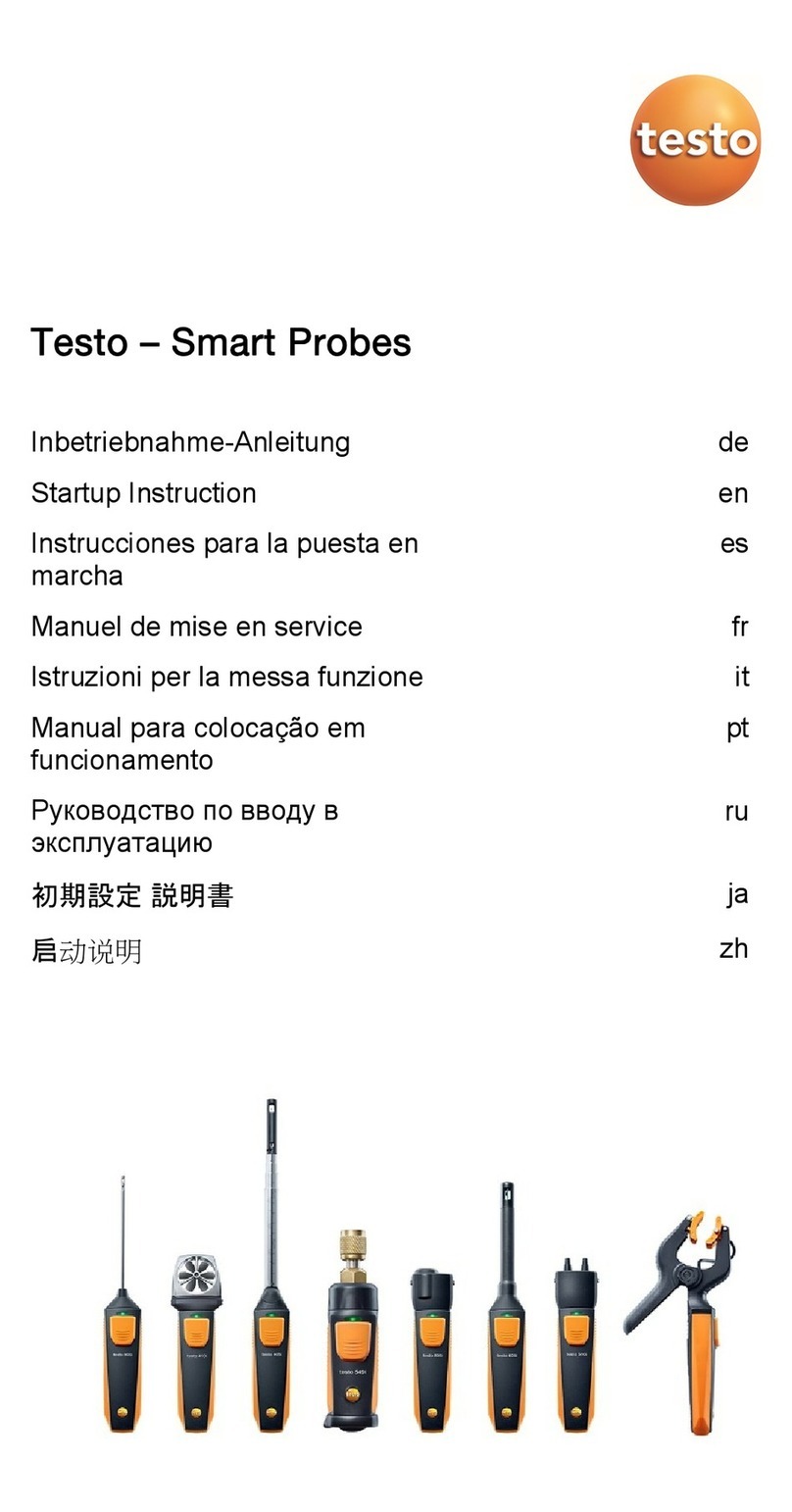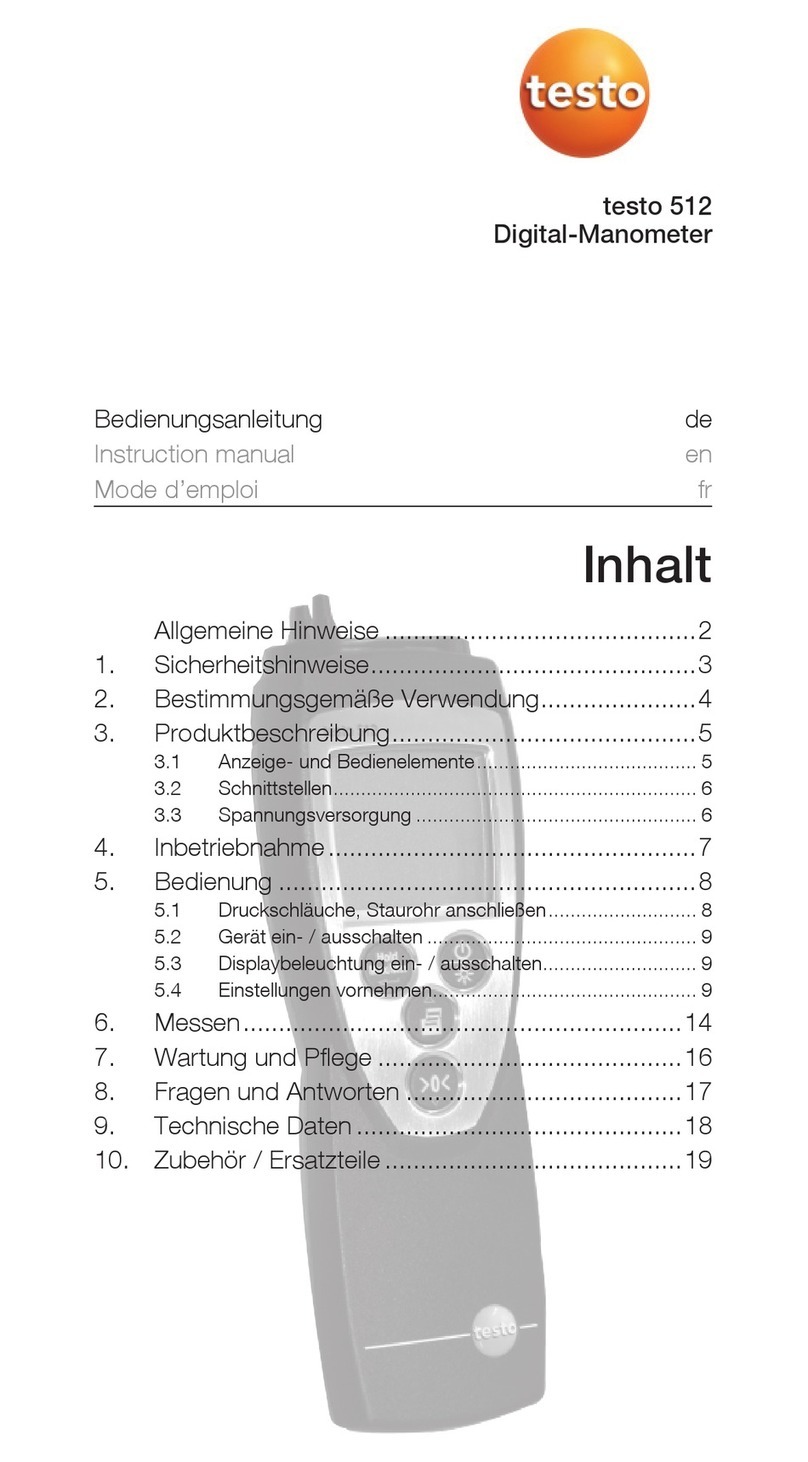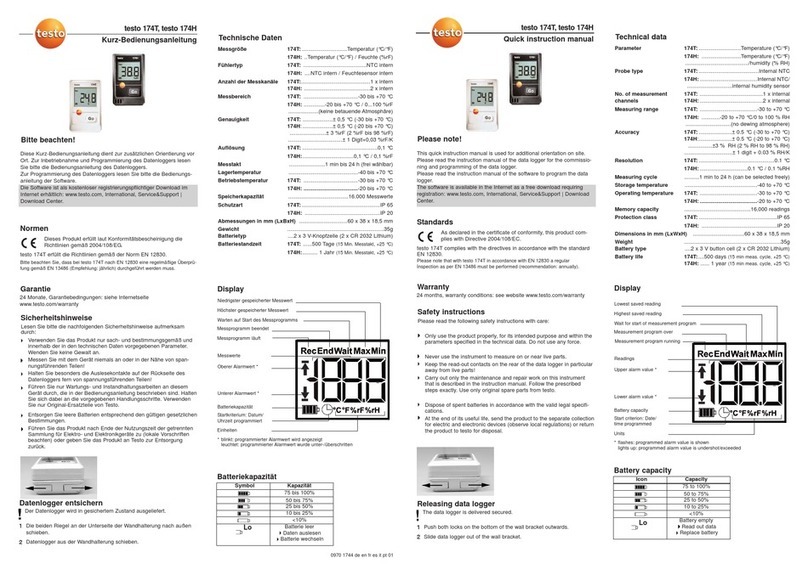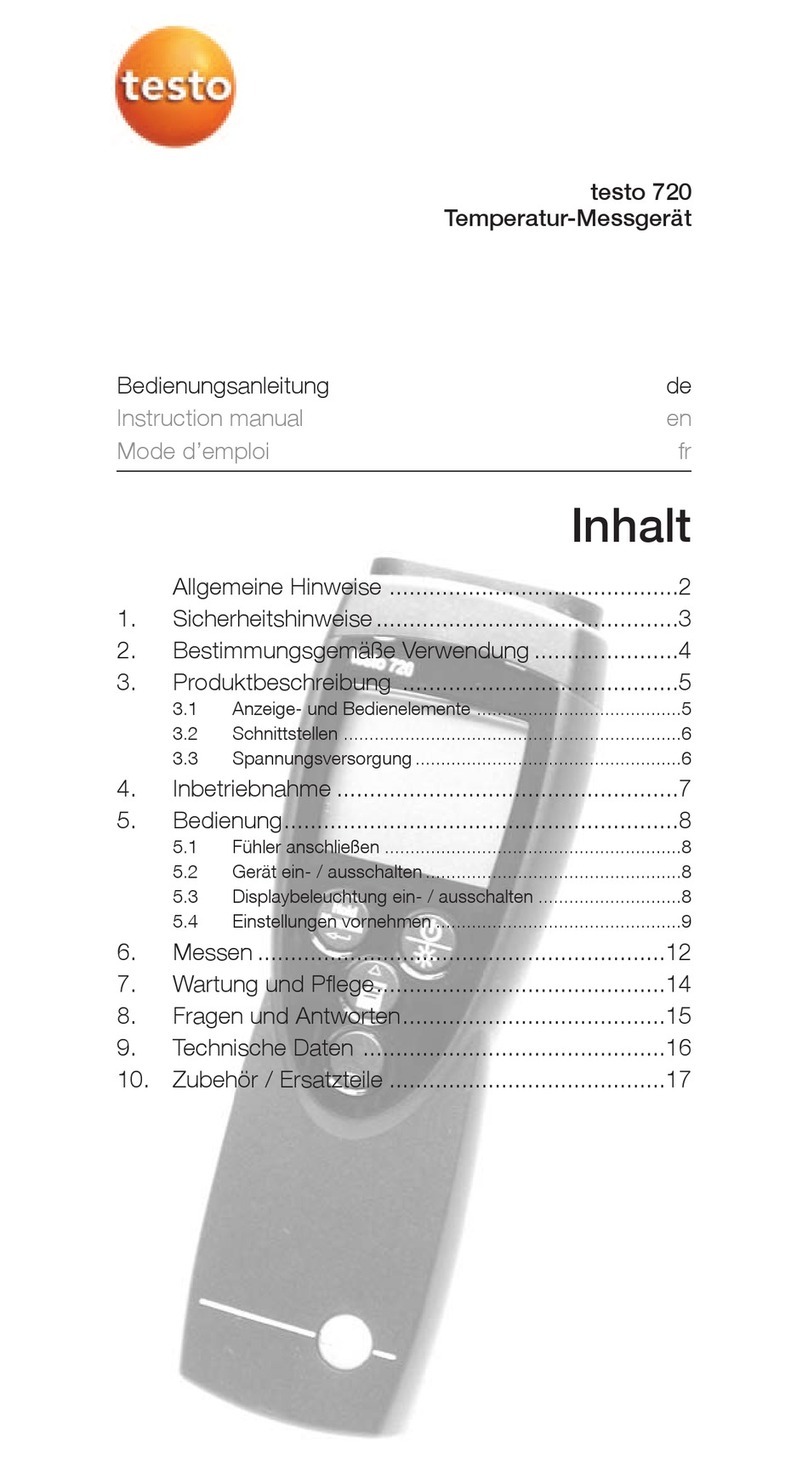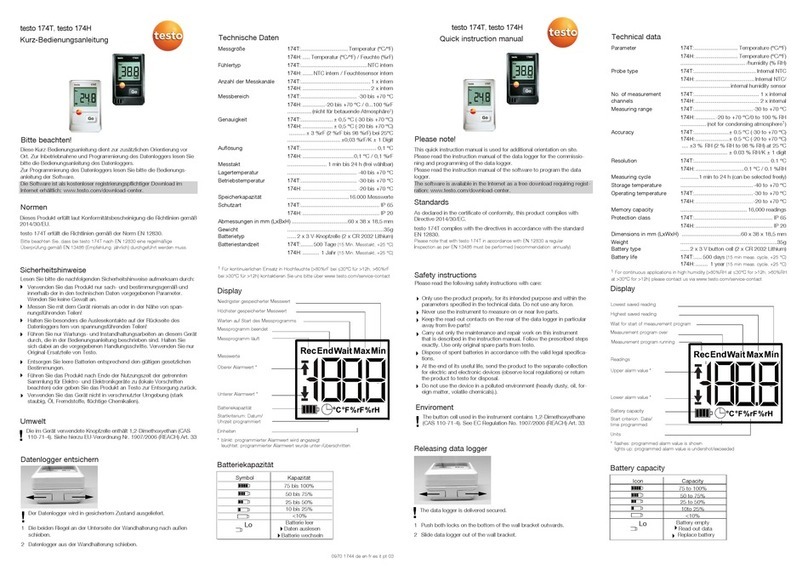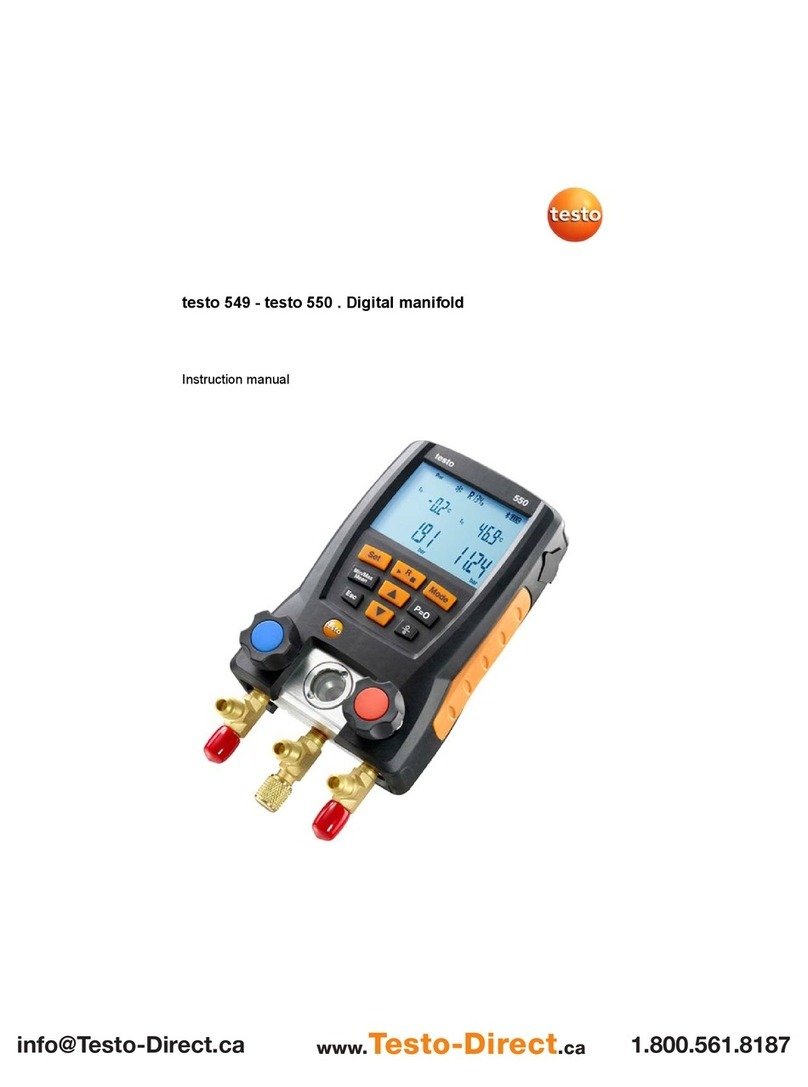Contents
7.7.7.3 Exclusion of liability .............................................................................. 26
8Using the product.............................................................................. 27
8.1 User interface ...................................................................................... 27
8.1.1 List reading display type ...................................................................... 28
8.1.2 Graphics reading display type.............................................................. 29
8.1.3
8.2
Hotspot reading display type ...........................................................30
Overview of main menu ( ) ............................................................. 32
8.2.1 Customer / Measuring site ................................................................... 34
8.2.2 Tests ..... .............................................................................................. 36
8.2.3 Saved reports ...................................................................................... 38
8.2.4 Second Screen .................................................................................... 40
8.2.5 Gas path check .................................................................................... 40
8.2.6 Device settings .................................................................................... 40
8.2.6.1 Country version and language ............................................................. 40
8.2.6.2 Wi-Fi Connectivity................................................................................ 42
8.2.6.3 Date/Time ............................................................................................ 43
8.2.6.4 Own company address ........................................................................ 45
8.2.6.5 Hotspot ................................................................................................ 45
8.2.6.6 Rechargeable battery management ..................................................... 46
8.2.6.7 Display brightness ............................................................................... 46
8.2.6.8 Manage e-mail accounts ...................................................................... 46
8.2.6.9 CO/NO sensor protect ......................................................................... 47
8.2.6.10 NO2 addition ........................................................................................ 47
8.2.6.11 O2 reference ........................................................................................ 47
8.2.6.12 Alarm limits .......................................................................................... 48
8.2.7 Sensor diagnosis ................................................................................. 48
8.2.8 Error list ............................................................................................... 48
8.2.9 Device information ............................................................................... 48
8.2.10 Server information ............................................................................... 48
8.2.11 E-mail .................................................................................................. 49
8.2.12 My Apps ............................................................................................... 50
8.2.13 Help ..................................................................................................... 51
8.2.13.1 Device registration ............................................................................... 51
8.2.13.2 Tutorial ................................................................................................. 51
8.2.13.3 Setup Wizard ....................................................................................... 51