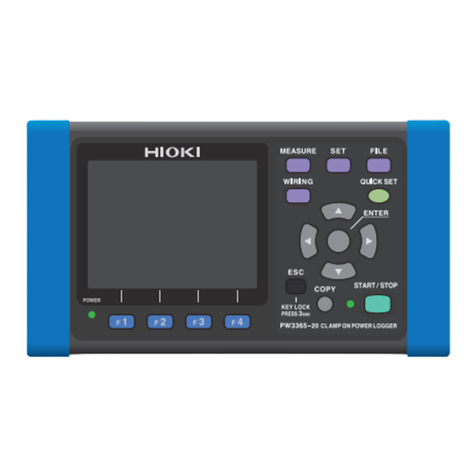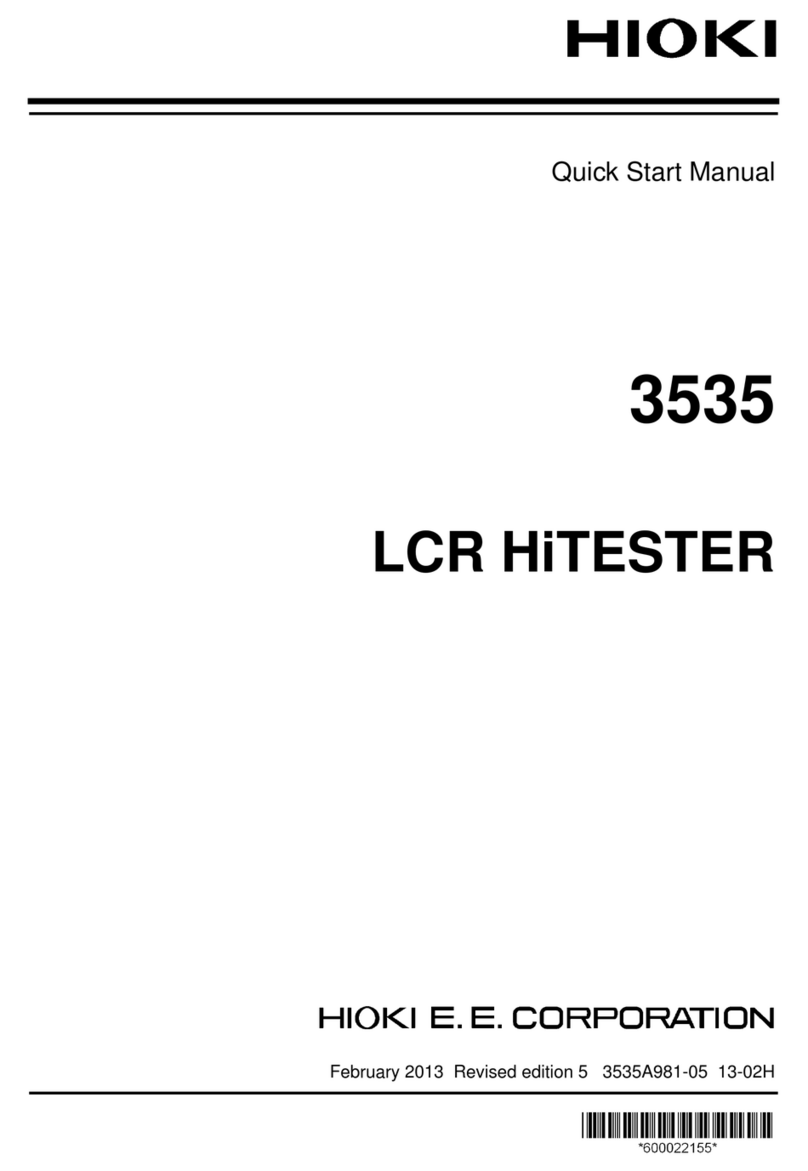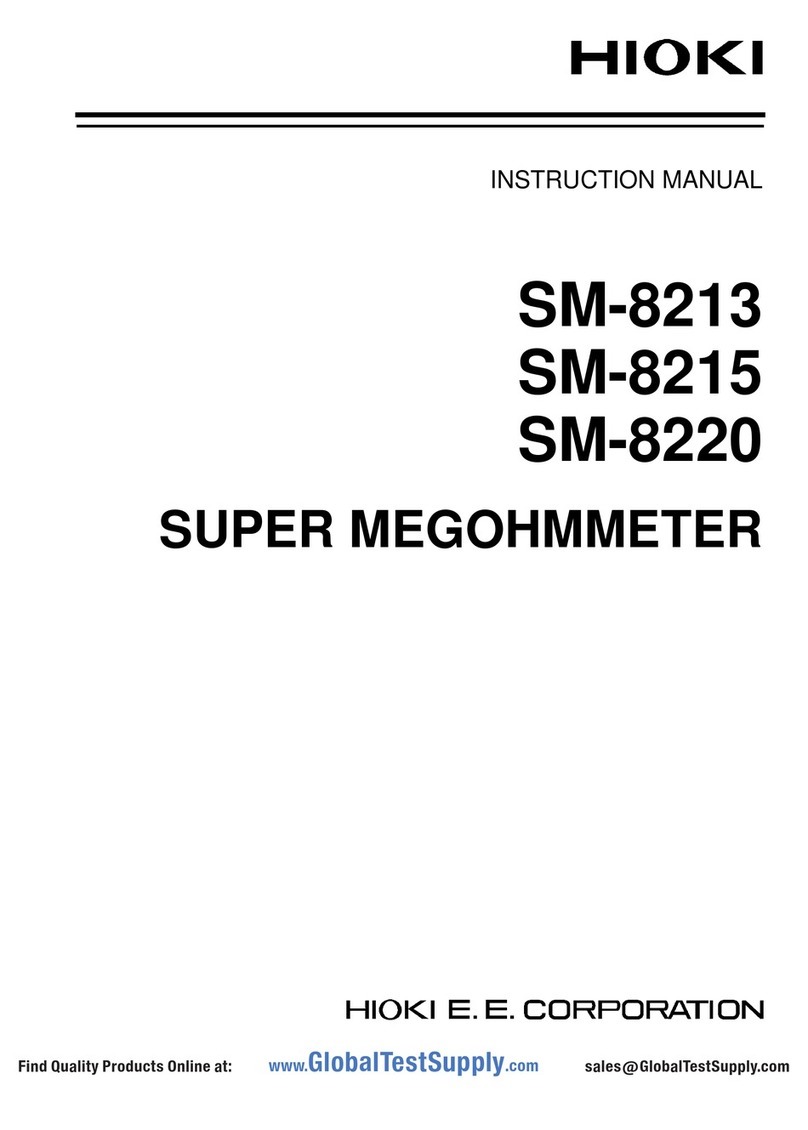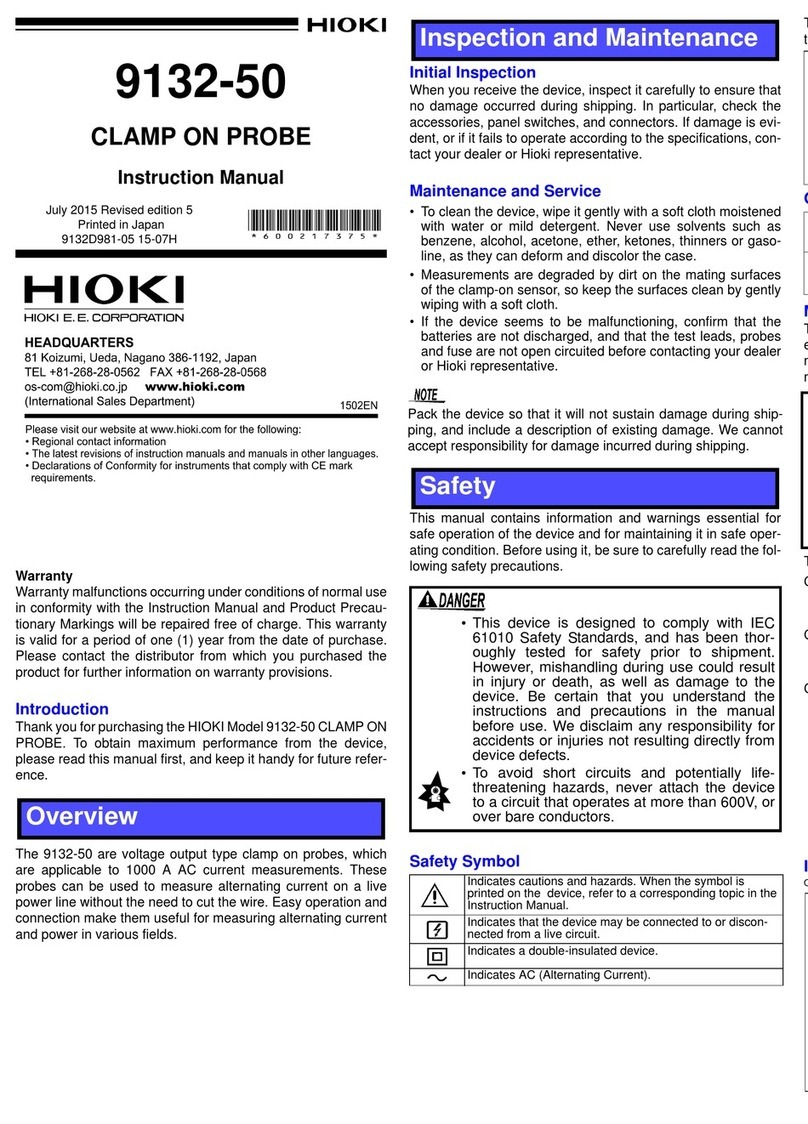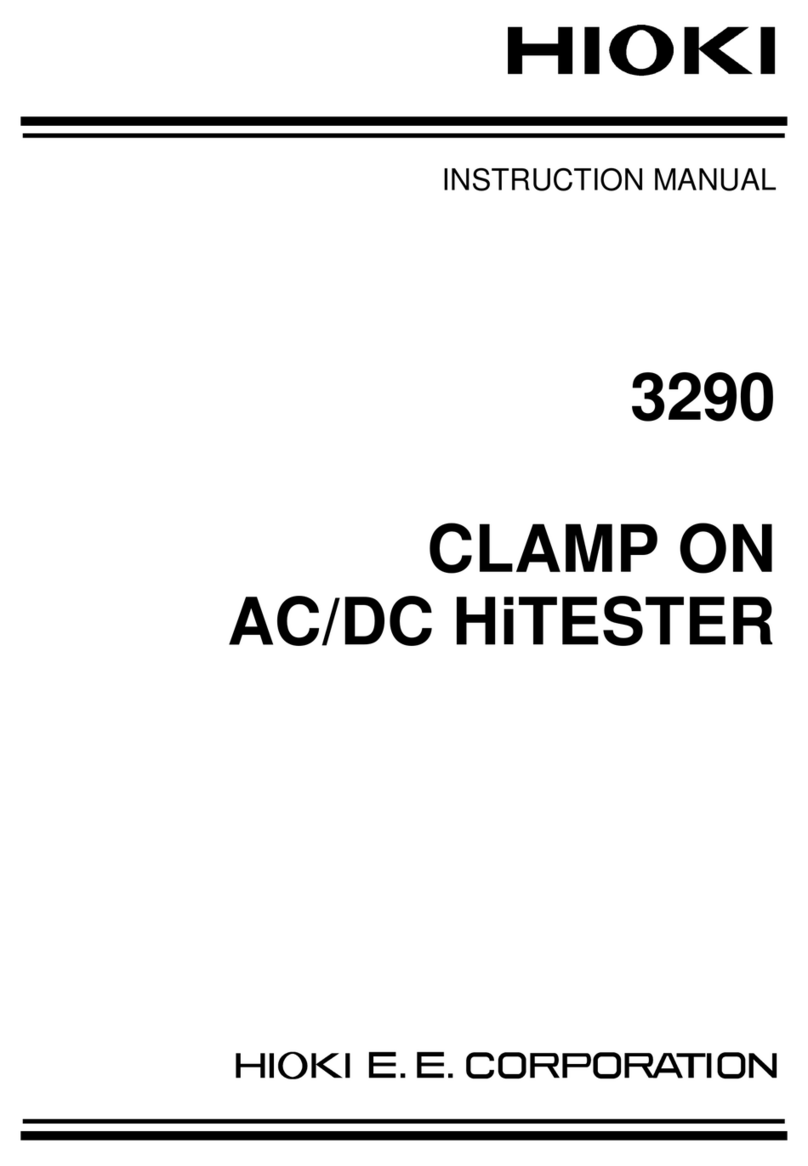Contents
ii
5.4 Changing Hardware Settings ..........81
5.5 Changing LAN Settings ...................84
5.6 Changing Event Settings .................85
5.7 Initializing the Instrument
(System Reset) .................................92
5.8 Factory Settings ...............................93
Chapter 6 Monitoring
Instantaneous Values
(VIEW Screen) 95
6.1 Using the VIEW screen ....................95
6.2 Displaying Instantaneous
Waveforms ........................................96
6.3 Displaying Phase Relationships
([VECTOR] Screen) .........................100
6.4 Displaying Harmonics ....................103
Displaying harmonics as a bar graph 103
Displaying harmonics as a list........... 106
6.5 Displaying Measured Values
Numerically (DMM Screen) ............109
Chapter 7 Monitoring
Fluctuations in
Measured Values
(TIME PLOT
Screen) 111
7.1 Using the [TIME PLOT] Screen .....113
7.2 Displaying Trends ..........................114
7.3 Displaying detailed trends .............121
Displaying a detailed trend graph for
each TIME PLOT interval.................. 121
7.4 Displaying Harmonic Trends .........127
7.5 Displaying Flicker Values in
Graph and List Form ......................131
IEC flicker meters and ΔV10 flicker
meters............................................... 131
Displaying an IEC flicker fluctuation
graph................................................. 131
Displaying an IEC flicker list.............. 134
Displaying a ΔV10 flicker fluctuation
graph................................................. 135
Displaying a ΔV10 flicker list ............. 138
Chapter 8 Checking Events
(EVENT screen) 139
8.1 Using the EVENT screen ............... 140
8.2 Displaying the Event List .............. 141
8.3 Analyzing the Measurement Line
Status When Events Occur ........... 145
8.4 Analyzing Transient Waveforms .. 147
8.5 Viewing High-order Harmonic
Waveforms ..................................... 150
8.6 Checking Fluctuation Data ........... 153
Chapter 9 Data Saving and File
Operations
(SYSTEM-MEMORY
screen) 157
9.1 [MEMORY] Screen ......................... 157
9.2 Formatting SD Memory Cards ...... 160
9.3 Save Operation and File Structure 161
9.4 Saving, Display and
Deleting Measurement Data .......... 163
9.5 Saving, Displaying, and
Deleting Screen Copies ................. 166
9.6 Saving and Deleting Settings Files
(Settings Data) .............................. 167
9.7 Loading Settings Files
(Settings Data) ............................... 168
9.8 File and Folder Names .................. 168
Changing file and folder names ........ 168
Chapter 10 Analyzing Data
Using the Application
(PQ ONE) 169
10.1 Application functionality ............... 169
10.2 Installation ...................................... 170
Installation procedure........................ 171