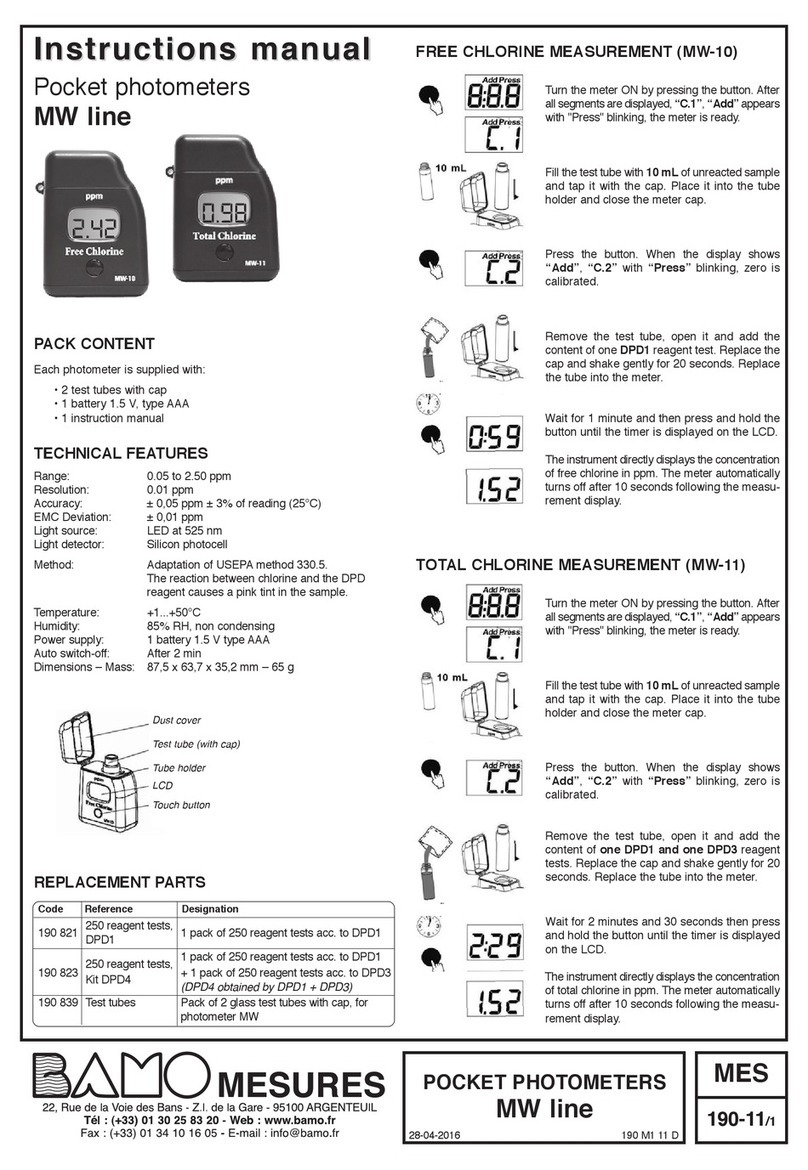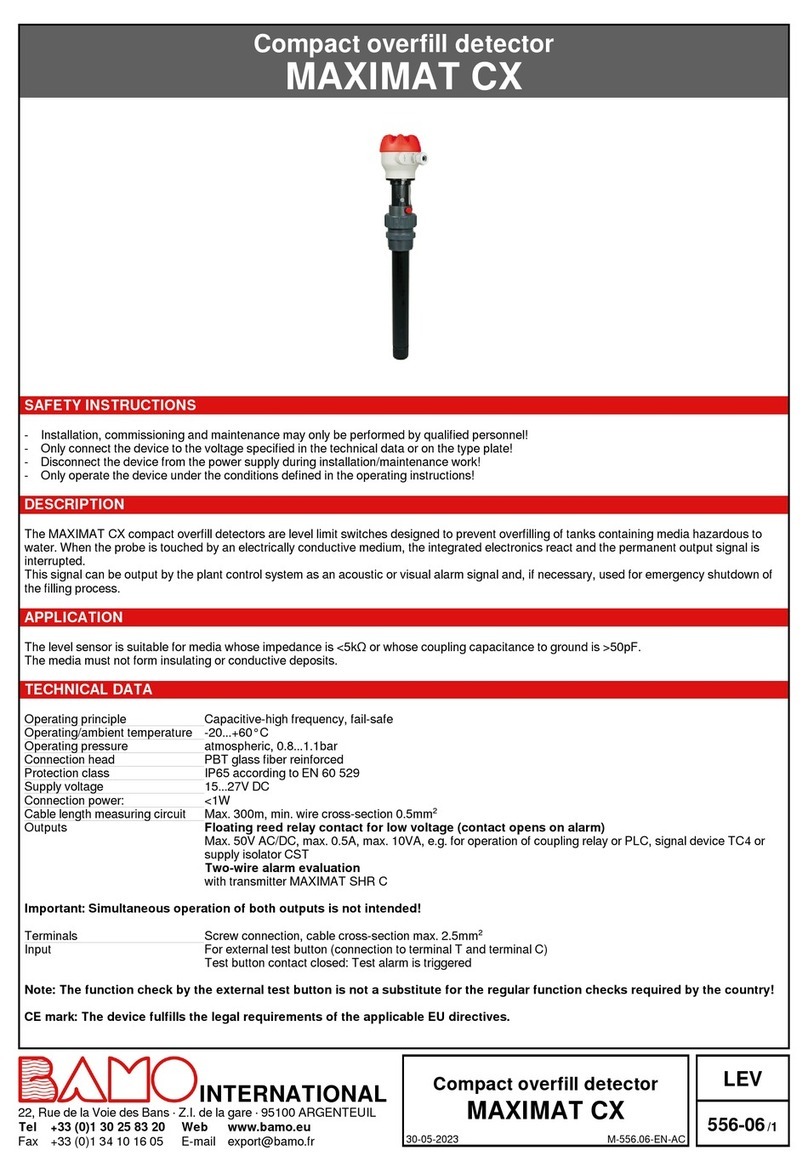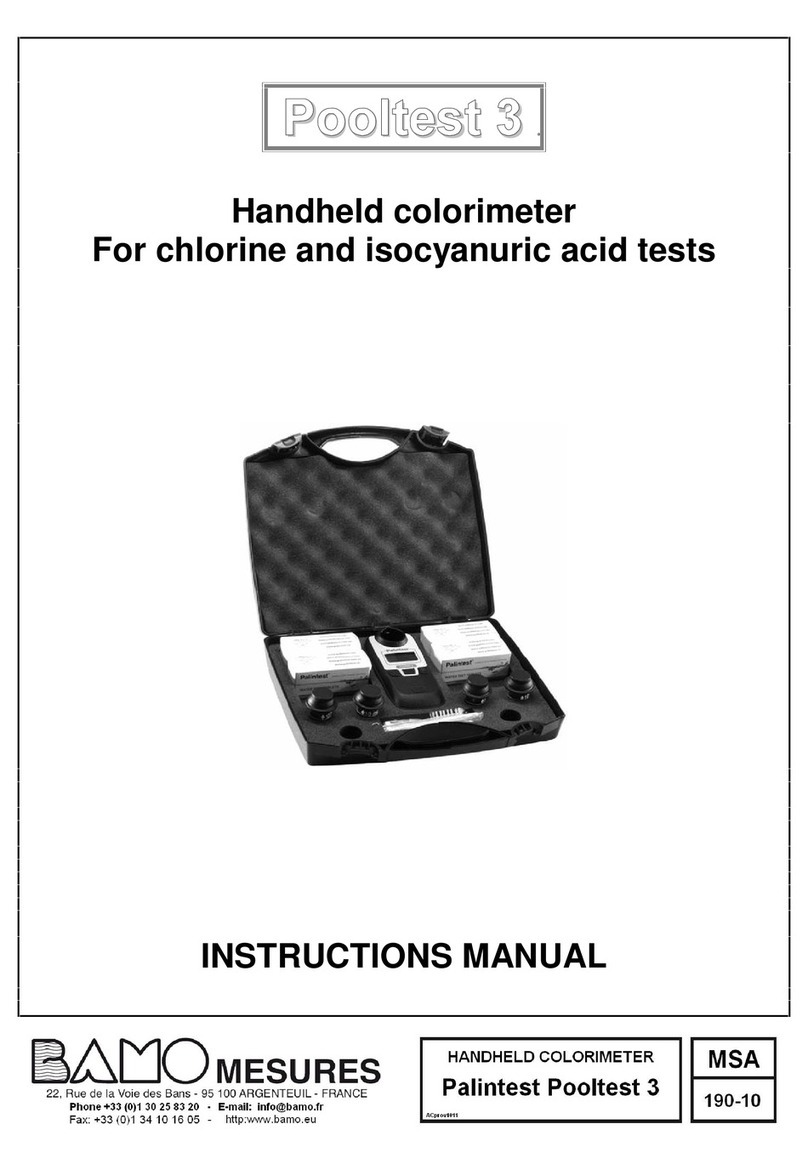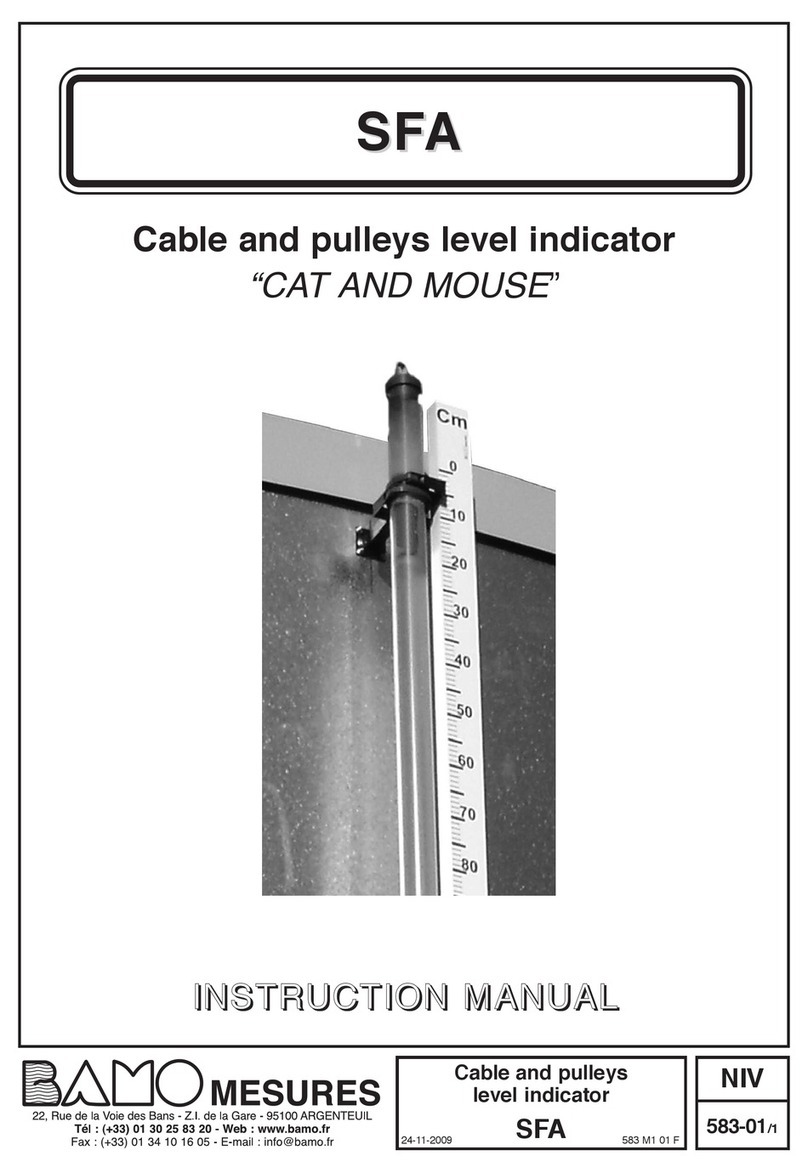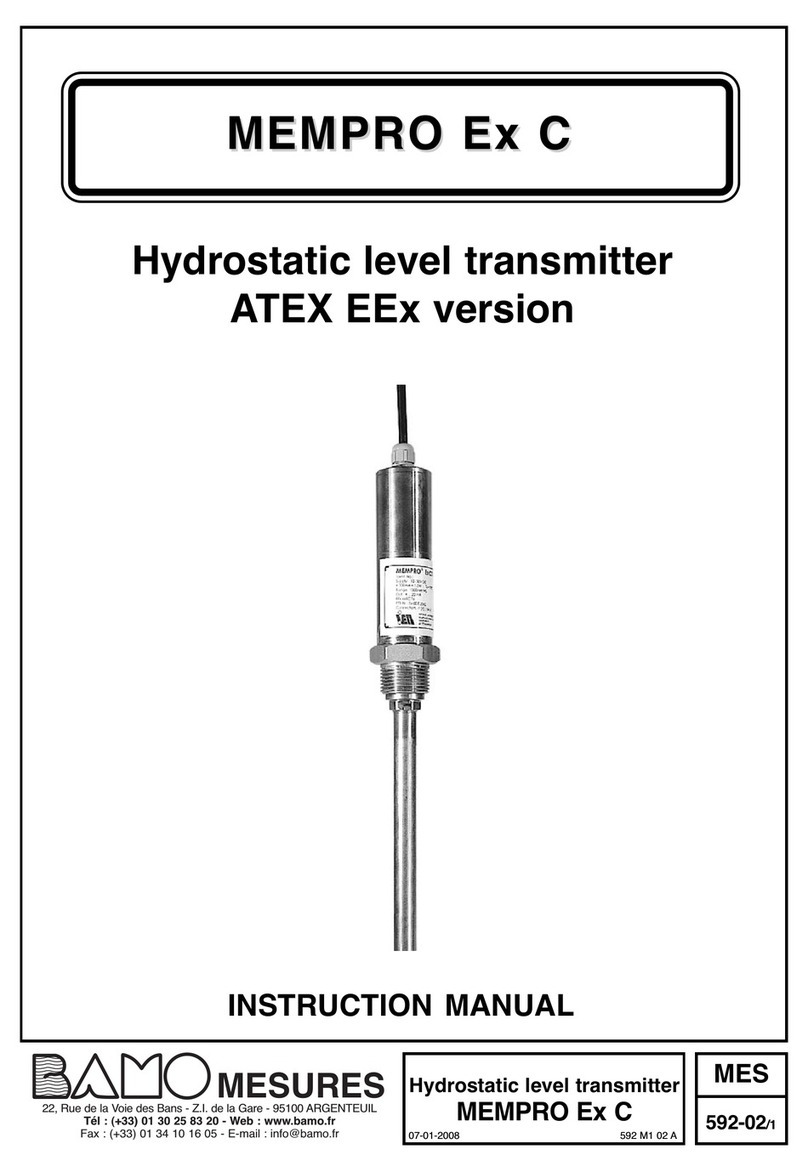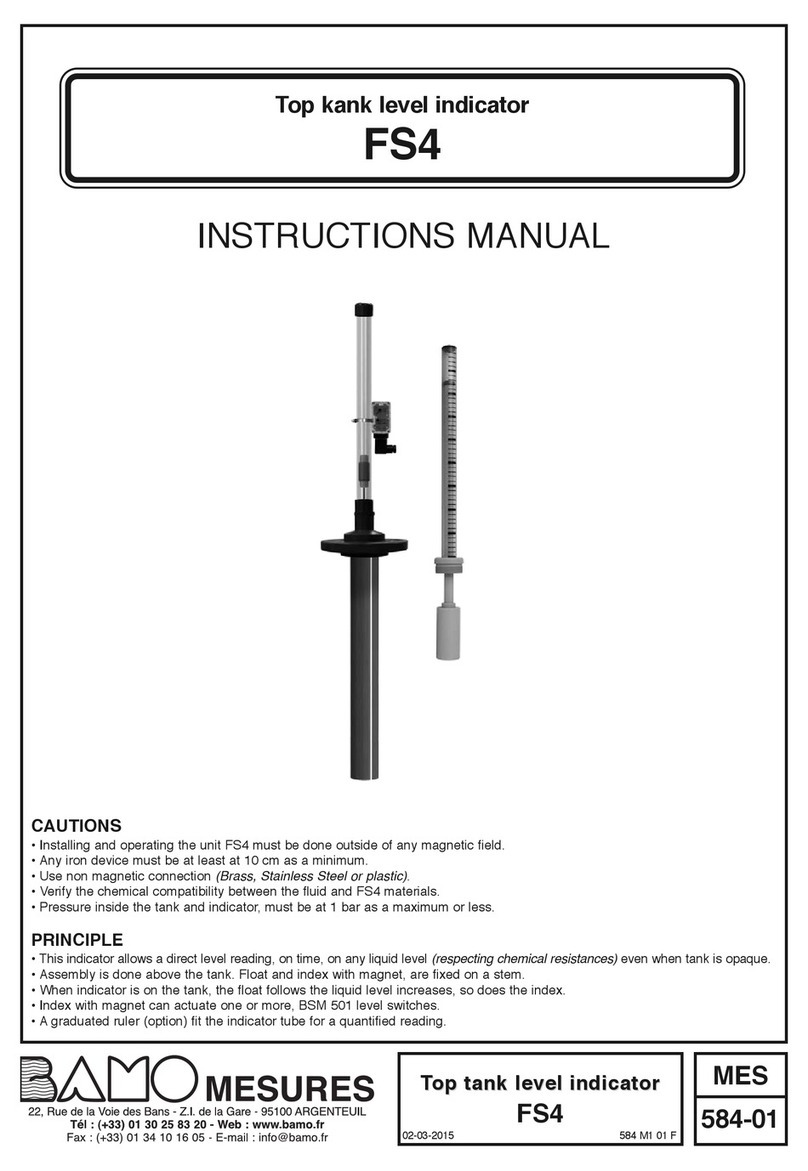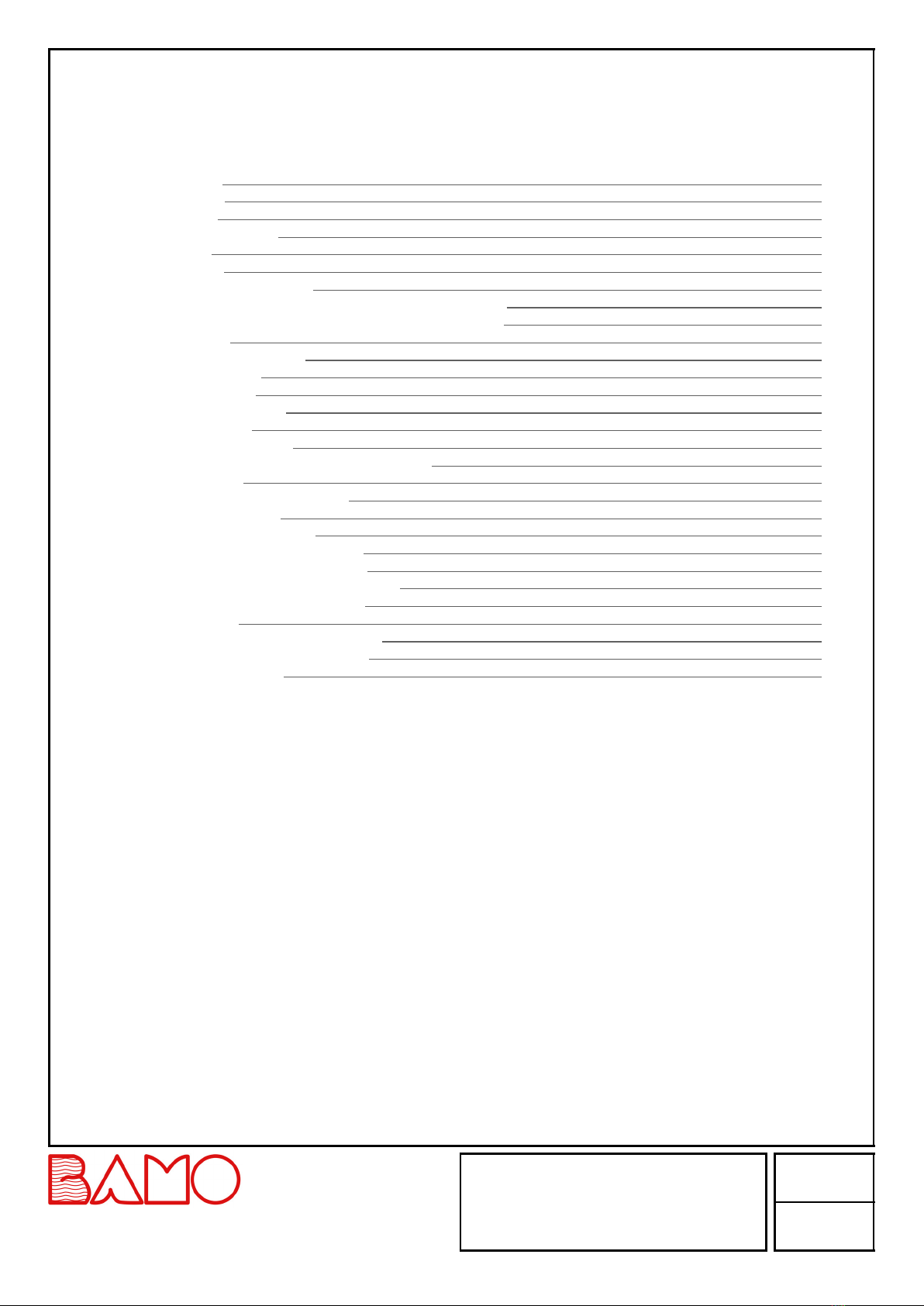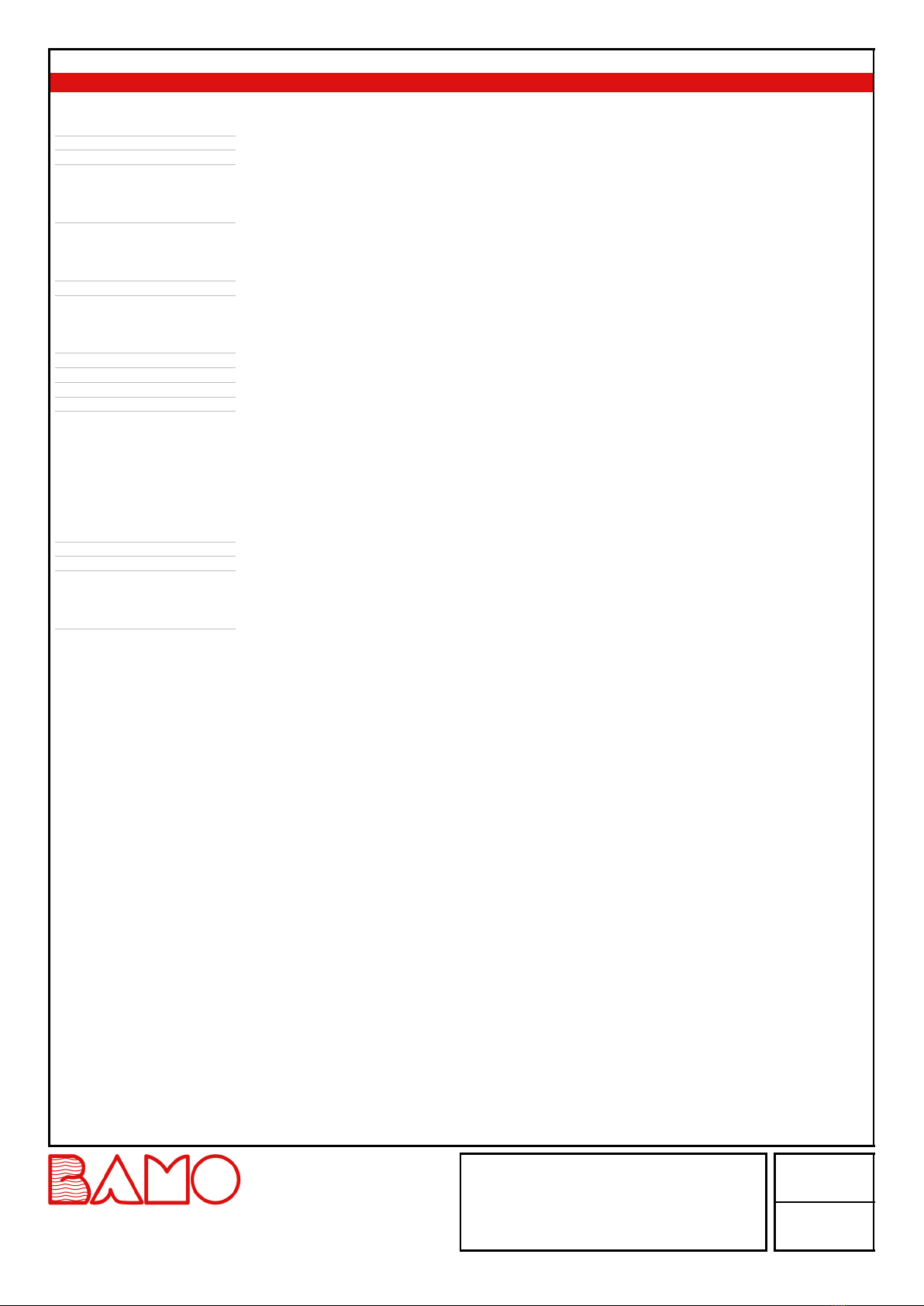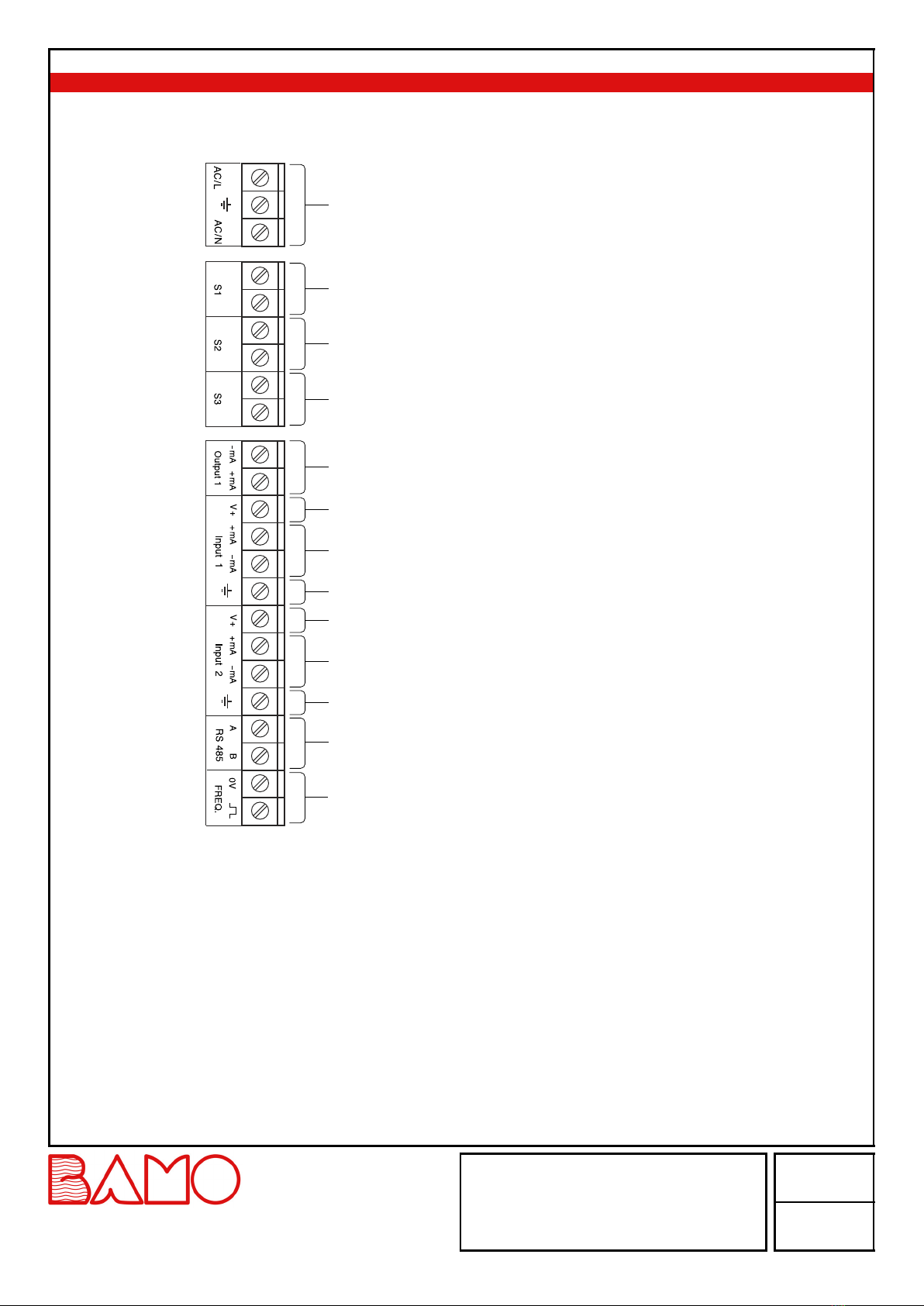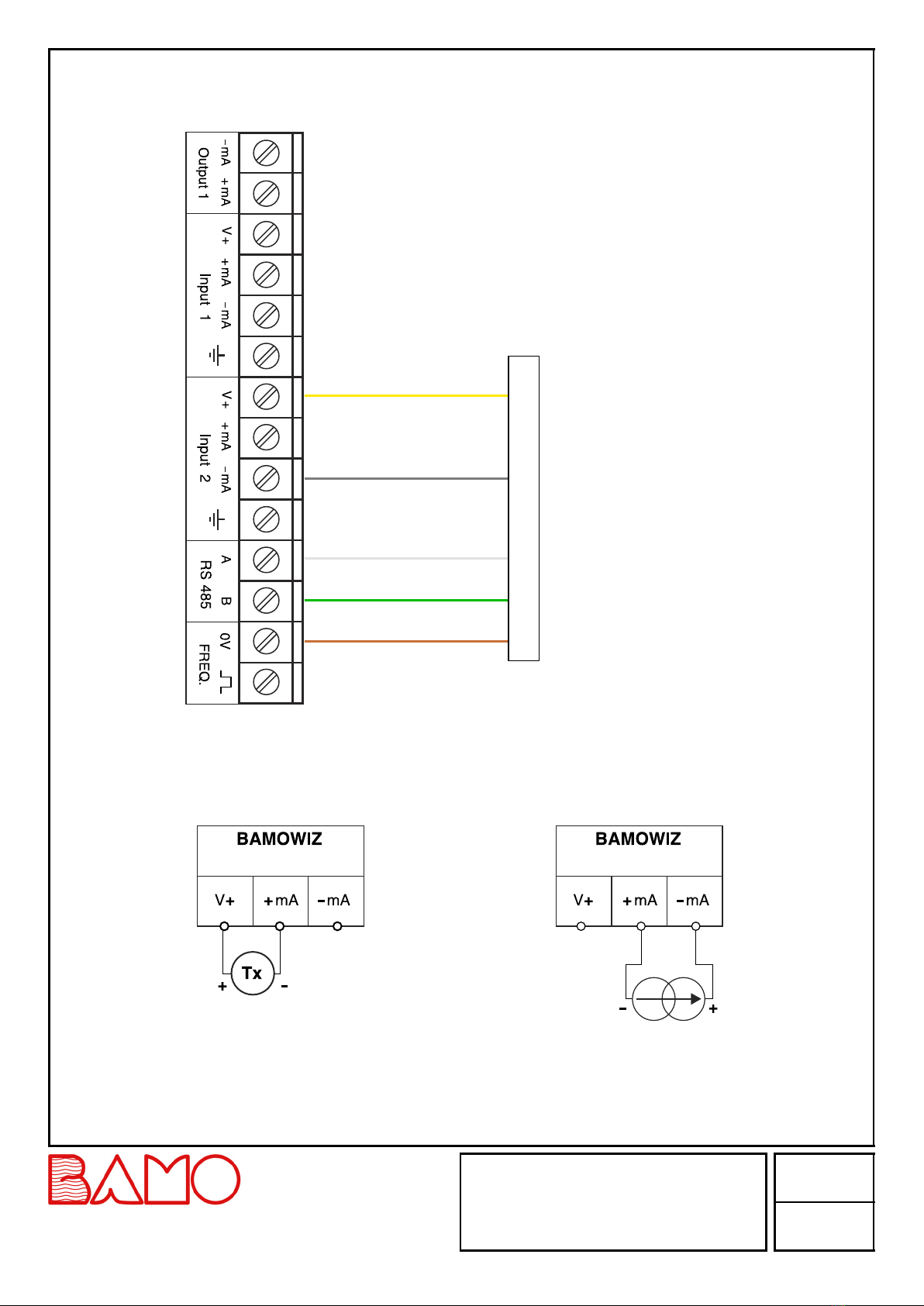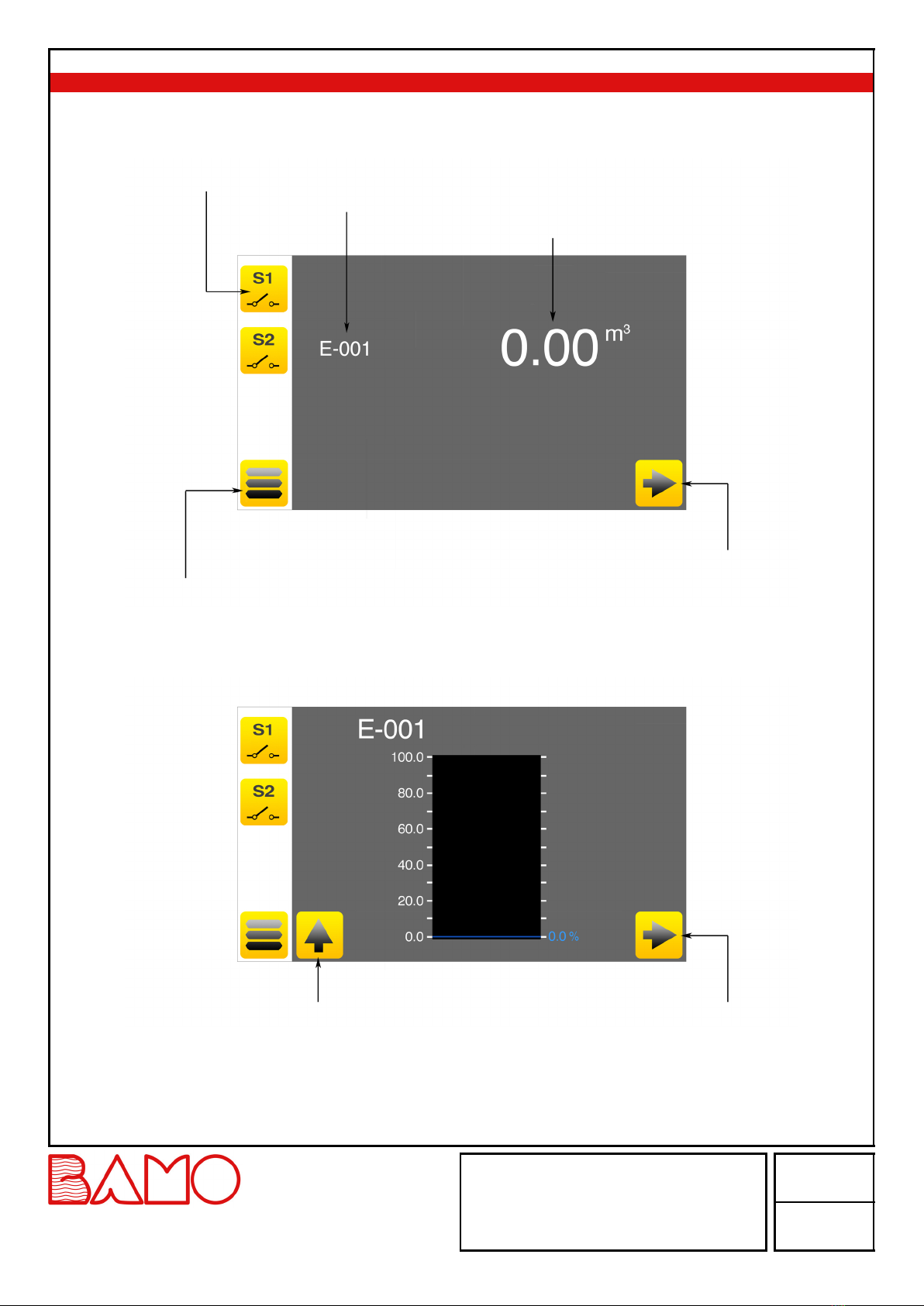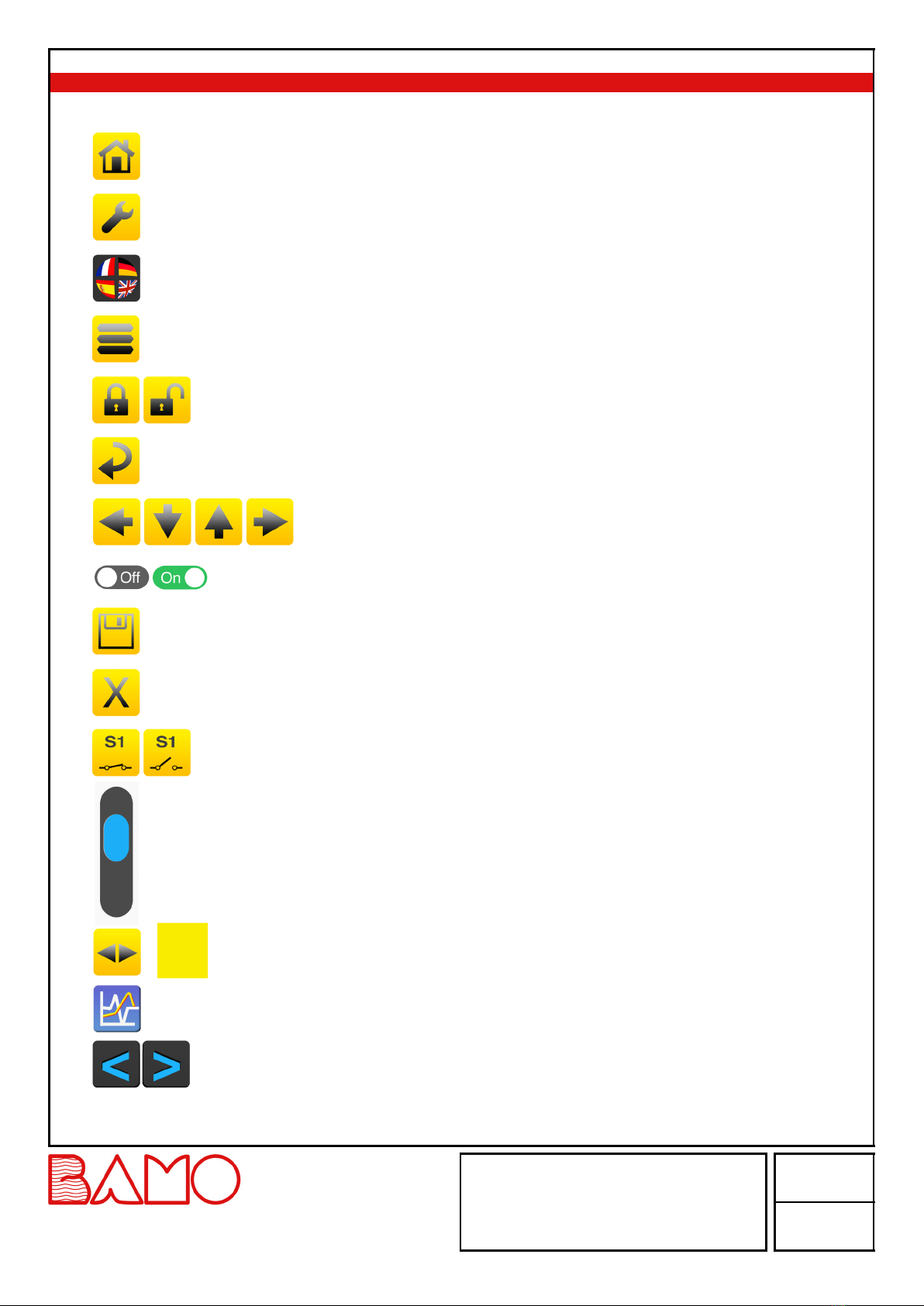1. PRECAUTIONS
• Installation, commissioning and maintenance operations must only be performed by qualified personnel.
• Connect the device to a suitable supply voltage as indicated in the technical features.
• Turn off the main supply before any installation and maintenance works.
• Operate the device only in accordance with the conditions described in this manual.
2. APPLICATIONS
The BAMOWIZ OX 452 system is a reliable and accurate solution for an optical measurement of dissolved oxygen in the fields of water
treatments:
- Water treatment plant (e.g.: Aeration basin)
- Rivers, lakes
- Fish farming and aquaculture
3. DESCRIPTION
In use with a BAMOX 453 probe (data-sheet 453-01), the BAMOWIZ OX 452 allows the continuous measurement of dissolved oxygen
concentration in the water. With this set, the atmospheric pressure, water temperature and conductivity are considered, in order to provide a
reliable display and accurate measurement (compensated).
BAMOWIZ OX 452 has a colour touch-sensitive screen to navigate through an intuitive and multilingual menu; It procures a large display for
easy readings of measurements and operating status. To facilitate commissioning, a menu acting on the analog output and the thresholds is
used to simulate the operating process.
The BAMOWIZ OX 452 has two more inputs, 2-wire, 4-20 mA signal (12 V DC power supplied to transmitters). One of the 3 measurements
can be transmitted to a remote PLC through the 4-20mA output.
Extension cable
BAMOWIZ 452
Probe holder 9453
Probe
BAMOX453
A complete system includes:
- A dissolved oxygen monitor BAMOWIZ OX 452
- A dissolved oxygen optical probe BAMOX 453 (data-sheet 453-01)
- A probe holder 9453 (data-sheet 453-01)
- An extension cable between holder 9453 and monitor BAMOWIZ
In summary, BAMOWIZ allows you to:
• Perform a dissolved oxygen measurement (pressure and / or salinity
compensated).
• Choose the setting language
• Set the scale range for the display
• Choose the unit to display
• Set 8 thresholds
• Assign the thresholds to the relay outputs
And more: When inputs Nr 1 or Nr 2 are used for level monitoring, BAMOWIZ also
calculates and displays the volume for square or cylindrical tanks or specific tanks
(Linearization with 20 points)
The graphic display provides:
• For each input: Identification (TAG) - Value - Unit
• Synoptic of measurements (Bar Graph)
• Identification and status of each relay
• Display of minima and maxima values
OXY
09-11-2021 M-452.01-EN-AA 452-01/3
Dissolved oxygen monitor
BAMOWIZ OX 452
22, Rue de la Voie des Bans · Z.I. de la gare · 95100 ARGENTEUIL
Tel
Fax
+33 (0)1 30 25 83 20
+33 (0)1 34 10 16 05
Web
E-mail
www.bamo.eu
INTERNATIONAL