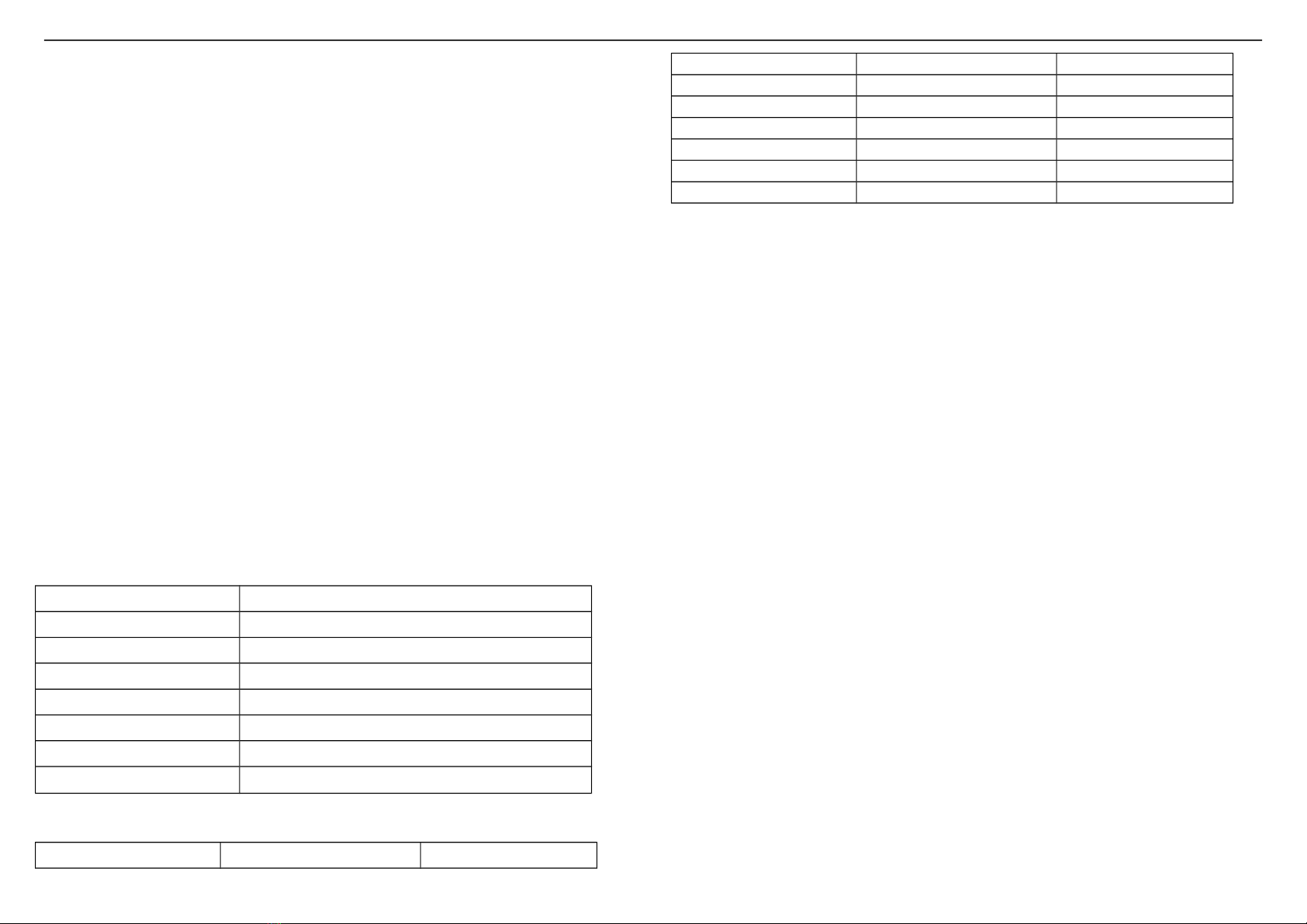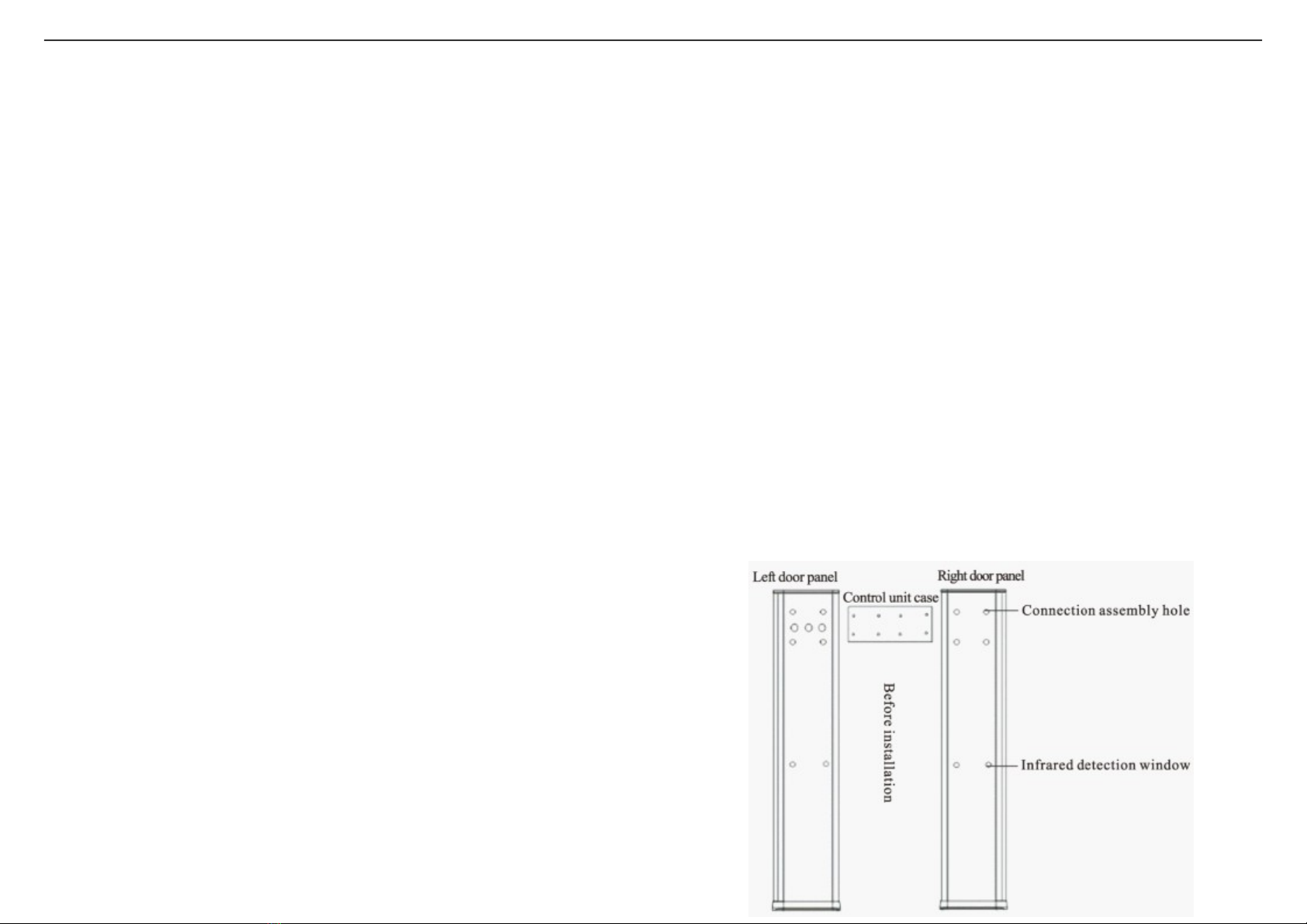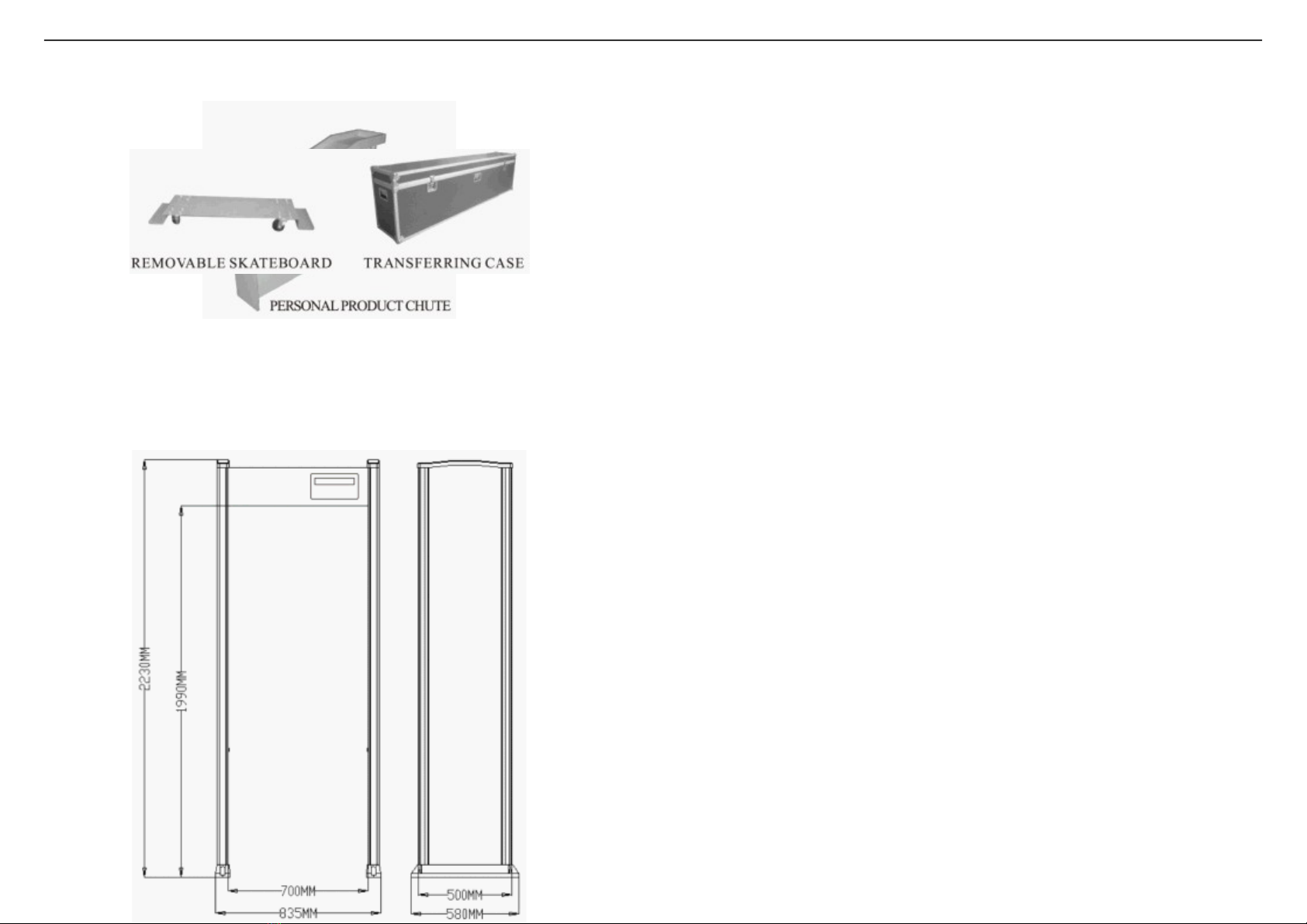the size,Measurement, weight of the meta exc uded the coin, key, jewe ry, be t
buck e in case fa se a arm. For the p ace where need to prevent osing the precious
meta materia s, such as industria and mining enterprises, bank, private mansion
etc, and the p ace where need to prevent the carrying of dangerous goods, such as
Airport, prisons, customs and exhibition ha , it’ be your wise choice for insta ing
the SUNLEADER wa kthrough meta detector.
2
【WARRANTY CARD】
1. P ease keep this card with reasonab eness, and show it when maintaining
it.
2 . This card wi be inva id if without the signature or stamp of the
designated dea er.
3 . This card wi be regarded as inva id if it has not been fi ed in detai s
three guarantees and acknow edgment of receipt, p ease confirm whether
the data fi ed in the three guarantees and acknow edgment of receipt is
correct or not when purchasing it, and then hand it over to the dea er.
4. This card wi not be supp ied again if osing it.
Product type
Product number
Date acquisition
User(Liaison)
Post code
Address
User’s phone number
Fax
Date of maintenance Record of maintenance Maintainer
11
【BRIEF MAINTENANCE】
1. Can’t Start The Machine
1) Check whether power sockets proper y.
2) Check whether the power switch is on.
3) Check the fuse b ew out (On y for XLD-A mode ).
2. Can’t Account Passengers
1) Don’t work in the strong sun ight as it use infrared sensor.
2) Check the eft and right infrared sensor probe whether in para e .
3. A arm Without Meta
1) First, exc ude a the meta in ourse f and go through the detector. Find out which zones a arm and
ow down the zone sensitivity according y unti it is not a arm.
2) Check whether have interference nearby such as big movab e machine, high-power equipment.
3) Check whether there are simi ar products nearby, if so change the frequency(Origina frequency
show on the package carton box).
4) Make sure no big wind and smooth around insta ation p ace.
4. With Meta But No A arm
1) Fo ow the user manua and increase the zone sensitivity and tota sensitivity.
2) The factory defau t setting can detect a coin diameter 25mm. Make sure the meta size is bigger,if not
adjust the sensitivity according y.
5.Sing e Zone No A arm
Make higher sensitivity then test again.Change the corresponding zone signa co ection card if prob em
is the same in highest sensitivity.