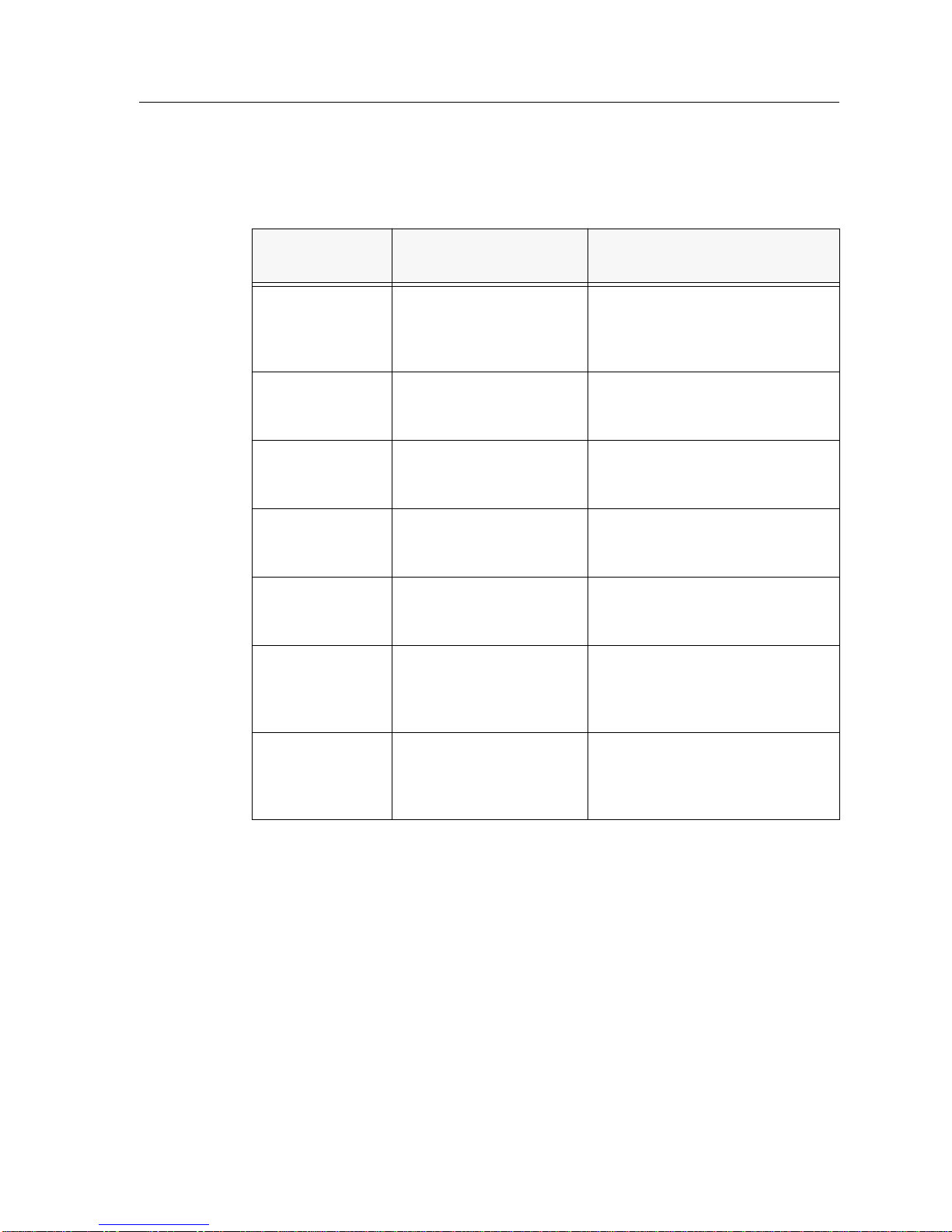3
Appendix
Table 2. 9F116-01 MicroLAN Module FNB Resource Configuration Codes
Configuration
ID FDDI Connections Description
1 No FDDI Connections The FNB-1 and the FNB-2 on the
chassis’ backplane are not
connected to the module’s
bridge/router.
2 FNB-1 The FNB-1 on the backplane is
connected to the module’s
bridge/router.
3 FNB-2 The FNB-2 on the backplane is
connected to the module’s
bridge/router.
4 FNB-2, FNB-1 The FNB-2 and the FNB-1 on the
backplane are connected to the
module’s bridge/router.
5 Front Panel The module’s front panel FDDI is
connected to the module’s
bridge/router.
6 FNB-1, Front Panel The FNB-1 on the backplane and
the module’s front panel FDDI
are connected to the module’s
bridge/router.
7 FNB-2, Front Panel The FNB-2 on the backplane and
the module’s front panel FDDI
are connected to the module’s
bridge/router.