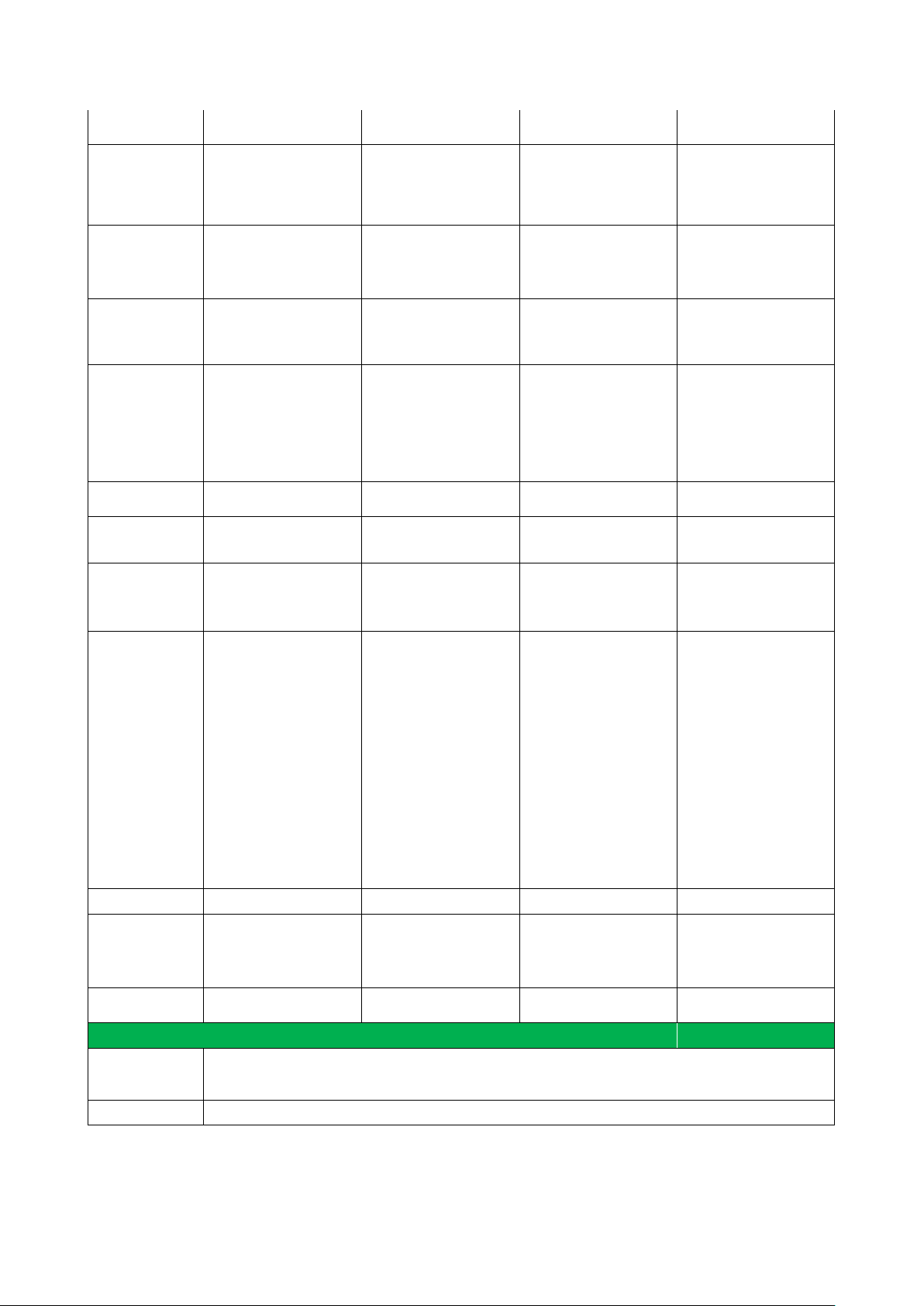1
Contents
1Revision history............................................................................................................................3
2Introduction .................................................................................................................................4
2.1 General information..............................................................................................................4
2.1.1 About this manual..........................................................................................................4
2.1.2 About safety...................................................................................................................4
2.1.3 About maintenance........................................................................................................5
3Warranty and liability...................................................................................................................6
4Limits of use .................................................................................................................................6
5Technical data ..............................................................................................................................8
6Installation .................................................................................................................................10
6.1 Installation conditions / Environmental requirements.......................................................10
6.2 Installation accessories........................................................................................................10
6.3 Installation of the protection against short circuit .............................................................10
6.4 Installation of the protection against residual current.......................................................11
6.5 Overvoltage protection .......................................................................................................11
6.6 Installation cables................................................................................................................11
6.7 Supported power supply systems .......................................................................................11
6.8 Installation steps .................................................................................................................12
6.9 Installation on stand............................................................................................................15
7Operations..................................................................................................................................19
7.1 Operating elements.............................................................................................................19
7.1.1 Display Areas................................................................................................................19
7.1.2 Digital character display (AREA1).................................................................................20
7.1.3 LED indicators (AREA2) ................................................................................................22
7.1.4 Tap RFID card area (AREA3).........................................................................................23
8System connectivity ...................................................................................................................24
8.1 WiFi interface ......................................................................................................................24
8.1.1 WiFi AP mode...............................................................................................................24
8.1.2 Configurations through WiFi AP mode ........................................................................27
8.1.3 WiFi CLIENT mode........................................................................................................36
8.1.4 WiFi CLIENT mode operations (OCPP support)............................................................37
9Charging process........................................................................................................................39
10 Power management with external meter interface..................................................................40