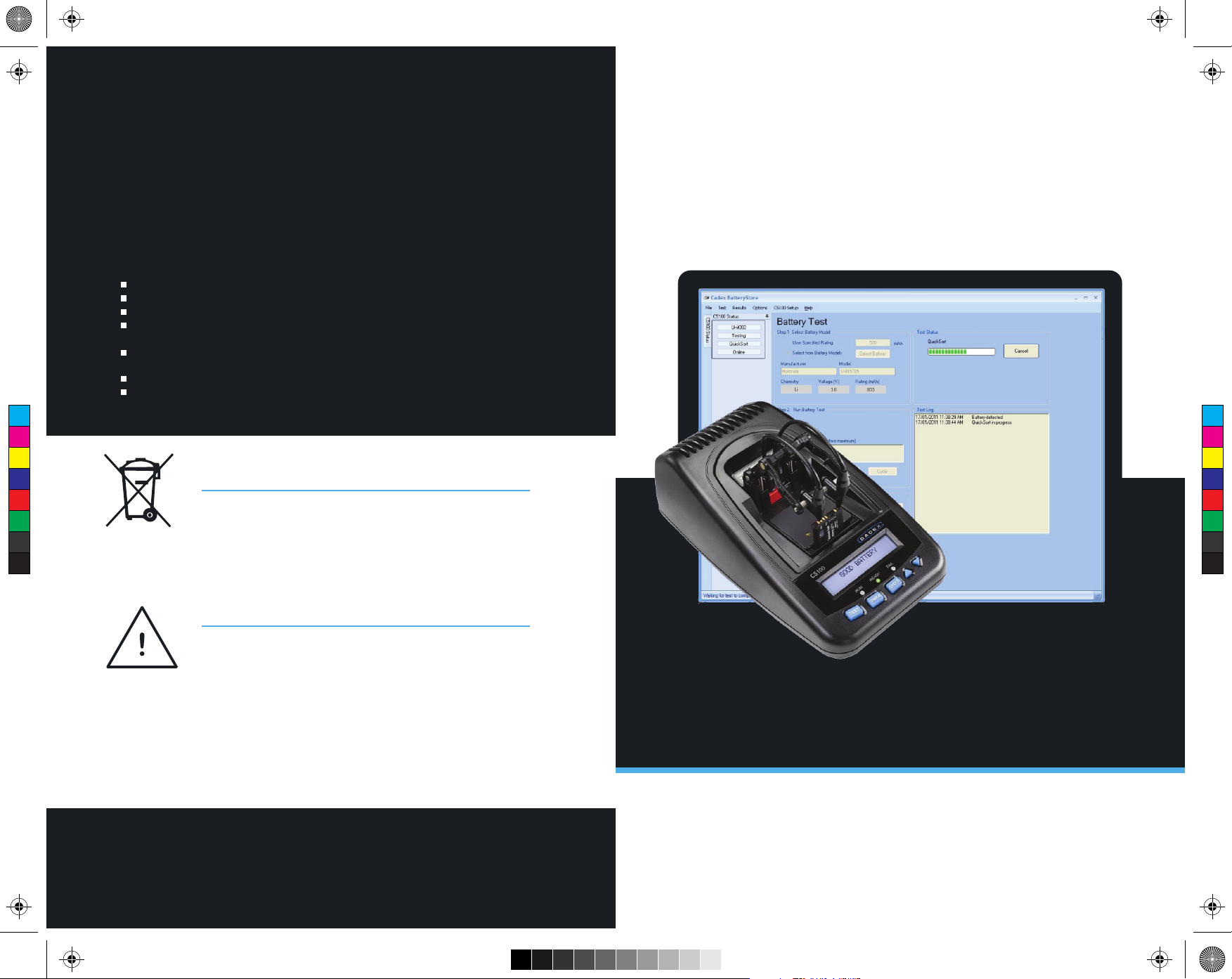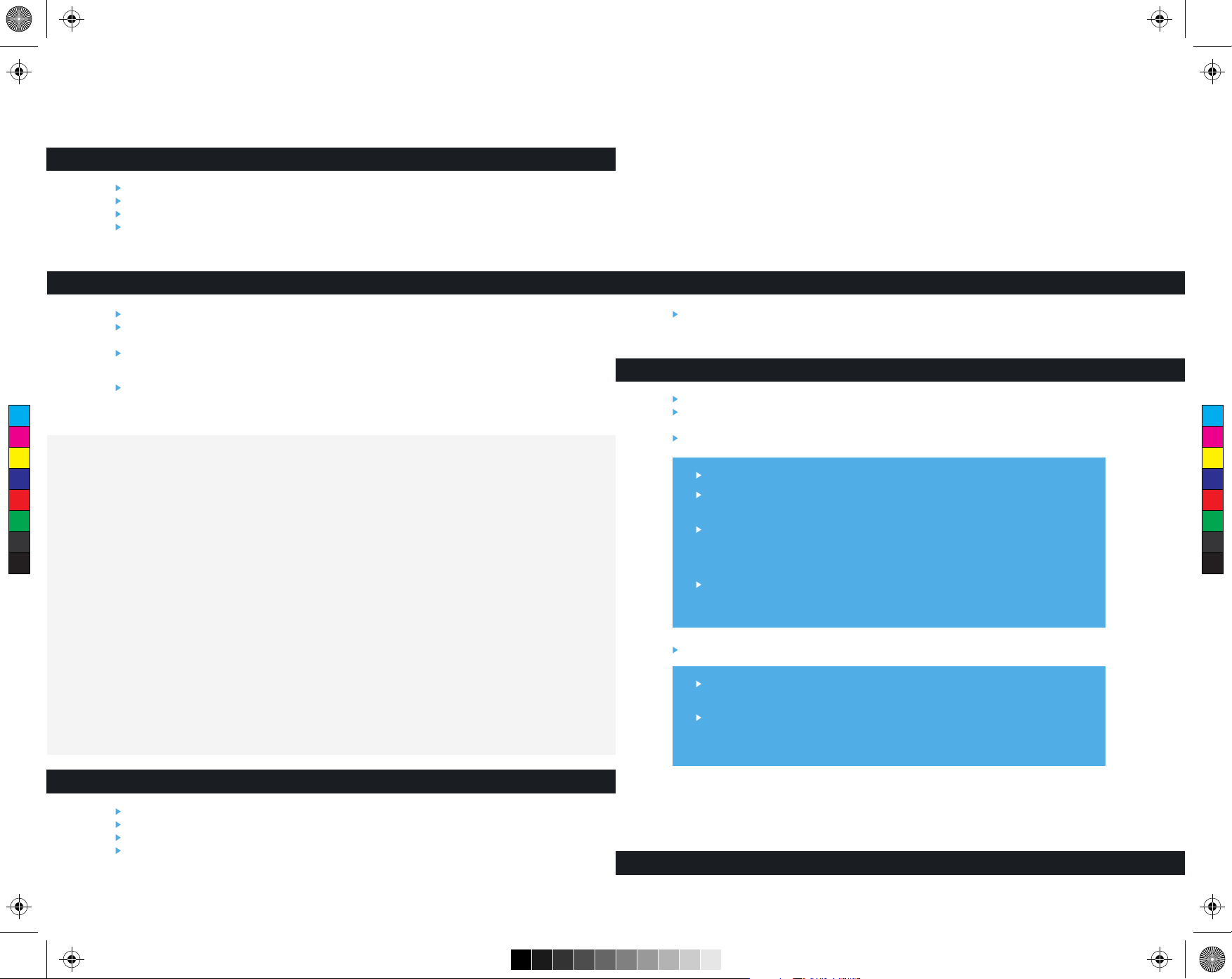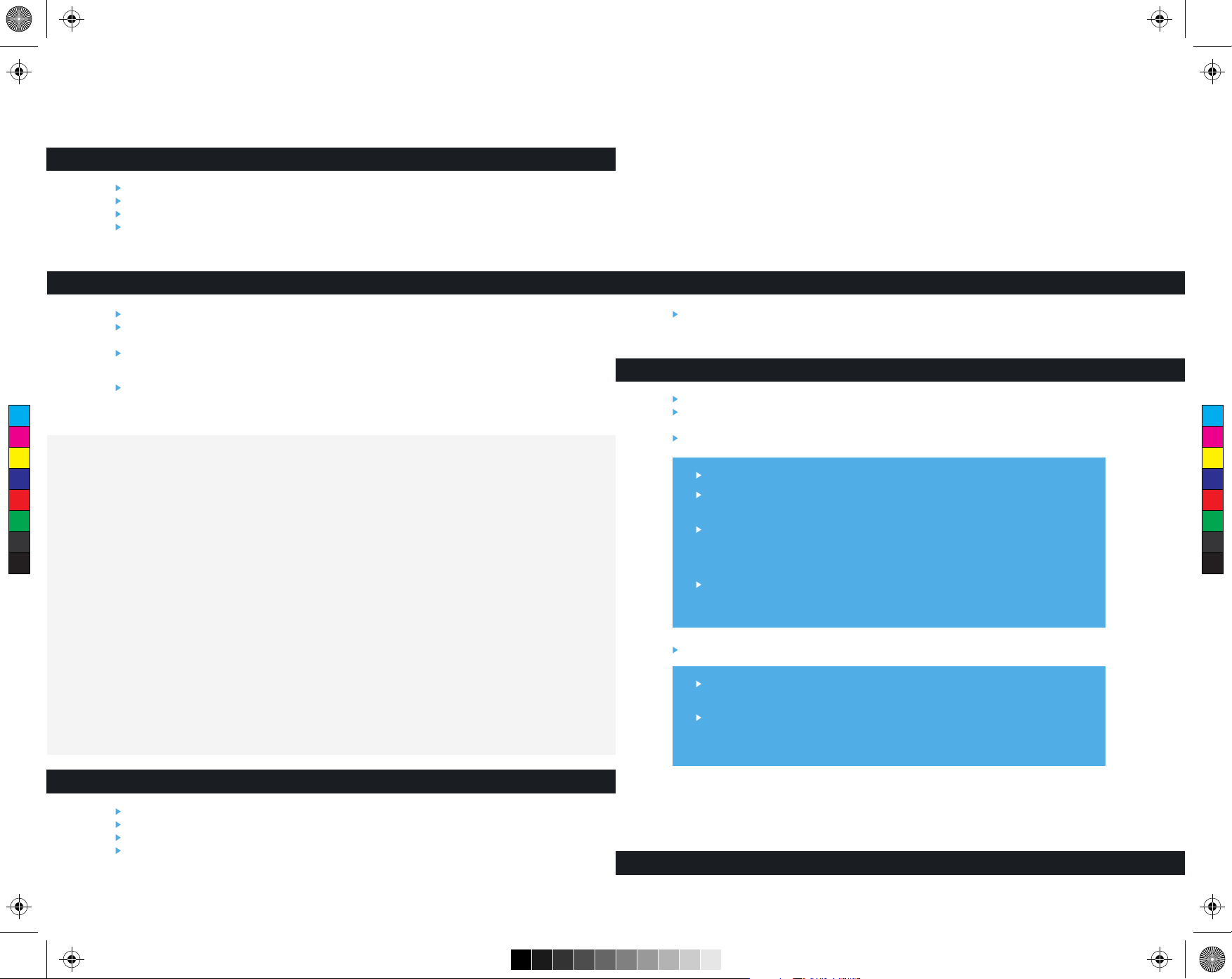
C5100B Standalone C5100B BatteryStore™
TEST
Setup
Ensure no adapter is in the C5100B tester, if there is, remove prior to set up.
Hold down the “TEST” key for 3 seconds.
Select Target Capacity: 60, 70, 80, 90. Use the arrow keys to select. Then press “TEST”.
Select Print Mode: Default, Manual and Auto.
(The TEST button operates as the devices Enter button.)
Setup
Click on “C5100 Setup”:
Under C5100 System Setup, select the Target Capacity: 60, 70, 80, 90, followed by “Set”.
Perform Test, Charge or Cycle
Insert Battery Adapter. Connect Battery to be tested.
Under Step 1 Select Battery Model, Select either “User Specified Rating”,
or “Select from Battery Models”.
If selected “User Specified Rating”:
Note: TEST button will be greyed out if the mAh is out of range
See User Manual found on the subscriptions page of the Cadex website for more
information on programs and results.
BatteryStore™ companion software extends the functionality of your C5100B
Battery Tester and allows access to our advanced QuickSort™ technology.
In order to get started it is first necessary to download and install BatteryStore
and user manual from the Cadex website subscription page.
Perform TEST, CHARGE or CYCLE
Boost Program (see user manual for details)
Insert Battery Adapter. Connect Battery to be tested.
Use the arrow keys to select the nominal voltage as printed on the battery from the
display: (3.6/3.7, 3.8, 3.85) and press “TEST” to enter.
Note: If the battery’s nominal voltage is not displayed on the C5100B, select the next lower voltage
available. For 3.6 volt batteries use 3.7 setting.
Use the arrow keys to select the Capacity (mAh) as printed on the battery from the
display and press “TEST” to enter.
Note: If exact mAh is unavailable select the next lower available mAh.
Press the “TEST” key to begin.
TEST program will run QuickSort as soon as the “TEST” button is pressed.
CHARGE
Confirm Voltage. If the voltage is correct press “TEST” to enter.
Otherwise, adjust to the correct voltage with the up or down arrow key,
then press “TEST” to enter.
CYCLE
Confirm Voltage. If correct press “TEST” to enter. Otherwise, adjust to the correct
voltage using the up or down arrow key. Press “TEST” to enter.
Press and hold down any key for 3 seconds.
Adjust to the correct voltage with the up or down arrow key and press “TEST” to enter.
Adjust to the correct Capacity (mAh) with the up or down arrow key. Press “TEST” to save.
Press the up arrow to confirm and Press “TEST” to begin the Boost program. Press the
down arrow to escape.
Confirm Capacity (mAh). If correct press “TEST” to confirm. Press “TEST” again to begin
the test. Otherwise, adjust to the correct capacity using the Up or Down Arrow key.
Press “TEST” to save changes. Then press “TEST” again to begin the test.
Confirm Capacity (mAh). If correct press “TEST” to confirm. Press “TEST” again to begin
the test. If the Capacity is not correct, adjust to the correct capacity using the up or down
arrow key. Press “TEST” to save changes. Then press “TEST” again to begin the test.
Enter the rating located on the battery (mAh)
Select the exact or nearest Voltage available (**rounded down), from
the Voltage (V) drop down: (3.6/7, 3.8, 3.85, 7.2).
Under Rating (mAh) type in the battery rating, located on the battery
(500 – 4000 mAh).
Note: “TEST” not supported on batteries greater that 4000 mAh
Under Step 2 Run Battery Test, select the appropriate program:
“Test”, “Charge” or “Cycle” (Note: Once the selected program button
is pressed, there is a 5-10 second delay before the test begins).
Select “Select Battery”. Then highlight the appropriate Battery and
Model, followed by “OK”.
Under Step 2 Run Battery Test, select the appropriate program:
“Test”, “Charge” or “Cycle” (Note: Once the selected program button
is pressed, there is a 5-10 second delay before the test begins).
http://www.cadex.com/subscriptions
Password: victoria
If selected “Select from Battery Models”:
View the Cadex C5100B video tutorial at: www.cadex.com/c5tutorials
C
M
Y
CM
MY
CY
CMY
K
C5100_Quickstart_Guide_Print2.pdf 1 9/27/2016 11:41:03 AM