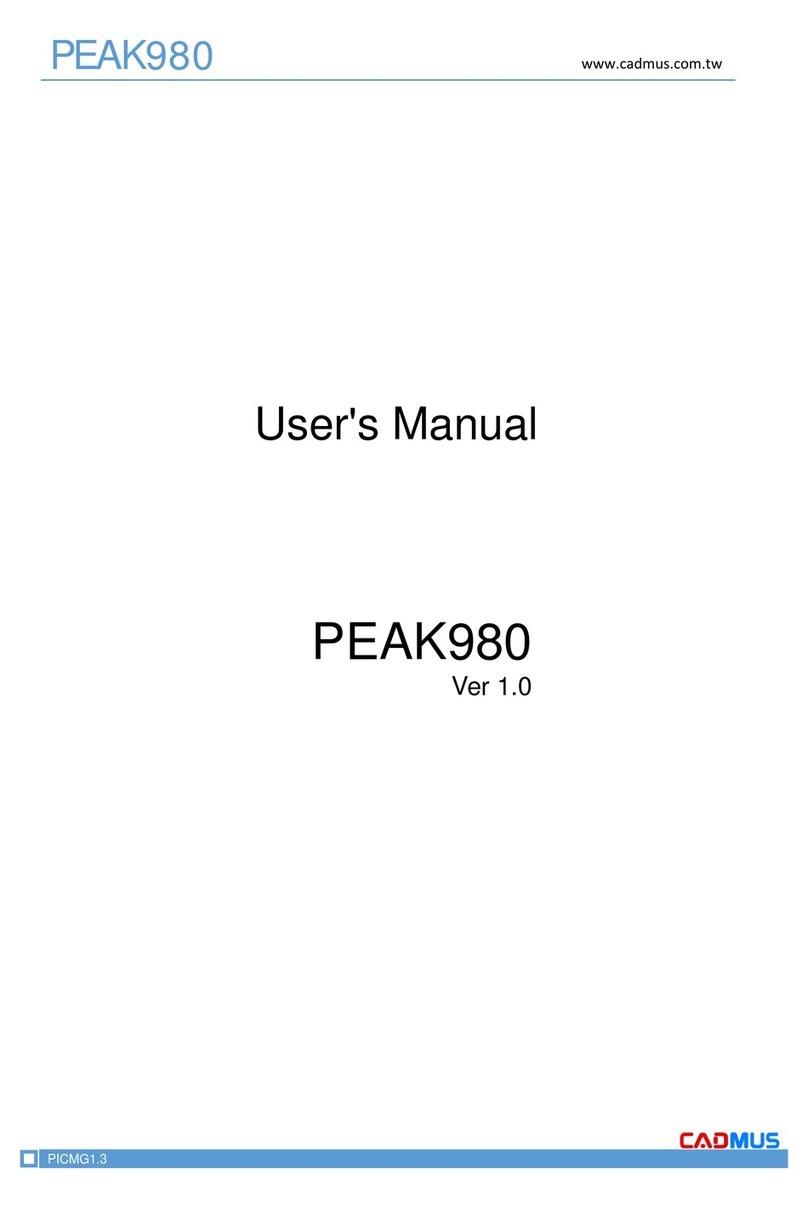Package Contents
Optional Accessories
Be ore continuing, veri y that the PIC 688 package that you received is complete. Your package should
have all the items listed in the ollowing table.
I any o these items are missing or damaged, contact your distributor or sales representative
immediately. We have care ully inspected the PIC 688 mechanically and electrically be ore shipment.
It should be ree o marks and scratches and in per ect working order upon receipt. As you unpack the
PIC 688, check it or signs o shipping damage. (For example, damaged box, scratches, dents, etc.)
I it is damaged or it ails to meet the speci ications, noti y our service department or your local sales
representative immediately. Also noti y the carrier. Retain the shipping carton and packing material or
inspection by the carrier. A ter inspection, we will make arrangements to repair or replace the unit.
Acknowledgements
Ordering information
Item Part Number Name Description Qty
1 343280000104 USB cable x2 port with bracket CABLE2xUSB AF-6P(2.5) L=240mm 1
2 343820030002 Supportive power cable CABLE;3P-3P P=3.96mm L=120mm 1
3 343220070017 Standard SATA cable CABLE;SATA W/LOCK 7P L=450mm 1
4 ETX board (Q170 and C236 only) ETX board or high speed inter ace,
with bracket
1
Item Part Number Name Description
1 343820040003 4 pin power cable CABLE;ATX POWER L=150mm BLK/Y
2 343220090003 COM port cable with bracket 9P COM port cable x2 Port L:200mm
3 343100002801 PS2 cable Mini DIN 6P L:250mm
4 343220250018 Print port cable with Bracket DB25P L:250mm
5 343420000010 DP cable with bracket DP20P L:250mm
6 32607L07AB01 CPU cooler INTEL LGA1156 84L×84W×26.4H DC12V 0.45A 5500RPM±10%
7 8850RBU23001 RB-U23 USB2.0 Hub Kit USB2.0 Hub Cable Kit, up to 5 USB2.0 ports
8 343420000010 DP cable DP cable with bracket DP20P L:250mm
PIC688C
•PICMG 1.3 Hal SBC, C236, Intel® LGA1151 , DDR4
SODIMM, DVI x1, LAN x2, USB3.0 x2, SATA3.0 x4,
ETX board.
PIC688Q
•PICMG 1.3 Hal SBC, Q170, Intel® LGA1151 , DDR4
SODIMM, DVI x1, LAN x2, USB3.0 x2, SATA3.0 x4,
ETX board.
PIC688H
•PICMG 1.3 Hal SBC, H110, Intel® LGA1151 , DDR4
SODIMM, DVI x1, LAN x2, USB3.0 x2, SATA3.0 x4.
2018/5/4 4
PIC688 User Manual