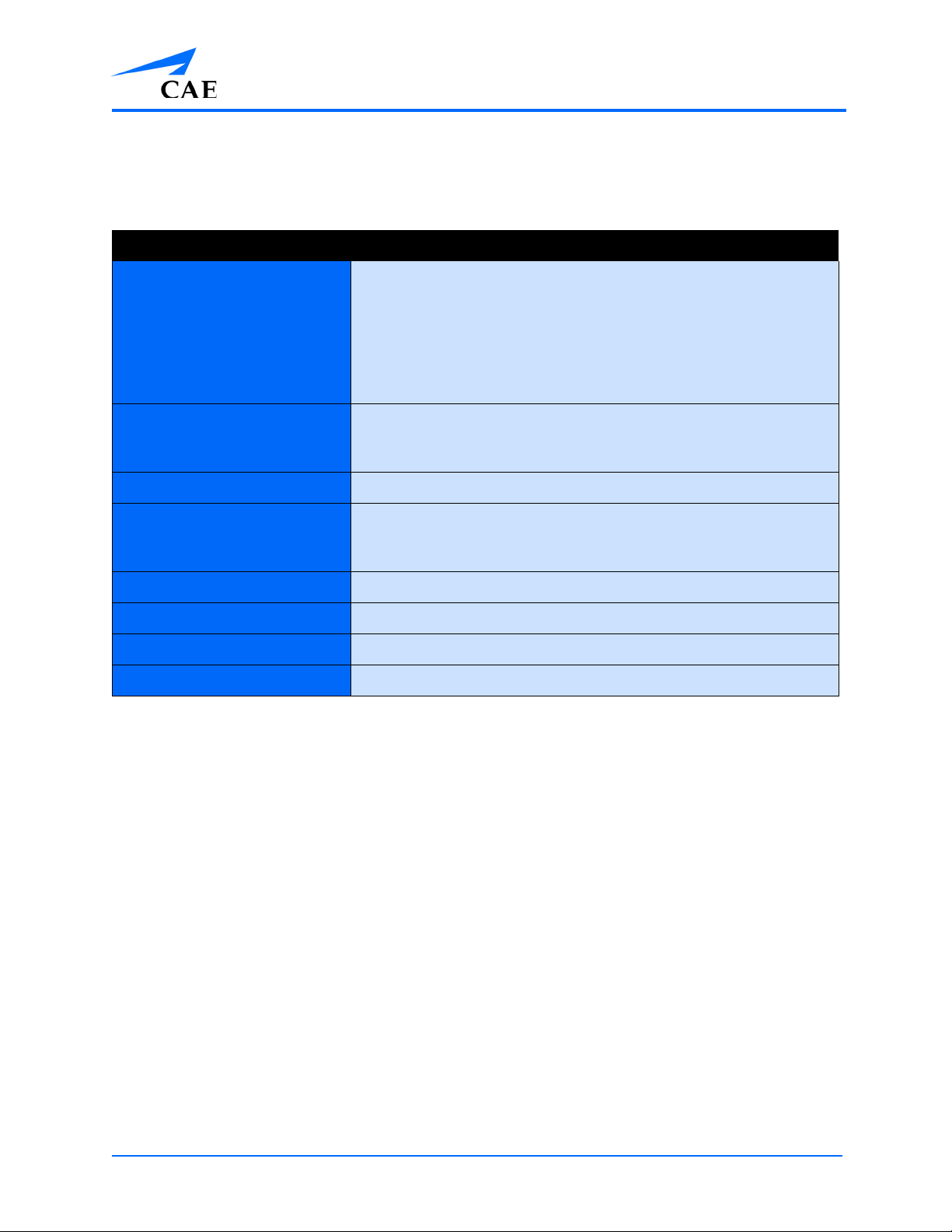Front Matter/EULA
ii
CAEEndoVR
PN: 165K400300
2. License
2.1 In consideration of Licensee’s agreement and compliance with the terms and conditions
contained in the HEPGTC and in this License, CAE grants to Licensee, and Licensee accepts, a
personal, non-exclusive, non-transferable license to use the Software and Data exclusively with the
Product, and with the computer on which this License appears.
2.2 Except for the License granted herein, CAE grants no express or implied right under any patent,
copyright, mask work right, trademark, know how or other intellectual property rights. Without
limiting the foregoing, the Licensee shall not obtain any rights to CAE’s property, or any part thereof,
by implication, estoppel or otherwise. Title to and full ownership of any trade secrets and other
intellectual property rights related to the Product and components thereof shall remain with CAE
and, if applicable, its suppliers. For clarification, Licensee agrees that the source code for the
Software is a trade secret of CAE and only CAE shall have the right to alter, maintain, enhance or
otherwise modify the Software.
2.3 Without limiting the foregoing or any other terms in this License, Licensee shall, and shall ensure
that any person authorized to access the Product, which are limited to Licensee’s employees, agents,
representatives, medical staff and students (“Authorized Users”):
(a) not copy (save and except for normal back up and disaster recovery purposes provided such copy
shall include CAE’s copyright and any other proprietary notices indicated on the Software and Data),
ghost, export or produce any derivative works from the Product, or any part thereof, not network the
Product without CAE’s prior written approval, or make it available for concurrent use;
(b) not sell, attempt to sell or transfer (unless in compliance with the HEPGTC), sublicense, encumber
the Software or Data;
(c) not modify the Product in any way, combine with other programs, or reverse engineer, screen
scratch, decompile or disassemble any Software nor otherwise attempt to create or derive the source
code related thereto;
(d) not deface or remove any copyright or proprietary notices;
(e) not use the Product without the Key, if provided with the Product, or attempt to develop or
develop any means or technology which would enable Licensee to bypass the use of the Key to
operate the Product;
(f) prevent anyone other than Authorized Users from accessing or using the Product;
(g) not incorporate the Product, in whole or in part, to any product or service that Licensee would
make available to a third party, on a commercial basis or not.
2.4 Notwithstanding anything else contained in this License, in no event shall Licensee use the
Product and/or Confidential Information to enable, support, or otherwise aid Licensee or a third
party to develop any product, software or service competitive with any of CAE’s products.
2.5 Licensee agrees to grant CAE, its agents and representatives, at any time during Licensee’s normal
business hours and upon reasonable prior notice, the right to access to Licensee’s premises, to
ensure that the use of the Product is done at all times in compliance with the terms and conditions of
this License.