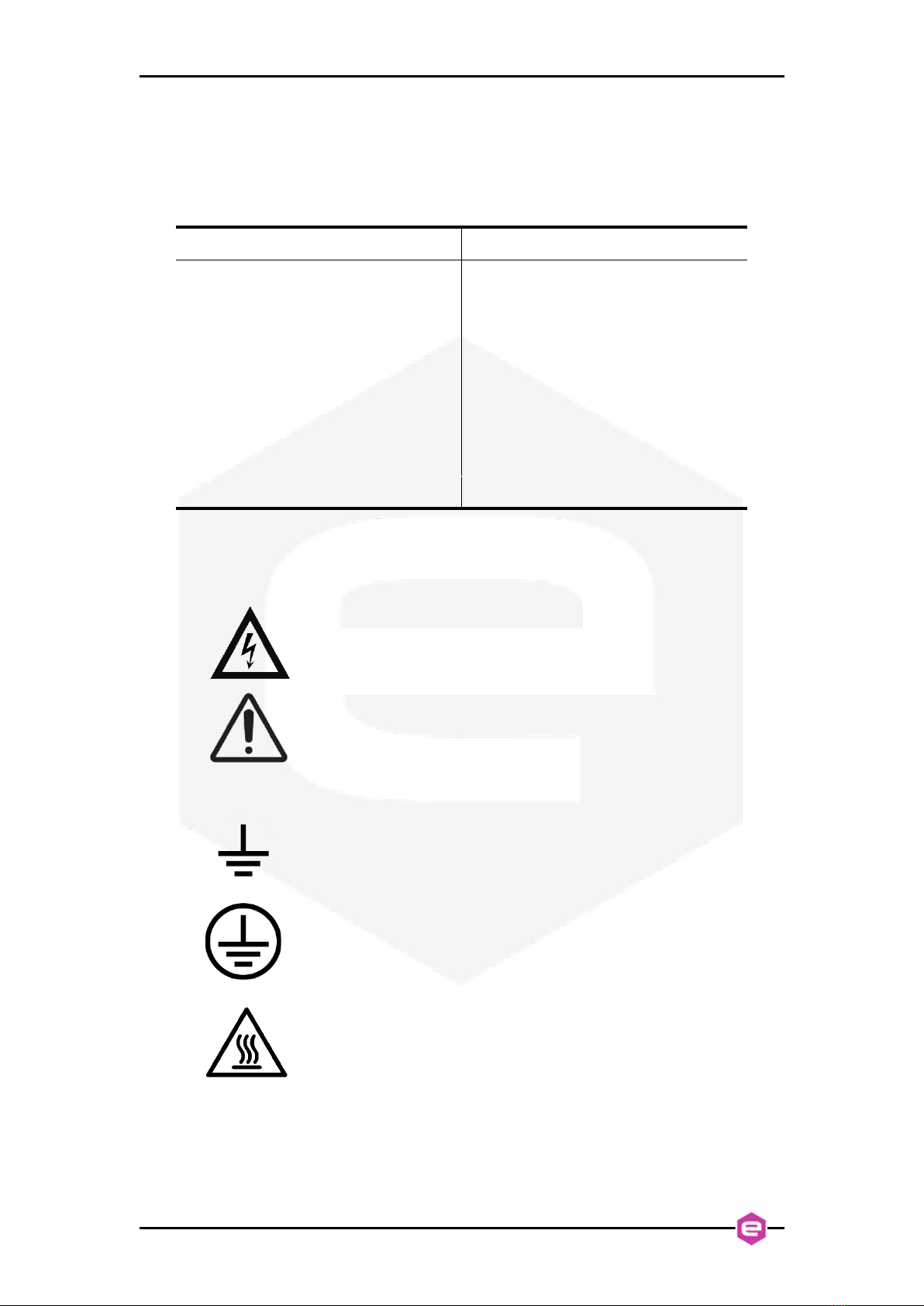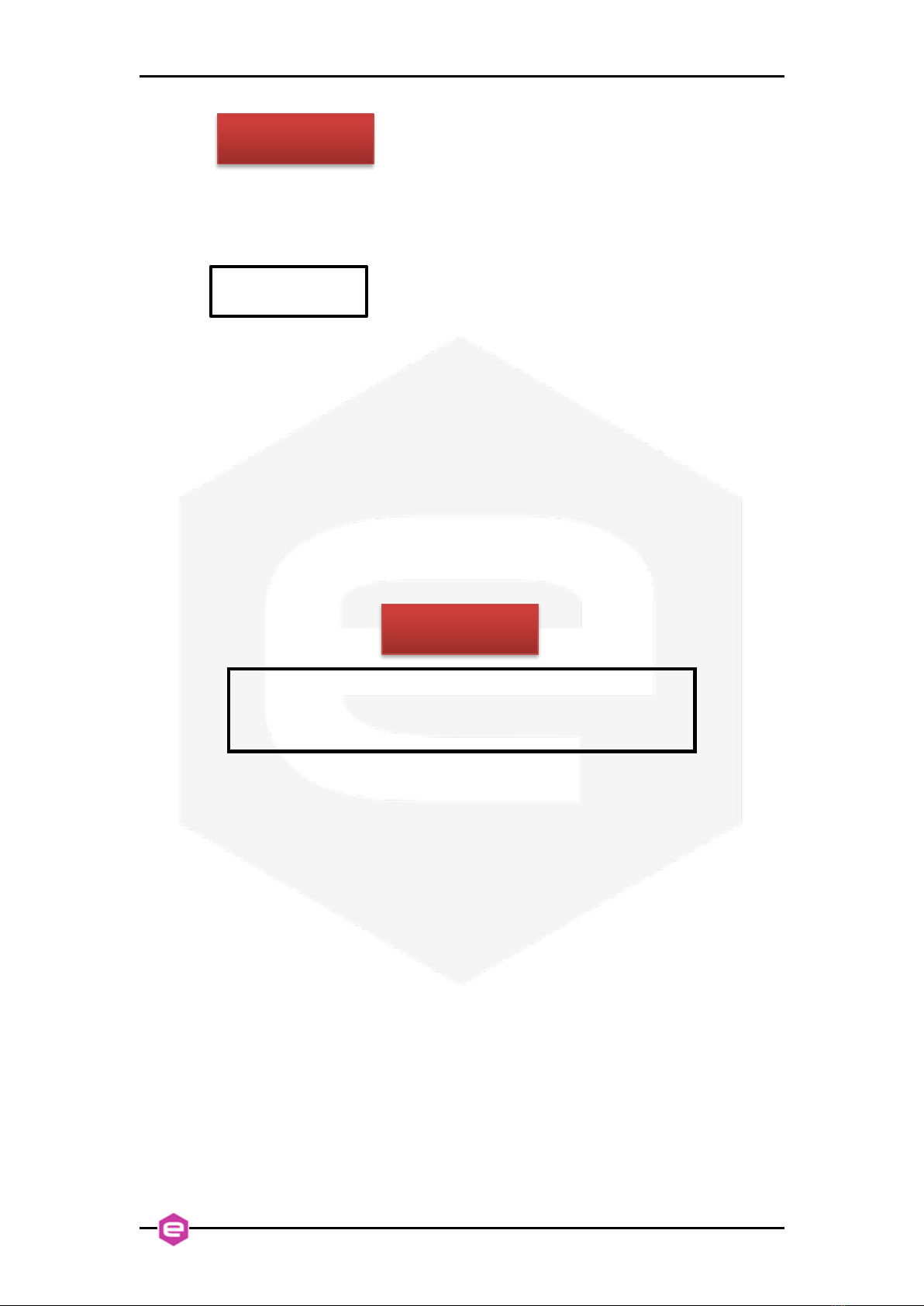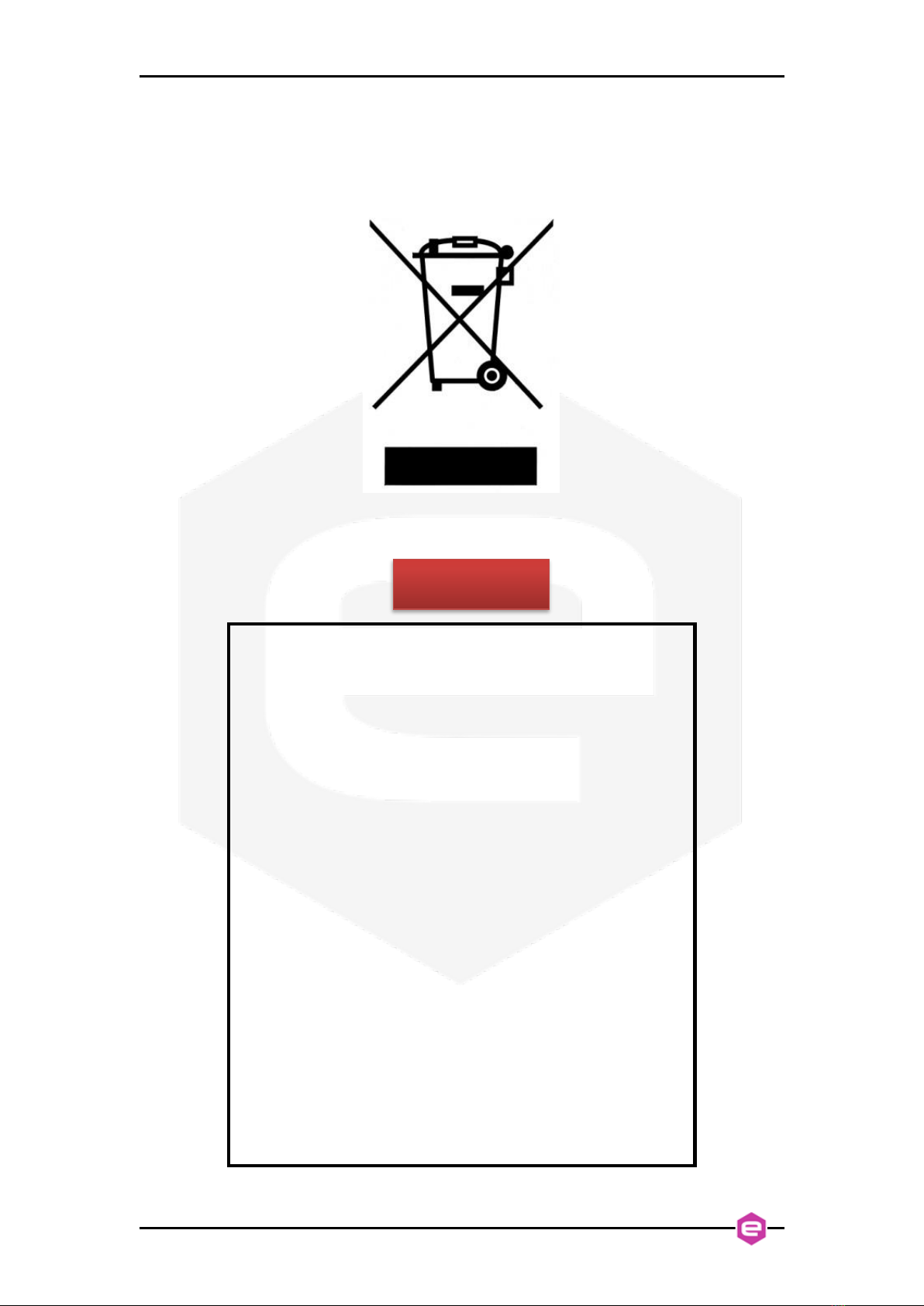F1K5-DISS –User’s Manual
4
Table of Contents
1. INTRODUCTION................................................................................................9
1.1 F1K5-DISS OVERVIEW ..................................................................................9
2. INSTALLATION...............................................................................................10
2.1 PREPARATION FOR USE.................................................................................10
2.2 INITIAL INSPECTION ......................................................................................10
2.3 MOUNTING....................................................................................................11
Rack Mounting.........................................................................................11
Desktop Use .............................................................................................11
Thermal Management..............................................................................12
2.4 F1K5-DISS CONNECTION .............................................................................12
Power Connection....................................................................................13
Status Cable Connection..........................................................................13
2.5 FAST-PS-1K5 CONNECTIONS ......................................................................14
2.6 FAST-PS-1K5 CONFIGURATION ..................................................................14
2.7 FRONT PANEL LED INDICATOR ....................................................................14
3. FIRMWARE UPDATE.....................................................................................16
3.1 FIRMWARE UPDATE PROCEDURE ..................................................................16
4. TECHNICAL SPECIFICATIONS ..................................................................17
4.1 TECHNICAL SPECIFICATIONS.........................................................................17
4.2 MECHANICAL DIMENSIONS...........................................................................18